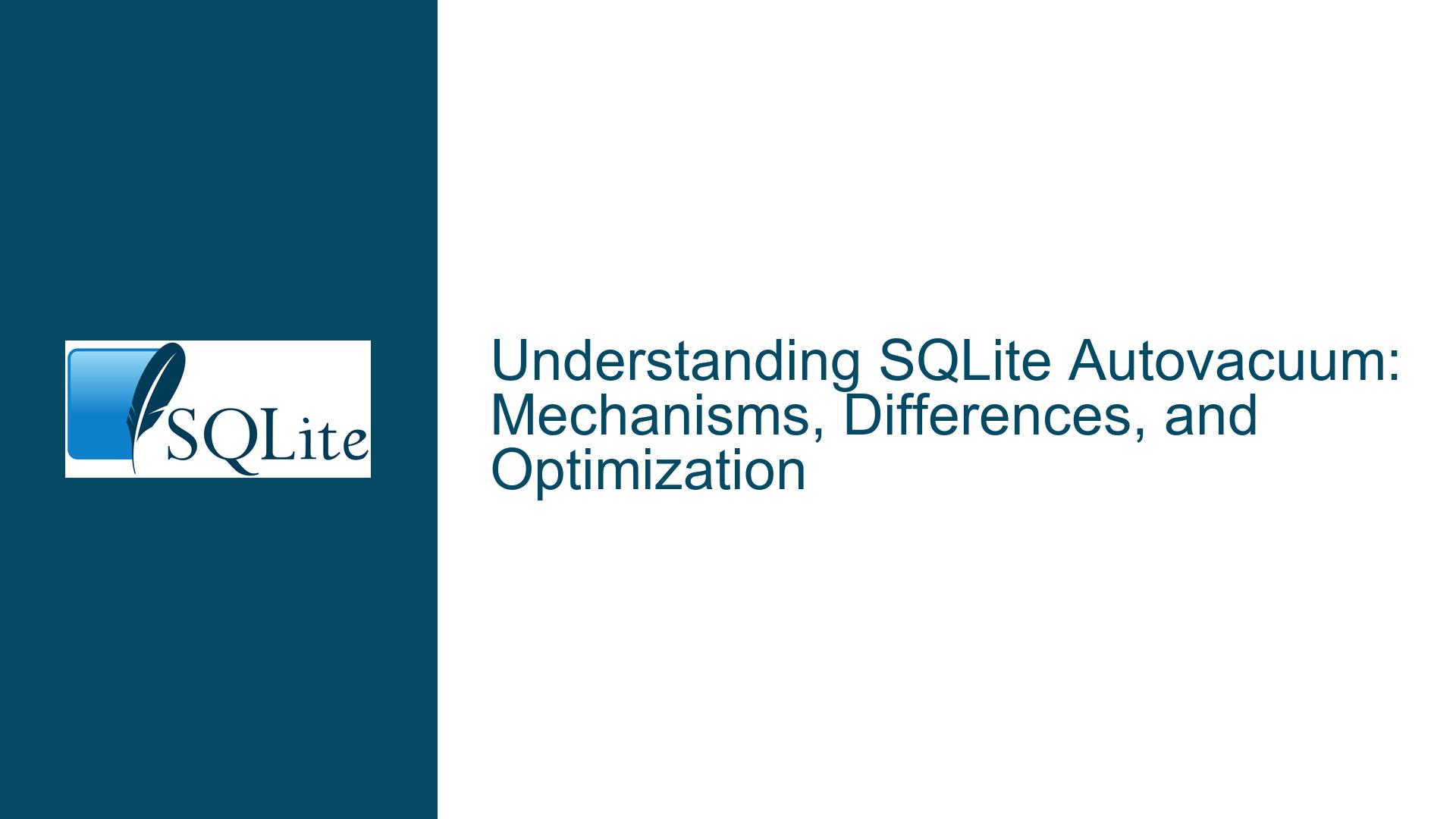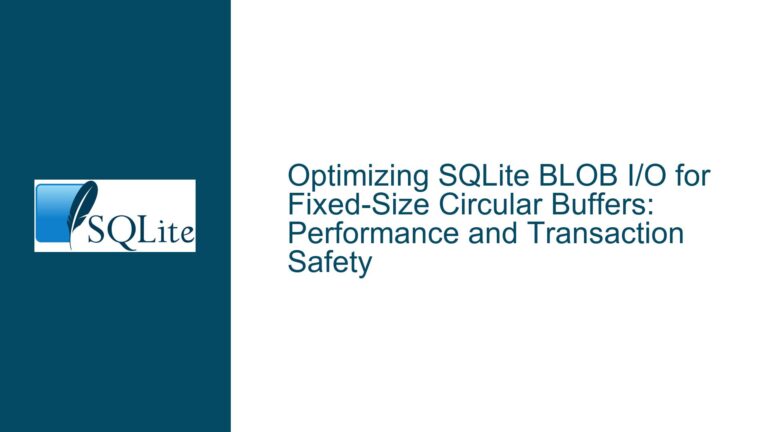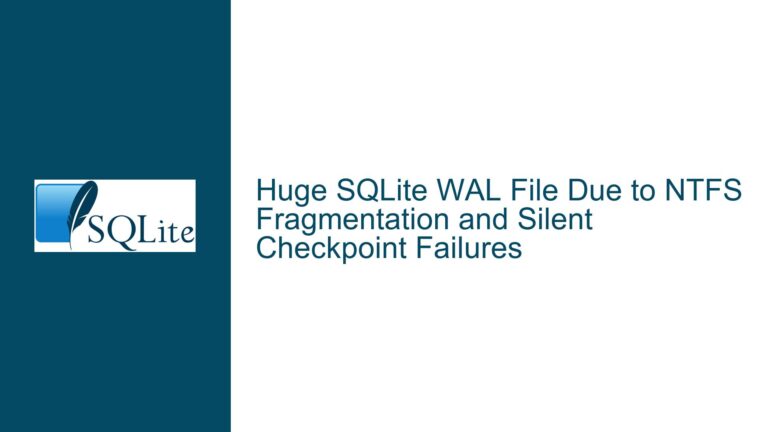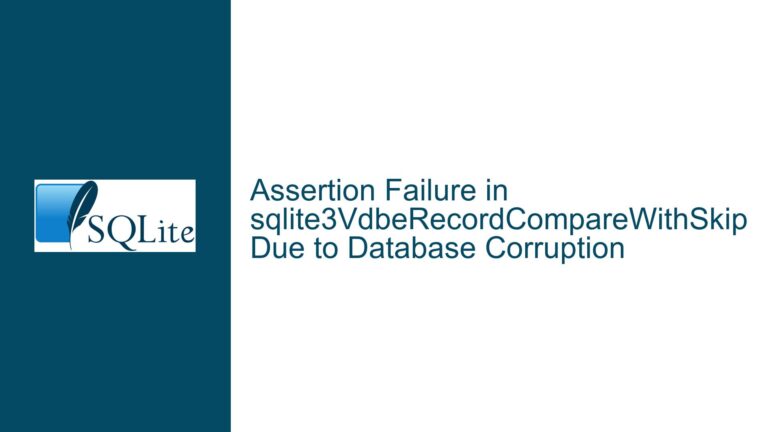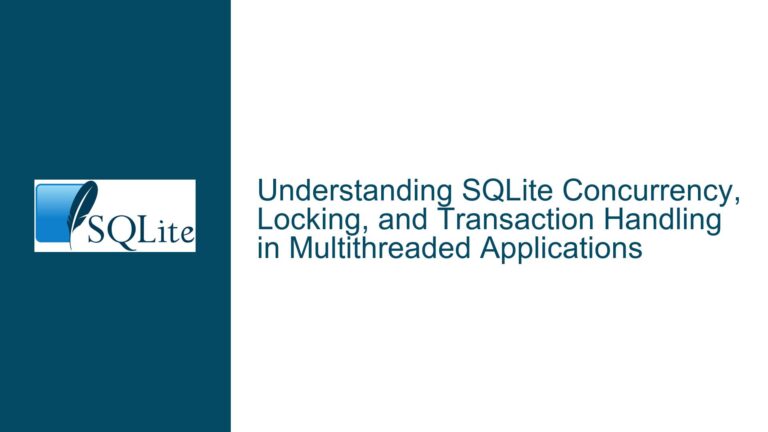SQLite Autovacuum: Mechanisms, Differences, and Optimization
SQLite Autovacuum vs. PostgreSQL Autovacuum: Mechanisms and File Size Management
SQLite and PostgreSQL are both widely used relational database management systems, but they handle autovacuum operations in fundamentally different ways. SQLite’s autovacuum is designed to reclaim unused space within the database file and, when possible, shrink the file size by releasing tail-end pages back to the operating system. PostgreSQL’s autovacuum, on the other hand, focuses on removing dead tuples and marking space as available for reuse without returning it to the OS. This distinction is critical for understanding how each system manages storage and performance.
In SQLite, autovacuum operates by moving valid pages from the end of the file to free pages earlier in the file, allowing the database to truncate the file and release unused space. This process is in contrast to PostgreSQL, where autovacuum primarily deals with transaction visibility and dead tuple removal, ensuring that older transactions can still access the data as it existed when they began. SQLite’s approach is more aggressive in reducing file size, while PostgreSQL prioritizes transaction consistency and performance.
The differences in autovacuum behavior between SQLite and PostgreSQL stem from their underlying architectures. SQLite uses a single-file database model, where all data is stored in a single file, making it easier to manage and shrink the file size. PostgreSQL, with its multi-file and multi-process architecture, focuses on maintaining transaction integrity and performance, even at the cost of larger file sizes.
How SQLite Handles Updates, Deletes, and Freelist Pages
One of the key questions in the discussion revolves around how SQLite handles updates and deletes, and whether these operations generate multiple copies of records or facilitate the creation of freelist pages. In SQLite, updates and deletes do not generate multiple copies of records. Instead, updates are performed by removing the old tuple and inserting a new one, while deletes simply mark the space as free for reuse.
When a page becomes free due to a delete operation, it is added to the freelist, a list of pages that are available for reuse. The autovacuum mechanism in SQLite uses this freelist to move pages from the end of the file to free pages earlier in the file, allowing the database to truncate the file and release space back to the operating system. This process is more efficient with delete operations, as they tend to create larger contiguous blocks of free space compared to updates.
Updates, on the other hand, can also free up space, but the amount of space freed depends on the size of the updated data. If an update reduces the size of a row, the freed space is marked as available for reuse. However, updates do not free up space in indexes, which is a key difference from deletes. This means that while updates can contribute to space reclamation, they are generally less effective than deletes in facilitating file shrinkage.
The behavior of updates and deletes in SQLite is influenced by the database’s use of a journal file to manage pending changes. When a row is updated, the old version of the data is briefly retained in the journal file before being marked as free in the main database file. This ensures that the database remains consistent and that the space occupied by the old data can be reclaimed efficiently.
Optimizing SQLite Autovacuum: Trade-offs and Best Practices
While SQLite’s autovacuum mechanism is effective in reducing file size, it comes with trade-offs that must be considered when optimizing database performance. One of the primary trade-offs is the potential for increased I/O operations and wear on SSD storage. Each autovacuum operation involves moving pages within the database file, which can lead to numerous writes and increased wear on SSDs.
To mitigate these issues, it is important to carefully consider when and how to use autovacuum. In some cases, it may be more efficient to manually trigger a VACUUM operation during periods of low activity, rather than relying on autovacuum to run automatically. This allows for more control over when the database performs space reclamation, reducing the impact on performance and storage wear.
Another consideration is the trade-off between file size and performance. While autovacuum can help keep the database file size small, the process of moving pages and truncating the file can introduce delays in database operations. For applications where performance is critical, it may be preferable to allow the database file to grow larger and only perform space reclamation when necessary.
In addition to these trade-offs, there are several best practices for optimizing SQLite autovacuum. One approach is to use the PRAGMA auto_vacuum setting to control the behavior of autovacuum. By setting auto_vacuum to FULL, SQLite will automatically reclaim space and truncate the file after each transaction. Alternatively, setting auto_vacuum to INCREMENTAL allows for more granular control over when space reclamation occurs.
Another best practice is to monitor the database file size and freelist usage regularly. By keeping track of how much space is being freed and reused, it is possible to identify patterns and optimize the timing of autovacuum operations. This can help balance the need for space reclamation with the impact on performance and storage wear.
Finally, it is important to consider the specific requirements of the application when configuring autovacuum. For applications with frequent updates and deletes, enabling autovacuum may be beneficial to keep the file size manageable. However, for applications with infrequent changes or where performance is a higher priority, it may be better to disable autovacuum and rely on manual VACUUM operations.
In conclusion, SQLite’s autovacuum mechanism offers a powerful tool for managing database file size and reclaiming unused space. However, it is important to understand the trade-offs involved and to carefully consider the specific requirements of the application when configuring and optimizing autovacuum. By following best practices and monitoring database performance, it is possible to achieve a balance between file size management and performance optimization.