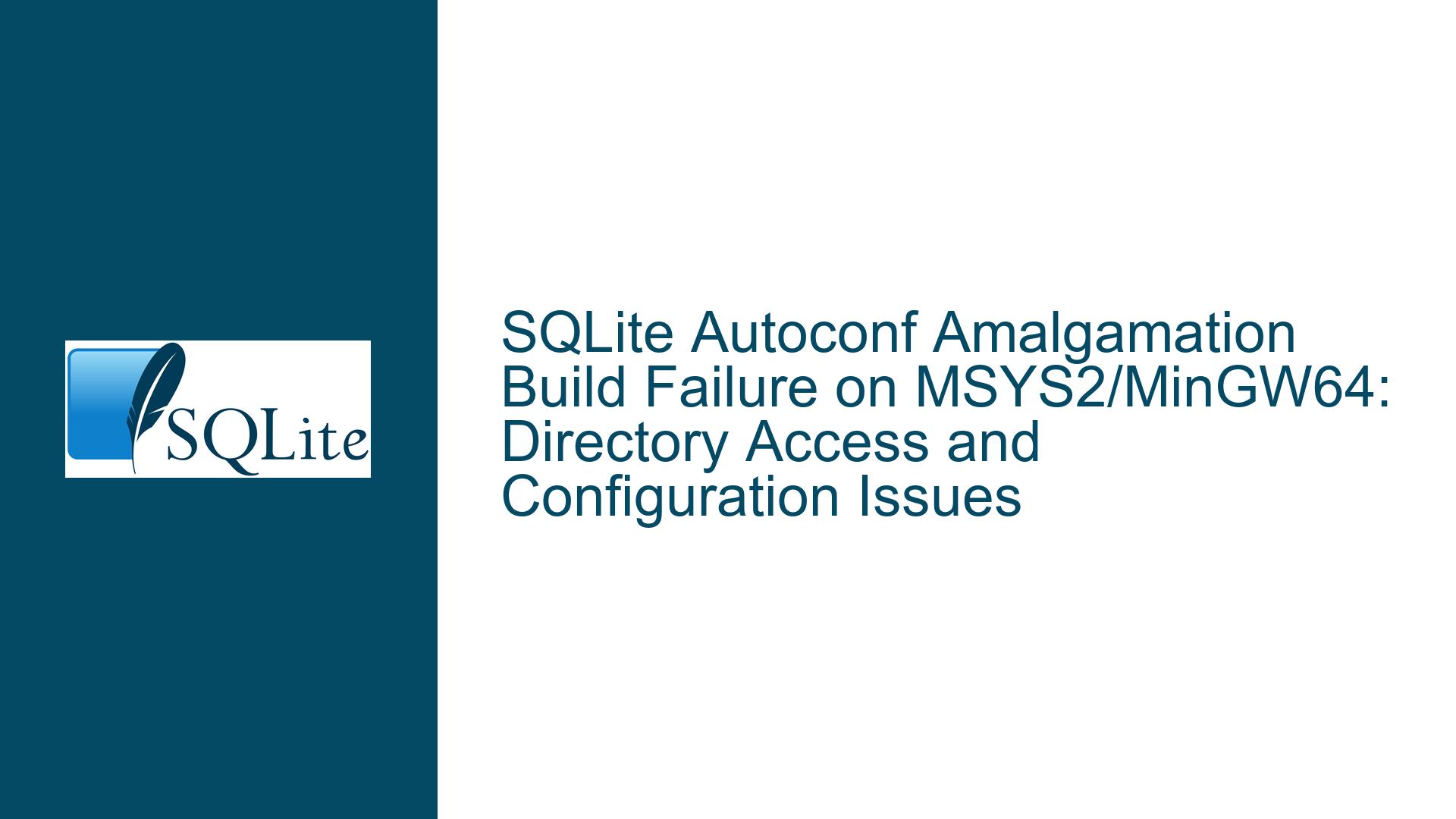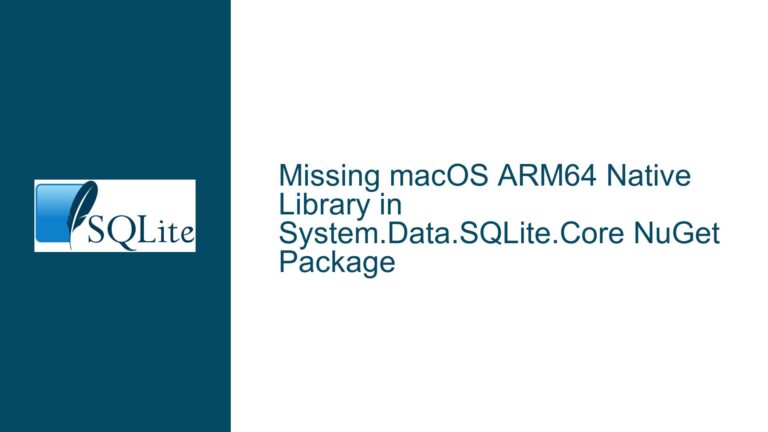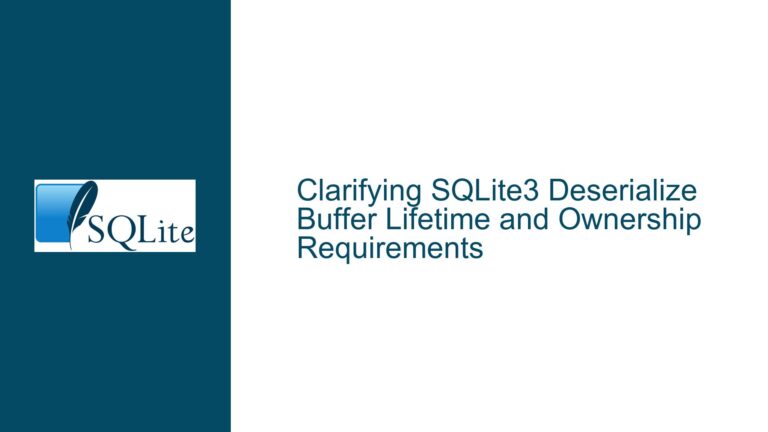SQLite Autoconf Amalgamation Build Failure on MSYS2/MinGW64: Directory Access and Configuration Issues
Issue Overview: SQLite Autoconf Amalgamation Build Fails Due to Directory Access and Configuration Script Errors
The core issue revolves around the failure of the SQLite autoconf amalgamation source to build successfully on the MSYS2/MinGW64 environment. The problem manifests in two distinct but related ways: directory access issues and configuration script errors. The initial error occurs when the configure script attempts to change the working directory to a specific path under /c/Windows/Temp/, resulting in a "no such file or directory" error. This suggests that the script is unable to navigate to the specified directory, which is a critical step in the build process.
After relocating the source directory to a different location, such as /c/Windows/Temp/test, the configure script encounters another issue: it fails to locate an auto.def file, which is necessary for the configuration process. The script prompts the user to use the --init option to create this file, but when attempting to do so, the script rejects the provided type (--init=make), indicating that the configuration system has undergone significant changes since the previous version (3.48.0).
The discussion also highlights that the SQLite team has shifted its focus away from supporting non-native Windows builds, such as those using MSYS2 or Cygwin. This shift in focus may explain why the build process behaves differently in these environments compared to previous versions. Despite this, the issue appears to be resolvable by building the source in specific directories, such as the user’s home directory or other non-system-level directories, which suggests that the problem is tied to directory permissions or path handling within the MSYS2/MinGW64 environment.
Possible Causes: Directory Permissions, Path Handling, and Configuration Script Changes
The root causes of the build failure can be attributed to three main factors: directory permissions, path handling within the MSYS2/MinGW64 environment, and changes to the configuration script in the SQLite autoconf amalgamation source.
Directory Permissions: The initial error, where the configure script cannot change the working directory to /c/Windows/Temp/, points to a permissions issue. The MSYS2/MinGW64 environment may not have the necessary access rights to navigate or read from certain system-level directories, such as /c/Windows/Temp/. This is corroborated by the observation that the build process succeeds when the source is placed in directories like /c/users/username/ or the MSYS2 home directory. The issue is further evidenced by the fact that even after manually granting access rights via Windows Explorer, the build process works as expected. This suggests that the MSYS2/MinGW64 environment does not inherit or respect the same permissions as the native Windows environment, leading to access issues in system-level directories.
Path Handling: The MSYS2/MinGW64 environment uses a Unix-like filesystem structure, which can lead to complications when interacting with Windows-native paths. The error message indicating that the directory does not exist, despite the directory being present, suggests that the configure script may be mishandling the path conversion between the Unix-like environment and the Windows-native filesystem. This is a common issue in cross-platform development environments, where path representations and handling can differ significantly between operating systems. The fact that the build succeeds in certain directories but not others further supports the idea that path handling is a contributing factor.
Configuration Script Changes: The second error, where the configure script fails to find an auto.def file and rejects the --init=make option, indicates that the configuration system has undergone significant changes since the previous version (3.48.0). The SQLite team has transitioned away from the GNU Autoconf build system, which was used in earlier versions, to a new configuration system. This change is intended to simplify the build process and reduce dependencies, but it introduces new requirements and behaviors that may not be fully compatible with all build environments. The rejection of the --init=make option suggests that the new configuration system expects a different type of initialization file or process, which is not clearly documented or supported in the MSYS2/MinGW64 environment.
Troubleshooting Steps, Solutions & Fixes: Resolving Directory Access and Configuration Issues
To resolve the build failure, follow these detailed troubleshooting steps, which address the directory access issues, path handling problems, and configuration script changes:
Step 1: Verify Directory Permissions and Access Rights
Begin by ensuring that the MSYS2/MinGW64 environment has the necessary permissions to access the directory where the SQLite source is located. If you are attempting to build from a system-level directory like /c/Windows/Temp/, try moving the source to a user-level directory, such as /c/users/username/ or the MSYS2 home directory (~/). This can be done by extracting the source archive directly into the desired directory or by copying the extracted files.
If you must build from a system-level directory, manually verify and adjust the directory permissions using Windows Explorer. Right-click on the directory, navigate to the "Security" tab, and ensure that the user account under which MSYS2/MinGW64 is running has full control over the directory. After adjusting the permissions, restart the MSYS2/MinGW64 environment and attempt the build again.
Step 2: Address Path Handling Issues
If the build still fails due to path-related errors, consider the following steps to address path handling issues within the MSYS2/MinGW64 environment:
- Use the
cygpathutility to convert Windows-native paths to Unix-like paths and vice versa. For example, if theconfigurescript is failing to recognize a directory, try passing the converted path to the script usingcygpath. This can help bridge the gap between the two filesystem representations. - Ensure that the paths used in the build process do not contain spaces or special characters, as these can cause issues in Unix-like environments. If necessary, rename directories or move the source to a path that adheres to Unix-like naming conventions.
- If the
configurescript is still unable to locate the source directory, try running the script from within the source directory itself. Navigate to the directory containing theconfigurescript and execute it directly, rather than providing a path as an argument.
Step 3: Adapt to Configuration Script Changes
To address the issues related to the new configuration system, follow these steps:
- Review the documentation or release notes for the SQLite version you are attempting to build. Look for any changes to the build process or new requirements for the configuration system. If the documentation is unclear, consider reaching out to the SQLite community or checking the SQLite forum for additional insights.
- If the
configurescript requires anauto.deffile, ensure that this file is present in the source directory. If the file is missing, use the--initoption to create it, but be mindful of the correct type to use. The error message indicates that--init=makeis not a valid type, so experiment with other types or consult the documentation for guidance. - If the new configuration system is not compatible with the MSYS2/MinGW64 environment, consider using an alternative build method. For example, you can try building SQLite using the native Windows build tools, such as Microsoft’s Visual Studio compiler, which is officially supported by the SQLite team. This may require downloading the SQLite source code in a different format or using a different build script.
Step 4: Test and Validate the Build
After implementing the above steps, test the build process to ensure that the issues have been resolved. Start by running the configure script and verifying that it completes without errors. If the script succeeds, proceed with the build by running make or the appropriate build command for your environment. Monitor the build output for any warnings or errors, and address them as needed.
If the build succeeds, validate the resulting SQLite binary by running basic tests or using it in a sample application. This will help confirm that the build process produced a functional SQLite installation. If the build still fails, consider revisiting the previous steps to identify any overlooked issues or explore alternative build methods.
By following these troubleshooting steps, you should be able to resolve the directory access and configuration issues preventing the SQLite autoconf amalgamation source from building successfully on the MSYS2/MinGW64 environment. While the SQLite team’s shift in focus away from non-native Windows builds may present additional challenges, the steps outlined above provide a comprehensive approach to overcoming these obstacles and achieving a successful build.