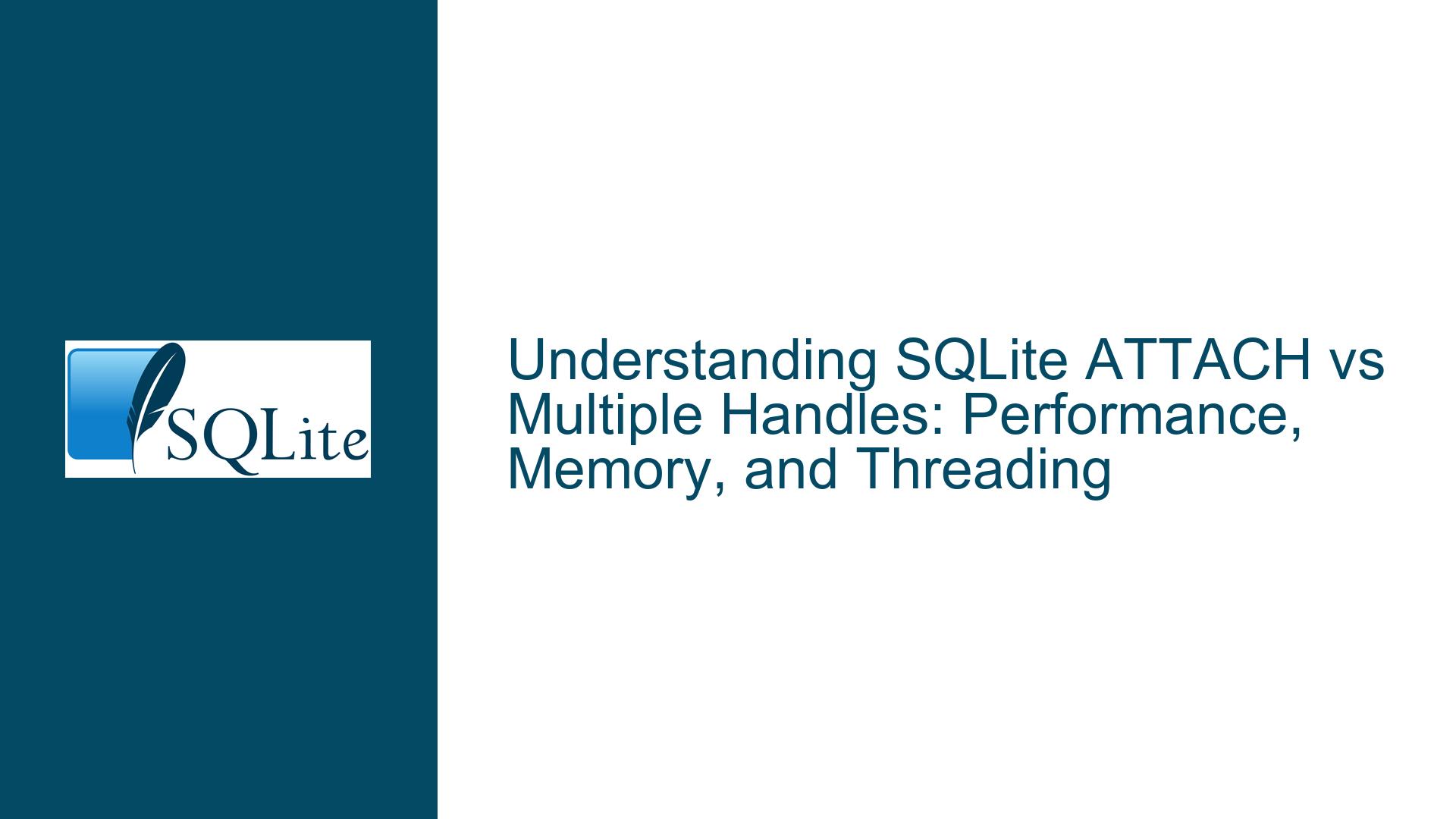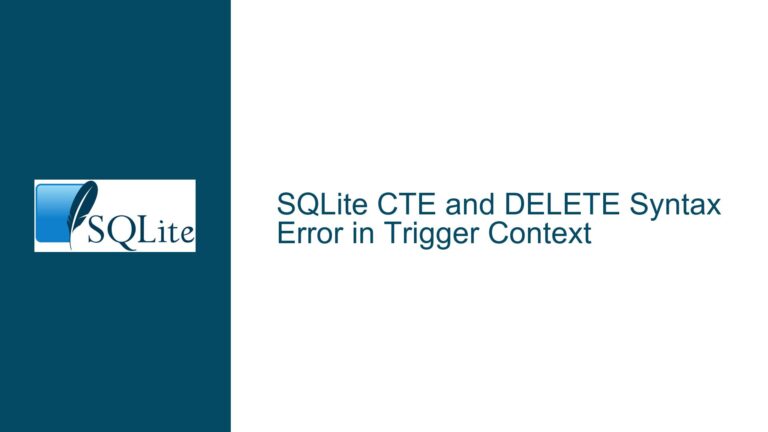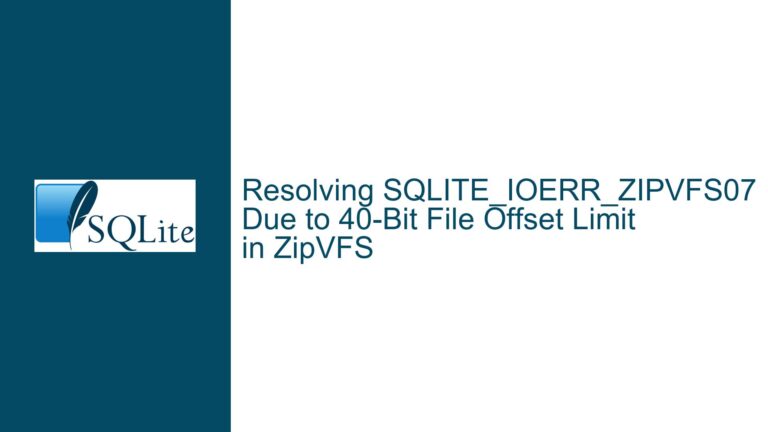SQLite ATTACH vs Multiple Handles: Performance, Memory, and Threading
Single Handle with ATTACH vs Multiple SQLite Handles: Key Differences and Implications
When working with SQLite in a single process, developers often face the decision of whether to use a single SQLite handle with multiple databases attached via the ATTACH command or to maintain an array of separate SQLite handles, each managing its own database. This decision has significant implications for performance, memory usage, and threading behavior. Below, we explore the nuances of each approach, focusing on the technical details that influence their suitability for different use cases.
Page Cache Behavior in ATTACH vs Multiple Handles
One of the most critical aspects to consider when choosing between a single SQLite handle with attached databases and multiple SQLite handles is how page caching is managed. The page cache is a memory structure used by SQLite to store recently accessed database pages, reducing disk I/O and improving query performance.
Page Cache in a Single Handle with ATTACH
When using a single SQLite handle with multiple databases attached via ATTACH, the page cache is shared across all attached databases. This means that the memory allocated for the page cache is managed as a single pool, and pages from any attached database can occupy this shared space. The advantage of this approach is that memory usage can be more efficient, especially when the attached databases are queried together. For example, if one database is frequently accessed while others are idle, the shared cache can prioritize the active database’s pages, reducing the need for additional memory allocations.
However, this shared cache behavior also introduces potential downsides. If multiple attached databases are actively queried simultaneously, they may compete for cache space, leading to increased cache evictions and potentially degrading performance. Additionally, the total memory usage of the shared cache is bounded by the cache_size setting, which applies globally to the SQLite handle. This means that the cache size does not scale with the number of attached databases, which could become a bottleneck as the number of databases grows.
Page Cache in Multiple SQLite Handles
In contrast, when using multiple SQLite handles, each handle maintains its own independent page cache. This means that each database has a dedicated cache, and the memory usage scales linearly with the number of handles. For example, if each handle is configured with a cache_size of 1000 pages, and you have 10 handles, the total memory usage for the page cache would be 10,000 pages.
The advantage of this approach is that each database’s cache is isolated, preventing competition for cache space and ensuring consistent performance for each database. However, this isolation comes at the cost of increased memory usage, as the total cache size grows with the number of handles. This can become problematic in memory-constrained environments or when working with a large number of databases.
Shared Cache Mode: A Special Case
Shared cache mode is a deprecated feature in SQLite that allows multiple connections to the same database file to share a single page cache. While this might seem similar to the shared cache behavior of a single handle with attached databases, it is important to note that shared cache mode is designed for multi-threaded or multi-process scenarios where multiple connections access the same database file. As highlighted in the SQLite documentation, shared cache mode is discouraged in favor of Write-Ahead Logging (WAL) mode, which provides better concurrency and performance without the complexities of shared cache management.
In summary, the choice between a single handle with attached databases and multiple handles depends on the specific memory and performance requirements of your application. If memory efficiency is a priority and the attached databases are queried together, a single handle with shared cache may be preferable. However, if isolation and consistent performance are more important, multiple handles with independent caches may be the better choice.
Memory Usage and Scalability: ATTACH vs Multiple Handles
Memory usage is a key consideration when scaling an application that interacts with multiple SQLite databases. The decision to use a single handle with attached databases or multiple handles can have a significant impact on memory consumption, particularly as the number of databases grows.
Memory Usage with ATTACH
When using a single SQLite handle with attached databases, memory usage is primarily determined by the shared page cache and other global structures maintained by the handle. As mentioned earlier, the page cache is shared across all attached databases, which can lead to more efficient memory usage in scenarios where the databases are not all actively queried at the same time. However, the total memory usage is still bounded by the cache_size setting, which applies globally to the handle.
In addition to the page cache, other memory structures, such as prepared statements and temporary tables, are also managed globally by the handle. This means that memory usage for these structures does not scale with the number of attached databases, which can be advantageous in terms of memory efficiency. However, it also means that the handle’s memory usage can become a bottleneck if the number of attached databases or the complexity of queries increases significantly.
Memory Usage with Multiple Handles
When using multiple SQLite handles, each handle maintains its own independent memory structures, including the page cache, prepared statements, and temporary tables. This means that memory usage scales linearly with the number of handles, as each handle allocates its own memory for these structures.
For example, if each handle is configured with a cache_size of 1000 pages and you have 10 handles, the total memory usage for the page cache alone would be 10,000 pages. Similarly, each handle allocates memory for prepared statements and temporary tables, which can further increase memory usage as the number of handles grows.
The advantage of this approach is that memory usage is more predictable and isolated, as each handle’s memory usage is independent of the others. This can be beneficial in scenarios where consistent performance and isolation are more important than memory efficiency. However, the increased memory usage can become a limiting factor in memory-constrained environments or when working with a large number of databases.
Scalability Considerations
Scalability is another important factor to consider when choosing between a single handle with attached databases and multiple handles. As the number of databases grows, the memory and performance implications of each approach become more pronounced.
With a single handle and attached databases, the shared page cache and global memory structures can become a bottleneck as the number of databases increases. This is particularly true if the databases are actively queried simultaneously, as they will compete for cache space and other resources. In such cases, the performance of the system may degrade as the number of databases grows.
In contrast, using multiple handles provides better scalability in terms of performance, as each handle operates independently and does not compete for resources with other handles. However, this approach requires more memory, which can become a limiting factor as the number of handles grows.
In summary, the choice between a single handle with attached databases and multiple handles depends on the specific memory and scalability requirements of your application. If memory efficiency is a priority and the number of databases is relatively small, a single handle with attached databases may be preferable. However, if scalability and consistent performance are more important, multiple handles may be the better choice, despite the increased memory usage.
Thread Safety and Concurrency: ATTACH vs Multiple Handles
Thread safety and concurrency are critical considerations when working with SQLite in a multi-threaded environment. The choice between a single handle with attached databases and multiple handles can have significant implications for thread safety and the ability to perform concurrent operations.
Thread Safety with ATTACH
When using a single SQLite handle with attached databases, thread safety is primarily determined by the threading mode in which SQLite is compiled. SQLite supports three threading modes: single-thread, multi-thread, and serialized. In multi-thread mode, a single SQLite handle can be used safely by multiple threads, provided that each thread uses its own database connection. However, this does not apply to the ATTACH command, which modifies the global state of the handle.
Specifically, attaching or detaching a database in one thread while another thread is executing queries on the same handle can lead to race conditions and undefined behavior. This is because the ATTACH and DETACH commands modify the global state of the handle, which can affect prepared statements and other resources that are shared across threads. As a result, it is generally not safe to attach or detach databases in a separate thread without proper synchronization.
Thread Safety with Multiple Handles
When using multiple SQLite handles, each handle operates independently, and thread safety is easier to manage. In multi-thread mode, each handle can be used safely by a single thread, and there is no risk of interference between handles. This means that you can safely perform concurrent operations on different databases without worrying about race conditions or undefined behavior.
However, it is important to note that each handle must still be used by a single thread at a time, unless the handle is explicitly configured to support multi-threaded access. This can be achieved by enabling the serialized threading mode, which allows a single handle to be used safely by multiple threads. However, this mode introduces additional overhead and may not be necessary if each handle is used by a single thread.
Concurrency Considerations
Concurrency is another important factor to consider when choosing between a single handle with attached databases and multiple handles. With a single handle, concurrent operations on different attached databases are limited by the global state of the handle. For example, if one thread is executing a query on one attached database, another thread may be blocked from attaching or detaching a different database.
In contrast, using multiple handles allows for true concurrency, as each handle operates independently and does not interfere with the others. This means that you can perform concurrent operations on different databases without any risk of blocking or interference. However, this approach requires more memory and may not be necessary if your application does not require high levels of concurrency.
In summary, the choice between a single handle with attached databases and multiple handles depends on the specific thread safety and concurrency requirements of your application. If thread safety is a priority and you need to perform concurrent operations on different databases, multiple handles may be the better choice. However, if your application is single-threaded or does not require high levels of concurrency, a single handle with attached databases may be sufficient.
Conclusion
The decision to use a single SQLite handle with attached databases or multiple handles depends on a variety of factors, including memory usage, performance, scalability, thread safety, and concurrency. Each approach has its own advantages and trade-offs, and the best choice depends on the specific requirements of your application.
If memory efficiency and simplicity are your primary concerns, and you do not require high levels of concurrency, a single handle with attached databases may be the better choice. However, if scalability, consistent performance, and thread safety are more important, multiple handles may be the better option, despite the increased memory usage.
Ultimately, the key is to carefully evaluate your application’s requirements and test both approaches to determine which one best meets your needs. By understanding the nuances of each approach, you can make an informed decision and optimize your SQLite implementation for maximum performance and reliability.