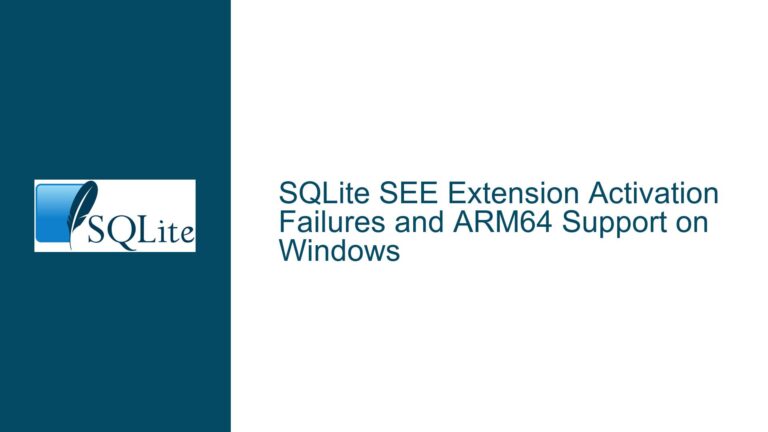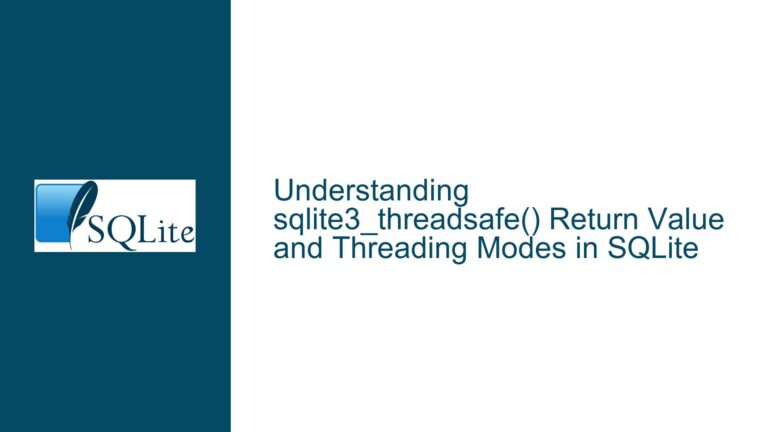SQLite ATTACH Behavior with VFS and Memory Databases
Issue Overview: ATTACH Command and VFS Behavior in SQLite
The core issue revolves around the behavior of the SQLite ATTACH command when used in conjunction with Virtual File Systems (VFS). Specifically, the discussion highlights a scenario where the ATTACH command does not explicitly state that attached databases inherit the VFS of the main database unless otherwise specified. This behavior becomes particularly surprising when dealing with in-memory databases (memdb), where the VFS is not explicitly defined, and the database name can be arbitrary.
In the provided example, the user opens a main database using a custom VFS (memdb) and then attempts to attach another database (diskdb). Initially, the attached database (diskdb) inherits the VFS of the main database (memdb), which is not explicitly documented. When the user detaches and re-attaches the diskdb with a different VFS (unix), the behavior changes, and the diskdb now uses the specified VFS (unix). This behavior, while logical from a technical standpoint, is not immediately obvious from the documentation, leading to potential confusion for users who expect more explicit control over VFS inheritance.
The issue is further compounded by the fact that the memdb VFS, which is used for in-memory databases, does not enforce strict naming conventions. This means that users can attach databases with arbitrary names, and these databases will inherit the VFS of the main database unless explicitly overridden. This behavior, while useful in some scenarios, can lead to unexpected results if users are not aware of the implicit VFS inheritance.
Possible Causes: VFS Inheritance and Implicit Behavior in SQLite
The root cause of this issue lies in the implicit behavior of the SQLite ATTACH command when it comes to VFS inheritance. When a database is attached using the ATTACH command, SQLite does not explicitly require the user to specify a VFS for the attached database. Instead, SQLite assumes that the attached database should use the same VFS as the main database. This assumption is made to simplify the process of attaching databases, especially in scenarios where the same VFS is used across multiple databases.
However, this implicit behavior can lead to confusion, particularly when dealing with in-memory databases (memdb). The memdb VFS is designed to store databases entirely in memory, and it does not enforce strict naming conventions. This means that users can attach databases with arbitrary names, and these databases will inherit the VFS of the main database unless explicitly overridden. This behavior, while useful in some scenarios, can lead to unexpected results if users are not aware of the implicit VFS inheritance.
Another potential cause of confusion is the lack of explicit documentation regarding VFS inheritance in the ATTACH command. While the documentation for the ATTACH command is generally comprehensive, it does not explicitly state that attached databases will inherit the VFS of the main database unless otherwise specified. This omission can lead to misunderstandings, particularly for users who are not familiar with the intricacies of SQLite’s VFS system.
Troubleshooting Steps, Solutions & Fixes: Managing VFS Inheritance in SQLite
To address the issue of VFS inheritance in SQLite, users can take several steps to ensure that their databases behave as expected. The first step is to explicitly specify the VFS when attaching a database. This can be done by including the vfs parameter in the ATTACH command, as shown in the example below:
ATTACH 'file:diskdb?vfs=unix' AS diskdb;
By explicitly specifying the VFS, users can ensure that the attached database uses the desired VFS, rather than inheriting the VFS of the main database. This approach is particularly useful when dealing with in-memory databases (memdb), where the implicit VFS inheritance can lead to unexpected results.
Another approach is to use the .databases command to verify the VFS being used by each database. This command lists all attached databases along with their associated VFS, allowing users to confirm that the correct VFS is being used. For example:
.databases
This command will output a list of all attached databases, along with their associated VFS. Users can use this information to verify that the correct VFS is being used for each database, and to identify any discrepancies that may arise due to implicit VFS inheritance.
In cases where users need to ensure that a database does not inherit the VFS of the main database, they can use the DETACH command to remove the database and then re-attach it with the desired VFS. This approach is particularly useful when dealing with in-memory databases (memdb), where the implicit VFS inheritance can lead to unexpected results. For example:
DETACH diskdb;
ATTACH 'file:diskdb?vfs=unix' AS diskdb;
By detaching and re-attaching the database with the desired VFS, users can ensure that the database uses the correct VFS, rather than inheriting the VFS of the main database.
Finally, users should be aware of the limitations of the memdb VFS when working with in-memory databases. The memdb VFS is designed to store databases entirely in memory, and it does not enforce strict naming conventions. This means that users can attach databases with arbitrary names, and these databases will inherit the