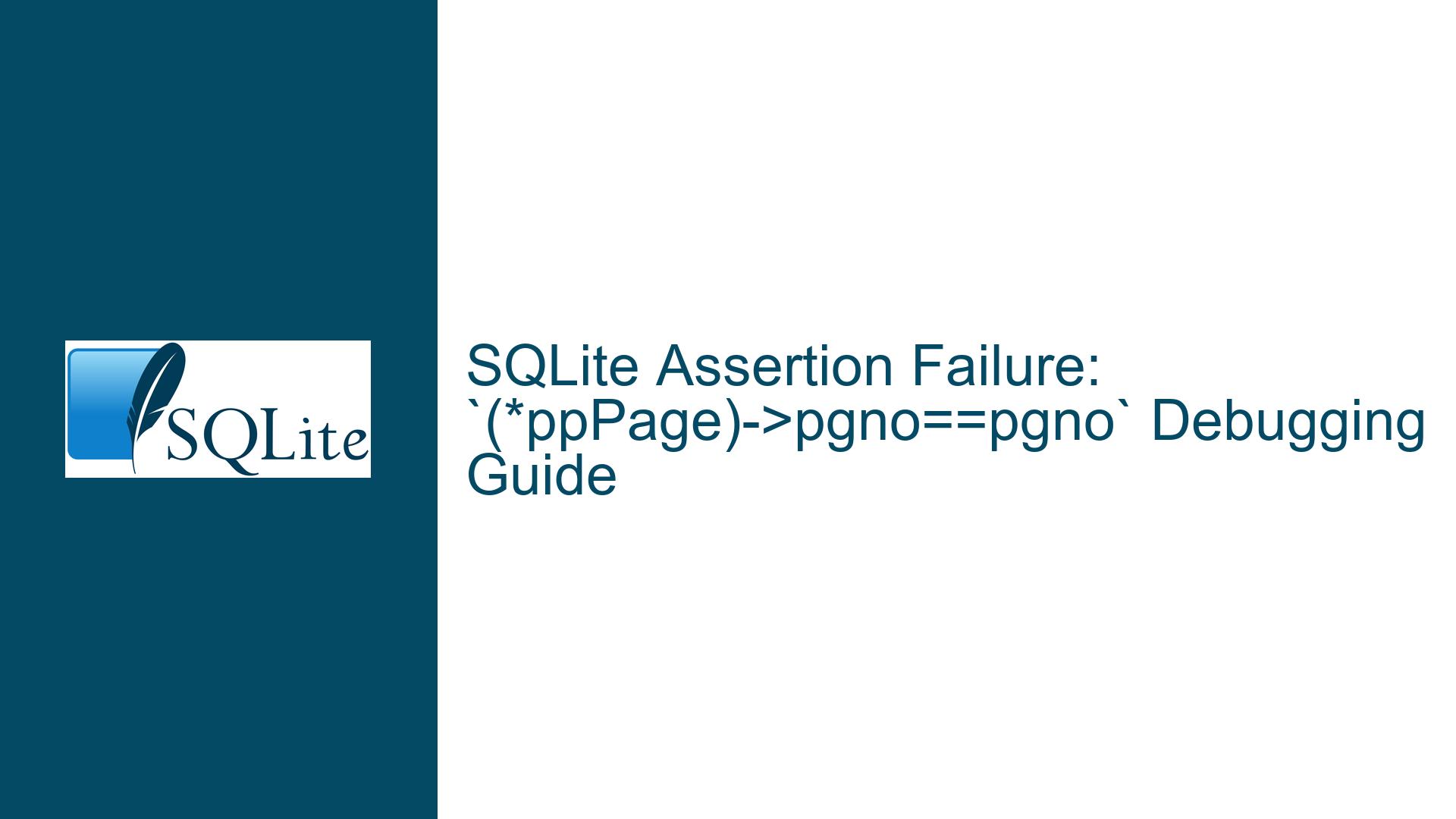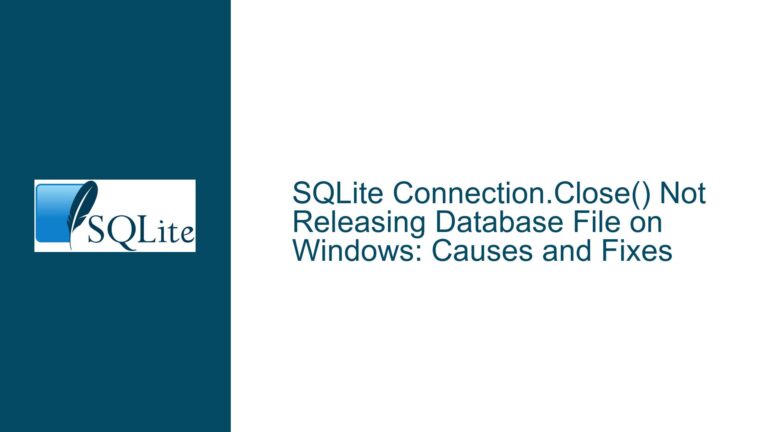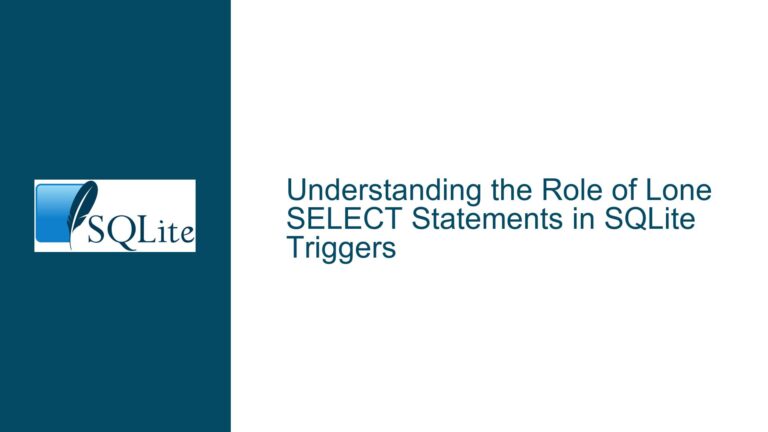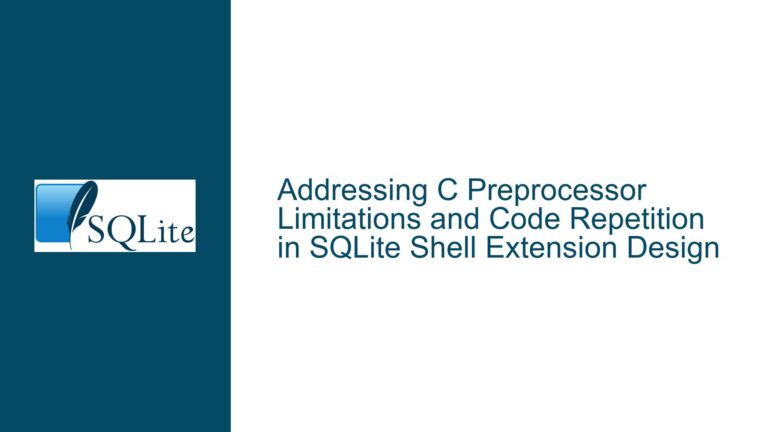SQLite Assertion Failure: `(*ppPage)->pgno==pgno` Debugging Guide
Assertion Failure in getAndInitPage Due to Page Number Mismatch
The core issue revolves around an assertion failure in the SQLite source code, specifically within the getAndInitPage function. The assertion (*ppPage)->pgno==pgno fails, indicating a mismatch between the expected page number (pgno) and the actual page number stored in the *ppPage structure. This failure typically occurs during operations that involve reading or initializing pages in the SQLite database file, such as during table creation, index building, or vacuuming.
The error message points to a critical inconsistency in the database’s internal page management system. SQLite relies on a B-tree structure to organize and manage data pages, and each page is identified by a unique page number (pgno). When SQLite attempts to fetch or initialize a page, it expects the page number in the retrieved page structure to match the requested page number. If this condition is not met, the assertion fails, indicating potential corruption or a logical error in the database engine.
This issue is particularly concerning because it suggests that the database’s internal state may be compromised. The failure occurs in a debug build of SQLite, where assertions are enabled to catch logical inconsistencies during development. While the error does not affect production builds (where assertions are typically disabled), it highlights a potential vulnerability that could lead to undefined behavior or data corruption under specific conditions.
Interrupted Write Operations and Index Corruption
The assertion failure in getAndInitPage can be attributed to several underlying causes, primarily related to interrupted write operations and index corruption. When SQLite performs write operations, such as inserting data, creating indexes, or vacuuming the database, it relies on a series of atomic operations to ensure data consistency. If any of these operations are interrupted or fail unexpectedly, the database’s internal state may become inconsistent, leading to errors like the one observed.
One possible cause is the use of PRAGMA journal_mode = off, which disables the rollback journal. The rollback journal is a critical component of SQLite’s atomic commit and rollback mechanism. When the journal is disabled, SQLite cannot guarantee atomicity in the event of a crash or power failure. If a write operation is interrupted, the database may be left in an inconsistent state, with mismatched page numbers or corrupted indexes.
Another contributing factor is the use of PRAGMA auto_vacuum = incremental and PRAGMA max_page_count = 2. These settings limit the database’s ability to manage free space and allocate new pages efficiently. When combined with frequent table creation and deletion operations, these settings can exacerbate fragmentation and lead to page number mismatches.
The test case also involves complex schema modifications, including the creation of virtual tables, recursive CTEs, and conditional indexes. These operations can strain SQLite’s page management system, especially when combined with aggressive vacuuming and foreign key constraints. If any of these operations are interrupted or fail, the database’s internal state may become inconsistent, triggering the assertion failure.
Implementing Robust Error Handling and Database Maintenance
To address the assertion failure and prevent similar issues, it is essential to implement robust error handling and database maintenance practices. The following steps outline a comprehensive approach to troubleshooting and resolving the issue:
Enable Journaling and WAL Mode: Ensure that the rollback journal or Write-Ahead Logging (WAL) is enabled to provide atomicity and durability guarantees. Use
PRAGMA journal_mode = WALorPRAGMA journal_mode = DELETEto enable journaling. This ensures that SQLite can recover from interruptions and maintain a consistent state.Avoid Aggressive Page Limits: Remove or increase the
PRAGMA max_page_countlimit to allow SQLite to manage free space and allocate pages efficiently. A low page count limit can lead to fragmentation and page number mismatches, especially during intensive operations.Monitor and Optimize Schema Modifications: Break down complex schema modifications into smaller, atomic operations. Avoid creating and dropping tables in rapid succession, as this can strain SQLite’s page management system. Use transactions to group related operations and ensure consistency.
Perform Regular Integrity Checks: Use
PRAGMA integrity_checkto verify the database’s internal consistency. This command scans the database for errors, including page number mismatches and index corruption. Address any issues identified by the integrity check before proceeding with further operations.Implement Robust Error Handling: Add error handling logic to detect and recover from interruptions during write operations. Use SQLite’s error codes and messages to identify the root cause of failures and take appropriate action, such as retrying the operation or rolling back changes.
Backup and Restore: Regularly back up the database to ensure that data can be restored in the event of corruption. Use SQLite’s
.dumpcommand to create a backup of the entire database, including schema and data. Restore the database from the backup if corruption is detected.Update to the Latest Version: Ensure that the SQLite library is updated to the latest version, as the issue has been fixed in the trunk. The fix involves adding the term
|| CORRUPT_DBto assert statements to handle corrupted databases more gracefully.
By following these steps, you can mitigate the risk of assertion failures and maintain a consistent and reliable SQLite database. These practices not only address the immediate issue but also contribute to the long-term stability and performance of the database.