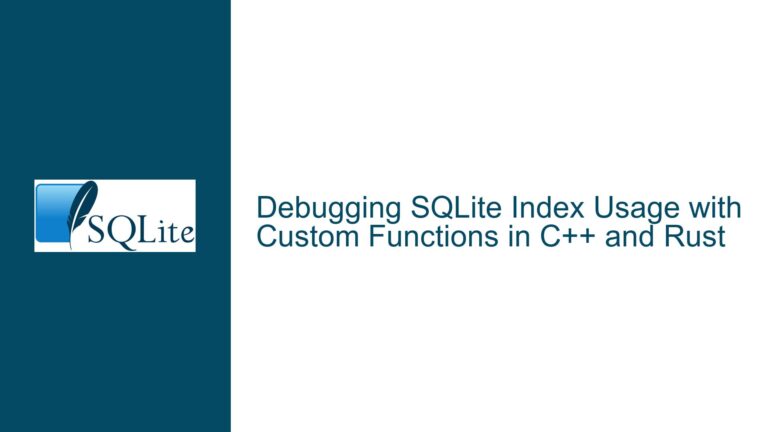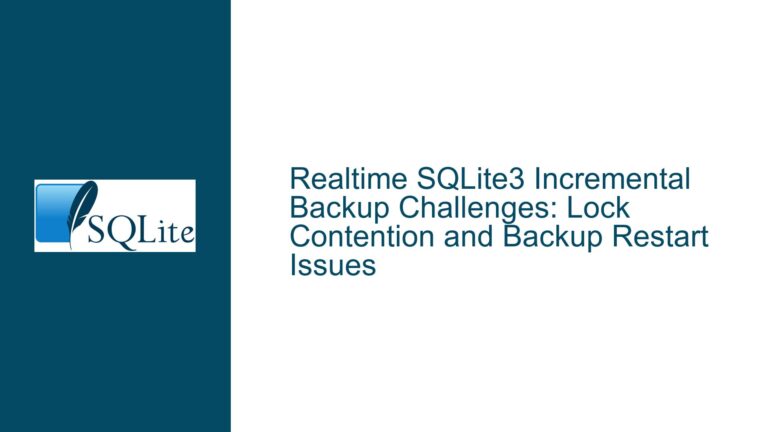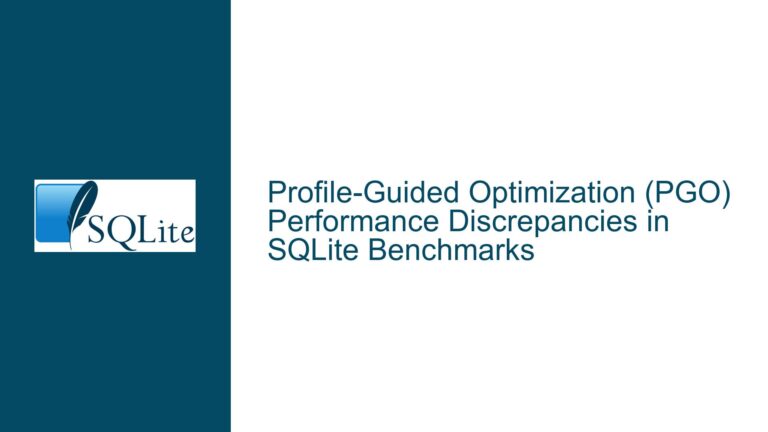SQLite .archive Command Fails with Large Files: Memory and Blob Size Limitations
Issue Overview: SQLite .archive Command Struggles with Large Files
The SQLite .archive command, a built-in utility for creating and managing SQLite Archive (SQLAR) files, encounters significant issues when handling large files. Users have reported two distinct errors when attempting to archive files larger than approximately 700MB on Windows and 2GB on Linux. On Windows, the command fails with an "out of memory" error, while on Linux, it returns an error stating "string or blob too big." These errors suggest inherent limitations in SQLite’s handling of large binary objects (BLOBs) and memory management during the archiving process.
The .archive command is designed to compress and store files within an SQLite database, leveraging the SQLAR format. This format stores each file as a row in a table, with the file content stored as a BLOB. However, SQLite has a well-documented limitation on the maximum size of a BLOB, which is 2GB. This limitation is not specific to the .archive command but is a fundamental constraint of SQLite’s BLOB handling. When the .archive command attempts to process a file larger than this limit, it fails because it cannot store the file’s content as a single BLOB.
Additionally, the "out of memory" error on Windows suggests that the .archive command may not be optimized for handling large files in memory. SQLite typically operates within the memory constraints of the host system, and the .archive command may attempt to load the entire file into memory before processing it. For large files, this can exhaust available memory, leading to the observed error.
The behavior differs slightly between Windows and Linux due to differences in how the two operating systems handle memory and file I/O. On Linux, the error message is more explicit, directly referencing the BLOB size limitation. On Windows, the error is more generic, indicating a memory issue, which could be a side effect of the BLOB size limitation or an independent memory management problem.
Possible Causes: Memory Constraints and BLOB Size Limitations
The primary cause of the .archive command’s failure with large files is SQLite’s inherent limitation on BLOB size. SQLite stores BLOBs in a single contiguous block of memory, and the maximum size of this block is 2GB. This limitation is rooted in SQLite’s design, which prioritizes simplicity and portability over handling extremely large data objects. When the .archive command attempts to archive a file larger than 2GB, it cannot store the file’s content as a single BLOB, resulting in the "string or blob too big" error.
The "out of memory" error on Windows is likely a secondary effect of this limitation. When the .archive command processes a file, it may attempt to load the entire file into memory before compressing and storing it. For large files, this can exhaust the available memory, especially on systems with limited RAM. This issue is exacerbated on Windows, where memory management and file I/O operations may be less efficient compared to Linux.
Another potential cause is the lack of chunking or streaming support in the .archive command. Many modern archiving tools handle large files by processing them in smaller chunks, which are then compressed and stored individually. This approach avoids the need to load the entire file into memory and circumvents limitations on individual BLOB sizes. However, the .archive command does not appear to implement such a strategy, leading to failures when processing large files.
The differences in behavior between Windows and Linux can be attributed to variations in how the two operating systems handle memory allocation and file I/O. Linux tends to be more efficient in managing large memory allocations and file operations, which may explain why the error message on Linux is more explicit and directly references the BLOB size limitation. On Windows, the error message is more generic, suggesting that the underlying issue may be related to memory management rather than the BLOB size limitation itself.
Troubleshooting Steps, Solutions & Fixes: Addressing Memory and BLOB Size Limitations
To address the issues with the .archive command and large files, several approaches can be considered. These include modifying the .archive command to support chunking, using alternative archiving tools, and optimizing SQLite’s memory management for large files.
1. Implementing Chunking in the .archive Command
One potential solution is to modify the .archive command to support chunking. This would involve breaking large files into smaller chunks, each of which can be stored as a separate BLOB within the SQLAR archive. The chunks would then be reassembled when extracting the file. This approach would allow the .archive command to handle files larger than 2GB without encountering the BLOB size limitation.
Implementing chunking would require significant changes to the .archive command’s codebase. The command would need to be modified to read files in chunks, compress each chunk individually, and store the chunks as separate rows in the SQLAR table. Additionally, metadata would need to be stored to track the order of chunks and ensure that they are reassembled correctly during extraction.
2. Using Alternative Archiving Tools
If modifying the .archive command is not feasible, an alternative approach is to use external archiving tools that do not have the same limitations. Tools like zip, 7zip, and tar are designed to handle large files and can be used in conjunction with SQLite for archiving purposes. For example, a large file could be compressed using 7zip and then stored in an SQLite database as a single BLOB. While this approach does not leverage the SQLAR format, it provides a practical workaround for archiving large files.
3. Optimizing SQLite’s Memory Management
Another potential solution is to optimize SQLite’s memory management for large files. This could involve increasing the amount of memory available to SQLite or modifying the .archive command to use more efficient memory allocation strategies. For example, the command could be modified to use memory-mapped files or to stream data directly from disk, reducing the need to load the entire file into memory.
Optimizing memory management would require a deep understanding of SQLite’s internal memory allocation mechanisms and may involve modifying the SQLite source code. This approach is likely to be more complex than implementing chunking or using alternative archiving tools but could provide a more seamless solution for handling large files.
4. Splitting Files Manually
As a temporary workaround, users can manually split large files into smaller chunks before archiving them with the .archive command. This can be done using tools like split on Linux or gsplit on Windows. Once the file is split into chunks, each chunk can be archived individually using the .archive command. During extraction, the chunks can be reassembled to recreate the original file.
While this approach is not as elegant as implementing chunking within the .archive command, it provides a practical solution for users who need to archive large files immediately. It also avoids the need to modify SQLite’s source code or use external archiving tools.
5. Increasing System Resources
In some cases, the "out of memory" error on Windows may be mitigated by increasing the amount of available system resources. This could involve adding more RAM to the system or closing other applications to free up memory. While this approach does not address the underlying BLOB size limitation, it may allow the .archive command to process larger files without encountering memory-related errors.
6. Future Enhancements to SQLite
Finally, it is worth noting that future versions of SQLite may address these limitations. The SQLite development team is continually working to improve the database’s performance and capabilities, and enhancements to BLOB handling and memory management could be included in future releases. Users experiencing issues with large files should monitor SQLite’s release notes and consider upgrading to newer versions as they become available.
In conclusion, the .archive command’s inability to handle large files is primarily due to SQLite’s BLOB size limitation and memory management constraints. While there are no immediate fixes within the current implementation of the .archive command, several workarounds and potential solutions are available. These include implementing chunking, using alternative archiving tools, optimizing memory management, manually splitting files, increasing system resources, and awaiting future enhancements to SQLite. By understanding the underlying causes of these issues and exploring the available solutions, users can effectively manage large files within the SQLite ecosystem.