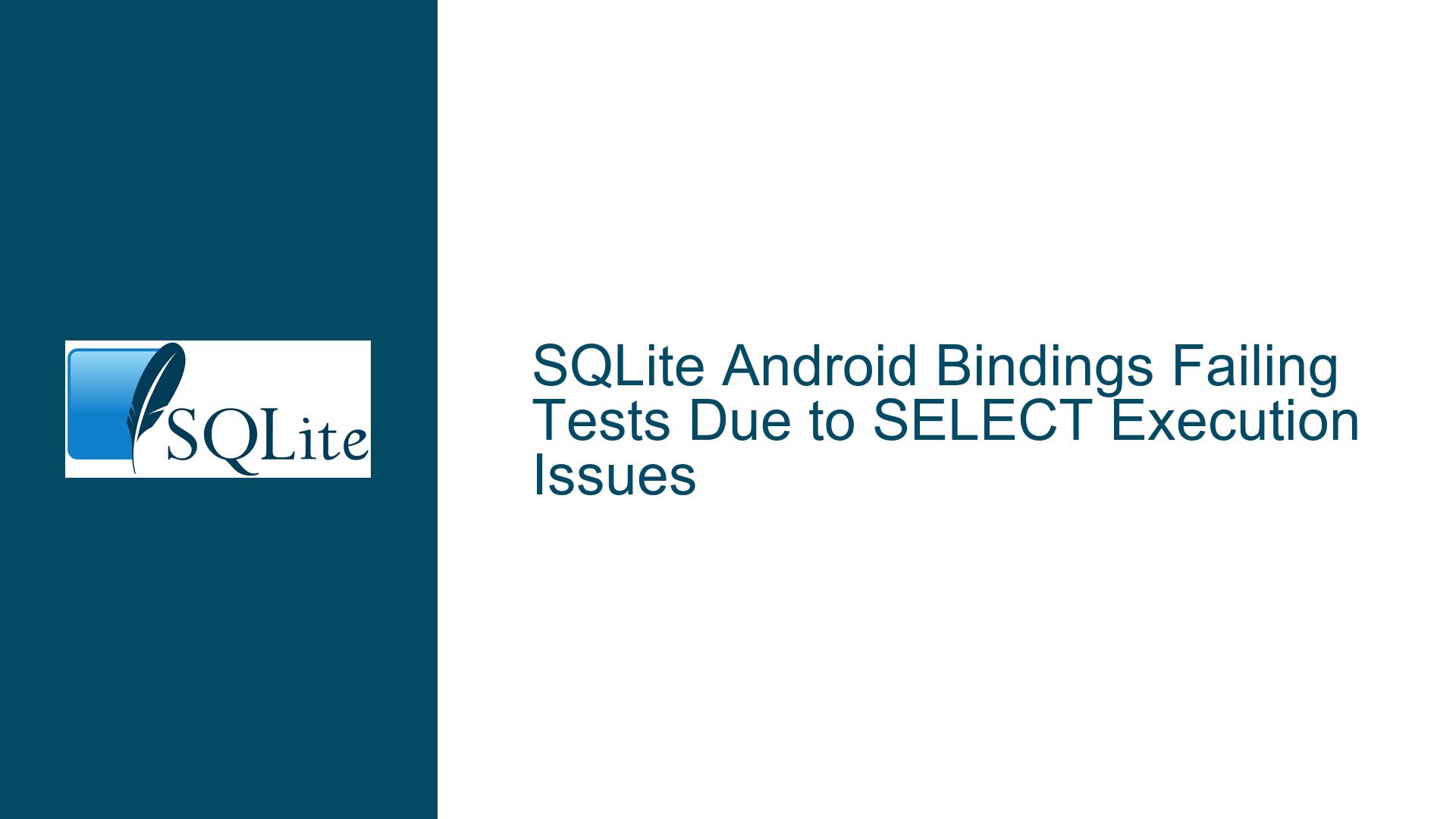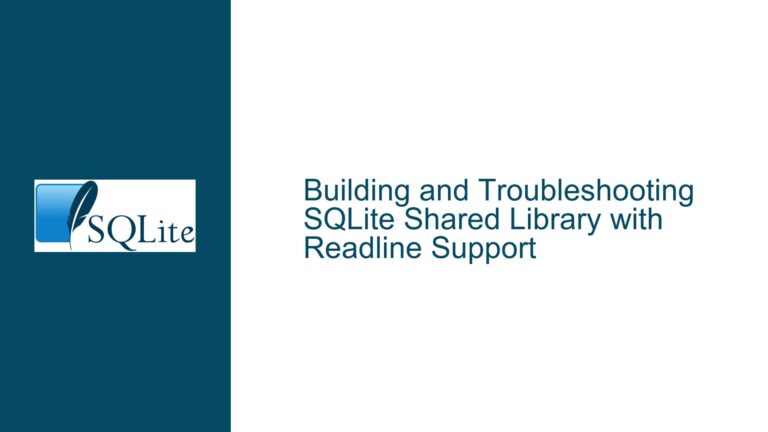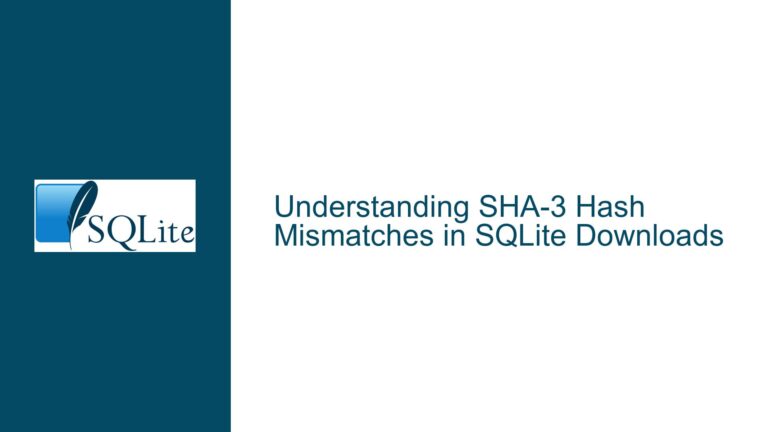SQLite Android Bindings Failing Tests Due to SELECT Execution Issues
SQLite Android Bindings Failing Tests Due to SELECT Execution Issues
The core issue revolves around the failure of Android tests for SQLite bindings, specifically when executing SELECT statements in contexts where they are not permitted. The tests in question are designed to verify that certain SQLite operations throw exceptions when they are used inappropriately, such as attempting to execute a SELECT query using methods that are intended for non-query operations like execSQL, executeUpdateDelete, and executeInsert. However, the tests are failing because the expected exceptions are not being thrown, indicating a potential flaw in either the SQLite Android bindings implementation or the test cases themselves.
The failing tests are:
org.sqlite.database.sqlite_cts.SQLiteDatabaseTest#testExecSQL: This test expects anSQLExceptionto be thrown whenexecSQLis used to execute aSELECTquery, but the exception is not being thrown.org.sqlite.database.sqlite_cts.SQLiteStatementTest#testExecute: This test expects an exception whenexecuteUpdateDeleteis called on aSELECTstatement, but the exception is not being thrown.org.sqlite.database.sqlite_cts.SQLiteStatementTest#testExecuteInsert: This test expects an exception whenexecuteInsertis called on aSELECTstatement, but the exception is not being thrown.
These failures suggest that the SQLite Android bindings are not correctly enforcing the restrictions on the use of SELECT statements in contexts where they should not be allowed. This could be due to a misinterpretation of the SQLite API’s intended behavior, a bug in the bindings implementation, or an issue with the test cases themselves.
Misuse of SELECT Statements in Non-Query Contexts
The root cause of these test failures lies in the misuse of SELECT statements in contexts where they are not intended to be used. The SQLite API provides specific methods for executing different types of SQL statements, and using the wrong method for a given statement type can lead to unexpected behavior.
The execSQL method is designed for executing SQL statements that do not return a result set, such as INSERT, UPDATE, DELETE, and CREATE TABLE. When execSQL is used to execute a SELECT statement, it should throw an SQLException because SELECT statements return a result set, which execSQL is not equipped to handle. However, in the failing test, execSQL is not throwing the expected exception, indicating that the SQLite Android bindings are not correctly enforcing this restriction.
Similarly, the executeUpdateDelete and executeInsert methods are intended for executing SQL statements that modify the database, such as INSERT, UPDATE, and DELETE. When these methods are used to execute a SELECT statement, they should throw an exception because SELECT statements do not modify the database and are not appropriate for these methods. However, in the failing tests, these methods are not throwing the expected exceptions, suggesting that the SQLite Android bindings are not correctly enforcing these restrictions.
This behavior could be due to a bug in the SQLite Android bindings implementation, where the bindings are not properly checking the type of SQL statement being executed and are allowing SELECT statements to be executed in contexts where they should not be allowed. Alternatively, it could be due to a misunderstanding of the SQLite API’s intended behavior, where the bindings are incorrectly interpreting the API’s requirements for when exceptions should be thrown.
Correcting SQLite Android Bindings Behavior and Test Cases
To resolve these issues, it is necessary to ensure that the SQLite Android bindings correctly enforce the restrictions on the use of SELECT statements in non-query contexts. This involves modifying the bindings implementation to properly check the type of SQL statement being executed and to throw the appropriate exceptions when SELECT statements are used inappropriately.
Step 1: Review SQLite API Documentation
The first step is to review the SQLite API documentation to confirm the intended behavior of the execSQL, executeUpdateDelete, and executeInsert methods. The documentation should clarify whether these methods are intended to throw exceptions when used with SELECT statements and under what conditions these exceptions should be thrown.
Step 2: Modify Bindings Implementation
If the documentation confirms that these methods should throw exceptions when used with SELECT statements, the next step is to modify the SQLite Android bindings implementation to enforce this behavior. This involves adding checks to the execSQL, executeUpdateDelete, and executeInsert methods to detect when a SELECT statement is being executed and to throw an SQLException in these cases.
For example, the execSQL method could be modified as follows:
public void execSQL(String sql) throws SQLException {
if (isSelectStatement(sql)) {
throw new SQLException("Cannot execute SELECT statements with execSQL");
}
// Proceed with executing the SQL statement
}
Similarly, the executeUpdateDelete and executeInsert methods could be modified to include similar checks:
public int executeUpdateDelete() throws SQLException {
if (isSelectStatement(sql)) {
throw new SQLException("Cannot execute SELECT statements with executeUpdateDelete");
}
// Proceed with executing the SQL statement
}
public long executeInsert() throws SQLException {
if (isSelectStatement(sql)) {
throw new SQLException("Cannot execute SELECT statements with executeInsert");
}
// Proceed with executing the SQL statement
}
Step 3: Update Test Cases
Once the bindings implementation has been modified to correctly enforce the restrictions on SELECT statements, the test cases should be updated to reflect the expected behavior. The tests should verify that the appropriate exceptions are thrown when SELECT statements are used with execSQL, executeUpdateDelete, and executeInsert.
For example, the testExecSQL test case could be updated as follows:
public void testExecSQL() {
try {
// execSQL can not use for query.
mDatabase.execSQL("SELECT * FROM test;");
fail("should throw SQLException.");
} catch (SQLException e) {
// Expected exception
}
}
Similarly, the testExecute and testExecuteInsert test cases should be updated to verify that the appropriate exceptions are thrown when SELECT statements are used with executeUpdateDelete and executeInsert.
Step 4: Test the Updated Implementation
After modifying the bindings implementation and updating the test cases, the next step is to thoroughly test the updated implementation to ensure that it behaves as expected. This involves running the updated test cases and verifying that they pass, as well as testing the bindings in a real-world Android application to ensure that they function correctly in a production environment.
Step 5: Document the Changes
Finally, it is important to document the changes made to the SQLite Android bindings and the test cases. This documentation should include a description of the issue, the changes made to resolve it, and any potential impact on existing applications that use the bindings. This documentation will help other developers understand the changes and ensure that they are aware of any potential issues when upgrading to the new version of the bindings.
Conclusion
The failing tests in the SQLite Android bindings are a result of the incorrect handling of SELECT statements in non-query contexts. By reviewing the SQLite API documentation, modifying the bindings implementation, updating the test cases, and thoroughly testing the updated implementation, it is possible to resolve these issues and ensure that the bindings behave as expected. Proper documentation of the changes will help other developers understand and adapt to the updated behavior, ensuring a smooth transition to the new version of the bindings.