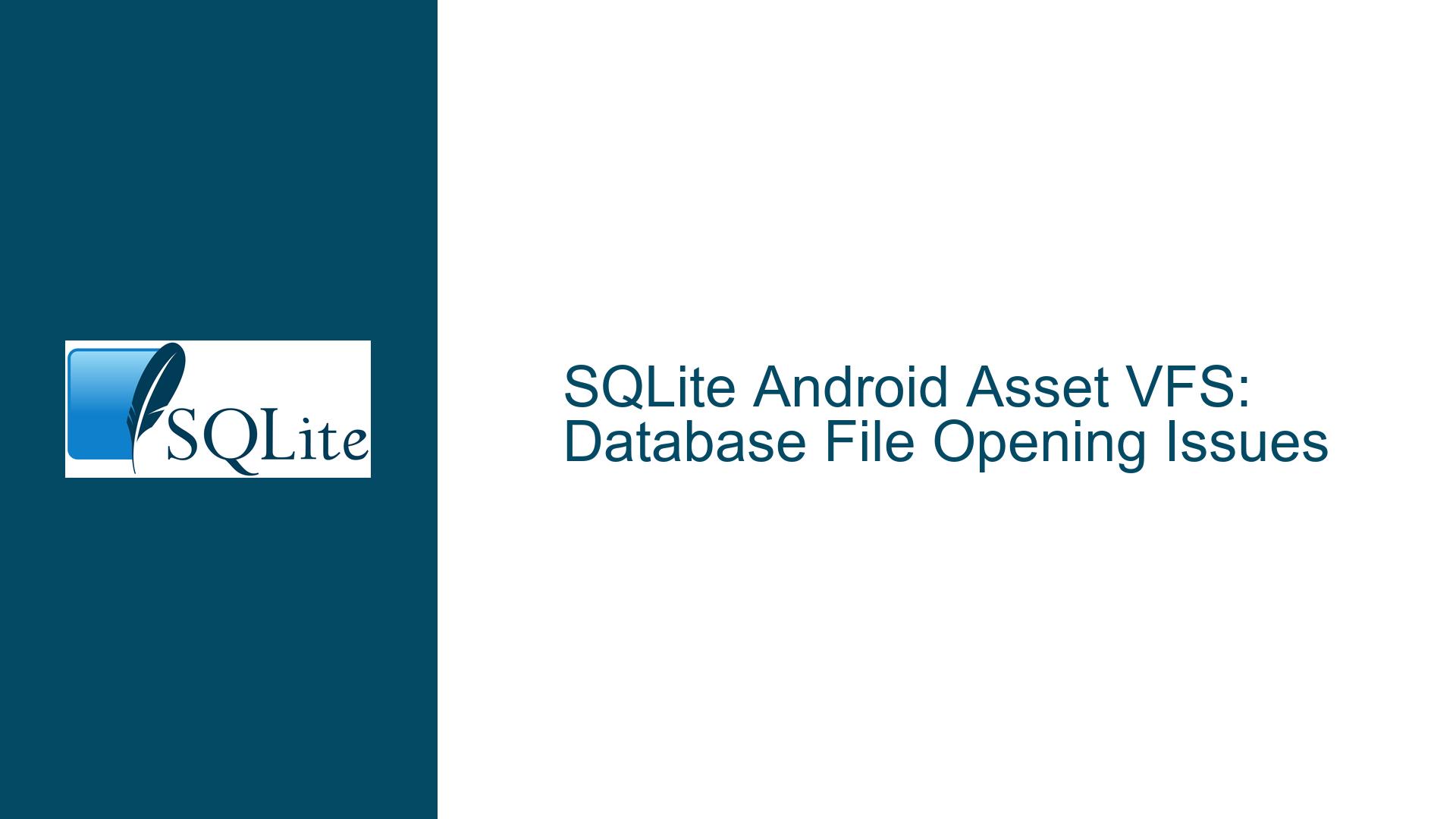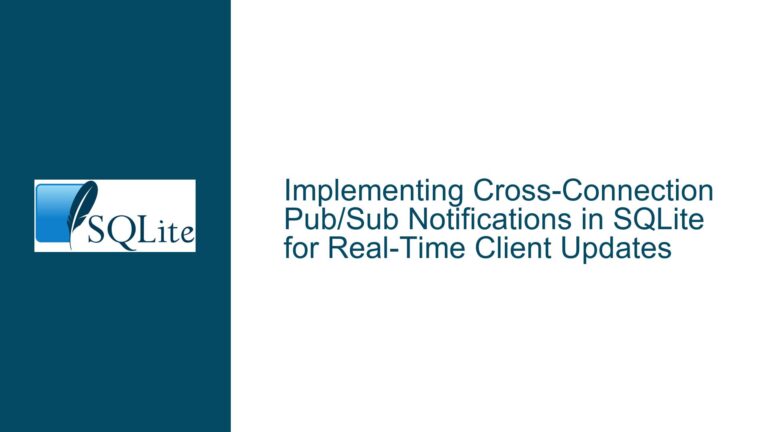SQLite Android Asset VFS: Database File Opening Issues
Issue Overview: SQLite Database File Access via Android Asset VFS
The core issue revolves around the inability to open an SQLite database file stored in the Android assets folder using the vfs_androidasset virtual file system (VFS). The developer is attempting to access a database file named questions.db located in the assets directory of an Android application. The database is intended to be opened in read-only mode with the immutable flag set to ensure the database remains unmodified during runtime. Despite the presence of the file in the assets directory, the SQLite library fails to open the database, throwing an SQLiteCantOpenDatabaseException with error code 14, indicating that the file cannot be opened.
The developer has tried multiple permutations of the file path, including both absolute and relative paths, but none have resolved the issue. The debug output confirms that the questions.db file is indeed present in the assets directory, as evidenced by the successful listing of files in the directory. However, the SQLite library’s attempt to open the file results in a failure, with the error message suggesting that the file path is incorrect or inaccessible.
The issue is further complicated by the use of the vfs_androidasset VFS, which is specifically designed to handle files stored in the Android assets directory. This VFS is not part of the standard SQLite distribution and is typically provided by custom implementations or third-party libraries. The developer’s use of this VFS suggests that they are attempting to leverage Android’s asset management system to access the database file, but the configuration or implementation details may be incorrect or incomplete.
Possible Causes: Misconfigured Paths, VFS Implementation, or Asset Management
The failure to open the SQLite database file via the vfs_androidasset VFS can be attributed to several potential causes, each of which must be carefully examined to identify the root of the problem.
1. Incorrect File Path Specification:
The most immediate cause of the issue is likely an incorrect file path specification. The developer has attempted to use both absolute and relative paths, but neither approach has succeeded. The absolute path /assets/questions.db is incorrect because the assets directory is not a filesystem directory in the traditional sense; it is a virtual directory managed by the Android asset management system. The relative path assets/questions.db is also incorrect because it does not account for the virtual nature of the assets directory. The correct path should reference the assets directory in a way that is compatible with the Android asset management system and the vfs_androidasset VFS.
2. Misconfigured VFS Implementation:
The vfs_androidasset VFS is not part of the standard SQLite distribution, and its implementation may vary depending on the library or framework being used. If the VFS is not properly configured or initialized, it may fail to correctly handle file access requests. The developer must ensure that the VFS is correctly registered with SQLite and that it is properly configured to handle the assets directory. This may involve setting specific parameters or flags when opening the database, such as the immutable flag or the mode=ro flag, which indicate that the database should be opened in read-only mode.
3. Asset Management System Limitations:
The Android asset management system has certain limitations that may affect the ability to access files stored in the assets directory. For example, the asset management system does not support random access to files, which is a requirement for SQLite databases. The vfs_androidasset VFS must be able to handle these limitations and provide a compatible interface for SQLite to access the database file. If the VFS does not fully account for these limitations, it may fail to open the database file, resulting in the observed error.
4. SQLite Library Version or Configuration Issues:
The developer is using SQLite driver version 3400100, which may have specific requirements or limitations when it comes to accessing files via custom VFS implementations. If the library version is not compatible with the vfs_androidasset VFS, or if the library is not properly configured to use the VFS, it may fail to open the database file. The developer should verify that the SQLite library version being used is compatible with the VFS and that the library is correctly configured to use the VFS.
5. File Permissions or Access Restrictions:
The Android operating system enforces strict file permissions and access restrictions, which may prevent the SQLite library from accessing the database file. The assets directory is typically read-only, and the files within it are compressed and packaged into the APK file. The vfs_androidasset VFS must be able to handle these restrictions and provide a compatible interface for SQLite to access the database file. If the VFS does not fully account for these restrictions, it may fail to open the database file, resulting in the observed error.
Troubleshooting Steps, Solutions & Fixes: Correct Path Specification, VFS Configuration, and Asset Management
To resolve the issue of opening an SQLite database file stored in the Android assets directory using the vfs_androidasset VFS, the developer must carefully address each of the potential causes outlined above. The following steps provide a detailed guide to troubleshooting and resolving the issue.
1. Correct File Path Specification:
The first step is to ensure that the file path specified in the openDatabase call is correct. The assets directory is a virtual directory managed by the Android asset management system, and the file path must be specified in a way that is compatible with this system. The correct path should not include a leading slash, as this indicates an absolute path, which is not applicable to the assets directory. Instead, the path should be relative to the assets directory, such as questions.db.
However, simply specifying the relative path questions.db may not be sufficient, as the vfs_androidasset VFS may require additional parameters or flags to correctly handle the file access request. The developer should consult the documentation for the specific VFS implementation being used to determine the correct path specification and any additional parameters that may be required.
2. VFS Configuration and Initialization:
The next step is to ensure that the vfs_androidasset VFS is correctly configured and initialized. This may involve registering the VFS with SQLite and setting specific parameters or flags when opening the database. The developer should verify that the VFS is correctly registered with SQLite and that it is properly configured to handle the assets directory.
If the VFS requires specific parameters or flags, such as the immutable flag or the mode=ro flag, the developer should ensure that these are correctly specified in the openDatabase call. For example, the immutable flag indicates that the database should be opened in read-only mode and that the database file should not be modified during runtime. The mode=ro flag also indicates that the database should be opened in read-only mode. These flags are important for ensuring that the database file is accessed correctly and that the Android asset management system’s limitations are respected.
3. Asset Management System Compatibility:
The developer must ensure that the vfs_androidasset VFS is fully compatible with the Android asset management system. This includes handling the limitations of the asset management system, such as the lack of support for random access to files. The VFS must provide a compatible interface for SQLite to access the database file, even if the underlying asset management system does not support random access.
If the VFS does not fully account for these limitations, the developer may need to modify the VFS implementation or use an alternative approach to access the database file. For example, the developer could copy the database file from the assets directory to a writable directory on the device’s filesystem, such as the internal storage or external storage, and then open the database file from that location. This approach would allow the SQLite library to access the database file without the limitations of the asset management system.
4. SQLite Library Version and Configuration:
The developer should verify that the SQLite library version being used is compatible with the vfs_androidasset VFS. If the library version is not compatible, the developer may need to upgrade to a newer version of the library or use a different library that is compatible with the VFS.
Additionally, the developer should ensure that the SQLite library is correctly configured to use the VFS. This may involve setting specific configuration options or parameters when initializing the library. The developer should consult the documentation for the SQLite library being used to determine the correct configuration options and parameters.
5. File Permissions and Access Restrictions:
Finally, the developer must ensure that the SQLite library has the necessary permissions to access the database file. The Android operating system enforces strict file permissions and access restrictions, and the SQLite library must have the necessary permissions to access the assets directory and the database file.
If the SQLite library does not have the necessary permissions, the developer may need to modify the application’s manifest file to request the necessary permissions. For example, the developer may need to request the READ_EXTERNAL_STORAGE permission if the database file is stored on external storage. However, since the database file is stored in the assets directory, which is part of the application’s APK file, the developer may not need to request any additional permissions.
Conclusion:
The issue of opening an SQLite database file stored in the Android assets directory using the vfs_androidasset VFS can be resolved by carefully addressing each of the potential causes outlined above. The developer must ensure that the file path is correctly specified, that the VFS is correctly configured and initialized, that the VFS is fully compatible with the Android asset management system, that the SQLite library version and configuration are correct, and that the SQLite library has the necessary permissions to access the database file. By following these steps, the developer should be able to successfully open the database file and access its contents.