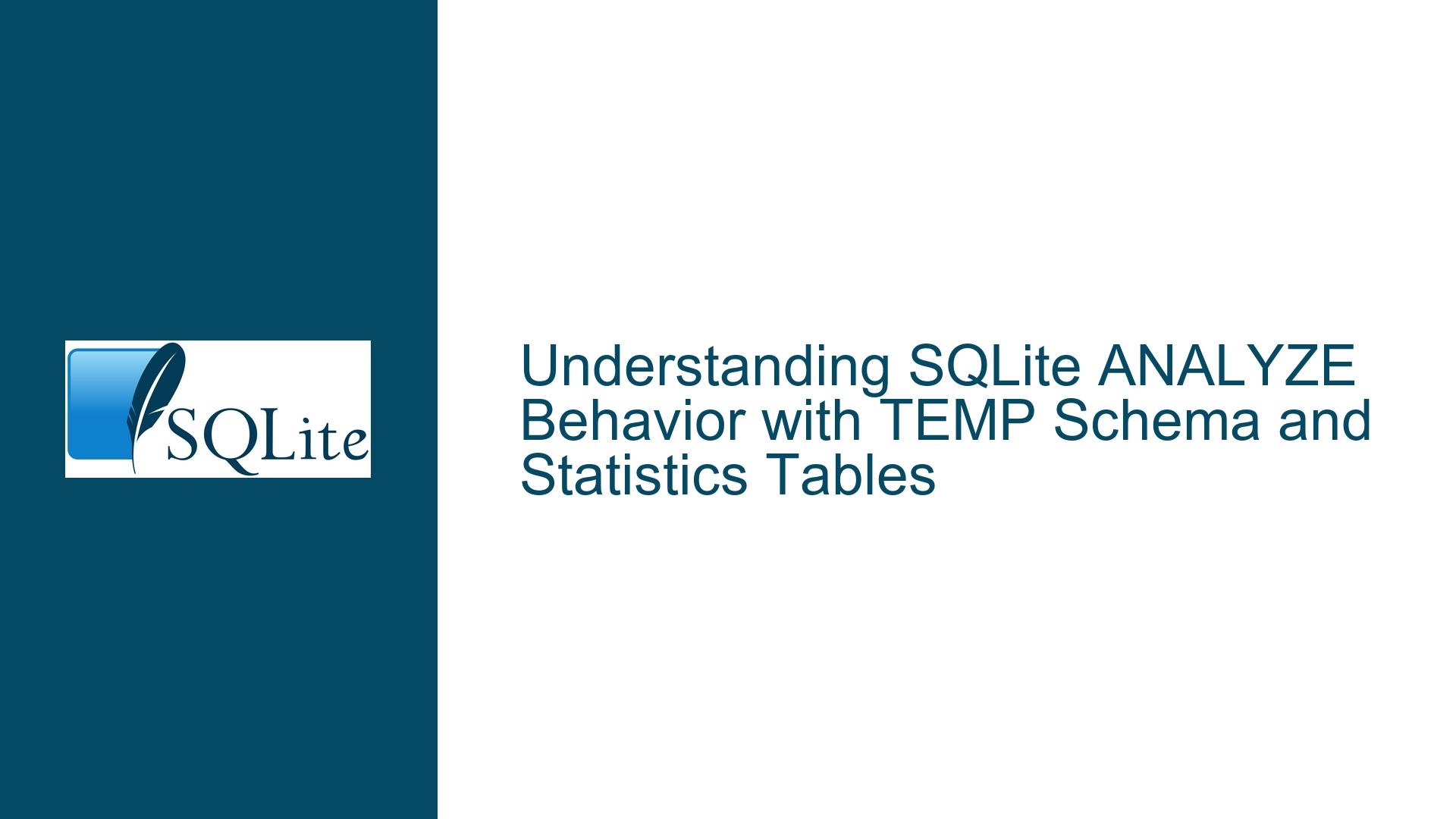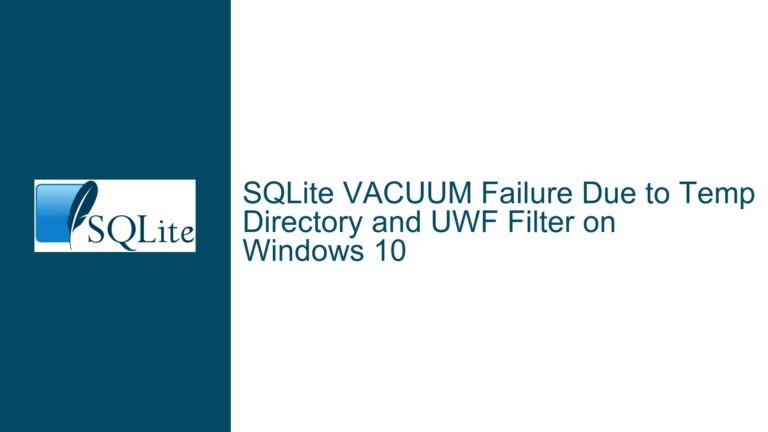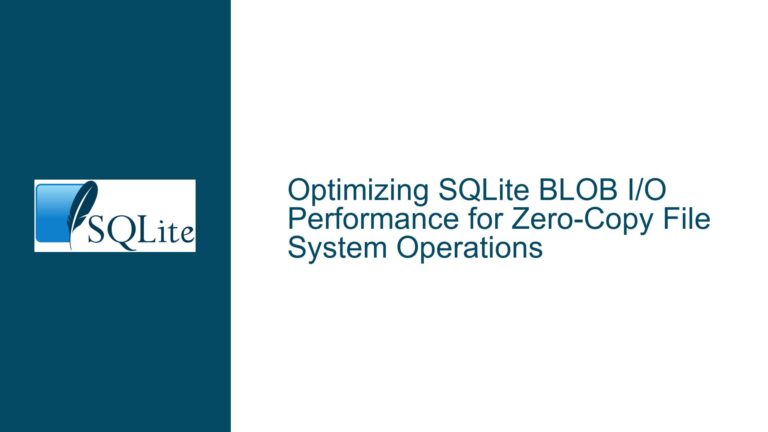SQLite ANALYZE Behavior with TEMP Schema and Statistics Tables
Issue Overview: ANALYZE Statement and TEMP Schema Interaction
The core issue revolves around the behavior of the ANALYZE statement in SQLite when applied to the TEMP schema, particularly in relation to the creation and updating of statistics tables. The ANALYZE command is used to collect statistical information about the tables and indices in a database, which the query planner can then use to optimize query execution. However, there is ambiguity in how this command interacts with the TEMP schema, which is a special schema used for temporary tables.
When the ANALYZE statement is executed without any arguments, the documentation states that "all attached databases are analyzed." This has led to the assumption that the TEMP schema, which houses temporary tables, would also be analyzed. However, empirical observations suggest that this is not the case. Specifically, when ANALYZE is executed, no statistics tables are created in the TEMP schema, and it appears that no analysis of the temporary tables occurs. This behavior raises questions about whether the TEMP schema is considered an "attached database" and whether it should be included in the analysis when ANALYZE is invoked without arguments.
Furthermore, once the TEMP schema has been analyzed using ANALYZE TEMP;, it is unclear whether future ANALYZE statements without arguments will also analyze the TEMP schema. Additionally, there is confusion about whether executing ANALYZE sqlite_schema; will reload the analysis data from the TEMP schema or if an explicit ANALYZE temp.sqlite_schema; is required. These uncertainties highlight the need for a deeper understanding of how SQLite handles the TEMP schema in the context of the ANALYZE command.
Possible Causes: TEMP Schema Not Treated as an Attached Database
The primary cause of the observed behavior lies in the distinction between the TEMP schema and attached databases in SQLite. According to the SQLite documentation, the TEMP schema is not considered an attached database. This is explicitly stated in the documentation for the ATTACH DATABASE command, which notes that "the main and temp databases cannot be attached or detached." This distinction is crucial because the ANALYZE command, when executed without arguments, is designed to analyze all attached databases in addition to the main database.
Given that the TEMP schema is not an attached database, it is excluded from the analysis when ANALYZE is invoked without arguments. This explains why no statistics tables are created in the TEMP schema when ANALYZE is executed. The TEMP schema is treated differently from attached databases, and as a result, it requires an explicit ANALYZE TEMP; command to be analyzed.
Another potential cause of confusion is the wording of the documentation. The statement "If no arguments are given, all attached databases are analyzed" could be interpreted to include the TEMP schema, especially since the TEMP schema is a part of the database environment. However, as clarified by the ATTACH DATABASE documentation, the TEMP schema is not an attached database, and thus it is not included in the analysis when ANALYZE is executed without arguments.
Troubleshooting Steps, Solutions & Fixes: Clarifying and Optimizing ANALYZE Behavior with TEMP Schema
To address the issues surrounding the ANALYZE command and the TEMP schema, several steps can be taken to clarify the behavior and ensure that the TEMP schema is properly analyzed when necessary.
1. Clarify Documentation: The first step is to update the SQLite documentation to explicitly state that the TEMP schema is not considered an attached database and is therefore not included in the analysis when ANALYZE is executed without arguments. This clarification will help users understand why the TEMP schema is not analyzed by default and why an explicit ANALYZE TEMP; command is required.
2. Explicitly Analyze TEMP Schema: When working with temporary tables in the TEMP schema, it is important to explicitly analyze the schema using the ANALYZE TEMP; command. This ensures that statistics tables are created and that the query planner has the necessary information to optimize queries involving temporary tables. Users should be aware that this step is necessary and should be included in their workflow when working with temporary tables.
3. Future ANALYZE Statements: Once the TEMP schema has been analyzed using ANALYZE TEMP;, it is important to understand how future ANALYZE statements will interact with the TEMP schema. Based on the current behavior, it appears that future ANALYZE statements without arguments will not automatically analyze the TEMP schema. Therefore, if the temporary tables in the TEMP schema are modified or if new temporary tables are created, an explicit ANALYZE TEMP; command should be executed again to update the statistics.
4. Reloading Analysis Data: When executing ANALYZE sqlite_schema;, it is important to note that this command will not reload the analysis data from the TEMP schema. Instead, an explicit ANALYZE temp.sqlite_schema; command is required to reload the analysis data for the TEMP schema. This distinction is important for users who need to ensure that the statistics for the TEMP schema are up to date.
5. Automating Analysis: For users who frequently work with temporary tables and need to ensure that the TEMP schema is always analyzed, it may be beneficial to automate the process of analyzing the TEMP schema. This can be done by including the ANALYZE TEMP; command in scripts or applications that create or modify temporary tables. By automating this step, users can ensure that the TEMP schema is always analyzed without having to manually execute the command each time.
6. Monitoring Query Performance: After analyzing the TEMP schema, it is important to monitor the performance of queries that involve temporary tables. The statistics collected by the ANALYZE command are used by the query planner to optimize query execution, and any changes to the temporary tables or the data they contain can impact query performance. By monitoring query performance, users can identify any issues that may arise due to outdated statistics and take appropriate action, such as re-analyzing the TEMP schema.
7. Understanding TEMP Schema Limitations: Finally, users should be aware of the limitations of the TEMP schema and how it differs from the main database and attached databases. The TEMP schema is designed for temporary storage, and as such, it may not have the same level of optimization or features as the main database. Understanding these limitations can help users make informed decisions about when and how to use temporary tables and how to ensure that they are properly analyzed.
In conclusion, the behavior of the ANALYZE command with the TEMP schema in SQLite is influenced by the fact that the TEMP schema is not treated as an attached database. This distinction is important for users to understand, as it affects how the TEMP schema is analyzed and how statistics are collected for temporary tables. By clarifying the documentation, explicitly analyzing the TEMP schema, and understanding the limitations of the TEMP schema, users can ensure that their queries involving temporary tables are optimized for performance.