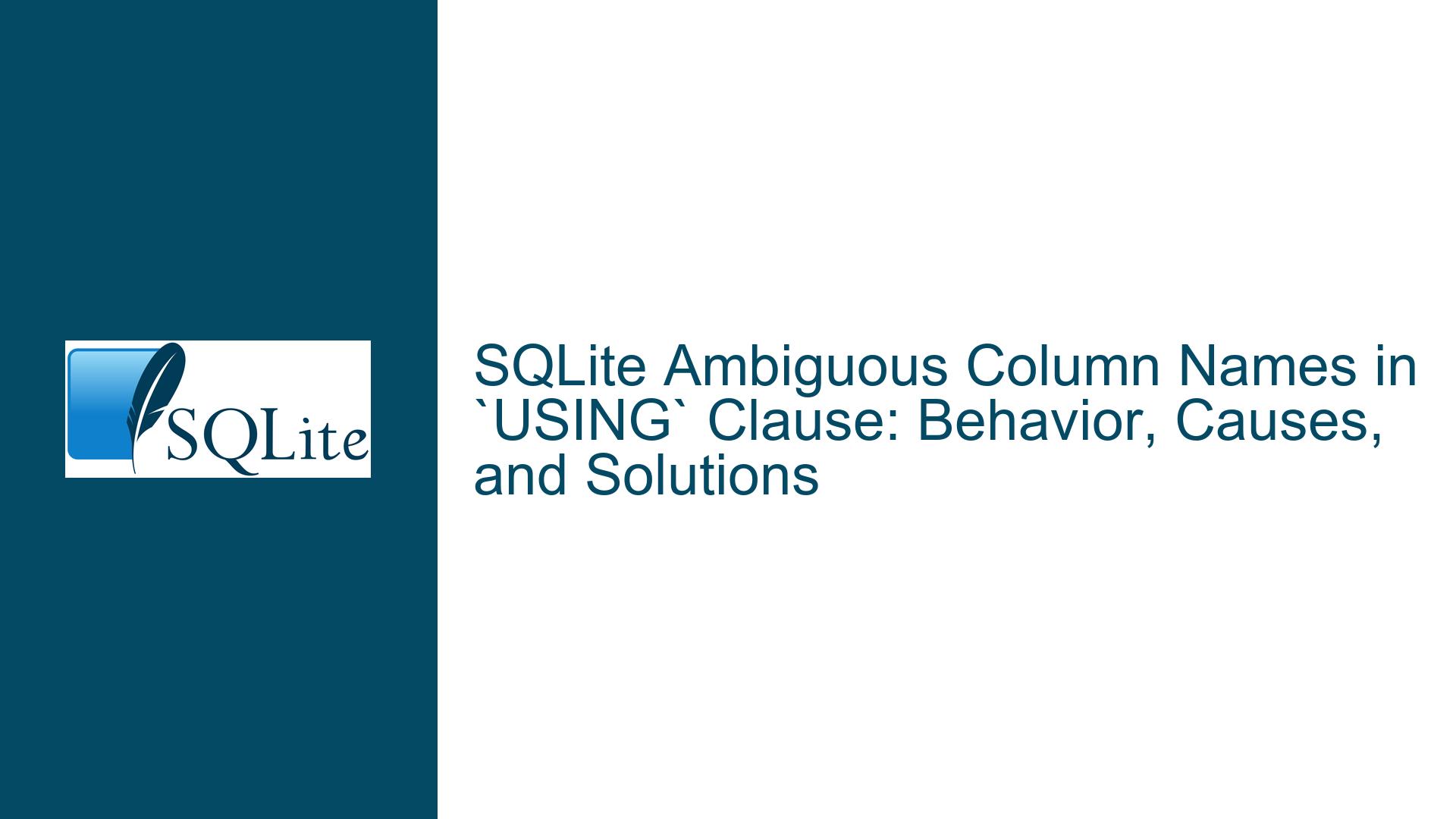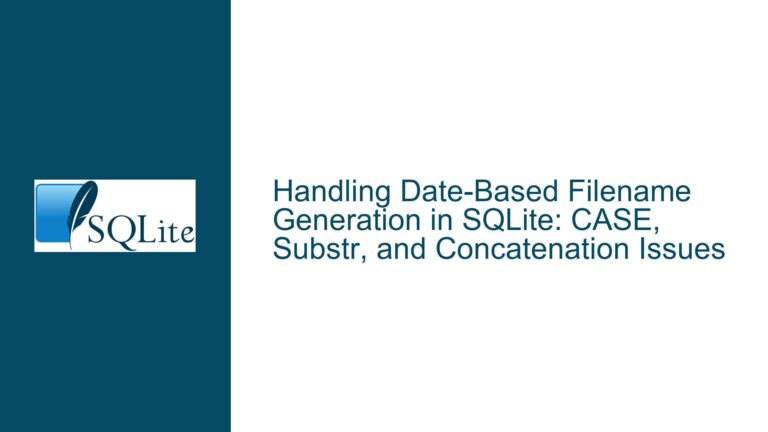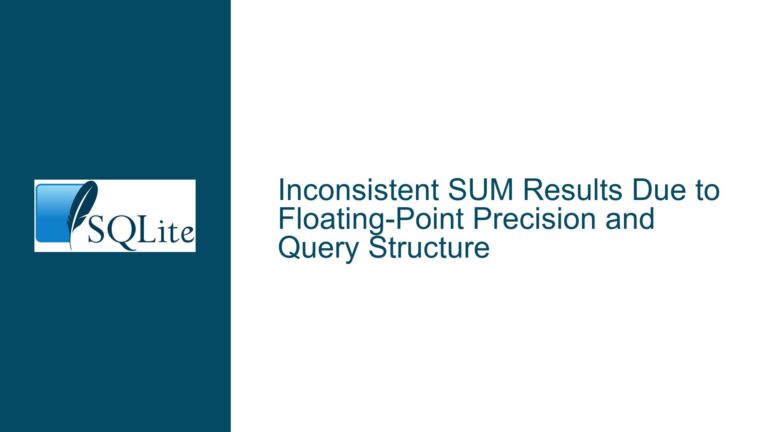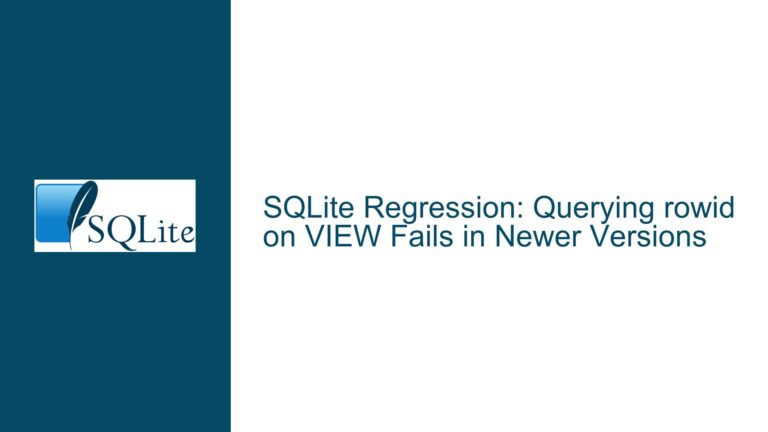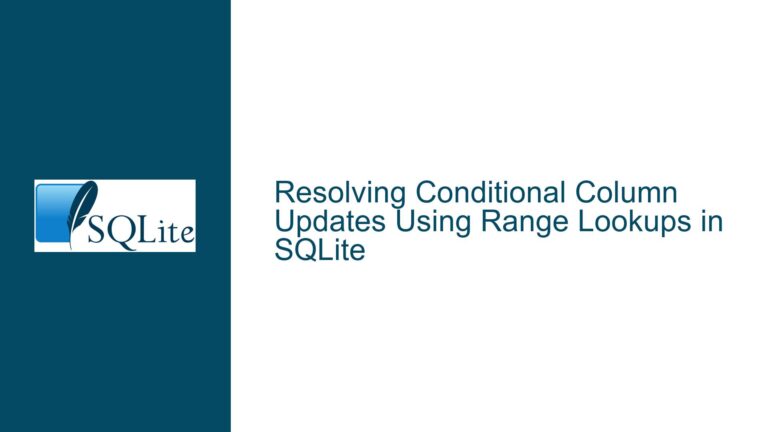SQLite Ambiguous Column Names in `USING` Clause: Behavior, Causes, and Solutions
Ambiguous Column Names in USING Clause: SQLite’s Non-Standard Behavior
SQLite’s handling of ambiguous column names in the USING clause is a nuanced topic that often catches developers off guard, especially those migrating from other database systems like PostgreSQL. When joining tables with a USING clause, SQLite does not raise an error or warning if the specified column name exists in multiple tables. Instead, it silently resolves the ambiguity by using the first instance of the column it encounters. This behavior contrasts sharply with PostgreSQL, which explicitly flags such ambiguities as errors.
For example, consider the following schema and query:
CREATE TABLE tblA(a, blah_id);
CREATE TABLE tblB(b, blah_id);
CREATE TABLE tblC(c, blah_id);
SELECT * FROM tblA JOIN tblB ON a = b JOIN tblC USING (blah_id);
In this query, the column blah_id exists in all three tables (tblA, tblB, and tblC). PostgreSQL would reject this query due to the ambiguity of blah_id, but SQLite proceeds without complaint, resolving blah_id to tblA.blah_id (the first table in the join sequence).
This behavior is intentional and stems from SQLite’s historical design philosophy, which prioritizes minimalism and backward compatibility. However, it can lead to subtle bugs in applications that rely on explicit column resolution. Understanding why this happens, its implications, and how to address it is crucial for developers working with SQLite.
Historical Context and Design Philosophy Behind SQLite’s Behavior
SQLite’s approach to resolving ambiguous column names in the USING clause is deeply rooted in its origins and design principles. SQLite was initially developed for resource-constrained environments, where memory and processing power were limited. To keep the library lightweight and efficient, the developers made deliberate trade-offs, including omitting certain checks that were deemed non-essential. One such omission was the logic to detect and flag ambiguous column names in the USING clause.
When SQLite encounters a USING clause, it simply uses the first instance of the specified column name it finds in the join sequence. This behavior was implemented to reduce the complexity of the query planner and minimize the library’s memory footprint. Over time, this behavior became a de facto standard for SQLite, and many applications came to rely on it. Changing this behavior now would break backward compatibility, which is a core tenet of SQLite’s development philosophy.
However, SQLite does enforce stricter rules for RIGHT JOIN and FULL JOIN operations. These join types were introduced in SQLite version 3.39.0, and since they have no legacy usage, the developers were able to implement PostgreSQL-style ambiguity detection for them. For example, if you modify the earlier query to use a RIGHT JOIN, SQLite will flag the ambiguous column name:
SELECT * FROM tblA JOIN tblB ON a = b RIGHT JOIN tblC USING (blah_id);
In this case, SQLite will raise an error, as it now enforces the same ambiguity rules as PostgreSQL for RIGHT JOIN and FULL JOIN.
Troubleshooting Ambiguous Column Names and Ensuring Explicit Column Resolution
To avoid issues arising from SQLite’s non-standard handling of ambiguous column names, developers can adopt several strategies. These strategies ensure that queries are explicit and unambiguous, reducing the risk of subtle bugs.
1. Use Explicit ON Clauses Instead of USING
One of the simplest ways to avoid ambiguity is to replace the USING clause with an explicit ON clause. This approach requires specifying the table names for each column, making the query’s intent clear. For example:
SELECT * FROM tblA JOIN tblB ON tblA.a = tblB.b JOIN tblC ON tblA.blah_id = tblC.blah_id;
By explicitly stating tblA.blah_id = tblC.blah_id, you eliminate any ambiguity about which blah_id column is being used.
2. Qualify Column Names in the SELECT Clause
Another approach is to qualify column names in the SELECT clause, ensuring that the output is unambiguous. For example:
SELECT tblA.a, tblB.b, tblC.c, tblA.blah_id
FROM tblA
JOIN tblB ON tblA.a = tblB.b
JOIN tblC USING (blah_id);
Here, the SELECT clause explicitly specifies tblA.blah_id, making it clear which column is being referenced.
3. Use Table Aliases for Clarity
Table aliases can simplify queries and make them more readable while avoiding ambiguity. For example:
SELECT aa.a, bb.b, cc.c, aa.blah_id
FROM tblA AS aa
JOIN tblB AS bb ON aa.a = bb.b
JOIN tblC AS cc USING (blah_id);
Using aliases (aa, bb, and cc) reduces verbosity and clarifies which table each column belongs to.
4. Leverage RIGHT JOIN or FULL JOIN for Stricter Ambiguity Checks
If your application can use RIGHT JOIN or FULL JOIN, you can take advantage of SQLite’s stricter ambiguity checks for these join types. For example:
SELECT * FROM tblA JOIN tblB ON a = b RIGHT JOIN tblC USING (blah_id);
This query will raise an error if blah_id is ambiguous, helping you catch potential issues during development.
5. Implement Custom Query Validation
For complex applications, consider implementing custom query validation logic to detect ambiguous column names. This approach involves parsing and analyzing queries before execution, flagging any potential ambiguities. While this requires additional development effort, it can provide an extra layer of safety, especially in large codebases.
6. Migrate to PostgreSQL-Style Behavior (If Feasible)
If your application requires strict ambiguity checks and you have control over the database environment, consider migrating to PostgreSQL or another database system that enforces these checks by default. While this may not always be feasible, it can be a viable option for new projects or applications undergoing significant refactoring.
By understanding SQLite’s behavior, its historical context, and the available workarounds, developers can write more robust and maintainable queries. While SQLite’s flexibility is one of its strengths, it also requires careful attention to detail to avoid pitfalls like ambiguous column names. Adopting explicit and unambiguous query patterns ensures that your application behaves predictably and reliably, regardless of the underlying database system.