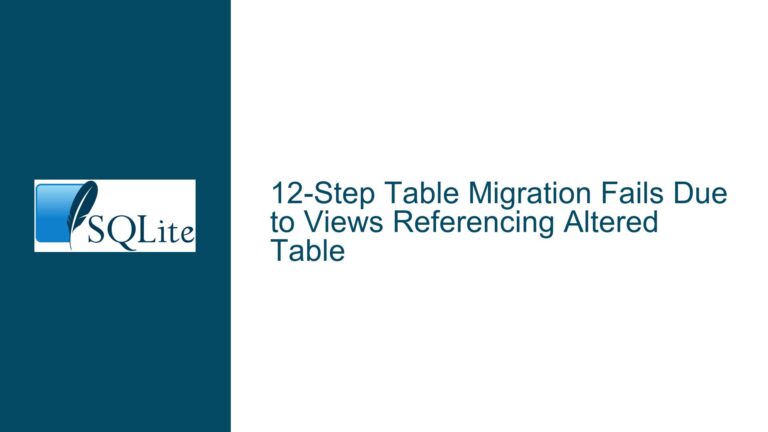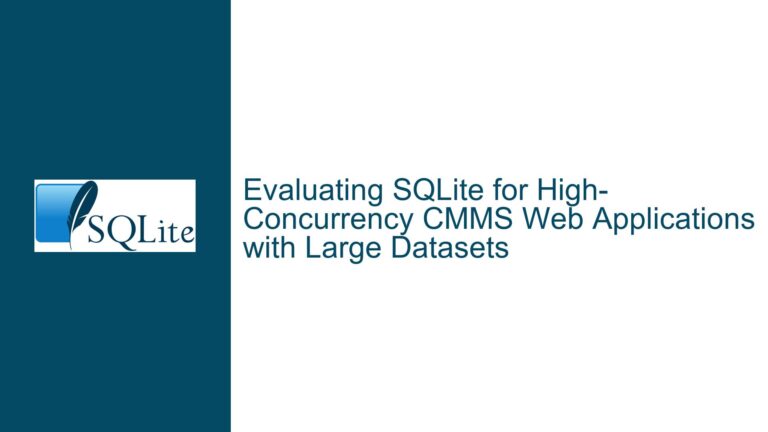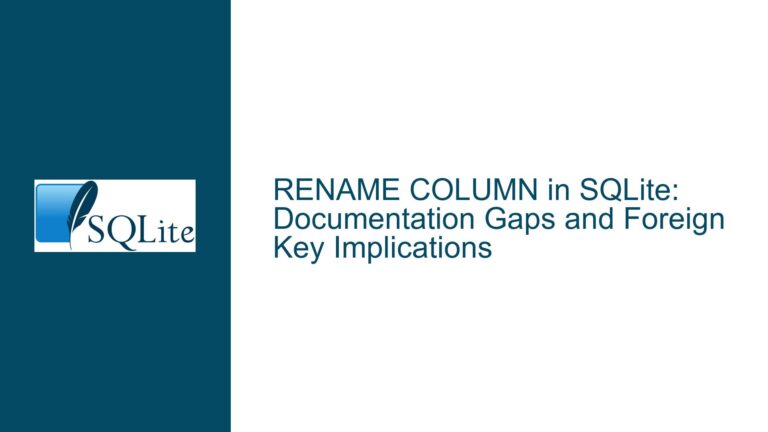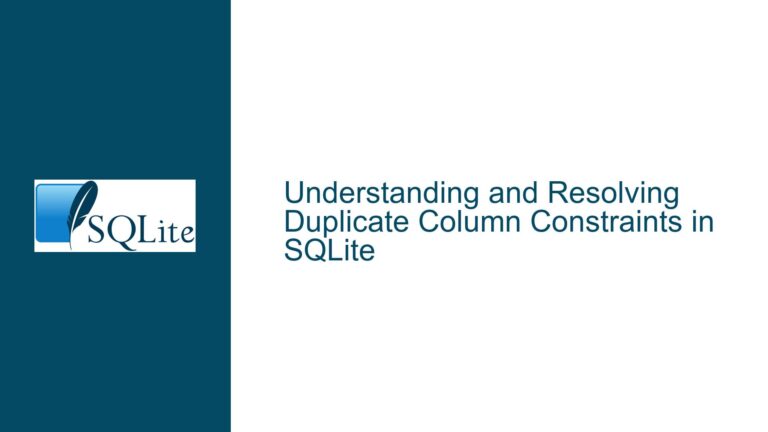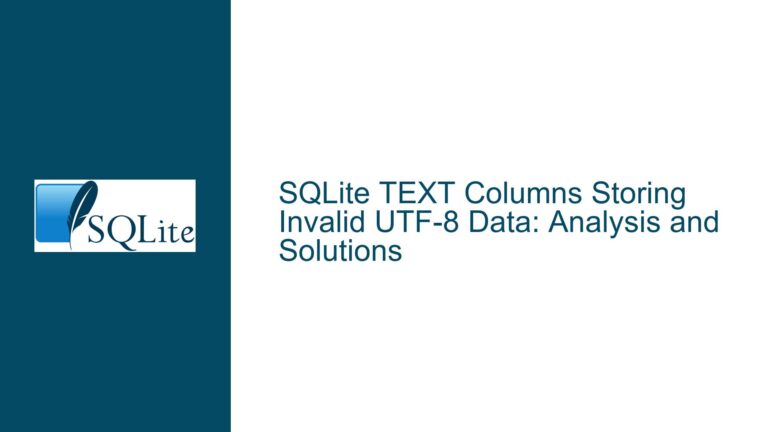SQLite ALTER TABLE Error with Views Referencing Missing Tables
SQLite ALTER TABLE Fails Due to Views Referencing Non-Existent Tables
When working with SQLite, a common operation is the use of the ALTER TABLE command to rename tables or modify their structure. However, a specific scenario arises when a view references a table that does not exist, and the PRAGMA LEGACY_ALTER_TABLE is set to 0. In this case, attempting to rename a table to match the name of the non-existent table referenced by the view results in an error. This behavior is particularly problematic because it introduces an undocumented interaction between the ALTER TABLE command and views that reference missing tables, which can disrupt workflows and lead to unexpected errors in multi-process environments.
The error message typically encountered is:
Error: error in view sorted: no such table: main.main Unable to fetch row.
This issue is not merely a theoretical concern but has practical implications, especially in environments where multiple processes or users interact with the database concurrently. For example, if one process is performing a sequence of operations that temporarily leaves a view referencing a non-existent table, another process attempting to execute an ALTER TABLE command elsewhere in the database may encounter this error. This behavior is not only counterintuitive but also undocumented, making it difficult for developers to anticipate and handle.
The core of the problem lies in the way SQLite’s ALTER TABLE command interacts with the schema when PRAGMA LEGACY_ALTER_TABLE is set to 0. In this mode, the command performs additional checks on the schema, including verifying that no views reference non-existent tables. While this check might seem like a safeguard, it introduces unnecessary constraints and can lead to errors in perfectly valid scenarios.
Interrupted Write Operations and Schema Validation in ALTER TABLE
The root cause of this issue can be traced to the schema validation logic introduced in SQLite’s ALTER TABLE command when PRAGMA LEGACY_ALTER_TABLE is set to 0. In this mode, the command scans the schema to ensure that no views reference non-existent tables before proceeding with the table rename operation. This validation step, while seemingly benign, has significant implications for database operations.
One of the primary reasons this validation step was introduced is to maintain schema integrity. However, the implementation is overly restrictive. The presence of a view referencing a non-existent table does not inherently prevent the ALTER TABLE command from completing its task. For example, if a table is renamed to match the name of a non-existent table referenced by a view, the operation could logically proceed without issue, as the view would then reference the newly renamed table. Instead, the current implementation halts the operation, citing an error that is not strictly necessary.
This behavior becomes particularly problematic in multi-process environments. Consider a scenario where Process A is performing a sequence of operations that temporarily leaves a view referencing a non-existent table. If Process B attempts to execute an ALTER TABLE command elsewhere in the database, it will encounter this error, even though the operations of Process A and Process B are entirely independent. This introduces an unnecessary coupling between processes that should otherwise operate in isolation.
Furthermore, the validation step is inconsistent with other SQLite operations. For example, the DROP TABLE command does not perform a similar check for views referencing non-existent tables, nor does the CREATE TABLE command. This inconsistency suggests that the validation step in ALTER TABLE is not essential for maintaining schema integrity and could be safely removed or relocated to a separate mechanism, such as a PRAGMA command.
Implementing PRAGMA journal_mode and Schema Validation Best Practices
To address this issue, several steps can be taken to mitigate the impact of the schema validation logic in ALTER TABLE and ensure smoother database operations. These steps include modifying the behavior of ALTER TABLE, using transactions effectively, and implementing best practices for schema validation.
Step 1: Modify ALTER TABLE Behavior
The most straightforward solution is to remove the schema validation check for views referencing non-existent tables from the ALTER TABLE command. This change would align the behavior of ALTER TABLE with other SQLite commands, such as DROP TABLE and CREATE TABLE, which do not perform similar checks. By doing so, the ALTER TABLE command would no longer produce errors in scenarios where a view references a non-existent table, allowing the operation to proceed as intended.
If maintaining some form of schema validation is deemed necessary, a separate PRAGMA command could be introduced to perform this check. For example, a PRAGMA view_check command could be implemented to scan the schema for views referencing non-existent tables and report any issues. This approach would provide developers with the flexibility to perform schema validation when needed, without imposing unnecessary constraints on the ALTER TABLE command.
Step 2: Use Transactions Effectively
In scenarios where multiple processes interact with the database, using transactions effectively can help mitigate the impact of schema validation issues. By enclosing sequences of operations within transactions, developers can ensure that the database remains in a consistent state, even if one of the operations temporarily leaves a view referencing a non-existent table.
However, it is important to note that not all operations can be enclosed within transactions. For example, the PRAGMA foreign_keys = off command, which is often used in conjunction with ALTER TABLE, is a no-op within a transaction. This limitation means that developers must carefully plan their sequences of operations to minimize the risk of schema validation errors.
Step 3: Implement Best Practices for Schema Validation
To further reduce the risk of schema validation issues, developers should adopt best practices for managing views and tables in SQLite. These practices include:
- Avoiding Views with Missing References: Whenever possible, avoid creating views that reference non-existent tables. If a view must reference a table that is temporarily unavailable, consider using a placeholder table or dummy data to maintain schema integrity.
- Regular Schema Audits: Periodically audit the database schema to identify and address any views that reference non-existent tables. This can be done manually or through automated scripts that scan the schema for potential issues.
- Documenting Schema Changes: Clearly document any changes to the database schema, including the creation or modification of views. This documentation can help developers understand the relationships between tables and views, reducing the likelihood of schema validation errors.
Step 4: Leverage PRAGMA journal_mode
Another approach to mitigating the impact of schema validation issues is to leverage the PRAGMA journal_mode setting. By setting the journal mode to WAL (Write-Ahead Logging), developers can improve concurrency and reduce the risk of conflicts between processes. In WAL mode, multiple processes can read from the database simultaneously, even while one process is performing write operations. This can help reduce the likelihood of schema validation errors in multi-process environments.
However, it is important to note that WAL mode does not eliminate the need for careful schema management. Developers must still ensure that views and tables are properly maintained to avoid schema validation issues.
Step 5: Monitor and Debug Schema Validation Errors
Finally, developers should implement monitoring and debugging mechanisms to quickly identify and address schema validation errors. This can include logging schema changes, tracking the execution of ALTER TABLE commands, and capturing error messages for further analysis. By proactively monitoring the database, developers can identify potential issues before they escalate and take corrective action as needed.
In conclusion, the schema validation logic in SQLite’s ALTER TABLE command can lead to unexpected errors when views reference non-existent tables. By modifying the behavior of ALTER TABLE, using transactions effectively, implementing best practices for schema validation, leveraging PRAGMA journal_mode, and monitoring schema validation errors, developers can mitigate the impact of this issue and ensure smoother database operations.