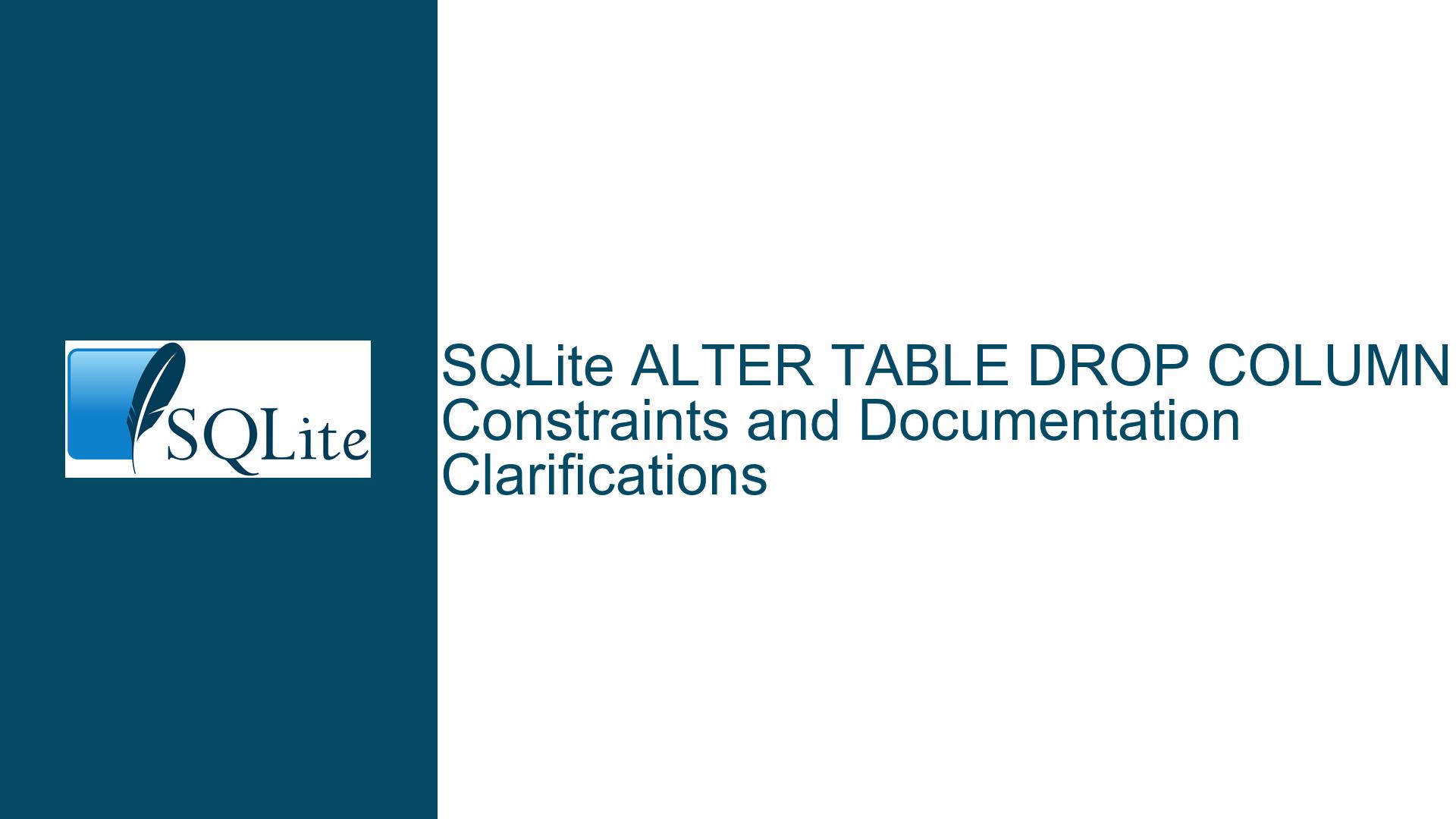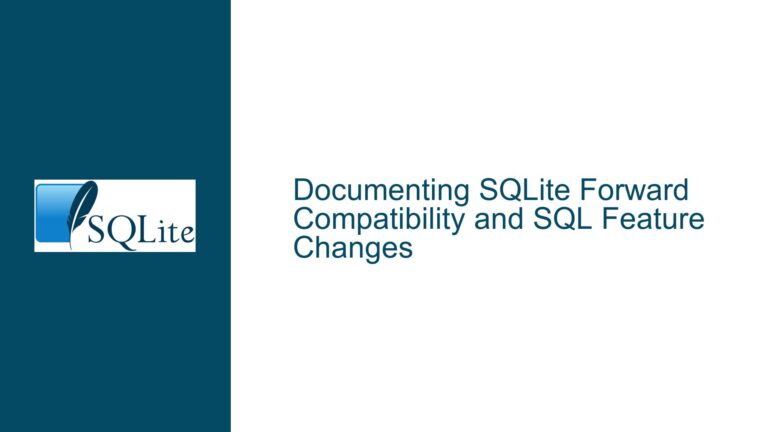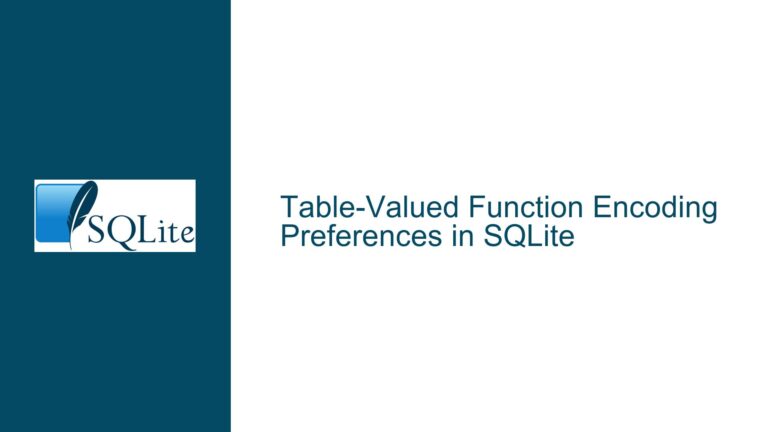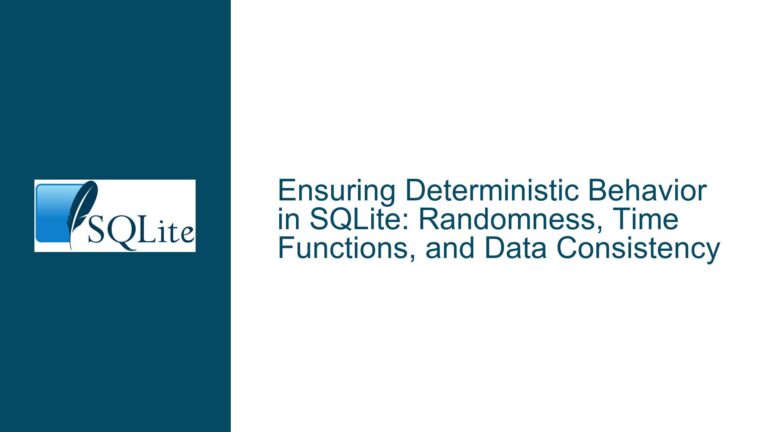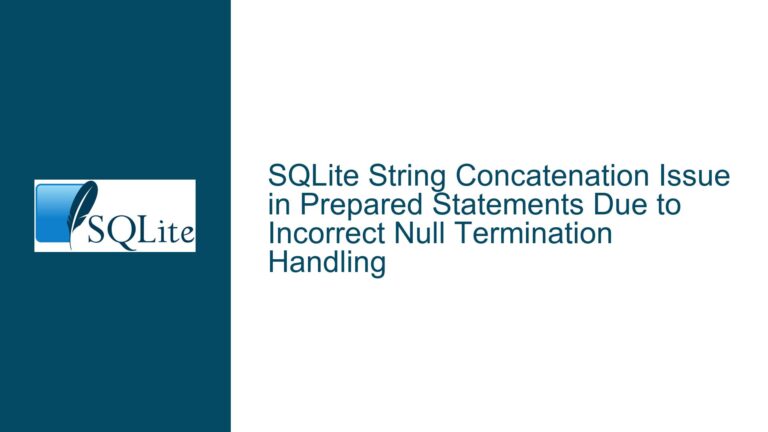SQLite ALTER TABLE DROP COLUMN Constraints and Documentation Clarifications
SQLite ALTER TABLE DROP COLUMN Behavior and Documentation Ambiguities
The SQLite ALTER TABLE DROP COLUMN command is a powerful feature that allows database administrators to remove columns from existing tables. However, its behavior when interacting with constraints, particularly CHECK constraints, can be nuanced and sometimes confusing. The documentation surrounding this feature has been identified as having areas that could benefit from greater clarity, especially in describing how CHECK constraints affect the success or failure of a DROP COLUMN operation. This post delves into the intricacies of this behavior, explores the potential pitfalls, and provides detailed guidance on how to navigate these challenges.
Interplay Between CHECK Constraints and DROP COLUMN Operations
When attempting to drop a column in SQLite, the operation may fail if the column is referenced in certain types of constraints. Specifically, CHECK constraints can prevent a column from being dropped, depending on where and how they are defined. There are two primary types of CHECK constraints in SQLite: table-level constraints and column-level constraints.
A table-level constraint is defined after all columns in the table and can reference multiple columns. For example:
CREATE TABLE t(
x INT NOT NULL,
y INT,
CHECK (y > x)
);
In this case, the CHECK constraint is a table-level constraint because it is defined after the columns and references both x and y.
A column-level constraint is defined as part of a specific column’s definition and typically only references that column. For example:
CREATE TABLE t(
x INT NOT NULL,
y INT CHECK (y > 0)
);
Here, the CHECK constraint is a column-level constraint because it is part of the definition of column y.
The behavior of ALTER TABLE DROP COLUMN differs depending on whether the column being dropped is referenced in a table-level constraint or a column-level constraint. If the column is referenced in a table-level constraint, the drop operation will fail. However, if the column is referenced in a column-level constraint that is part of its own definition, the drop operation will succeed because the constraint is dropped along with the column.
The confusion arises when a column is referenced in a column-level constraint that is part of another column’s definition. For example:
CREATE TABLE t(
x INT NOT NULL,
y INT CHECK (y > x)
);
In this case, dropping column x will fail because it is referenced in the column-level constraint of column y. This behavior is not immediately obvious from the current documentation, which could lead to misunderstandings and errors during schema modifications.
Ambiguities in Documentation and Suggested Improvements
The current documentation for ALTER TABLE DROP COLUMN states:
"The column appears in a table CHECK constraint. However, the column being deleted can be used in a column CHECK constraint because the column CHECK constraint is dropped together with the column itself."
This description is technically accurate but can be misleading. It implies that any column-level constraint involving the column being dropped will allow the drop operation to succeed. However, as demonstrated in the previous example, this is not the case if the column-level constraint is part of another column’s definition.
To improve clarity, the documentation should explicitly state that a DROP COLUMN operation will fail if:
- The column appears in any table-level
CHECKconstraint. - The column appears in any column-level
CHECKconstraint that is part of another column’s definition.
A revised version of the documentation could read:
"The column appears in a table CHECK constraint or a column CHECK constraint of another column. A CHECK constraint declared on the column itself will not prevent it from being dropped, as that constraint is removed along with the column."
This revision eliminates ambiguity by clearly distinguishing between column-level constraints that are part of the column being dropped and those that are part of other columns.
Implementing PRAGMA journal_mode and Database Backup Strategies
Given the potential for DROP COLUMN operations to fail due to constraint dependencies, it is crucial to implement robust strategies for managing schema changes. One such strategy involves using SQLite’s PRAGMA journal_mode to ensure data integrity during schema modifications. Additionally, maintaining regular backups can provide a safety net in case of unintended consequences.
Using PRAGMA journal_mode
The PRAGMA journal_mode command controls how SQLite handles transaction rollback and recovery. Setting the journal mode to WAL (Write-Ahead Logging) can improve performance and reliability during schema changes. In WAL mode, changes are written to a separate log file before being applied to the main database, allowing for concurrent read and write operations and reducing the risk of corruption during power failures or crashes.
To enable WAL mode, execute the following command:
PRAGMA journal_mode=WAL;
This setting should be applied before performing any schema modifications, including ALTER TABLE DROP COLUMN.
Database Backup Strategies
Before making any schema changes, it is essential to create a backup of the database. SQLite provides several methods for backing up databases, including the .backup command in the SQLite CLI and the sqlite3_backup_init API for programmatic backups.
To create a backup using the SQLite CLI, use the following command:
sqlite3 original.db ".backup backup.db"
This command creates a copy of original.db named backup.db. In the event of an issue during schema modification, the backup can be restored to revert the database to its previous state.
For programmatic backups, the sqlite3_backup_init API allows for incremental backups and can be integrated into custom applications. This approach is particularly useful for large databases or automated deployment pipelines.
Handling DROP COLUMN Failures Programmatically
When performing DROP COLUMN operations programmatically, it is important to handle potential failures gracefully. This can be achieved by wrapping the operation in a transaction and using error handling to detect and respond to constraint-related failures.
For example, in Python using the sqlite3 module:
import sqlite3
def drop_column(database, table, column):
try:
conn = sqlite3.connect(database)
cursor = conn.cursor()
cursor.execute(f"ALTER TABLE {table} DROP COLUMN {column}")
conn.commit()
except sqlite3.OperationalError as e:
print(f"Failed to drop column: {e}")
finally:
conn.close()
This function attempts to drop the specified column and prints an error message if the operation fails due to a constraint violation.
Conclusion
The ALTER TABLE DROP COLUMN command in SQLite is a powerful tool for schema modification, but its interaction with CHECK constraints requires careful consideration. By understanding the differences between table-level and column-level constraints and their impact on DROP COLUMN operations, database administrators can avoid common pitfalls and ensure successful schema changes.
Improvements to the documentation, such as clarifying the conditions under which DROP COLUMN operations will fail, can further enhance usability and reduce the likelihood of errors. Additionally, implementing robust strategies like enabling WAL mode and maintaining regular backups can provide added security and reliability during schema modifications.
By combining a thorough understanding of SQLite’s behavior with best practices for database management, administrators can confidently navigate the complexities of ALTER TABLE DROP COLUMN and maintain the integrity of their databases.