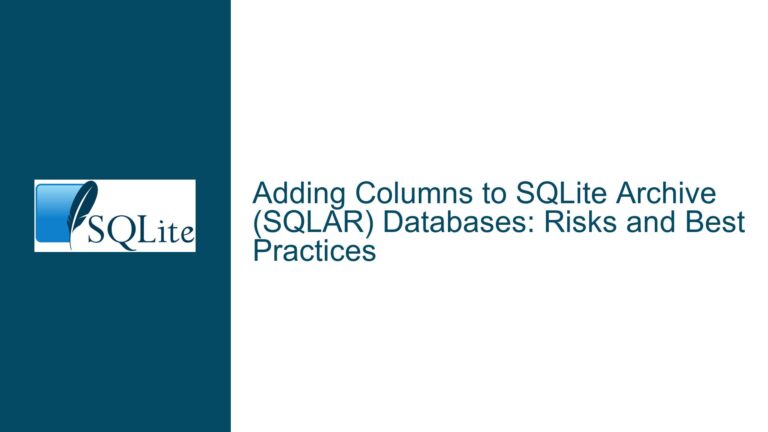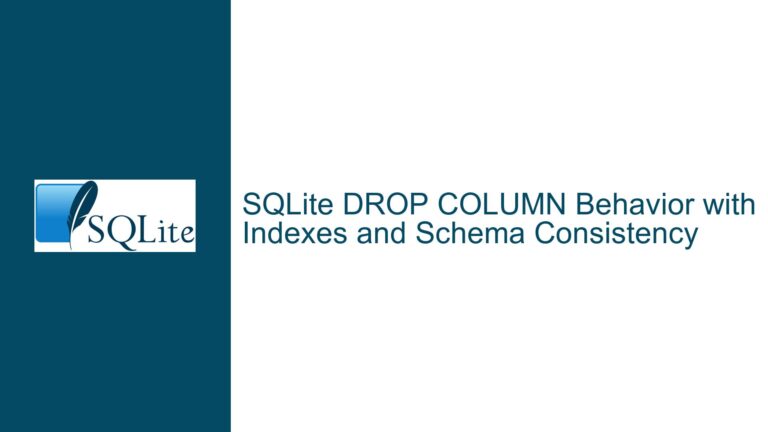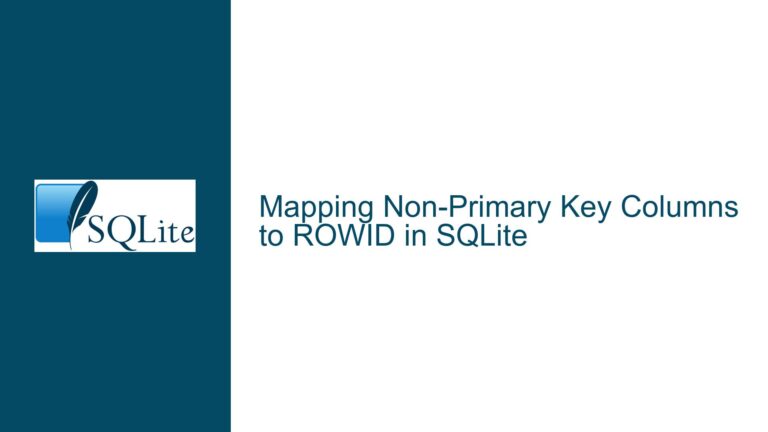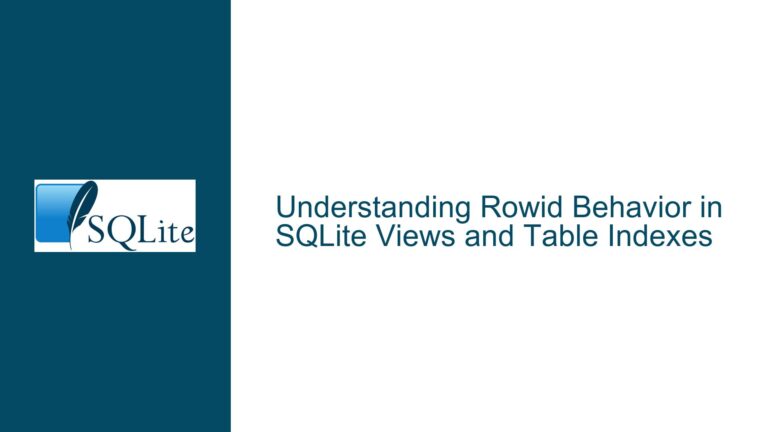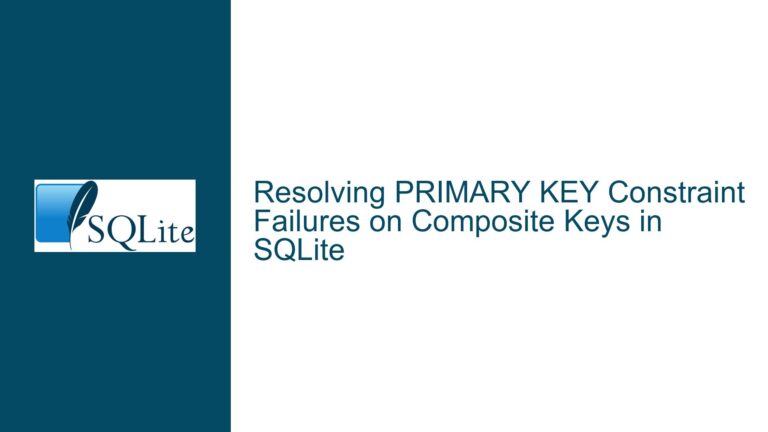SQLite ALTER TABLE ADD COLUMN NOT NULL Constraint Issue
SQLite ALTER TABLE ADD COLUMN Fails with NOT NULL Constraint on Empty Tables
When attempting to add a new column to an empty table in SQLite using the ALTER TABLE command, and this column is defined as NOT NULL, SQLite returns an error: Error: Cannot add a NOT NULL column with default value NULL. This behavior is unexpected because adding a NOT NULL column to an empty table should theoretically be permissible, as there are no existing rows that would violate the NOT NULL constraint. This issue is particularly problematic for users of frameworks like Ruby on Rails, where database migrations are a common practice, and the expectation is that SQLite should behave consistently with other databases like PostgreSQL or MySQL.
The core of the problem lies in SQLite’s handling of the ALTER TABLE ADD COLUMN command. When a new column is added to a table, SQLite implicitly assigns a NULL value to that column for all existing rows. If the new column is defined as NOT NULL, this creates a conflict because the NULL values violate the NOT NULL constraint. SQLite does not currently have a special-case check to allow this operation on empty tables, even though it would be logically consistent to do so. This limitation can cause confusion and frustration, especially for developers who are accustomed to the behavior of other database systems.
Implicit NULL Assignment and Lack of Special-Case Handling for Empty Tables
The root cause of this issue is SQLite’s internal mechanism for handling the ALTER TABLE ADD COLUMN command. When a new column is added to a table, SQLite performs the following steps:
- Schema Update: SQLite updates the schema definition in the
sqlite_mastertable to include the new column. - Row Initialization: For each existing row in the table, SQLite assigns a
NULLvalue to the new column. - Constraint Validation: SQLite checks if the new column’s constraints (e.g.,
NOT NULL) are satisfied by the assigned values.
In the case of an empty table, step 2 (row initialization) is unnecessary because there are no rows to initialize. However, SQLite does not currently have a special-case check to skip this step for empty tables. As a result, the ALTER TABLE ADD COLUMN command fails when attempting to add a NOT NULL column, even though the operation would be logically valid for an empty table.
This behavior is particularly problematic for frameworks like Ruby on Rails, which rely on database migrations to manage schema changes. Rails migrations often involve adding new columns to tables, and the expectation is that SQLite will behave consistently with other databases. When SQLite fails to add a NOT NULL column to an empty table, it forces Rails developers to implement workarounds, which can lead to inconsistencies and added complexity.
Implementing DEFAULT Clauses and Direct Schema Modifications
To work around this issue, developers can employ several strategies, depending on their specific use case and constraints. The most straightforward solution is to provide a DEFAULT clause when adding the NOT NULL column. This ensures that the new column has a valid value for all existing rows, thereby satisfying the NOT NULL constraint. For example:
ALTER TABLE test ADD COLUMN Column2 INT NOT NULL DEFAULT 0;
In this example, the DEFAULT 0 clause ensures that the new column Column2 is initialized with a value of 0 for all existing rows. This approach is effective for both empty and non-empty tables, but it requires careful consideration of the appropriate default value for the application.
For cases where the table is known to be empty, another workaround is to directly modify the schema in the sqlite_master table. This approach involves updating the schema definition manually, bypassing the ALTER TABLE command. However, this method is not recommended for general use, as it can lead to database corruption if not done correctly. The steps for this approach are as follows:
- Open the SQLite Database: Connect to the SQLite database using a tool like the SQLite command-line interface or a database browser.
- Update the Schema: Manually update the schema definition in the
sqlite_mastertable to include the new column. For example:UPDATE sqlite_master SET sql = 'CREATE TABLE test (Column1 INT NOT NULL, Column2 INT NOT NULL)' WHERE type = 'table' AND name = 'test'; - Close and Reopen the Database: After updating the schema, close and reopen the database to ensure that the changes take effect.
This method should only be used as a last resort, as it carries a higher risk of introducing errors or corruption into the database. Additionally, it requires a deep understanding of SQLite’s internal schema representation and file format.
For developers using Ruby on Rails, another potential solution is to modify the Rails migration code to handle this edge case explicitly. This could involve checking whether the table is empty before attempting to add the NOT NULL column and using a DEFAULT clause if necessary. While this approach adds complexity to the migration code, it ensures that the migration will succeed regardless of the database backend.
In conclusion, the issue of adding a NOT NULL column to an empty table in SQLite is a result of the database’s internal handling of the ALTER TABLE ADD COLUMN command. While this behavior is technically correct for non-empty tables, it creates an unnecessary limitation for empty tables. Developers can work around this limitation by using DEFAULT clauses, directly modifying the schema, or adjusting their migration code. However, a more elegant solution would be for SQLite to implement a special-case check for empty tables, allowing the ALTER TABLE ADD COLUMN command to succeed in this scenario. This would improve consistency with other databases and reduce the need for workarounds in frameworks like Ruby on Rails.