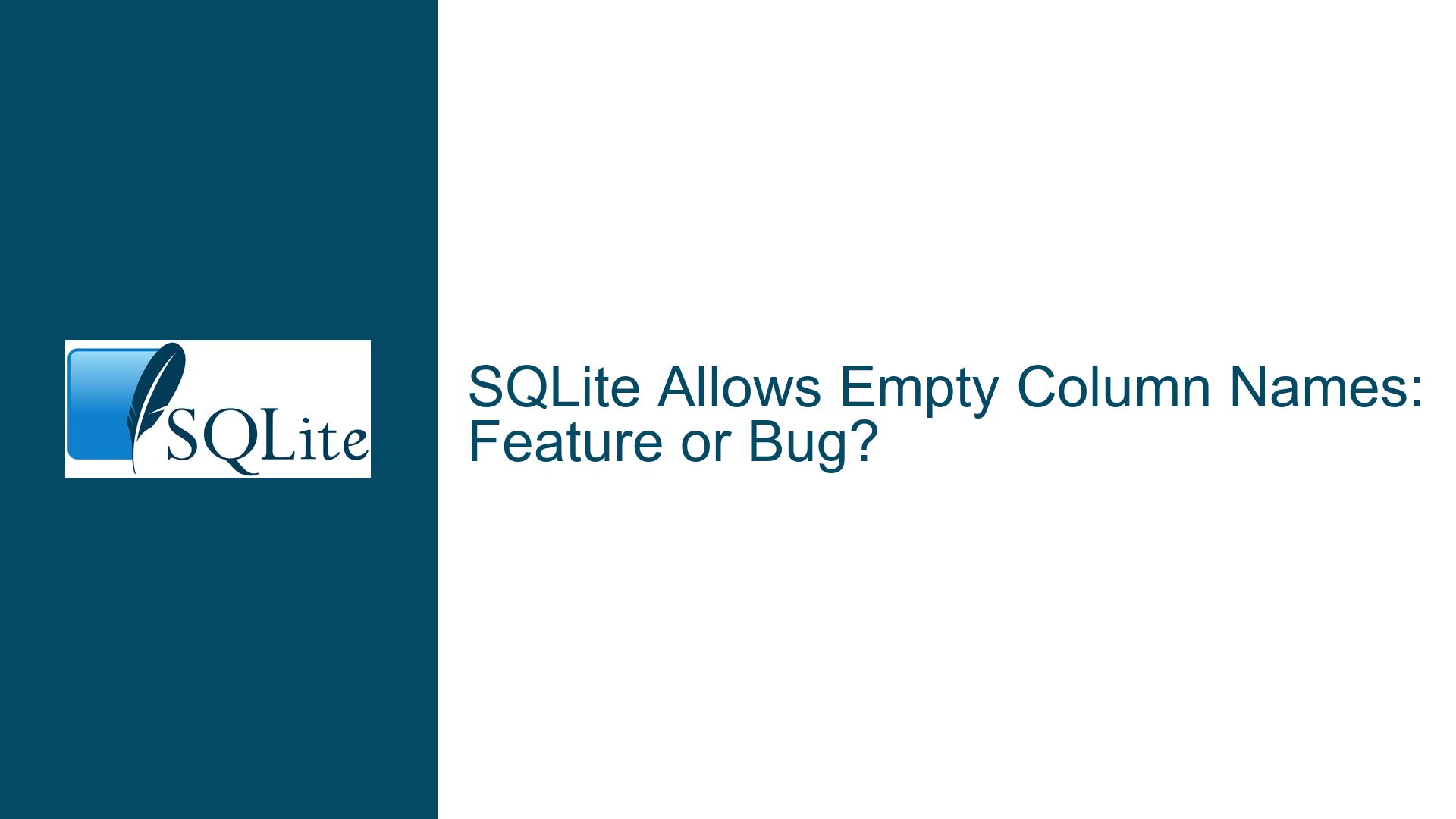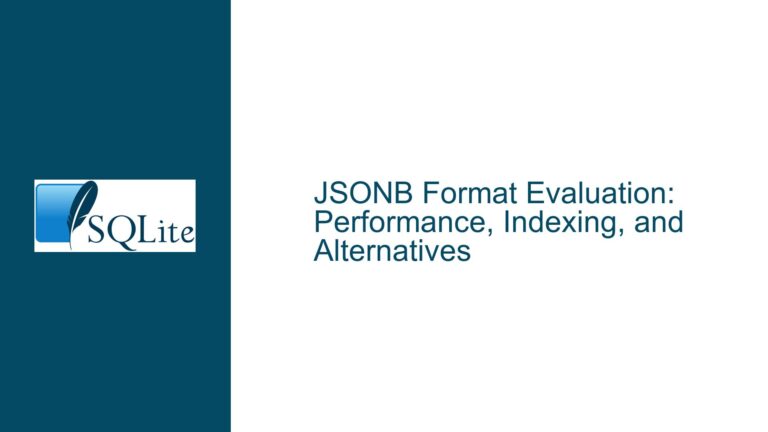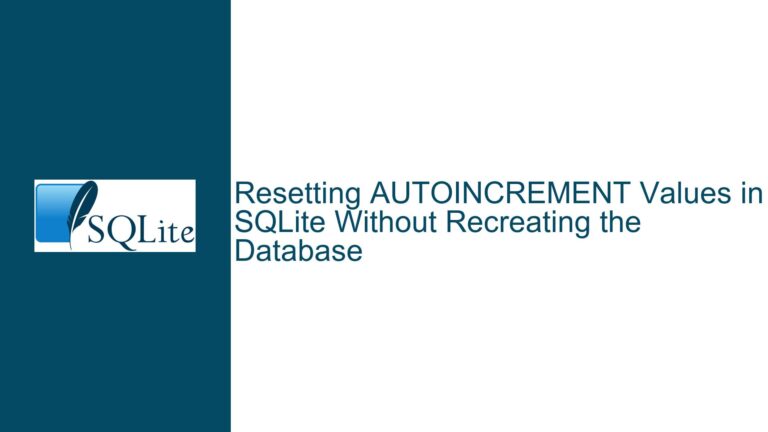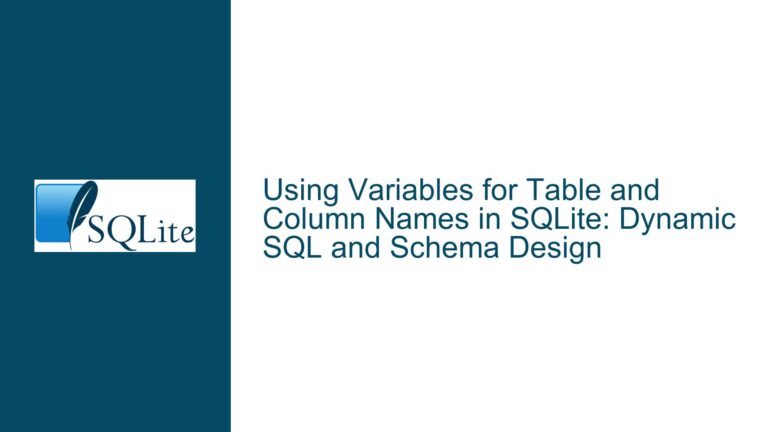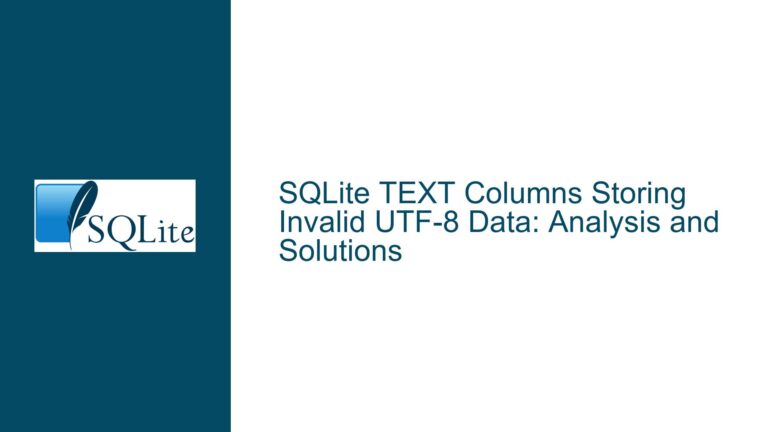SQLite Allows Empty Column Names: Feature or Bug?
CREATE TABLE with Empty Column Names and Keyword Identifiers
In SQLite, the CREATE TABLE statement is designed to be flexible, allowing developers to define tables with a variety of column configurations. However, this flexibility can sometimes lead to unexpected behavior, particularly when column names are omitted or when SQL keywords are used as identifiers. The issue at hand revolves around the creation of a table with an empty column name, which, contrary to the SQLite documentation, does not result in an error. Instead, SQLite interprets the omitted column name in a specific way, leading to a table structure that may not align with the developer’s intentions.
When executing the following SQL statement:
CREATE TABLE foo(integer primary key);
SQLite does not throw an error, even though the column name appears to be missing. Instead, it creates a table with a single column named "integer" that serves as the primary key. This behavior can be confusing, especially for those who expect SQLite to enforce strict adherence to the documented syntax, which specifies that a column name is required.
To understand the resulting table structure, the PRAGMA table_info command can be used:
PRAGMA table_info=foo;
This command reveals that the table foo contains a single column named "integer" with no specified datatype and marked as the primary key. This outcome is consistent with the following equivalent table definition:
CREATE TABLE foo(bar PRIMARY KEY);
The only difference is that the column is named "integer" instead of "bar". This behavior is not a bug but rather a documented feature of SQLite, which allows keywords to be used as identifiers. This feature is crucial for maintaining backward compatibility, as it prevents new SQL keywords from breaking existing schemas.
SQLite’s Keyword-as-Identifier Feature and Its Implications
The ability to use SQL keywords as identifiers in SQLite is a deliberate design choice aimed at ensuring backward compatibility. SQLite has a long history of adding new keywords as new features are introduced. Without the ability to use keywords as identifiers, the introduction of new keywords could potentially break existing database schemas that happen to use those keywords as column or table names.
For example, consider a legacy database schema that uses the keyword "integer" as a column name. If SQLite did not allow keywords to be used as identifiers, the introduction of "integer" as a keyword in a new version of SQLite would render the existing schema invalid. By allowing keywords to be used as identifiers, SQLite ensures that such schemas continue to function without modification.
However, this flexibility can lead to confusion, particularly when developers inadvertently use keywords as identifiers without realizing it. In the case of the CREATE TABLE statement:
CREATE TABLE foo(integer primary key);
The developer may have intended to create a table with a single column that serves as the primary key, but without specifying a column name. Instead, SQLite interprets "integer" as the column name, resulting in a table structure that may not match the developer’s expectations.
This behavior is documented in the SQLite documentation under the section titled "Quirks," which explains that keywords can often be used as identifiers. This feature is particularly useful in scenarios where legacy schemas must be preserved, but it can also lead to unexpected outcomes if developers are not aware of it.
Resolving Column Naming Issues and Ensuring Schema Integrity
To avoid confusion and ensure that table schemas align with developer intentions, it is important to explicitly specify column names when creating tables. In the case of the CREATE TABLE statement:
CREATE TABLE foo(integer primary key);
The developer should instead use:
CREATE TABLE foo(id integer primary key);
This explicitly names the column "id" and ensures that the resulting table structure is clear and unambiguous. By explicitly naming columns, developers can avoid the pitfalls associated with using keywords as identifiers and ensure that their schemas are both readable and maintainable.
Additionally, developers should be aware of the PRAGMA table_info command, which can be used to inspect the structure of a table and verify that it matches the intended design. For example, after creating the table foo with the following statement:
CREATE TABLE foo(id integer primary key);
The PRAGMA table_info command can be used to confirm the table structure:
PRAGMA table_info=foo;
This command will return a result set that includes the column name, datatype, and other attributes, allowing the developer to verify that the table has been created as intended.
In cases where a table has already been created with an unintended column name, the table can be dropped and recreated with the correct column names. For example, if the table foo was created with the following statement:
CREATE TABLE foo(integer primary key);
The table can be dropped and recreated with the correct column name:
DROP TABLE foo;
CREATE TABLE foo(id integer primary key);
This ensures that the table structure is correct and that the column names are explicit and unambiguous.
In summary, while SQLite’s ability to use keywords as identifiers is a powerful feature that promotes backward compatibility, it can also lead to confusion if not used carefully. By explicitly specifying column names and using the PRAGMA table_info command to verify table structures, developers can avoid unintended outcomes and ensure that their schemas are both robust and maintainable.