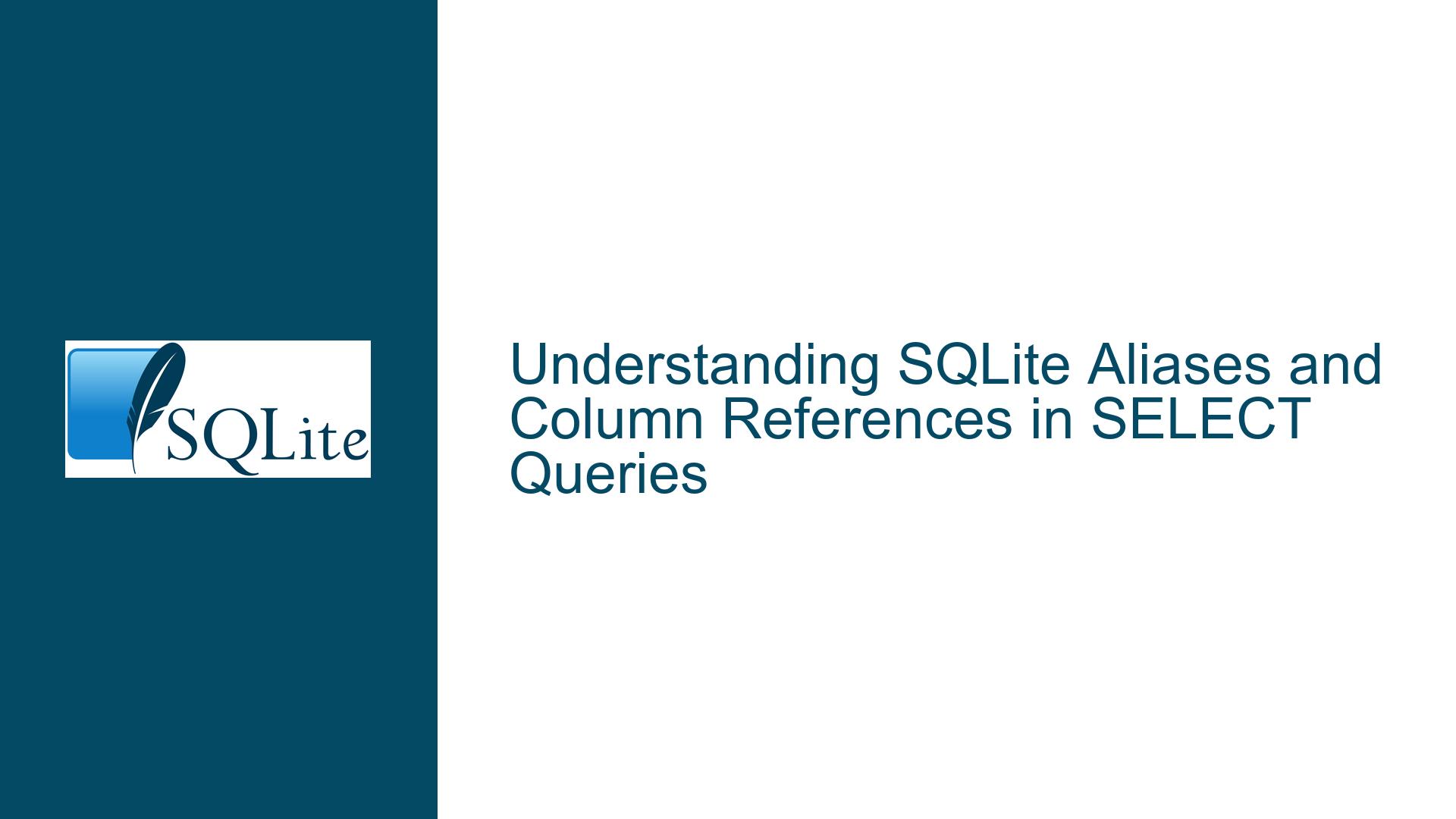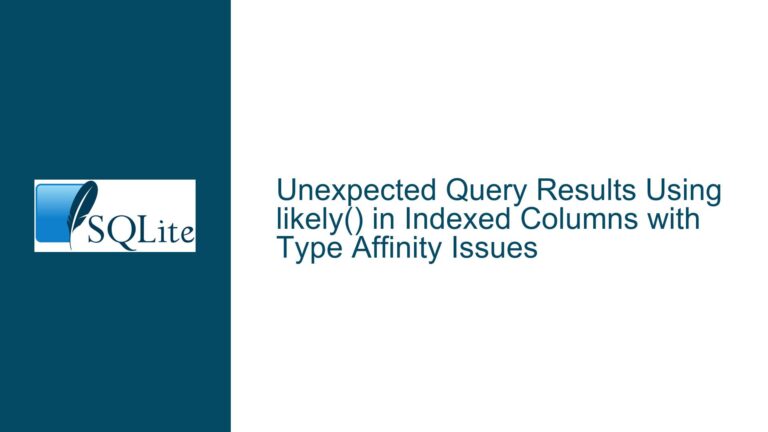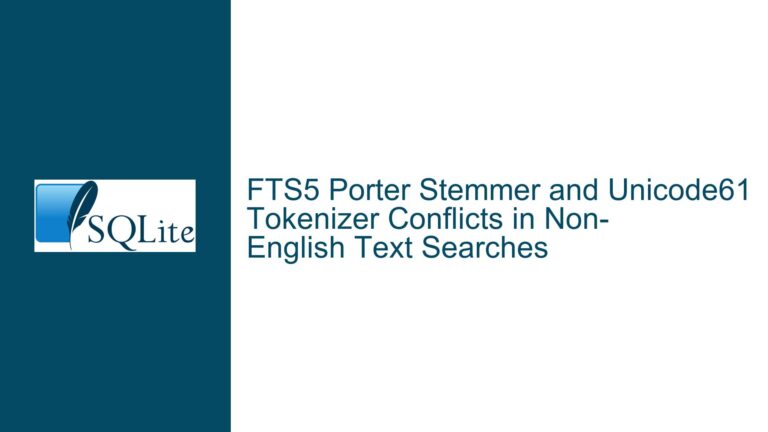SQLite Aliases and Column References in SELECT Queries
Ambiguity in Column References Due to Table Aliases
When working with SQLite, one of the most common tasks is writing SELECT queries to retrieve data from tables. A frequent practice in SQL is to use table aliases to simplify queries, especially when dealing with multiple tables or long table names. However, this practice can sometimes lead to confusion, particularly when it comes to column references in the WHERE clause. The core issue here revolves around whether SQLite allows column references in the WHERE clause to use the original table name or the alias, and whether these references yield the same results.
In the provided example, the query is structured as follows:
SELECT t1.a AS a1 FROM t1 AS ta WHERE t1.a = ...
The user expected an error because they believed the WHERE clause should reference the alias ta instead of the original table name t1. However, SQLite did not throw an error, and the query executed successfully. This raises the question: Are both forms of the WHERE clause valid, and do they produce the same results?
To understand this issue, we need to delve into how SQLite handles table aliases and column references. SQLite is known for its flexibility, but this flexibility can sometimes lead to unexpected behavior if not properly understood. The key to resolving this issue lies in understanding the scope of table aliases and how SQLite resolves column references in the presence of these aliases.
The Role of Table Aliases in SQLite Query Execution
Table aliases in SQLite serve as shorthand for table names, making queries more readable and easier to manage. When you define an alias for a table, you can use that alias throughout the query to refer to the table. However, SQLite also allows you to use the original table name in certain contexts, which can lead to confusion if not properly managed.
In the example query:
SELECT t1.a AS a1 FROM t1 AS ta WHERE t1.a = ...
The table t1 is given an alias ta. The SELECT clause uses the original table name t1 to reference the column a, and the WHERE clause also uses t1.a. The user expected that the WHERE clause should use the alias ta instead, as in:
SELECT t1.a AS a1 FROM t1 AS ta WHERE ta.a = ...
However, SQLite does not enforce this requirement, and both forms of the query are valid. This is because SQLite resolves column references based on the context in which they are used. When a column is referenced in the WHERE clause, SQLite looks for that column in the tables listed in the FROM clause. If the column name is unique across all tables in the FROM clause, SQLite can resolve the reference without ambiguity, regardless of whether the original table name or the alias is used.
To illustrate this, consider a more complex example where multiple tables are involved:
SELECT t1.a AS a1 FROM t1 AS ta, t1 AS tb, t1 AS tc WHERE t1.a = 47
In this case, the column reference t1.a in the WHERE clause is ambiguous because there are three tables (ta, tb, and tc) that are all aliases for t1. SQLite cannot determine which instance of t1 the column a belongs to, and this will result in an error. This example highlights the importance of understanding how SQLite resolves column references in the presence of table aliases.
Resolving Column References and Ensuring Query Accuracy
To ensure that your SQLite queries are both accurate and unambiguous, it is crucial to understand how column references are resolved and how table aliases affect this process. The following steps will help you troubleshoot and resolve issues related to column references and table aliases in SQLite queries.
Step 1: Understand the Scope of Table Aliases
When you define a table alias in the FROM clause, that alias becomes the primary reference for the table within the query. However, SQLite also allows you to use the original table name in certain contexts, such as in the WHERE clause. This can lead to confusion, especially when dealing with multiple tables or complex queries.
To avoid ambiguity, it is generally best practice to use the table alias consistently throughout the query. This ensures that all column references are clearly associated with the correct table. For example, in the query:
SELECT t1.a AS a1 FROM t1 AS ta WHERE ta.a = ...
The alias ta is used consistently in both the SELECT and WHERE clauses, making it clear that the column a belongs to the table t1 as aliased by ta.
Step 2: Check for Ambiguous Column References
When writing queries that involve multiple tables, it is important to check for ambiguous column references. An ambiguous column reference occurs when a column name exists in more than one table in the FROM clause, and the query does not specify which table the column belongs to.
For example, consider the following query:
SELECT t1.a AS a1, t2.a AS a2 FROM t1 AS ta, t2 AS tb WHERE a = 47
In this case, the column reference a in the WHERE clause is ambiguous because it could refer to either t1.a or t2.a. To resolve this ambiguity, you must specify which table the column belongs to, either by using the original table name or the alias:
SELECT t1.a AS a1, t2.a AS a2 FROM t1 AS ta, t2 AS tb WHERE ta.a = 47
or
SELECT t1.a AS a1, t2.a AS a2 FROM t1 AS ta, t2 AS tb WHERE t1.a = 47
Both forms are valid, but using the alias ta makes the query more readable and less prone to errors.
Step 3: Use Explicit Column References
To further reduce the risk of ambiguity, it is a good practice to use explicit column references in your queries. This means always specifying the table name or alias when referencing a column, even if the column name is unique across all tables in the query.
For example, instead of writing:
SELECT a FROM t1 WHERE a = 47
You should write:
SELECT t1.a FROM t1 WHERE t1.a = 47
or
SELECT ta.a FROM t1 AS ta WHERE ta.a = 47
This practice ensures that your queries are clear and unambiguous, making them easier to read, maintain, and debug.
Step 4: Test Your Queries with Different Scenarios
To ensure that your queries are robust and free from ambiguity, it is important to test them with different scenarios. This includes testing with single tables, multiple tables, and complex joins. By testing your queries in various contexts, you can identify and resolve any issues related to column references and table aliases before they become problematic.
For example, consider the following query:
SELECT t1.a AS a1, t2.a AS a2 FROM t1 AS ta, t2 AS tb WHERE ta.a = tb.a
This query joins two tables (t1 and t2) on the column a and selects the a column from both tables. To test this query, you should create sample data for both tables and verify that the query returns the expected results. You should also test the query with different data scenarios, such as when the column a contains duplicate values or when the column a is missing from one of the tables.
Step 5: Use PRAGMA Statements to Debug Queries
SQLite provides several PRAGMA statements that can help you debug and optimize your queries. One useful PRAGMA statement is PRAGMA table_info, which returns information about the columns in a table. This can be helpful when you need to verify the structure of a table or check for the existence of a specific column.
For example, to get information about the columns in the table t1, you can use the following PRAGMA statement:
PRAGMA table_info(t1);
This will return a result set with information about each column in the table, including the column name, data type, and whether the column is part of the primary key. You can use this information to ensure that your column references are correct and that your queries are referencing the intended columns.
Step 6: Optimize Query Performance
In addition to ensuring that your queries are accurate and unambiguous, it is also important to optimize their performance. This is especially important when working with large datasets or complex queries that involve multiple joins and subqueries.
One way to optimize query performance is to use indexes. Indexes can significantly speed up query execution by allowing SQLite to quickly locate the rows that match the query conditions. To create an index on a column, you can use the CREATE INDEX statement. For example, to create an index on the column a in the table t1, you can use the following statement:
CREATE INDEX idx_t1_a ON t1(a);
This will create an index on the column a in the table t1, which can improve the performance of queries that filter or sort on this column.
Another way to optimize query performance is to use the EXPLAIN QUERY PLAN statement. This statement provides information about how SQLite plans to execute a query, including the order in which tables are accessed and the indexes that are used. By analyzing the output of EXPLAIN QUERY PLAN, you can identify potential performance bottlenecks and make adjustments to your queries or indexes as needed.
For example, to see the query plan for the following query:
SELECT t1.a AS a1, t2.a AS a2 FROM t1 AS ta, t2 AS tb WHERE ta.a = tb.a
You can use the following statement:
EXPLAIN QUERY PLAN SELECT t1.a AS a1, t2.a AS a2 FROM t1 AS ta, t2 AS tb WHERE ta.a = tb.a;
This will return a result set with information about how SQLite plans to execute the query, including the order in which the tables are accessed and the indexes that are used. You can use this information to optimize the query and improve its performance.
Step 7: Document Your Queries
Finally, it is important to document your queries to ensure that they are understandable and maintainable. This includes adding comments to explain the purpose of the query, the meaning of any aliases, and any assumptions or constraints that apply to the query.
For example, consider the following query:
-- Select the 'a' column from table 't1' and alias it as 'a1'
-- Join with table 't2' on the 'a' column
-- Filter rows where the value of 'a' is 47
SELECT t1.a AS a1, t2.a AS a2 FROM t1 AS ta, t2 AS tb WHERE ta.a = tb.a AND ta.a = 47;
By adding comments to the query, you make it easier for others (and yourself) to understand the purpose and logic of the query. This can be especially helpful when working on complex queries or when collaborating with other developers.
Conclusion
Understanding how SQLite handles table aliases and column references is crucial for writing accurate and efficient queries. By following the steps outlined in this guide, you can avoid common pitfalls and ensure that your queries are both clear and performant. Remember to use table aliases consistently, check for ambiguous column references, use explicit column references, test your queries with different scenarios, use PRAGMA statements to debug queries, optimize query performance, and document your queries. By doing so, you can write SQLite queries that are robust, maintainable, and efficient.