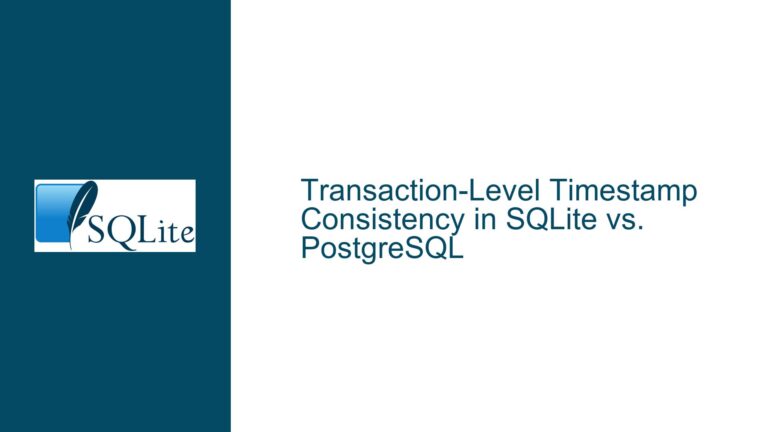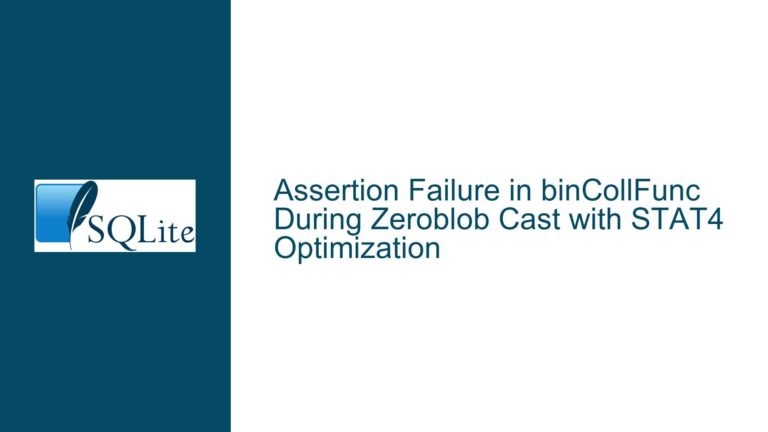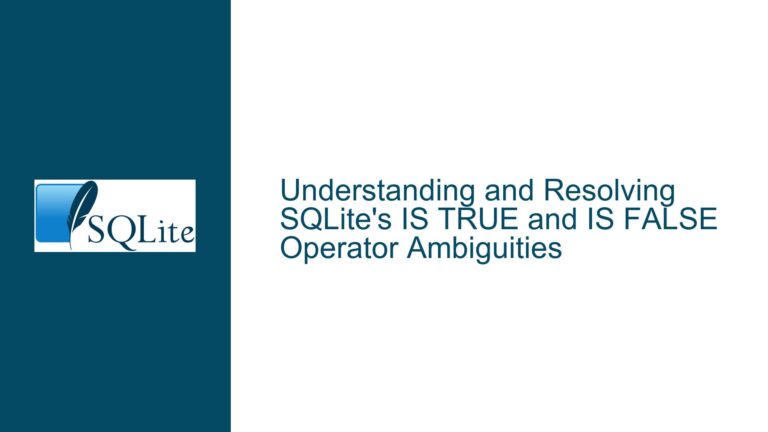SQLite Alias Behavior: Original Column vs. Aliased Function Result
Aliased Function Result Ignored in WHERE Clause
When working with SQLite, a common scenario involves applying a function to a column and aliasing the result with the same name as the original column. For example, consider the query:
SELECT MyFunction(MyField) as MyField FROM MyTable WHERE MyField <> '';
In this case, the WHERE clause evaluates the condition against the original value of MyField, not the result of MyFunction(MyField). This behavior can be unexpected, especially for developers accustomed to other database systems like MySQL or PostgreSQL, where the WHERE clause would typically reference the aliased function result.
This issue becomes particularly noticeable when using functions like TRIM, which modify the column value. For instance:
SELECT TRIM(Txt) as Txt FROM testspaces WHERE Txt <> '';
Here, SQLite evaluates Txt in the WHERE clause as the original column value, not the trimmed result. This behavior is consistent across versions, including SQLite 3.35.4, and contrasts with MySQL, where the WHERE clause would reference the trimmed value.
SQLite’s Historical Permissiveness and Standards Compliance
The behavior described above stems from SQLite’s historical permissiveness in allowing column aliases to be referenced in the WHERE clause, a feature not supported by the SQL standard. According to the SQL standard, column aliases can only be referenced in ORDER BY, GROUP BY, and HAVING clauses. SQLite extends this by allowing aliases in WHERE and JOIN ON clauses, but this extension is non-standard and can lead to confusion.
Richard Hipp, the creator of SQLite, has acknowledged this issue in a 2015 comment, stating that referencing aliases in the WHERE clause is technically invalid SQL. He expressed a desire to correct this historical permissiveness but noted the challenge of doing so without breaking compatibility with millions of existing applications, particularly on mobile platforms like iOS and Android.
This behavior is also observed in PostgreSQL, where referencing an alias in the WHERE clause results in an error. For example:
SELECT TRIM(Txt) as TxtAlias FROM testspaces WHERE TxtAlias <> '';
In PostgreSQL, this query would fail with the error: column "TxtAlias" does not exist. Similarly, MySQL would throw an error: Unknown column 'TxtAlias' in 'where clause'.
The key takeaway is that SQLite’s handling of aliases in the WHERE clause is unique and non-standard. When the alias name matches the original column name, SQLite prioritizes the original column value over the aliased function result. This ensures compatibility with queries that work across multiple database systems, as SQLite must align its behavior with the standard when the alias and column names match.
Resolving Alias Ambiguity and Ensuring Consistent Query Results
To avoid ambiguity and ensure consistent query results, developers should adopt strategies that explicitly differentiate between the original column and the aliased function result. One approach is to use distinct names for the alias and the original column. For example:
SELECT TRIM(Txt) as TrimmedTxt FROM testspaces WHERE TrimmedTxt <> '';
However, as noted earlier, this query would fail in SQLite because it does not support referencing aliases in the WHERE clause. Instead, developers can use a subquery or a Common Table Expression (CTE) to achieve the desired behavior:
Using a Subquery
SELECT TrimmedTxt FROM (
SELECT TRIM(Txt) as TrimmedTxt FROM testspaces
) WHERE TrimmedTxt <> '';
In this approach, the subquery creates a new result set where TrimmedTxt is a distinct column. The outer query can then reference TrimmedTxt in the WHERE clause without ambiguity.
Using a Common Table Expression (CTE)
WITH TrimmedText AS (
SELECT TRIM(Txt) as TrimmedTxt FROM testspaces
)
SELECT TrimmedTxt FROM TrimmedText WHERE TrimmedTxt <> '';
The CTE approach is functionally equivalent to the subquery but can be more readable, especially in complex queries.
Handling Trailing Spaces in Comparisons
Another consideration is the handling of trailing spaces in string comparisons. MySQL, for example, treats trailing spaces as insignificant in nonbinary string comparisons, which can lead to different results compared to SQLite. To ensure consistent behavior across databases, developers should explicitly handle trailing spaces using functions like TRIM and avoid relying on implicit behavior.
For example, instead of:
SELECT * FROM testspaces WHERE Txt = 'a';
Use:
SELECT * FROM testspaces WHERE TRIM(Txt) = 'a';
This ensures that trailing spaces are removed before the comparison, leading to consistent results across different database systems.
Documentation and Best Practices
Given the unique behavior of SQLite regarding aliases in the WHERE clause, it is essential to document this behavior clearly in project documentation. Developers should be aware of the potential pitfalls and adopt best practices to avoid ambiguity. These practices include:
- Using distinct names for aliases and original columns.
- Leveraging subqueries or CTEs to create unambiguous result sets.
- Explicitly handling trailing spaces in string comparisons.
- Testing queries across different database systems to ensure consistent behavior.
By following these guidelines, developers can mitigate the risks associated with SQLite’s non-standard alias handling and ensure that their queries produce consistent and expected results.
Conclusion
SQLite’s handling of aliases in the WHERE clause is a nuanced aspect of its SQL implementation. While it provides flexibility by allowing aliases to be referenced in non-standard contexts, this can lead to unexpected behavior, particularly when the alias name matches the original column name. Understanding this behavior and adopting best practices can help developers navigate these nuances and ensure consistent query results across different database systems. As SQLite continues to evolve, it is hoped that clearer documentation and potential future updates will address these issues, providing a more standardized experience for developers.