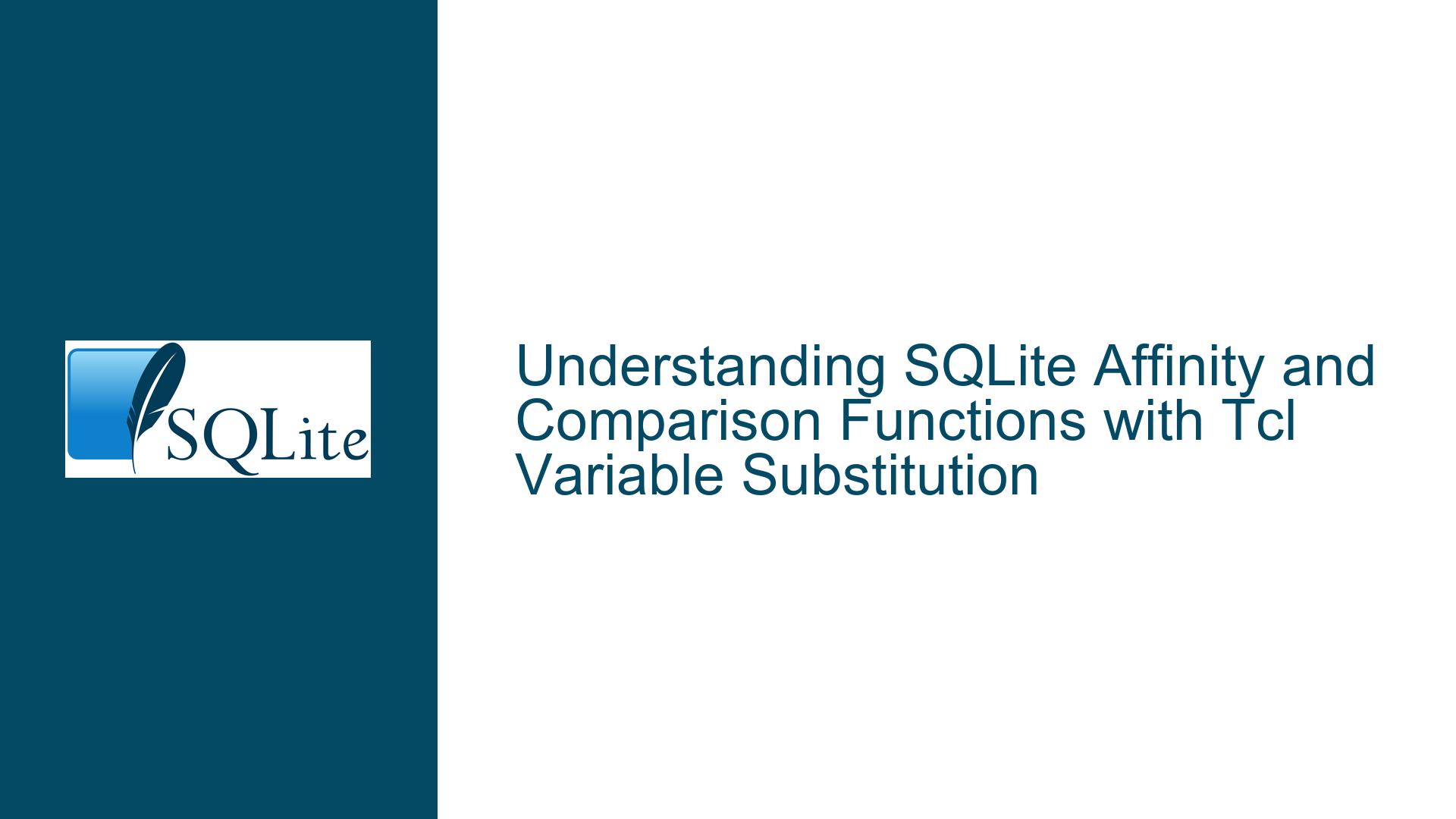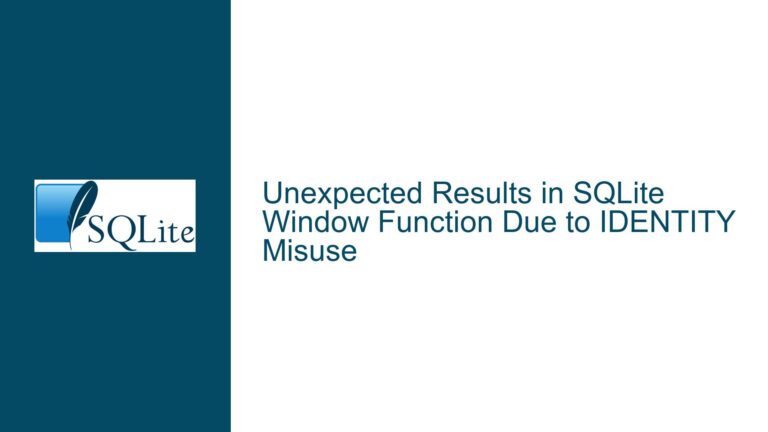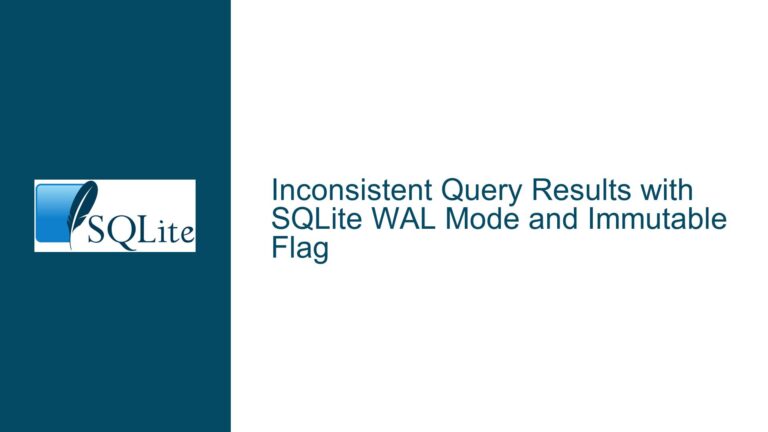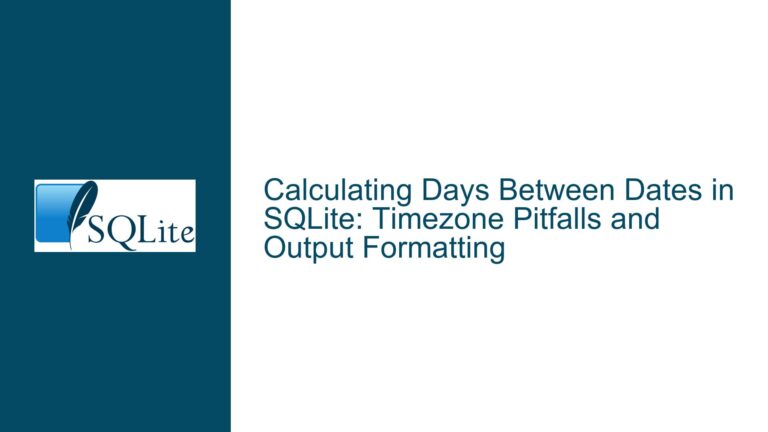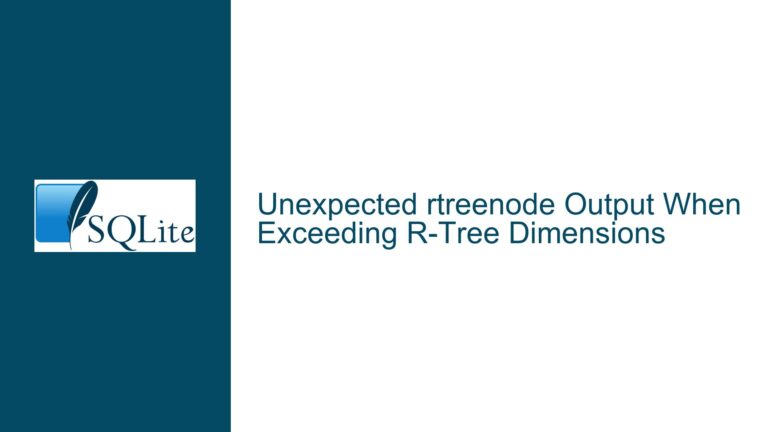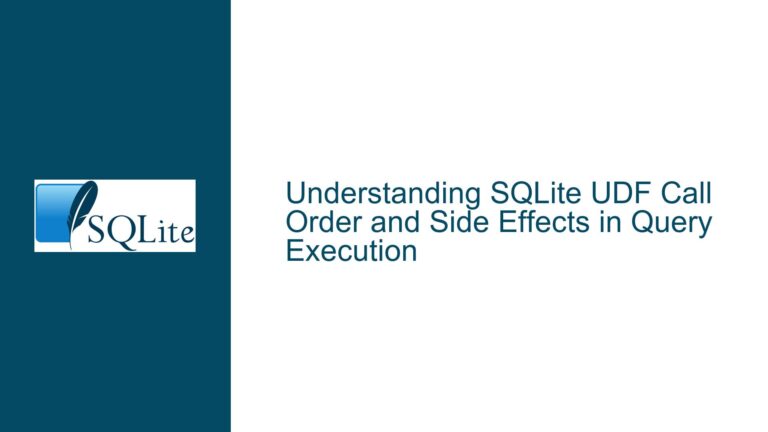SQLite Affinity and Comparison Functions with Tcl Variable Substitution
SQLite Affinity and Built-in Comparison Functions: A Deep Dive
SQLite’s type affinity system and its interaction with built-in comparison functions can sometimes lead to unexpected behavior, especially when dealing with dynamic languages like Tcl. This post will explore the nuances of SQLite’s type affinity, how it applies to comparison functions, and the differences between :-type and $-type variable substitutions in the Tcl API. By the end of this guide, you should have a comprehensive understanding of these concepts and how to troubleshoot related issues.
SQLite Type Affinity and Comparison Functions
SQLite employs a type affinity system that influences how values are stored and compared within the database. Type affinity is a recommendation for a column’s data type, and it affects how SQLite handles values inserted into that column. The five type affinities in SQLite are TEXT, NUMERIC, INTEGER, REAL, and BLOB. When a value is inserted into a column, SQLite attempts to convert the value to the column’s affinity type. However, this conversion does not always extend to built-in functions like min() or max().
In the provided example, a table test is created with an INTEGER column value. When comparing a string literal like '7' or '1000' with the value column, SQLite coerces the string literals to integers because the column has an INTEGER affinity. This is evident in the following query:
SELECT '7' < value, '1000' < value FROM test;
The result is 1 0, indicating that '7' is treated as 7 and '1000' as 1000 for comparison purposes.
However, the behavior changes when using the min() function:
SELECT min('7', value), min('1000', value) FROM test;
Here, the result is 200 200, suggesting that '7' and '1000' are not coerced to integers before being passed to the min() function. This discrepancy arises because the min() function does not respect the column’s type affinity in the same way that comparison operators do. Instead, min() performs a direct comparison of the values as they are provided, without applying type coercion.
Tcl Variable Substitution and Type Coercion
The Tcl API for SQLite allows for variable substitution using :-type and $-type syntax. However, these two methods behave differently when it comes to type coercion. Consider the following Tcl variables:
set nbr_7 7
set nbr_1000 1000
When these variables are used in SQL queries, their type representation in Tcl affects how SQLite interprets them. The tcl::unsupported::representation command reveals that both nbr_7 and nbr_1000 are pure strings in Tcl, despite their numeric content.
When using :-type substitution:
SELECT :nbr_7 < value, :nbr_1000 < value FROM test;
SQLite coerces the string values '7' and '1000' to integers because the value column has an INTEGER affinity. The result is 1 0, consistent with the earlier comparison.
However, when using the min() function with :-type substitution:
SELECT min(:nbr_7, value), min(:nbr_1000, value) FROM test;
The result is 200 200, indicating that the string values are not coerced to integers before being passed to min(). This behavior aligns with the earlier observation that min() does not respect type affinity.
In contrast, $-type substitution behaves differently:
SELECT min($nbr_7, value) FROM test;
Here, the result is 7, suggesting that $nbr_7 is treated as an integer. This difference arises because $-type substitution directly embeds the Tcl variable’s value into the SQL query, bypassing the type affinity system. As a result, SQLite interprets the value based on its context within the query, leading to different behavior compared to :-type substitution.
Troubleshooting Steps, Solutions, and Fixes
To address the issues discussed above, follow these steps:
Explicit Type Casting: When using
:-type substitution with functions likemin()ormax(), explicitly cast the variables to the desired type. For example:SELECT min(CAST(:nbr_7 AS INTEGER), value) FROM test;This ensures that the value is coerced to the correct type before being passed to the function.
Use
$-Type Substitution for Direct Embedding: If you want the Tcl variable’s value to be directly embedded into the query, use$-type substitution. This approach is useful when you want SQLite to interpret the value based on its context within the query. For example:SELECT min($nbr_7, value) FROM test;Understand Type Affinity: Be aware of how SQLite’s type affinity system works and how it affects comparisons and function calls. When designing your schema, choose the appropriate affinity for each column to ensure consistent behavior.
Test Queries with Different Input Types: When writing queries that involve dynamic input, test them with different types of input (e.g., strings, integers) to ensure they behave as expected. This is especially important when using Tcl variables, as their type representation can affect query results.
Monitor Tcl Variable Types: Use commands like
tcl::unsupported::representationto inspect the type representation of Tcl variables. This can help you understand how SQLite will interpret the variables when they are substituted into queries.Document Variable Substitution Behavior: If you are working in a team, document the behavior of
:-type and$-type substitutions to avoid confusion. This is particularly important when dealing with numeric values that may be represented as strings in Tcl.
By following these steps, you can avoid common pitfalls related to SQLite’s type affinity system and ensure that your queries behave as expected, regardless of the input type or substitution method used.