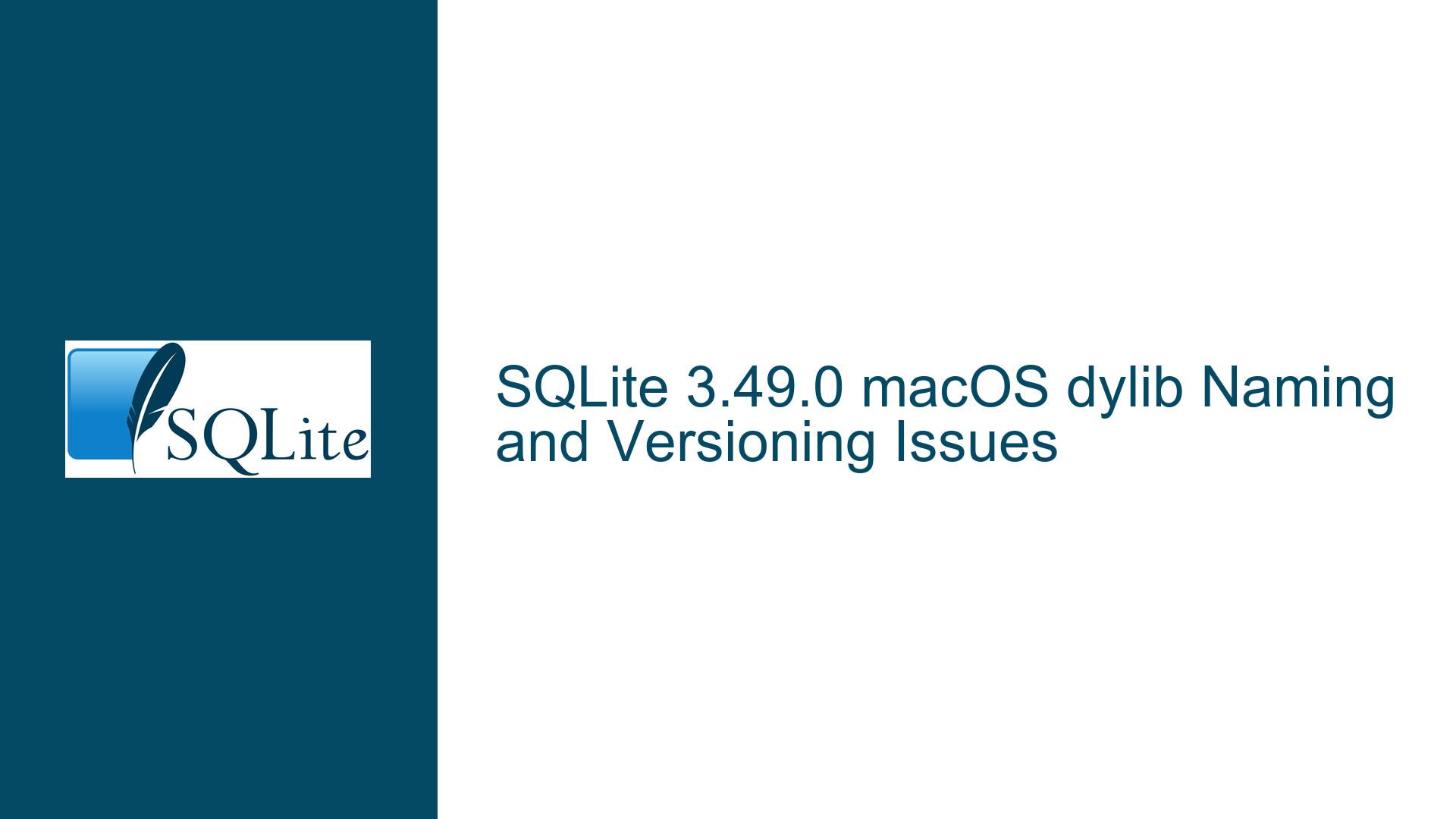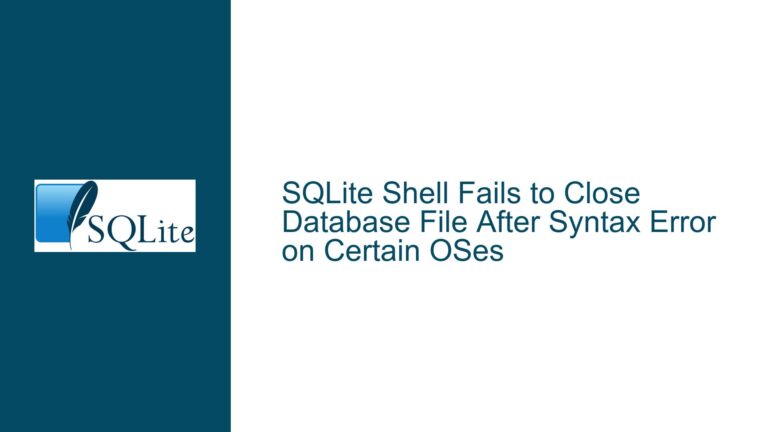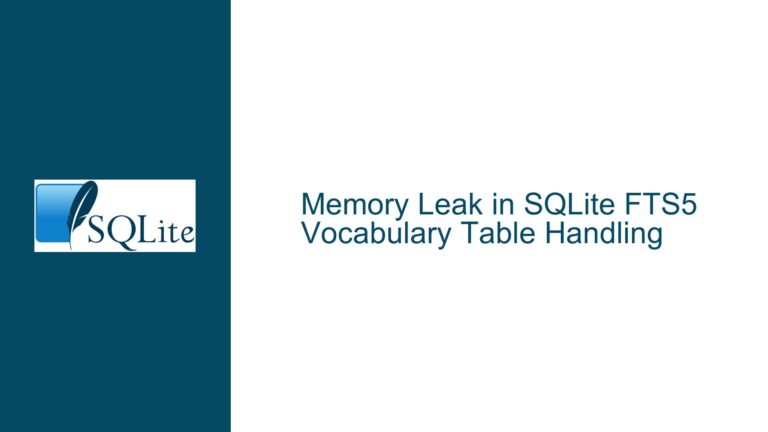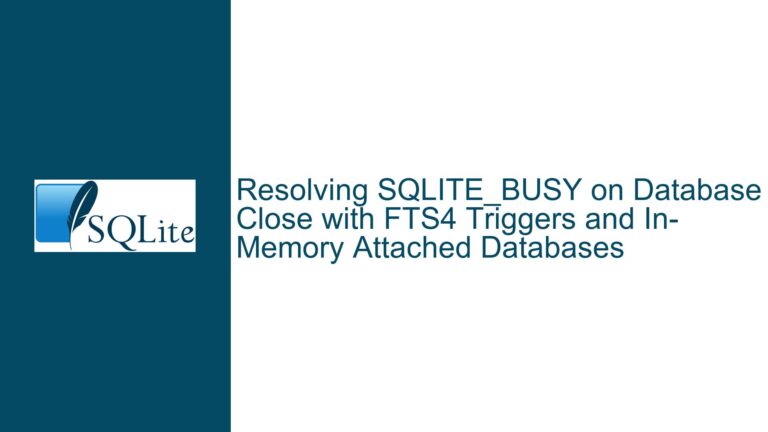SQLite 3.49.0 macOS dylib Naming and Versioning Issues
Incorrect dylib Naming and Symlink Structure in SQLite 3.49.0 on macOS
The core issue revolves around the incorrect naming of dynamic libraries (dylibs) and the improper creation of symbolic links during the build and installation of SQLite 3.49.0 on macOS. Specifically, the dylib files are named libsqlite3.dylib.3.49.0 instead of the expected libsqlite3.3.49.0.dylib. Additionally, the symlinks are not set up correctly, leading to errors where dependent ports cannot locate the required library files. This issue is compounded by the absence of proper version numbers in the dylib files, which results in compatibility errors with other libraries that depend on SQLite.
The problem manifests in two distinct ways. First, the dylib naming convention does not follow the macOS standard, which expects the version number to be embedded within the filename itself, not appended after the .dylib extension. Second, the symlinks that are created during the installation process do not point to the correct files, causing runtime errors for applications that rely on these libraries. For example, the symlink /opt/local/lib/libsqlite3.0.dylib should point to libsqlite3.3.49.0.dylib, but instead, it points to libsqlite3.dylib.3.49.0, which is not the expected filename.
Furthermore, the absence of version numbers in the dylib files leads to errors when other libraries attempt to link against SQLite. For instance, the error message Incompatible library version: /opt/local/lib/nss/libsoftokn3.dylib requires version 9.0.0 or later, but /opt/local/lib/libsqlite3.0.dylib provides version 0.0.0 indicates that the SQLite dylib is not providing the expected version information, which is crucial for ensuring binary compatibility between libraries.
Misconfigured Makefile and Missing Version Flags
The root cause of these issues lies in the misconfiguration of the Makefile.in file used during the build process. The Makefile.in file is responsible for generating the final Makefile that controls the compilation and linking of SQLite. In SQLite 3.49.0, the Makefile.in file does not correctly handle the naming of dylib files or the creation of symlinks on macOS. Additionally, the file lacks the necessary flags to set the version numbers for the dylib files, which are required for compatibility with other libraries.
The Makefile.in file contains a section that defines how the shared library (dylib) should be built and named. In the case of SQLite 3.49.0, this section incorrectly sets the name of the dylib file to libsqlite3.dylib.3.49.0 instead of libsqlite3.3.49.0.dylib. This misconfiguration is due to the way the Makefile.in file handles the T.dll variable, which is used to append the file extension to the library name. On macOS, the T.dll variable should be set to .dylib, but the Makefile.in file does not account for this, leading to the incorrect naming of the dylib file.
Moreover, the Makefile.in file does not include the necessary flags to set the version numbers for the dylib files. On macOS, the -current_version and -compatibility_version flags are used to specify the version numbers for a dylib. These flags are crucial for ensuring that the dylib is compatible with other libraries that depend on it. However, the Makefile.in file does not include these flags, resulting in dylib files that do not provide the expected version information. This omission leads to errors when other libraries attempt to link against SQLite, as they cannot verify that the correct version of the library is being used.
Correcting dylib Naming, Symlinks, and Versioning in SQLite Build
To resolve these issues, several changes need to be made to the Makefile.in file. First, the naming of the dylib files must be corrected to follow the macOS standard. This involves modifying the Makefile.in file to ensure that the version number is embedded within the filename itself, rather than appended after the .dylib extension. Specifically, the libsqlite3.SO variable should be set to libsqlite3 instead of libsqlite3$(T.dll), and the T.dll variable should be set to .dylib on macOS.
Second, the symlinks must be created correctly during the installation process. This involves modifying the Makefile.in file to ensure that the symlinks point to the correct files. For example, the symlink /opt/local/lib/libsqlite3.0.dylib should point to libsqlite3.3.49.0.dylib, and the symlink /opt/local/lib/libsqlite3.dylib should also point to libsqlite3.3.49.0.dylib. This can be achieved by updating the installation rules in the Makefile.in file to correctly create these symlinks.
Finally, the version numbers for the dylib files must be set correctly. This involves adding the -current_version and -compatibility_version flags to the linker command in the Makefile.in file. These flags should be set to the appropriate values for the version of SQLite being built. For example, the -current_version flag should be set to 9.6.0, and the -compatibility_version flag should be set to 9.0.0. These values should be derived from the version number of SQLite, and they should be updated whenever a new version of SQLite is released.
In addition to these changes, it is important to ensure that the Makefile.in file is correctly configured for macOS. This involves adding platform-specific checks to the Makefile.in file to ensure that the correct flags and settings are used when building SQLite on macOS. For example, the Makefile.in file should check whether the build is being performed on macOS and, if so, use the appropriate flags and settings for dylib naming, symlink creation, and versioning.
Once these changes have been made, the Makefile.in file should be tested to ensure that it correctly builds and installs SQLite on macOS. This involves building SQLite from source and verifying that the dylib files are named correctly, the symlinks are created correctly, and the version numbers are set correctly. If any issues are found, further adjustments may be needed to the Makefile.in file to ensure that it works correctly on macOS.
In conclusion, the issues with dylib naming, symlink creation, and versioning in SQLite 3.49.0 on macOS can be resolved by making the necessary changes to the Makefile.in file. These changes involve correcting the naming of dylib files, ensuring that symlinks are created correctly, and setting the appropriate version numbers for the dylib files. By making these changes, SQLite can be built and installed correctly on macOS, ensuring compatibility with other libraries and applications that depend on it.