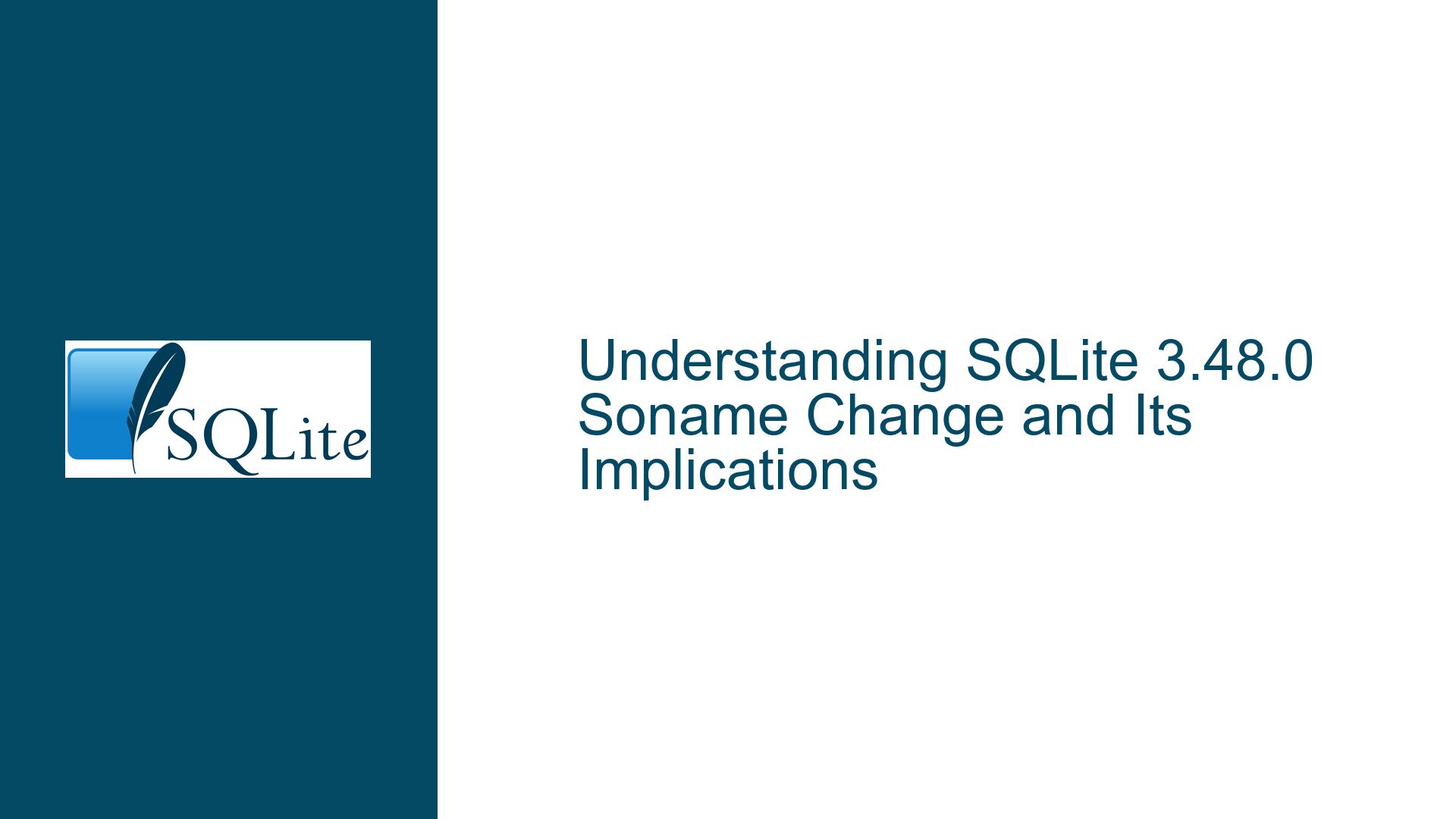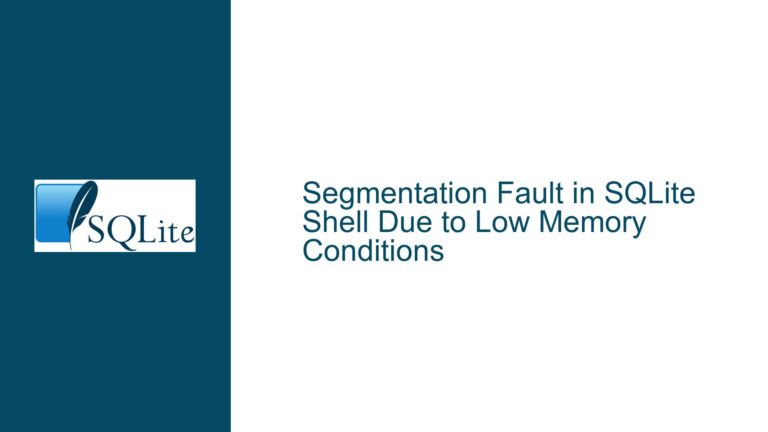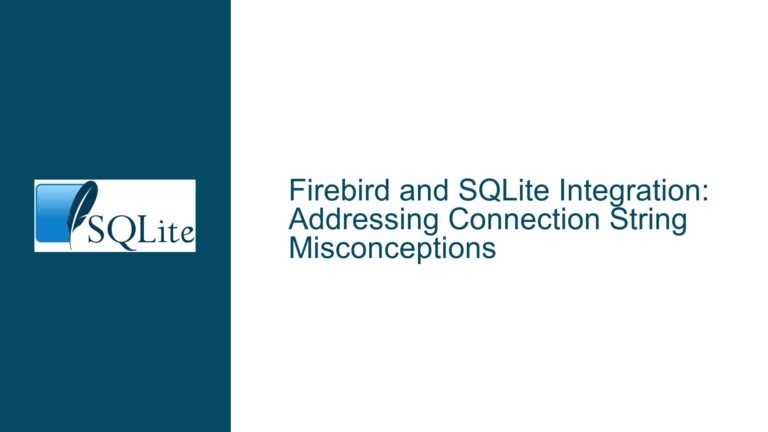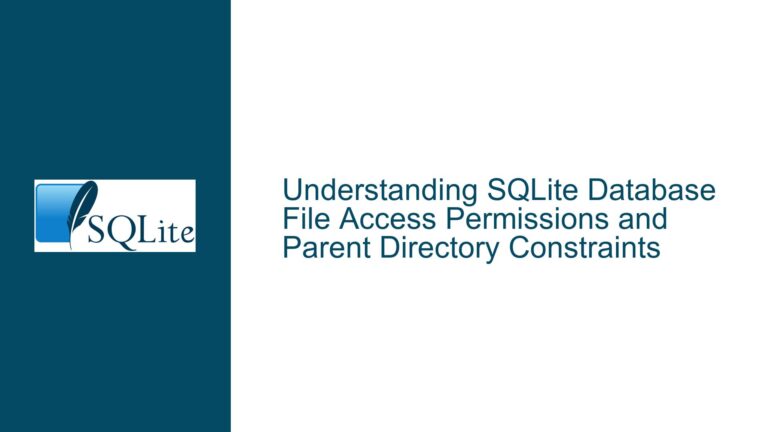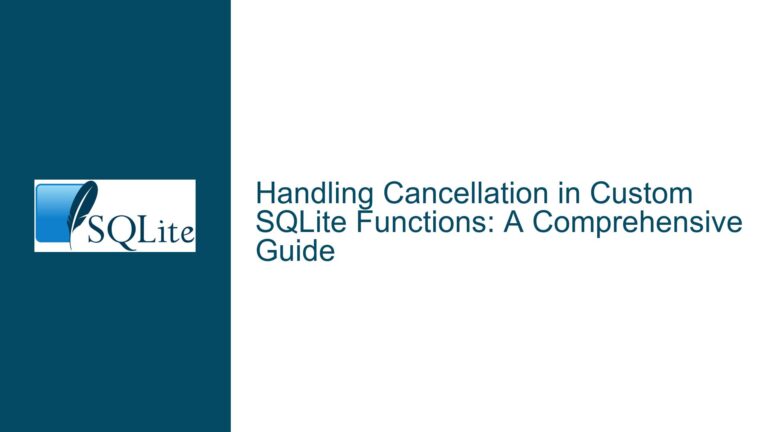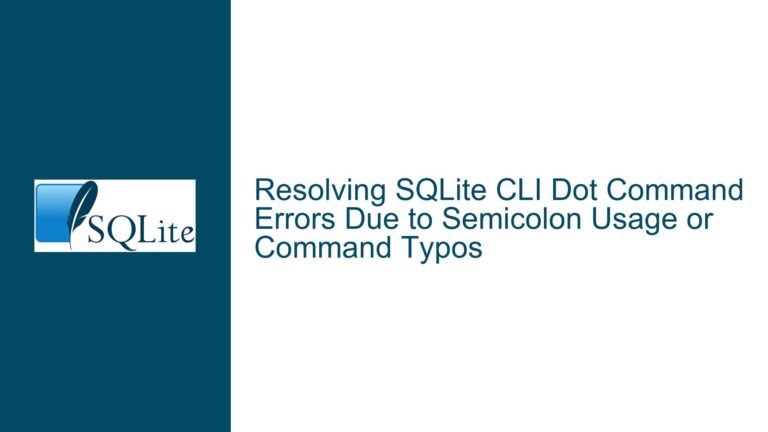SQLite 3.48.0 Soname Change and Its Implications
Issue Overview: Soname Change in SQLite 3.48.0 and Its Impact on Compatibility
The core issue revolves around the change in the soname (shared object name) of the SQLite shared library (libsqlite3.so) from libsqlite3.so.0 in previous versions to libsqlite3.so.3.48.0 in SQLite 3.48.0. This change has raised concerns among developers about whether SQLite is altering its API more frequently, potentially breaking backward compatibility. The soname is a critical component in dynamic linking on Unix-like systems, as it determines how shared libraries are versioned and linked at runtime. A change in the soname can have implications for how applications link against the library, especially in environments where multiple versions of SQLite might coexist.
The soname is embedded in the shared library during the build process and is used by the dynamic linker to resolve dependencies at runtime. When the soname changes, it signals to the system that the library’s ABI (Application Binary Interface) has changed in a way that is not backward-compatible. This can lead to issues where applications linked against the older version of the library fail to load or run correctly if the newer version is installed. However, in the case of SQLite, the change in soname does not indicate a breaking change in the API or ABI. Instead, it reflects a more granular versioning strategy that aligns the soname with the full version number of the library.
The concern about API stability is understandable, given that SQLite is widely used in embedded systems, mobile applications, and other environments where stability and backward compatibility are paramount. SQLite has a long-standing commitment to maintaining backward compatibility, both in its API and its on-disk format. This commitment extends through the year 2050, ensuring that applications built against older versions of SQLite will continue to work with newer versions, even if they do not take advantage of newer features.
Possible Causes: Why the Soname Changed in SQLite 3.48.0
The change in the soname from libsqlite3.so.0 to libsqlite3.so.3.48.0 in SQLite 3.48.0 is not arbitrary but is part of a deliberate versioning strategy. The soname is a build-time flag that can be set by the developer or build system, and it is not an intrinsic property of SQLite itself. In previous versions, the soname was set to libsqlite3.so.0, which is a more generic versioning scheme. This generic versioning scheme can lead to ambiguity when multiple versions of the library are installed on the same system, as the dynamic linker might resolve to an unexpected version of the library.
By changing the soname to libsqlite3.so.3.48.0, SQLite is adopting a more explicit versioning strategy that aligns the soname with the full version number of the library. This approach provides greater clarity and control over which version of the library is being linked against, reducing the risk of version conflicts. It also makes it easier for developers to manage dependencies, as they can explicitly specify the version of the library they want to use.
The change in soname does not indicate a breaking change in the API or ABI. SQLite’s API is designed to be stable and backward-compatible, and the core team has made a commitment to maintaining this stability through the year 2050. The change in soname is purely a build-time decision that affects how the library is versioned and linked, not how it functions or interacts with applications.
One possible reason for the change in soname is to align SQLite’s versioning strategy with modern best practices for shared library versioning. In the past, it was common to use a generic soname like libsqlite3.so.0 for shared libraries, but this approach can lead to issues when multiple versions of the library are installed on the same system. By using a more explicit soname that includes the full version number, SQLite is adopting a more robust versioning strategy that reduces the risk of version conflicts and makes it easier for developers to manage dependencies.
Another possible reason for the change in soname is to provide greater transparency and control over which version of the library is being used. By including the full version number in the soname, developers can easily see which version of the library is being linked against, and they can explicitly specify the version they want to use. This can be particularly useful in environments where multiple versions of SQLite are installed, as it allows developers to avoid version conflicts and ensure that their applications are using the correct version of the library.
Troubleshooting Steps, Solutions & Fixes: Addressing the Soname Change in SQLite 3.48.0
The change in the soname from libsqlite3.so.0 to libsqlite3.so.3.48.0 in SQLite 3.48.0 is not a cause for concern regarding API stability, but it does require some attention to ensure that applications continue to link against the correct version of the library. Here are some steps and solutions to address the soname change and ensure smooth operation:
Rebuild Applications Against the New Soname: If you are building applications that link against SQLite, you will need to rebuild them against the new soname (
libsqlite3.so.3.48.0). This ensures that the dynamic linker resolves the correct version of the library at runtime. Most build systems will automatically detect the new soname and link against it, but you should verify that the correct version is being used.Update Dynamic Linker Cache: After installing SQLite 3.48.0, you may need to update the dynamic linker cache to ensure that the new soname is recognized. On most Unix-like systems, this can be done by running the
ldconfigcommand. This command updates the cache used by the dynamic linker to resolve shared library dependencies, ensuring that the new soname is recognized and correctly resolved.Check for Version Conflicts: If you have multiple versions of SQLite installed on your system, you should check for version conflicts that might arise from the soname change. The dynamic linker might resolve to an unexpected version of the library if the soname is not correctly updated. You can use tools like
lddto check which version of the library is being linked against by your applications.Explicitly Specify the Library Version: If you need to ensure that your application links against a specific version of SQLite, you can explicitly specify the version in your build configuration. For example, you can use the
-lflag with the full soname (-lsqlite3.so.3.48.0) to ensure that the correct version is linked. This can be particularly useful in environments where multiple versions of SQLite are installed.Monitor for Runtime Issues: After updating to SQLite 3.48.0, you should monitor your applications for any runtime issues that might arise from the soname change. While the API is stable and backward-compatible, there might be edge cases where the change in soname affects how the library is loaded or linked. If you encounter any issues, you should check the dynamic linker logs and verify that the correct version of the library is being used.
Consult the Developer Forum: If you have further questions or concerns about the soname change, you can consult the SQLite developer forum for more information. The forum contains detailed explanations of the change and its implications, as well as guidance on how to manage the transition. The forum is a valuable resource for developers who need to stay up-to-date with changes in SQLite and ensure that their applications continue to work smoothly.
Consider Custom Builds: If you need more control over the soname or other build-time settings, you can consider building SQLite from source with custom settings. This allows you to set the soname to a value that suits your needs, and it gives you greater control over how the library is built and linked. Building from source also allows you to apply custom patches or optimizations that might be relevant to your use case.
Review Documentation and Release Notes: The SQLite documentation and release notes provide detailed information about changes in each version, including changes to the soname. Reviewing these resources can help you understand the rationale behind the change and how it might affect your applications. The documentation also provides guidance on best practices for managing shared library dependencies and ensuring compatibility across different versions of SQLite.
Test in a Controlled Environment: Before deploying SQLite 3.48.0 in a production environment, you should test your applications in a controlled environment to ensure that they work correctly with the new soname. This allows you to identify and address any issues before they affect your users. Testing should include both functional testing to verify that the application works as expected and performance testing to ensure that there are no regressions.
Plan for Future Updates: The change in soname in SQLite 3.48.0 is part of a broader trend toward more explicit versioning strategies for shared libraries. As SQLite continues to evolve, you should plan for future updates that might include similar changes. This includes staying informed about changes in the library, updating your build and deployment processes as needed, and ensuring that your applications are compatible with the latest versions of SQLite.
In conclusion, the change in the soname from libsqlite3.so.0 to libsqlite3.so.3.48.0 in SQLite 3.48.0 is a deliberate and well-considered decision that aligns the soname with the full version number of the library. This change does not indicate a breaking change in the API or ABI, and SQLite remains committed to maintaining backward compatibility through the year 2050. By following the troubleshooting steps and solutions outlined above, you can ensure that your applications continue to work smoothly with the new soname and take advantage of the latest enhancements in SQLite.