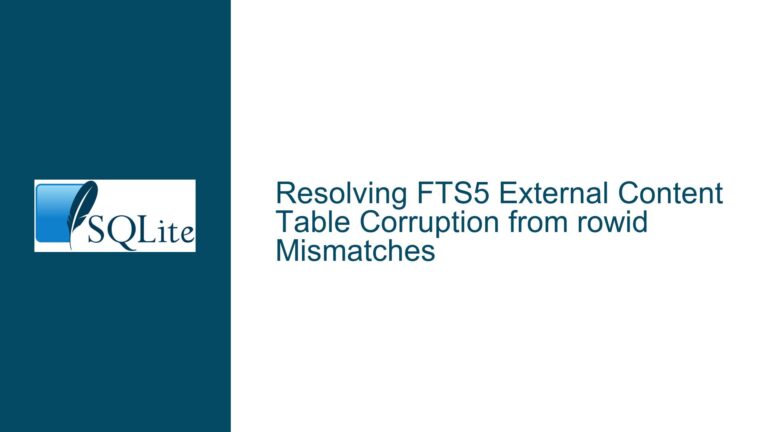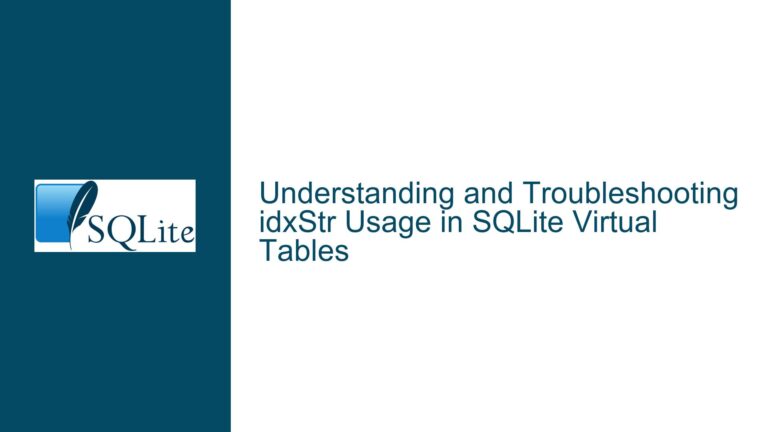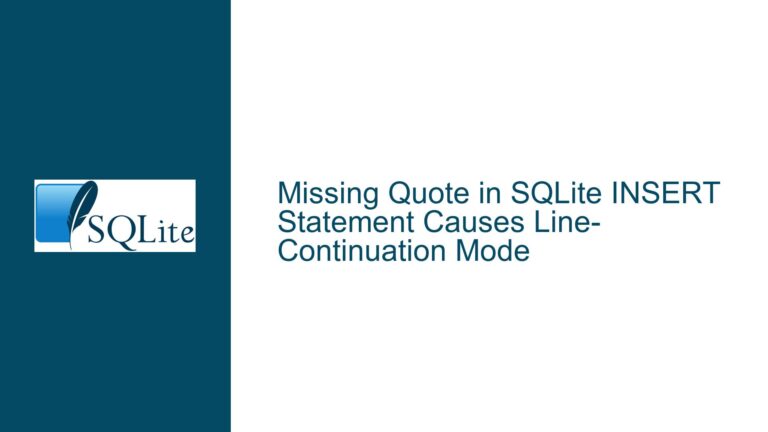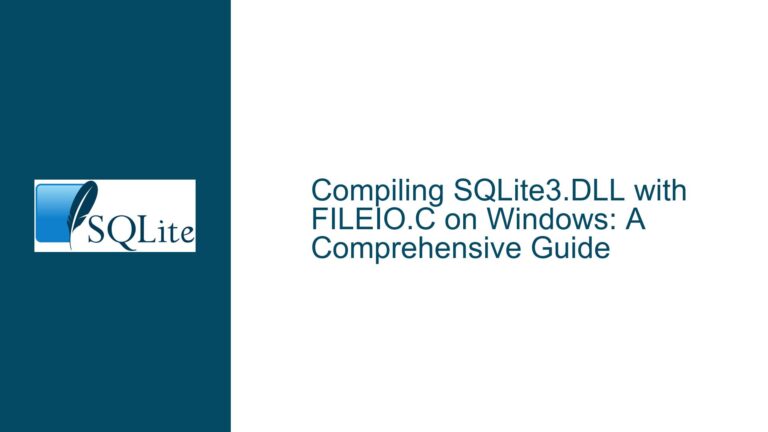SQLite 3.47.0 Tcl Extension Typedef Conflict Issue
Issue Overview: Tcl_Size Typedef Conflict in SQLite 3.47.0 Tcl Extension Build
The core issue revolves around a compilation error encountered when building the SQLite 3.47.0 Tcl extension, specifically within the tclsqlite3.c file. The error manifests as a conflict between the Tcl_Size typedef and a command-line definition of Tcl_Size as int. This conflict arises due to the way the Tcl extension is configured and compiled, particularly when using the TEA (Tcl Extension Architecture) subdirectory in the SQLite autoconf tarball.
The error message indicates that the compiler cannot combine the previous int declaration specifier with the typedef int Tcl_Size statement. This is further exacerbated by the -DTcl_Size=int flag being passed to the compiler, which effectively redefines Tcl_Size as int before the typedef is encountered in the source code. The result is a compilation failure with the following error:
./generic/tclsqlite3.c:56:15: error: cannot combine with previous 'int' declaration specifier
typedef int Tcl_Size;
^
<command line>:18:18: note: expanded from macro 'Tcl_Size'
#define Tcl_Size int
^
This issue is particularly problematic for users who rely on Tcl 8.x, as the Tcl_Size typedef is intended to provide compatibility between Tcl 8.6 and Tcl 9.0. The conflict suggests that the build process is not correctly handling the conditional compilation logic that differentiates between Tcl versions.
Possible Causes: Misconfigured Tcl Version Detection and Compiler Flags
The root cause of the issue lies in the interaction between the Tcl version detection logic in the tea/configure script and the compiler flags passed during the build process. Specifically, the tea/configure script generates a confdefs.h file that includes a definition for Tcl_Size when the Tcl version is less than 9.7. This definition is intended to ensure backward compatibility with older Tcl versions. However, the generated definition conflicts with the -DTcl_Size=int flag passed to the compiler, leading to the observed error.
The tea/configure script contains the following logic:
if test "${TCL_MAJOR_VERSION}" -lt 9 -a "${TCL_MINOR_VERSION}" -lt 7; then
printf "%s\n" "#define Tcl_Size int" >>confdefs.h
fi
This logic is designed to define Tcl_Size as int for Tcl versions older than 9.7. However, the -DTcl_Size=int flag passed to the compiler effectively overrides this definition, causing the conflict. This behavior is new in SQLite 3.47.0 and was not present in earlier versions, which explains why users who have been building with Tcl 8.6 for some time are encountering this issue for the first time.
Another contributing factor is the conditional compilation logic in the tclsqlite3.c file, which attempts to handle compatibility between Tcl 8.6 and Tcl 9.0. The relevant section of the code is:
#if TCL_MAJOR_VERSION==9
# define CONST const
#else
typedef int Tcl_Size;
#endif
This logic is intended to define Tcl_Size as int for Tcl versions other than 9. However, the presence of the -DTcl_Size=int flag causes the compiler to interpret the typedef int Tcl_Size statement as redundant, leading to the compilation error.
Troubleshooting Steps, Solutions & Fixes: Resolving the Tcl_Size Conflict
To resolve the Tcl_Size typedef conflict, several approaches can be taken, depending on the specific build environment and requirements. Below, we outline the steps to diagnose and fix the issue, as well as provide a detailed explanation of the underlying mechanisms.
Step 1: Verify Tcl Version and Configuration
The first step in troubleshooting this issue is to verify the installed Tcl version and ensure that the build configuration is correctly detecting it. This can be done by running the following command:
tclsh <<< 'puts [info patchlevel]'
This command will output the Tcl version and patch level, which should be compared against the version detection logic in the tea/configure script. If the Tcl version is 8.6 or earlier, the script will attempt to define Tcl_Size as int, which may conflict with the -DTcl_Size=int flag.
Step 2: Inspect Compiler Flags and Configuration
The next step is to inspect the compiler flags being passed during the build process. The presence of the -DTcl_Size=int flag is the primary cause of the conflict, so it is essential to determine where this flag is being set. This can be done by examining the Makefile generated by the configure script, as well as any environment variables or command-line arguments passed to the build system.
To identify the source of the -DTcl_Size=int flag, search the Makefile for instances of Tcl_Size:
grep -r "Tcl_Size" .
This command will reveal any occurrences of Tcl_Size in the build configuration files, helping to pinpoint the source of the flag.
Step 3: Modify the Configure Script or Makefile
Once the source of the -DTcl_Size=int flag has been identified, the next step is to modify the build configuration to prevent the flag from being passed to the compiler. This can be done by editing the tea/configure script or the generated Makefile.
If the -DTcl_Size=int flag is being set in the configure script, modify the script to remove or comment out the relevant line. For example:
#if test "${TCL_MAJOR_VERSION}" -lt 9 -a "${TCL_MINOR_VERSION}" -lt 7; then
# printf "%s\n" "#define Tcl_Size int" >>confdefs.h
#fi
Alternatively, if the flag is being set in the Makefile, locate the corresponding line and remove or comment it out:
#CFLAGS += -DTcl_Size=int
After making these changes, rerun the configure script and rebuild the Tcl extension to verify that the issue has been resolved.
Step 4: Apply the Pre-release Snapshot Fix
As mentioned in the discussion, a fix for this issue has been implemented in a pre-release snapshot of SQLite. This fix addresses the conflict by modifying the conditional compilation logic in the tclsqlite3.c file. To apply this fix, download the pre-release snapshot from the SQLite download page and use it in place of the original sqlite3-autoconf-3.47.0.tar.gz tarball.
The pre-release snapshot can be downloaded from:
https://sqlite.org/download.html
After downloading the snapshot, extract the tarball and follow the standard build instructions. The modified tclsqlite3.c file in the snapshot should resolve the Tcl_Size conflict, allowing the Tcl extension to build successfully.
Step 5: Manual Code Modification as a Workaround
If applying the pre-release snapshot is not feasible, a manual workaround can be implemented by modifying the tclsqlite3.c file directly. The workaround involves commenting out the redundant typedef int Tcl_Size statement, as demonstrated in the original discussion:
/* #if TCL_MAJOR_VERSION==9
# define CONST const
#else
typedef int Tcl_Size;
#endif */
This modification prevents the typedef int Tcl_Size statement from being processed, eliminating the conflict with the -DTcl_Size=int flag. However, this approach should be used with caution, as it may affect compatibility with future Tcl versions.
Step 6: Verify the Build and Test the Extension
After applying one of the above fixes, rebuild the SQLite Tcl extension and verify that the build completes successfully. This can be done by running the following commands:
make clean
make
If the build succeeds, test the Tcl extension to ensure that it functions correctly. This can be done by running a simple Tcl script that loads the extension and executes a basic SQLite command:
package require sqlite3
sqlite3 db :memory:
db eval {CREATE TABLE test (id INTEGER PRIMARY KEY, value TEXT)}
db eval {INSERT INTO test (value) VALUES ("Hello, World!")}
puts [db eval {SELECT * FROM test}]
If the script executes without errors and produces the expected output, the Tcl extension has been successfully built and is functioning correctly.
Step 7: Report the Issue and Contribute to the Community
If the issue persists despite applying the above fixes, it is recommended to report the issue to the SQLite development team. This can be done by submitting a detailed bug report on the SQLite forum or mailing list, including the following information:
- The exact error message and build log.
- The Tcl version and platform being used.
- The steps taken to reproduce the issue.
- Any modifications made to the build configuration or source code.
By reporting the issue, you contribute to the ongoing development and improvement of SQLite, helping to ensure that future releases are free of similar issues.
Conclusion
The Tcl_Size typedef conflict in the SQLite 3.47.0 Tcl extension build is a complex issue that arises from the interaction between Tcl version detection, compiler flags, and conditional compilation logic. By following the troubleshooting steps outlined above, users can resolve the issue and successfully build the Tcl extension. Whether through modifying the build configuration, applying a pre-release snapshot fix, or implementing a manual workaround, the key is to carefully analyze the build environment and make targeted adjustments to eliminate the conflict. With these solutions in hand, users can continue to leverage the powerful combination of SQLite and Tcl in their applications.