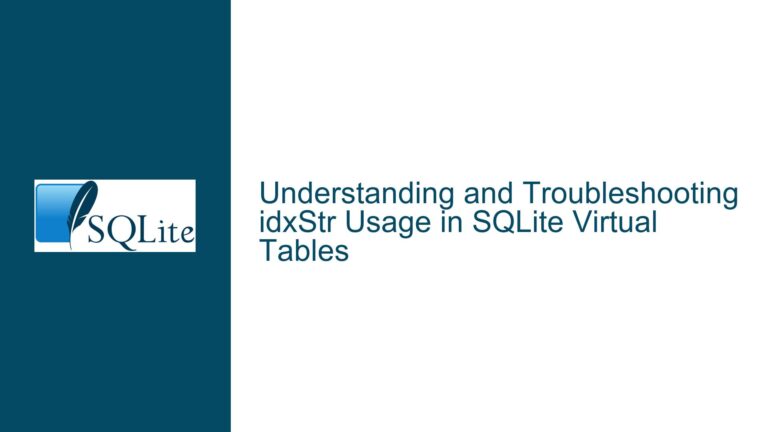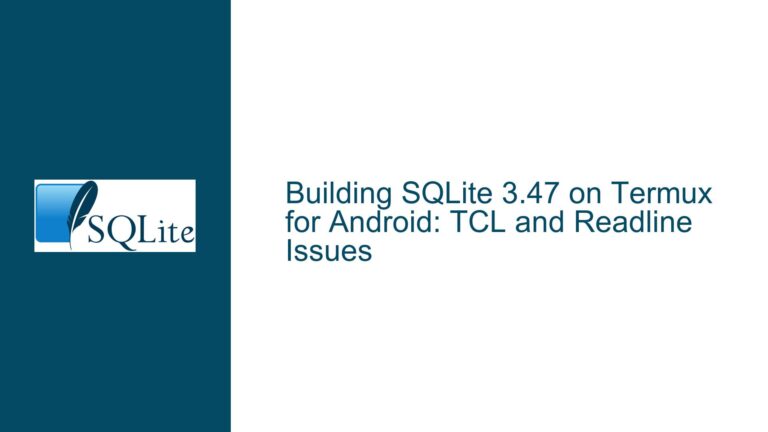SQLite 3.47.0 Build Failure with `–enable-tcl` and Tcl 8.x
Issue Overview: SQLite 3.47.0 Build Failure with Tcl Integration
The core issue revolves around SQLite 3.47.0 failing to build when the --enable-tcl configuration option is used, specifically with Tcl version 8.x. The failure occurs during the build process when the buildtclext.tcl script attempts to generate the Tcl extension for SQLite. The error manifests as a Tcl runtime error: can't read "@": no such variable. This error is triggered during the execution of the buildtclext.tcl script, which is responsible for compiling and linking the Tcl extension for SQLite.
The issue is particularly prominent in environments where the Tcl configuration file (tclConfig.sh) has been modified, such as in Gentoo Linux, where patches are applied to the Tcl installation. The problem is exacerbated by the fact that the buildtclext.tcl script relies on specific variables and configurations from tclConfig.sh, and any deviation from the expected format can cause the script to fail.
Additionally, the issue is compounded by the fact that the installation process for the Tcl extension does not properly handle the DESTDIR environment variable, which is commonly used in packaging systems to specify a temporary installation directory. This results in the installation process attempting to write to system directories that are not writable by the build process, leading to further errors.
Possible Causes: Non-Canonical tclConfig.sh and DESTDIR Handling
The root cause of the build failure can be traced to two primary factors: the presence of non-canonical content in the tclConfig.sh file and improper handling of the DESTDIR environment variable during the installation phase.
Non-Canonical tclConfig.sh Content
The tclConfig.sh file is a critical component of the Tcl installation, providing configuration details such as compiler flags, library paths, and other build-related information. In the case of Gentoo Linux, the tclConfig.sh file has been patched to include an @ symbol in the TCL_SHLIB_LD variable, which is used to specify the command for linking shared libraries. The buildtclext.tcl script attempts to substitute this variable, but the presence of the @ symbol causes a Tcl runtime error because @ is not a valid variable name in Tcl.
This issue is specific to environments where the tclConfig.sh file has been modified, as the canonical version of the file does not include the @ symbol. The patch applied by Gentoo Linux is intended to address specific build requirements, but it inadvertently introduces a syntax error that the buildtclext.tcl script is not equipped to handle.
Improper Handling of DESTDIR
The DESTDIR environment variable is commonly used in packaging systems to specify a temporary installation directory where files should be staged before being moved to their final locations. However, the buildtclext.tcl script does not properly account for DESTDIR when determining the installation directory for the Tcl extension. As a result, the script attempts to install the extension directly into system directories (e.g., /usr/lib64/tcl8.6), which are typically not writable by the build process.
This issue is particularly problematic in packaging environments where the build process is run as a non-privileged user. The script checks the writability of the target directories but does not consider the presence of DESTDIR, leading to an error when none of the directories on the $auto_path are writable.
Troubleshooting Steps, Solutions & Fixes: Addressing tclConfig.sh and DESTDIR Issues
To resolve the build failure, several steps can be taken to address the issues with tclConfig.sh and DESTDIR handling. These steps include modifying the buildtclext.tcl script to handle non-canonical tclConfig.sh content and ensuring that the script properly respects the DESTDIR environment variable.
Modifying buildtclext.tcl to Handle Non-Canonical tclConfig.sh
The first step in resolving the issue is to modify the buildtclext.tcl script to handle the non-canonical content in tclConfig.sh. Specifically, the script should be updated to account for the presence of the @ symbol in the TCL_SHLIB_LD variable. This can be achieved by adding a workaround that defines the @ symbol as a variable before attempting to substitute the TCL_SHLIB_LD command.
The following patch can be applied to the buildtclext.tcl script to address this issue:
Index: tool/buildtclext.tcl
==================================================================
--- tool/buildtclext.tcl
+++ tool/buildtclext.tcl
@@ -140,12 +140,13 @@
if {[string length $OPTS]>1} {
append LDFLAGS $OPTS
}
- set CMD [subst $cmd]
if {$TCLMAJOR>8} {
set OUT libtcl9sqlite$VERSION.$SUFFIX
} else {
set OUT libsqlite$VERSION.$SUFFIX
}
+ set @ $OUT; # workaround for https://sqlite.org/forum/forumpost/6b1af7eb10884373
+ set CMD [subst $cmd]
}
# Show information about prior installs
This patch defines the @ symbol as a variable with the value of the output library name ($OUT) before attempting to substitute the TCL_SHLIB_LD command. This workaround ensures that the script can handle the non-canonical content in tclConfig.sh without causing a runtime error.
Ensuring Proper Handling of DESTDIR
The second step in resolving the issue is to ensure that the buildtclext.tcl script properly respects the DESTDIR environment variable. This involves modifying the script to check for the presence of DESTDIR and adjust the installation directory accordingly.
The following changes can be made to the buildtclext.tcl script to address this issue:
Filter Out Virtual Filesystems: The script should filter out virtual filesystems (e.g.,
//zipfs:) from the list of installation target directories. This ensures that the script does not attempt to install the extension into a virtual filesystem, which is not writable.Adjust Writable Checks for
DESTDIR: The script should adjust the writable checks to account for the presence ofDESTDIR. IfDESTDIRis set, the script should assume that the target path underDESTDIRis writable and attempt to install the extension there. If the downstreammkdircommand fails, the installation will fail at a later stage, but the script will not prematurely abort due to the writable check.
The following patch can be applied to the buildtclext.tcl script to implement these changes:
Index: tool/buildtclext.tcl
==================================================================
--- tool/buildtclext.tcl
+++ tool/buildtclext.tcl
@@ -200,6 +200,10 @@
set auto_path [list]
foreach dir $dirs {
if {[string match "//zipfs:*" $dir]} continue
+ if {[info exists env(DESTDIR)] && $env(DESTDIR) ne ""} {
+ set dir [file join $env(DESTDIR) $dir]
+ break
+ }
if {[file writable $dir]} {
lappend auto_path $dir
}
@@ -207,6 +211,10 @@
if {[llength $auto_path]==0} {
puts stderr "None of the directories on \$auto_path are writable by this process,"
puts stderr "so the installation cannot take place. Consider running using sudo"
+ if {[info exists env(DESTDIR)] && $env(DESTDIR) ne ""} {
+ puts stderr "or setting DESTDIR to a writable directory."
+ exit 1
+ }
puts stderr "to work around this problem."
puts stderr "These are the (unwritable) \$auto_path directories:"
foreach dir $dirs {
This patch ensures that the script properly handles the DESTDIR environment variable and adjusts the installation directory accordingly. It also provides a more informative error message when the installation cannot proceed due to unwritable directories.
Testing and Validation
After applying the above patches, it is important to test the build process to ensure that the issues have been resolved. This involves:
Building SQLite with
--enable-tcl: Verify that the build process completes successfully without encountering thecan't read "@": no such variableerror.Installing the Tcl Extension with
DESTDIR: Verify that the installation process properly respects theDESTDIRenvironment variable and installs the Tcl extension into the specified directory.Checking the Installation Directory: Ensure that the Tcl extension is installed in the correct directory (e.g.,
/usr/lib64/tcl8.6/sqlite3.47.0for arch-dependent files).
By following these steps, the build failure with SQLite 3.47.0 and Tcl 8.x can be effectively resolved, allowing for a successful build and installation of the Tcl extension.