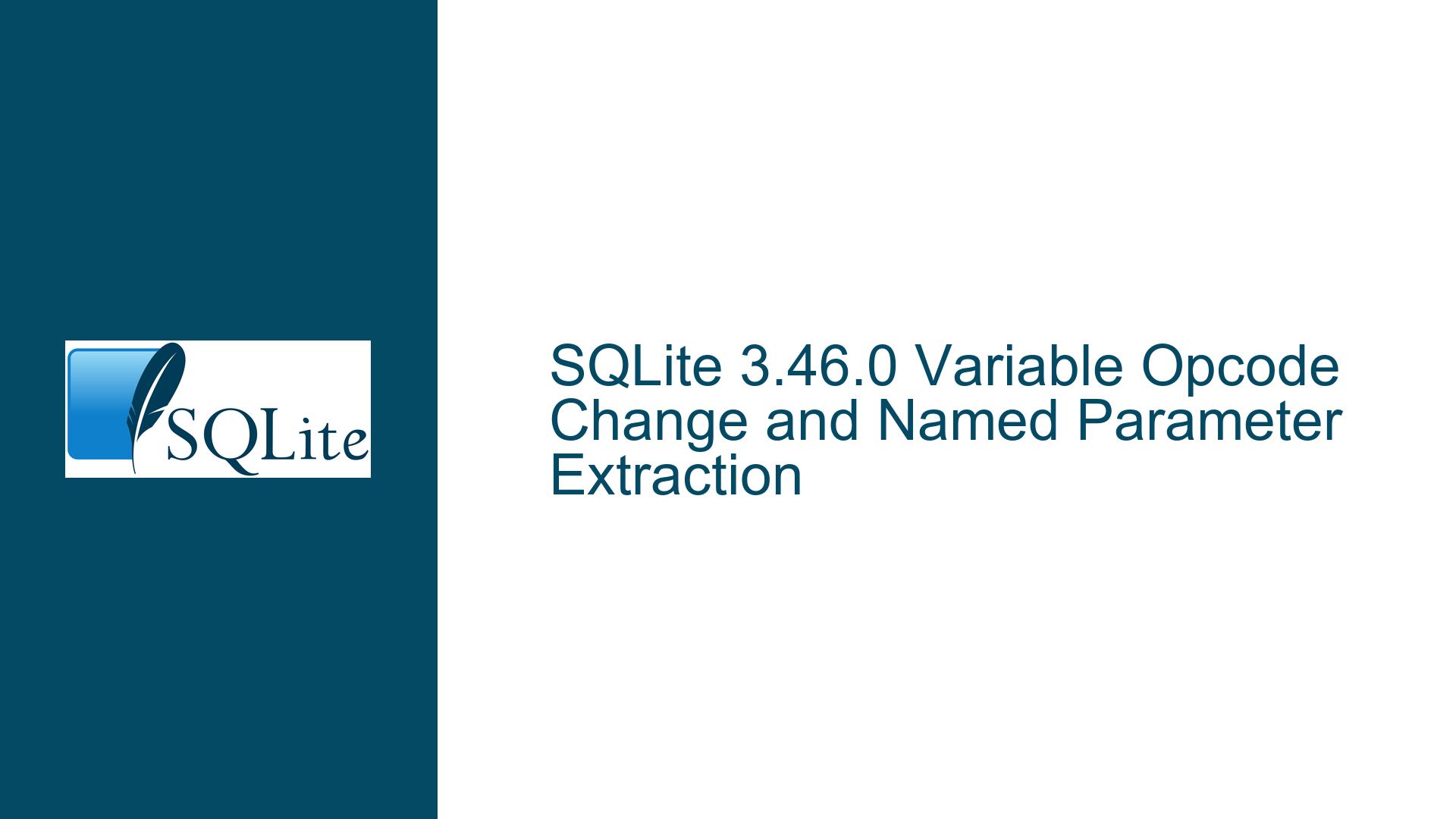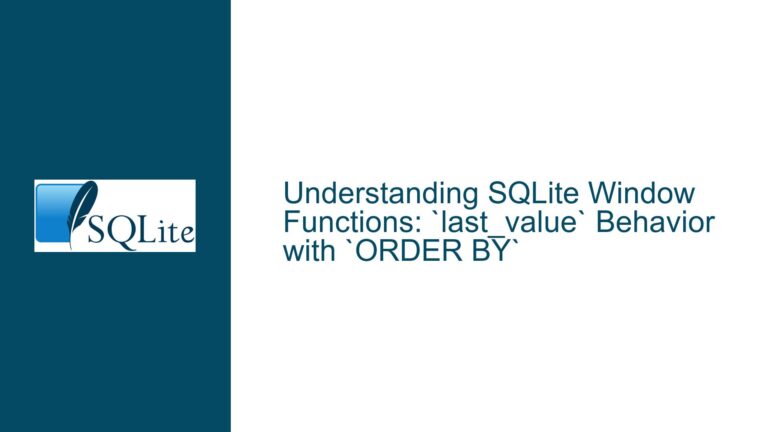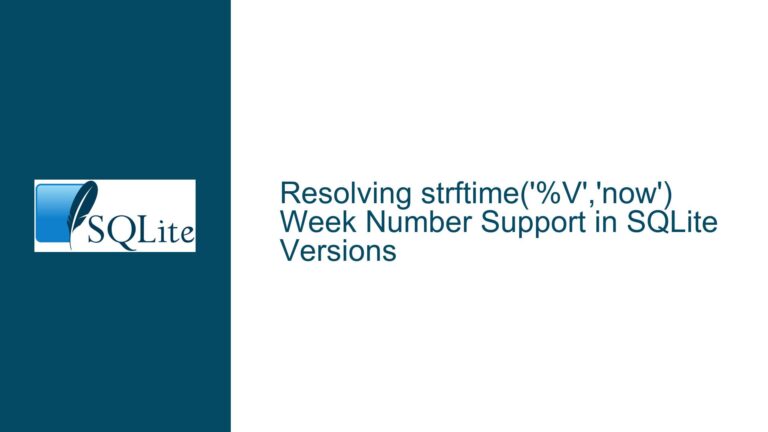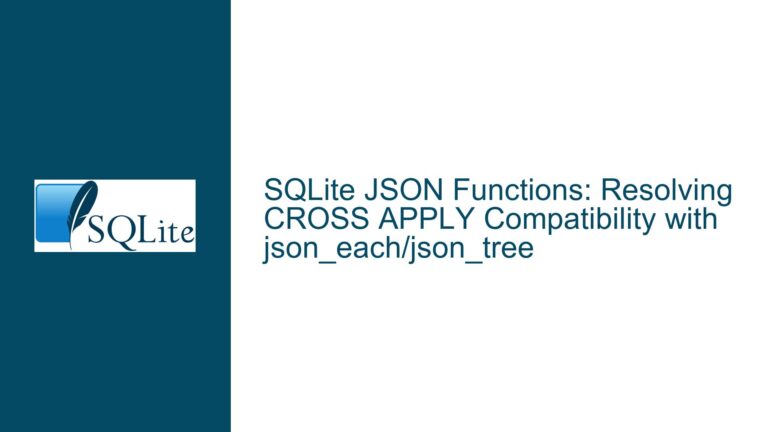SQLite 3.46.0 Variable Opcode Change and Named Parameter Extraction
Issue Overview: Variable Opcode Behavior Change in SQLite 3.46.0
In SQLite 3.46.0, a subtle but impactful change was made to the OP_Variable opcode, which is part of the SQLite virtual machine’s instruction set. This opcode is used internally by SQLite to handle named parameters in SQL queries. Prior to version 3.46.0, the OP_Variable opcode included the name of the bound parameter in the p4 column of the EXPLAIN output. For example, when executing a query like SELECT * FROM sqlite_master WHERE tbl_name = :table, the EXPLAIN output would show :table in the p4 column for the OP_Variable instruction. This behavior allowed developers to programmatically extract the names of named parameters from a SQL query by parsing the EXPLAIN output.
However, in SQLite 3.46.0, the p4 column for the OP_Variable opcode no longer contains the parameter name. Instead, it is null. This change was made to optimize the size of prepared statements, reduce the size of the SQLite library by a few bytes, and improve the performance of sqlite3_prepare() and similar functions. While this change is technically an internal optimization and does not affect the functionality of SQLite itself, it has significant implications for developers who relied on the OP_Variable opcode’s p4 column to extract named parameter names from SQL queries.
This issue is particularly problematic for developers using the Python SQLite bindings, as there is no direct API to retrieve the names of named parameters from a SQL query string. The lack of a stable, documented mechanism for extracting named parameters has forced developers to resort to workarounds, such as parsing the EXPLAIN output or using regular expressions. These workarounds are fragile, as they rely on undocumented behavior or specific error message formats, which are subject to change in future SQLite releases.
Possible Causes: Why the Variable Opcode Change Broke Parameter Extraction
The root cause of this issue lies in the internal optimizations made to the SQLite virtual machine in version 3.46.0. Specifically, the p4 parameter of the OP_Variable opcode was removed because it was no longer being used for any functional purpose. Historically, the p4 parameter was used to store the name of the bound parameter, but this functionality was deprecated in 2016. Despite this deprecation, the p4 parameter continued to exist in the OP_Variable opcode until SQLite 3.46.0, when it was finally removed to streamline the prepared statement structure and improve performance.
The removal of the p4 parameter from the OP_Variable opcode was a deliberate optimization, but it inadvertently broke code that relied on this undocumented behavior. Developers who used the EXPLAIN output to extract named parameter names were effectively relying on an implementation detail that was never part of SQLite’s stable, documented API. This highlights the risks of depending on undocumented features, especially in a database system like SQLite, where internal optimizations and changes are common.
Another contributing factor is the lack of a stable, documented API for extracting named parameter names from SQL queries in SQLite. While SQLite provides APIs like sqlite3_bind_parameter_count() and sqlite3_bind_parameter_name() to retrieve parameter information from prepared statements, these APIs are not directly accessible from higher-level language bindings like Python’s sqlite3 module. This limitation forces developers to resort to workarounds, such as parsing the EXPLAIN output or using regular expressions, which are inherently fragile and prone to breaking with changes in SQLite’s internal behavior.
Troubleshooting Steps, Solutions & Fixes: Adapting to the Variable Opcode Change
To address the issue of extracting named parameter names from SQL queries in SQLite 3.46.0 and later, developers must move away from relying on the OP_Variable opcode’s p4 column and adopt more robust solutions. Below are several approaches to solving this problem, ranging from workarounds to long-term fixes.
1. Using Regular Expressions to Extract Named Parameters
One of the most straightforward solutions is to use regular expressions to parse the SQL query string and extract named parameter names. This approach does not rely on SQLite’s internal behavior and is therefore more resilient to changes in the database engine. Here is an example implementation in Python:
import re
_single_line_comment_re = re.compile(r"--.*")
_multi_line_comment_re = re.compile(r"/\*.*?\*/", re.DOTALL)
_single_quote_re = re.compile(r"'(?:''|[^'])*'")
_double_quote_re = re.compile(r'"(?:\"\"|[^"])*"')
_named_param_re = re.compile(r":(\w+)")
def named_parameters(sql: str) -> List[str]:
"""
Given a SQL statement, return a list of named parameters
that are used in the statement.
e.g., for ``select * from foo where id=:id``,
this would return ``["id"]``.
"""
# Remove comments and quoted strings to avoid false positives
sql = _single_line_comment_re.sub("", sql)
sql = _multi_line_comment_re.sub("", sql)
sql = _single_quote_re.sub("", sql)
sql = _double_quote_re.sub("", sql)
# Extract parameters from what is left
return _named_param_re.findall(sql)
This implementation uses regular expressions to remove comments and quoted strings from the SQL query before extracting named parameter names. While this approach is not foolproof (e.g., it may fail for complex SQL syntax), it is a practical solution for most use cases.
2. Leveraging SQLite’s C API for Parameter Extraction
For developers working with SQLite’s C API, the sqlite3_bind_parameter_count() and sqlite3_bind_parameter_name() functions can be used to retrieve named parameter information from prepared statements. Here is an example of how to use these functions:
#include <sqlite3.h>
#include <stdio.h>
void print_parameter_names(sqlite3_stmt *stmt) {
int param_count = sqlite3_bind_parameter_count(stmt);
for (int i = 1; i <= param_count; i++) {
const char *param_name = sqlite3_bind_parameter_name(stmt, i);
if (param_name) {
printf("Parameter %d: %s\n", i, param_name);
}
}
}
This approach is robust and does not rely on undocumented behavior. However, it is not directly applicable to higher-level language bindings like Python’s sqlite3 module, which do not expose these APIs.
3. Requesting Enhancements to Language Bindings
A long-term solution is to request enhancements to language bindings like Python’s sqlite3 module to expose SQLite’s parameter extraction APIs. This would provide a stable, documented mechanism for extracting named parameter names without relying on workarounds. Developers can contribute to open-source projects or submit feature requests to the maintainers of these bindings.
4. Using Error Message Parsing as a Workaround
As a last resort, developers can use a workaround that relies on parsing error messages to extract named parameter names. This approach is highly fragile and not recommended for production use, but it can serve as a temporary solution in some cases. Here is an example implementation in Python:
import sqlite3
import re
scraper = re.compile(r"You did not supply a value for binding parameter .(.+)\.")
def scrape_param_names(conn, sql):
names = []
bindings = {}
sql = "explain " + sql
while True:
try:
conn.execute(sql, bindings)
break
except sqlite3.ProgrammingError as e:
match = scraper.fullmatch(str(e))
if match:
name = match.group(1)
names.append(name)
bindings[name] = None
continue
raise
return tuple(names)
This implementation attempts to execute the SQL query with an empty set of bindings and captures the error message when a named parameter is missing. The error message is then parsed to extract the parameter name. While this approach works in some cases, it is not reliable and should be avoided in favor of more robust solutions.
In conclusion, the change to the OP_Variable opcode in SQLite 3.46.0 has significant implications for developers who rely on extracting named parameter names from SQL queries. By adopting robust solutions like regular expressions or advocating for enhancements to language bindings, developers can mitigate the impact of this change and ensure the stability of their applications.