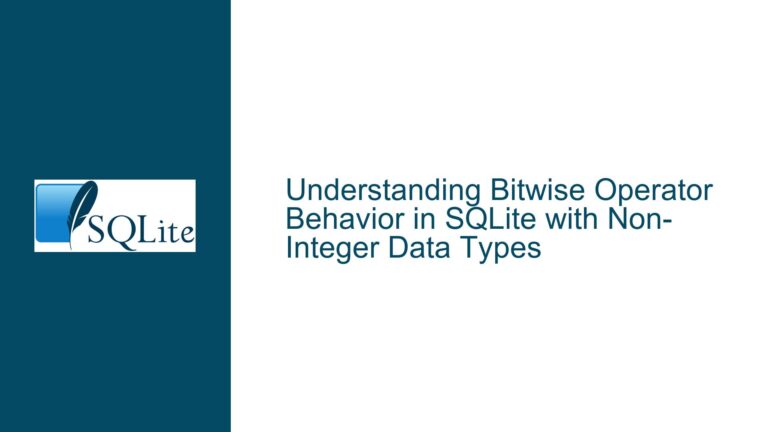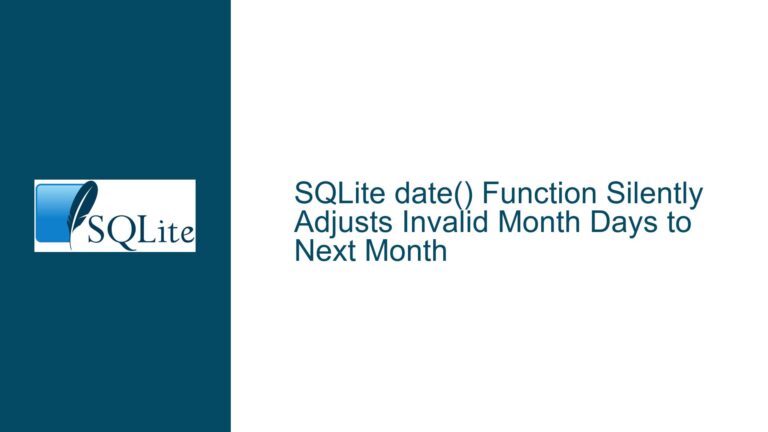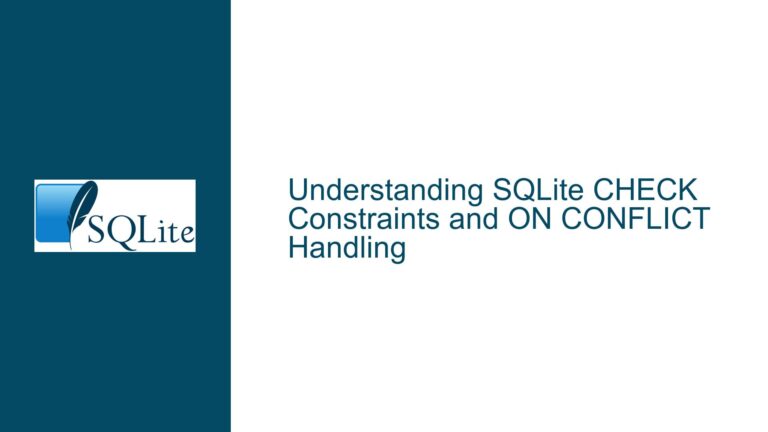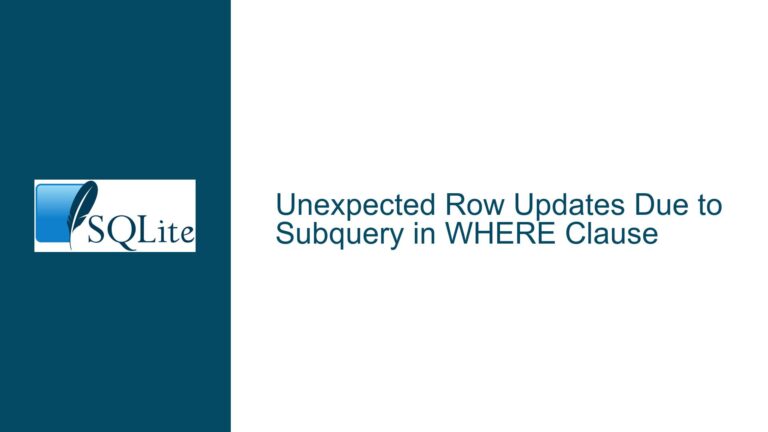SQLite 3.46.0: Double Quotes vs. Single Quotes in String Literals
Double-Quoted String Literals in SQLite 3.46.0: A Behavioral Shift
Issue Overview
The transition from SQLite version 3.41.2 to 3.46.0 has introduced a notable change in how string literals are handled within queries. Specifically, the use of double quotes (") for string literals, which was previously tolerated in certain contexts, now appears to be either enforced or treated differently, depending on the configuration. This change has caused compatibility issues, particularly in applications like Cockpit, where queries relying on double-quoted string literals suddenly fail to execute as expected.
In SQLite, string literals have traditionally been enclosed in single quotes ('), while double quotes are reserved for identifiers such as table or column names. For example, SELECT * FROM "table_name" is valid, whereas SELECT * FROM "some string" is not standard SQL. However, SQLite has historically been lenient in this regard, allowing double-quoted string literals in certain contexts. This leniency has led to widespread but non-standard usage, which is now being addressed in newer versions.
The example provided in the discussion highlights this issue:
$sql[] = 'WHERE document_criteria("'.$this->criteria.'", document)';
This query fails in SQLite 3.46.0 because the double quotes around $this->criteria are interpreted as identifier delimiters rather than string literals. The workaround involves replacing the double quotes with single quotes:
$sql[] = 'WHERE document_criteria(\''.$this->criteria.'\', document)';
This change resolves the issue but raises questions about why the behavior has shifted and how to handle such changes in existing codebases.
Possible Causes
The root cause of this issue lies in SQLite’s evolving approach to handling non-standard SQL syntax. Historically, SQLite has been permissive in its interpretation of SQL, allowing certain non-standard constructs to ease development and compatibility. However, this leniency has led to inconsistencies and potential pitfalls, particularly when migrating to newer versions or interacting with other database systems.
Double-Quoted String Literals as a Non-Standard Feature: The use of double quotes for string literals is not part of the SQL standard. In standard SQL, double quotes are reserved for delimiting identifiers (e.g., table or column names), while single quotes are used for string literals. SQLite’s historical acceptance of double-quoted string literals was a convenience feature rather than a deliberate design choice. This feature has now been reevaluated in newer versions, leading to stricter enforcement of standard SQL syntax.
Compile-Time Configuration Changes: SQLite allows certain behaviors to be enabled or disabled at compile time. The handling of double-quoted string literals is one such behavior. In SQLite 3.46.0, the default configuration may have changed to disable this non-standard feature, causing queries that rely on it to fail. This change aligns SQLite more closely with the SQL standard but can break existing code that depends on the old behavior.
Application-Specific Quirks: Applications like Cockpit may have been developed with the assumption that double-quoted string literals are valid in SQLite. This assumption, while historically correct, is not future-proof and can lead to issues when upgrading to newer versions of SQLite. The example provided in the discussion demonstrates how such assumptions can manifest in real-world code.
Documentation and Awareness Gaps: Developers may not be fully aware of SQLite’s handling of double-quoted string literals or the potential for changes in this behavior. The SQLite documentation does mention this quirk, but it may not be prominently highlighted, leading to surprises during upgrades.
Troubleshooting Steps, Solutions & Fixes
Addressing this issue requires a combination of immediate fixes and long-term strategies to ensure compatibility and adherence to SQL standards. Below are detailed steps to troubleshoot and resolve the problem:
Identify Affected Queries: The first step is to identify all queries in your codebase that use double-quoted string literals. This can be done through a combination of manual code review and automated tools such as static analyzers or regex searches. Look for patterns like
"some string"within SQL query strings.Replace Double Quotes with Single Quotes: Once identified, replace double-quoted string literals with single-quoted ones. For example, change:
$sql[] = 'WHERE document_criteria("'.$this->criteria.'", document)';to:
$sql[] = 'WHERE document_criteria(\''.$this->criteria.'\', document)';This change ensures that string literals are correctly interpreted by SQLite.
Use Parameterized Queries: Where possible, refactor queries to use parameterized statements instead of concatenating strings. Parameterized queries not only avoid issues with quote handling but also improve security by preventing SQL injection attacks. For example:
$stmt = $pdo->prepare('WHERE document_criteria(:criteria, document)'); $stmt->execute(['criteria' => $this->criteria]);Review SQLite Configuration: If your application relies heavily on double-quoted string literals and refactoring is not immediately feasible, consider re-enabling the non-standard behavior at compile time. This can be done by setting the
SQLITE_DQScompile-time option to1(enabled). However, this is a temporary measure and should not be relied upon in the long term.Update Documentation and Coding Standards: Ensure that your team is aware of SQLite’s handling of string literals and update your coding standards to reflect best practices. Emphasize the use of single quotes for string literals and parameterized queries for dynamic values.
Test Thoroughly: After making changes, thoroughly test your application to ensure that all queries function as expected. Pay special attention to edge cases and scenarios where string literals are dynamically generated.
Monitor SQLite Updates: Stay informed about changes in SQLite’s behavior and configuration options. Regularly review the SQLite release notes and documentation to anticipate and prepare for future changes.
Educate Your Team: Conduct training sessions or workshops to educate your team about SQL standards and SQLite-specific quirks. This will help prevent similar issues in the future and promote better coding practices.
Consider Alternative Databases: If SQLite’s evolving behavior poses significant challenges for your application, consider whether another lightweight database might be a better fit. For example, PostgreSQL or MySQL might offer more consistent behavior for your use case, though they come with their own trade-offs.
Engage with the Community: If you encounter persistent issues or have questions about SQLite’s behavior, engage with the SQLite community through forums, mailing lists, or GitHub discussions. The community can provide valuable insights and assistance.
By following these steps, you can address the immediate issue of double-quoted string literals in SQLite 3.46.0 and implement long-term strategies to ensure your application remains robust and maintainable.