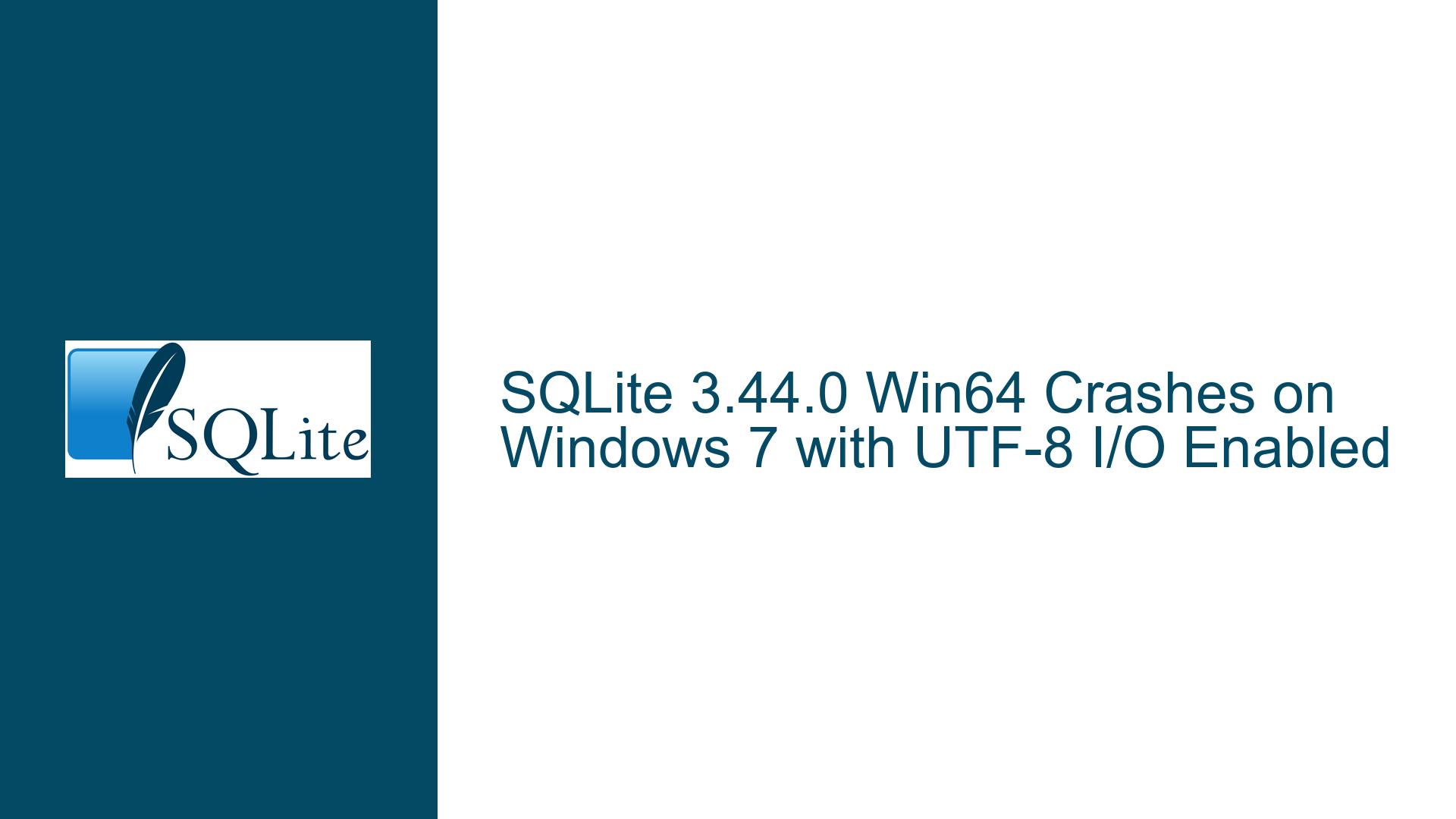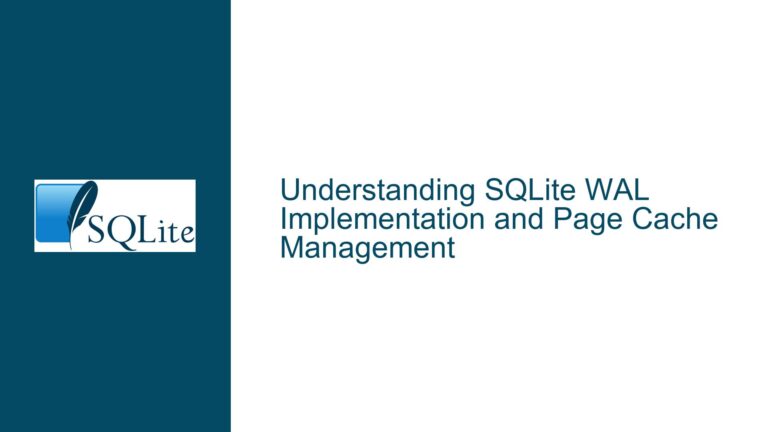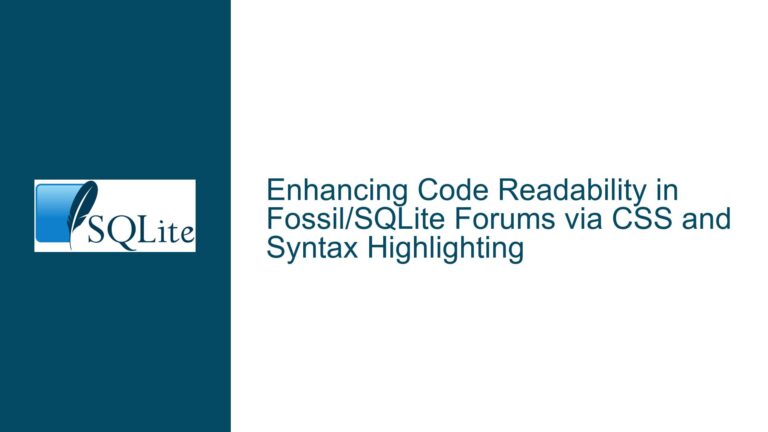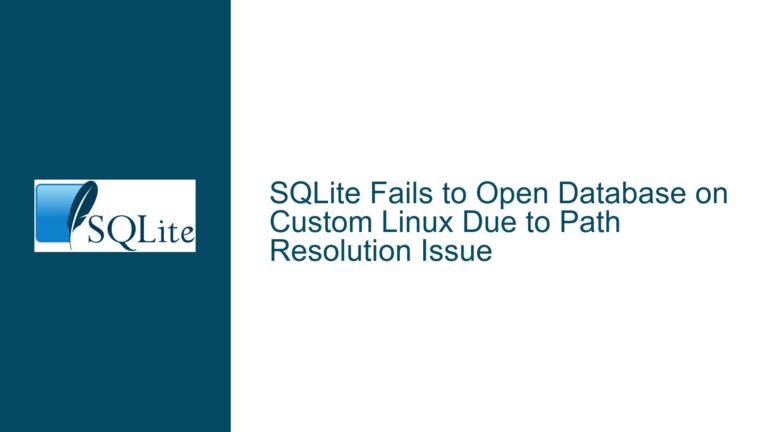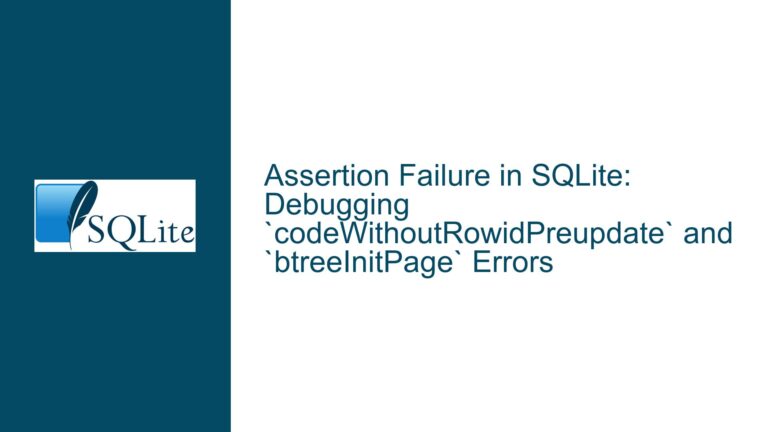SQLite 3.44.0 Win64 Crashes on Windows 7 with UTF-8 I/O Enabled
Issue Overview: SQLite 3.44.0 CLI Crashes on Windows 7 with UTF-8 I/O
The core issue revolves around the SQLite 3.44.0 command-line interface (CLI) crashing on Windows 7 64-bit systems when attempting to execute any command. The crash occurs specifically when the CLI attempts to use UTF-8 I/O, which is enabled by default in this version. The problem manifests as an immediate exit without any error message or output, making it appear as though the CLI is non-functional. However, the issue does not occur when the -no-utf8 option is used, which disables UTF-8 I/O and reverts to the legacy behavior.
The problem is particularly prevalent on Windows 7 systems, especially when using third-party console applications like Far Manager or ConEmu. On these systems, the CLI incorrectly detects that the console supports UTF-8 I/O, leading to a misinterpretation of input as an end-of-stream signal, causing the CLI to exit silently. This behavior is not observed on Windows 10 or later, where UTF-8 I/O works as expected.
Possible Causes: UTF-8 I/O Detection Failure on Windows 7
The root cause of the issue lies in the way SQLite 3.44.0 detects UTF-8 console support on Windows systems. The CLI includes a detection mechanism that writes a UTF-8 character sequence to the console buffer and reads it back to verify if the console can correctly handle UTF-8 I/O. On Windows 7, this detection mechanism fails in certain scenarios, particularly when using third-party consoles or when the system’s code page is set to a non-UTF-8 value (e.g., code page 850).
The detection failure occurs because the console on Windows 7 does not properly handle the UTF-8 test sequence, leading the CLI to incorrectly assume that UTF-8 I/O is supported. When the CLI subsequently attempts to process input as UTF-8, it misinterprets the input stream, causing the application to exit prematurely. This issue is exacerbated by the fact that Windows 7’s console infrastructure is less robust compared to Windows 10 and later versions, which have more advanced support for UTF-8.
Additionally, the problem is compounded by the fact that some third-party console applications, such as Far Manager, do not fully emulate the behavior of the native Windows console. These applications may report that they support UTF-8 I/O, but their implementation is incomplete or incompatible with the detection mechanism used by SQLite. As a result, the CLI fails to operate correctly in these environments.
Troubleshooting Steps, Solutions & Fixes: Workarounds and Long-Term Solutions
Immediate Workaround: Using the -no-utf8 Option
The simplest and most immediate solution is to use the -no-utf8 option when launching the SQLite CLI. This option disables UTF-8 I/O and reverts to the legacy behavior, which is compatible with Windows 7 and third-party consoles. For example:
sqlite3 -no-utf8
This workaround allows the CLI to function correctly on affected systems, albeit without UTF-8 support. While this is not an ideal solution, it provides a way to continue using SQLite 3.44.0 on Windows 7 until a more permanent fix is available.
Compiling SQLite with -DSHELL_OMIT_WIN_UTF8
For users who need to compile SQLite from source, another workaround is to build the CLI with the -DSHELL_OMIT_WIN_UTF8 option. This option removes the UTF-8 I/O detection code entirely, ensuring that the CLI does not attempt to use UTF-8 on systems where it is not supported. To compile SQLite with this option, use the following command:
cl shell.c sqlite3.c -o sqlite3 -DSHELL_OMIT_WIN_UTF8
This approach is particularly useful for developers who need to distribute a version of SQLite that is guaranteed to work on Windows 7 and other legacy systems.
Long-Term Solution: Revamping Console I/O in SQLite
The SQLite development team is aware of the issue and is working on a long-term solution that involves revamping the console I/O code in the CLI. The new implementation will use a more robust approach to handling console input and output, avoiding the pitfalls of the current UTF-8 detection mechanism. This solution is expected to be included in a future release of SQLite, and it will address the issues on both Windows 7 and third-party consoles.
In the meantime, users can experiment with a pre-release version of the CLI that includes the new console I/O library. This version is available for testing and can be downloaded from the SQLite website. The new library uses UTF-16 for console I/O, which is more reliably supported across different versions of Windows and third-party consoles.
Testing and Reporting Issues
Users who encounter this issue are encouraged to test the pre-release version of the CLI and provide feedback to the SQLite development team. This feedback is crucial for ensuring that the new console I/O code works correctly in all scenarios. To test the pre-release version, download the binary from the SQLite website and run it on your system. If you encounter any issues, report them to the SQLite forum or issue tracker, providing as much detail as possible about your system configuration and the steps to reproduce the problem.
Conclusion
The issue with SQLite 3.44.0 crashing on Windows 7 with UTF-8 I/O enabled is a complex one, rooted in the differences between Windows 7 and later versions of the operating system. While the immediate workarounds provide a way to continue using SQLite on affected systems, the long-term solution lies in the revamped console I/O code that is currently under development. By testing the pre-release version and providing feedback, users can help ensure that the new implementation is robust and reliable across all platforms.
In summary, the issue is a result of the CLI’s UTF-8 detection mechanism failing on Windows 7 and third-party consoles. The immediate solutions include using the -no-utf8 option or compiling SQLite with -DSHELL_OMIT_WIN_UTF8. The long-term solution involves a complete overhaul of the console I/O code, which is expected to be included in a future release of SQLite. Users are encouraged to participate in testing the pre-release version to help identify and resolve any remaining issues.