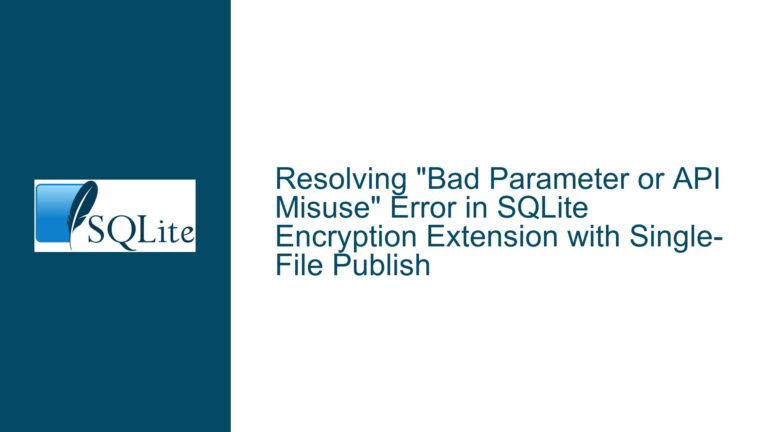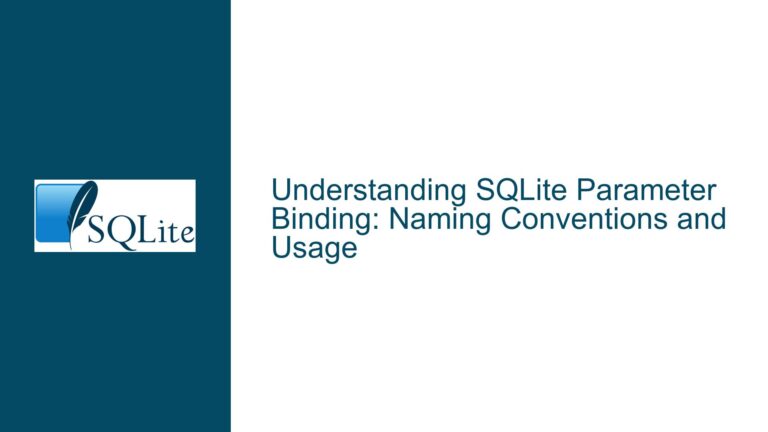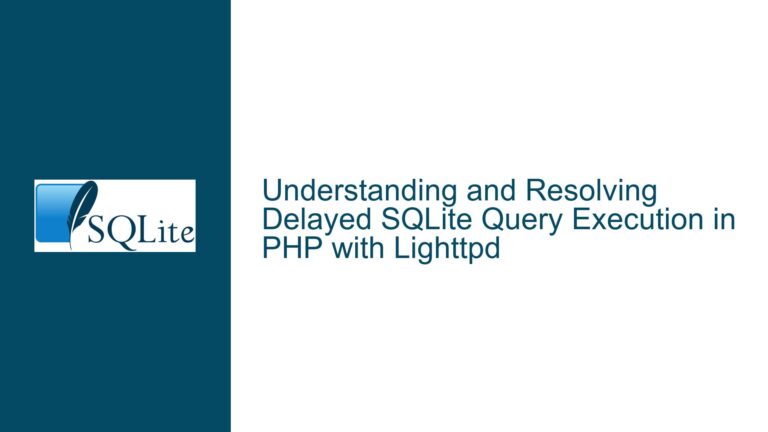SQLite 3.44.0 Loading Resources Message Display Issue
Issue Overview: Loading Resources Message Persists Despite -batch and -interactive Flags
In SQLite version 3.44.0, a change in behavior has been observed where the "Loading resources" message is displayed even when the -batch and -interactive flags are passed to the sqlite3 command-line interface (CLI). Prior to version 3.44.0, these flags were sufficient to suppress the "Loading resources" message, allowing for a cleaner output when running scripts or interacting with the database programmatically. This change has caused confusion and inconvenience for users who rely on the previous behavior to manage their output and logging.
The "Loading resources" message is generated when SQLite loads configuration settings from a .sqliterc file, typically located in the user’s home directory. This file can contain various settings and commands that are executed automatically when the SQLite CLI starts. The message is intended to inform the user that these resources are being loaded, which can be useful for debugging or understanding the environment in which SQLite is operating. However, in certain scenarios, such as when running automated scripts or when the output needs to be clean and minimal, this message can be undesirable.
The issue arises because the -batch and -interactive flags, which previously suppressed this message, no longer have the same effect in SQLite 3.44.0. This change in behavior has led to questions about whether it is possible to restore the previous functionality, where the message could be hidden by using these flags.
Possible Causes: Changes in SQLite 3.44.0 CLI Behavior
The persistence of the "Loading resources" message in SQLite 3.44.0, despite the use of the -batch and -interactive flags, can be attributed to several potential causes. Understanding these causes is essential for determining the appropriate troubleshooting steps and solutions.
One possible cause is a deliberate change in the SQLite CLI’s behavior in version 3.44.0. The developers of SQLite may have decided that the "Loading resources" message should always be displayed, regardless of the flags passed to the CLI. This change could have been made to ensure that users are always aware of the resources being loaded, which could be important for debugging or security reasons. If this is the case, the behavior may be intentional, and restoring the previous functionality might require a different approach.
Another possible cause is a bug or regression in the SQLite 3.44.0 release. It is possible that the change in behavior was unintentional and resulted from modifications to the codebase that affected how the -batch and -interactive flags are processed. In this scenario, the issue could be resolved by identifying and fixing the underlying code that caused the regression.
A third possibility is that the behavior of the -batch and -interactive flags has been redefined or expanded in SQLite 3.44.0. The flags may now have a different meaning or may interact with other parts of the CLI in a way that was not previously the case. This could result in the "Loading resources" message being displayed even when the flags are used, as the conditions for suppressing the message may have changed.
Finally, it is possible that the issue is related to the specific environment or configuration in which SQLite is being run. For example, the presence of certain environment variables, the contents of the .sqliterc file, or the way the SQLite CLI is invoked could all influence whether the "Loading resources" message is displayed. In this case, the issue might be resolved by adjusting the environment or configuration settings.
Troubleshooting Steps, Solutions & Fixes: Restoring the Previous Behavior
To address the issue of the "Loading resources" message persisting in SQLite 3.44.0, several troubleshooting steps and potential solutions can be explored. These steps are designed to help users restore the previous behavior, where the message could be suppressed using the -batch and -interactive flags.
The first step is to verify the current behavior of the SQLite CLI with the -batch and -interactive flags. This can be done by running the sqlite3 command with these flags and observing the output. If the "Loading resources" message is still displayed, this confirms that the issue is present. It is also important to check the version of SQLite being used, as the behavior may differ between versions.
If the issue is confirmed, the next step is to review the SQLite documentation and release notes for version 3.44.0. The documentation may provide insights into any changes related to the -batch and -interactive flags or the "Loading resources" message. The release notes may also indicate whether the change in behavior was intentional or the result of a bug.
If the change in behavior was intentional, users may need to explore alternative methods for suppressing the "Loading resources" message. One approach is to modify the .sqliterc file to prevent the loading of resources that trigger the message. This can be done by commenting out or removing the relevant commands in the .sqliterc file. However, this approach may not be feasible if the resources being loaded are necessary for the proper functioning of the SQLite environment.
Another approach is to use a different set of flags or options when invoking the SQLite CLI. For example, the -init flag can be used to specify an alternative initialization file, which may not trigger the "Loading resources" message. Alternatively, the -noop flag can be used to prevent the execution of any initialization commands, effectively suppressing the message.
If the change in behavior is due to a bug or regression, users may need to wait for a patch or update from the SQLite development team. In the meantime, a workaround could be to downgrade to a previous version of SQLite where the -batch and -interactive flags still suppress the "Loading resources" message. This can be done by downloading and installing an older version of SQLite from the official website or package repository.
In cases where the issue is related to the environment or configuration, users should review their environment variables and configuration files to identify any settings that may be influencing the behavior of the SQLite CLI. For example, the SQLITE3_OPTIONS environment variable can be used to set default options for the SQLite CLI, which may affect how the -batch and -interactive flags are processed. Adjusting these settings may help restore the desired behavior.
Finally, users can consider reaching out to the SQLite community or support channels for assistance. The SQLite mailing list, forums, and GitHub repository are valuable resources for getting help with issues like this. By providing detailed information about the problem, including the version of SQLite being used, the environment, and the steps taken to reproduce the issue, users can increase the likelihood of receiving helpful guidance and solutions.
In conclusion, the persistence of the "Loading resources" message in SQLite 3.44.0, despite the use of the -batch and -interactive flags, can be addressed through a combination of troubleshooting steps and potential solutions. By understanding the possible causes of the issue and exploring various approaches to resolving it, users can restore the previous behavior and continue to work with SQLite in a way that meets their needs.