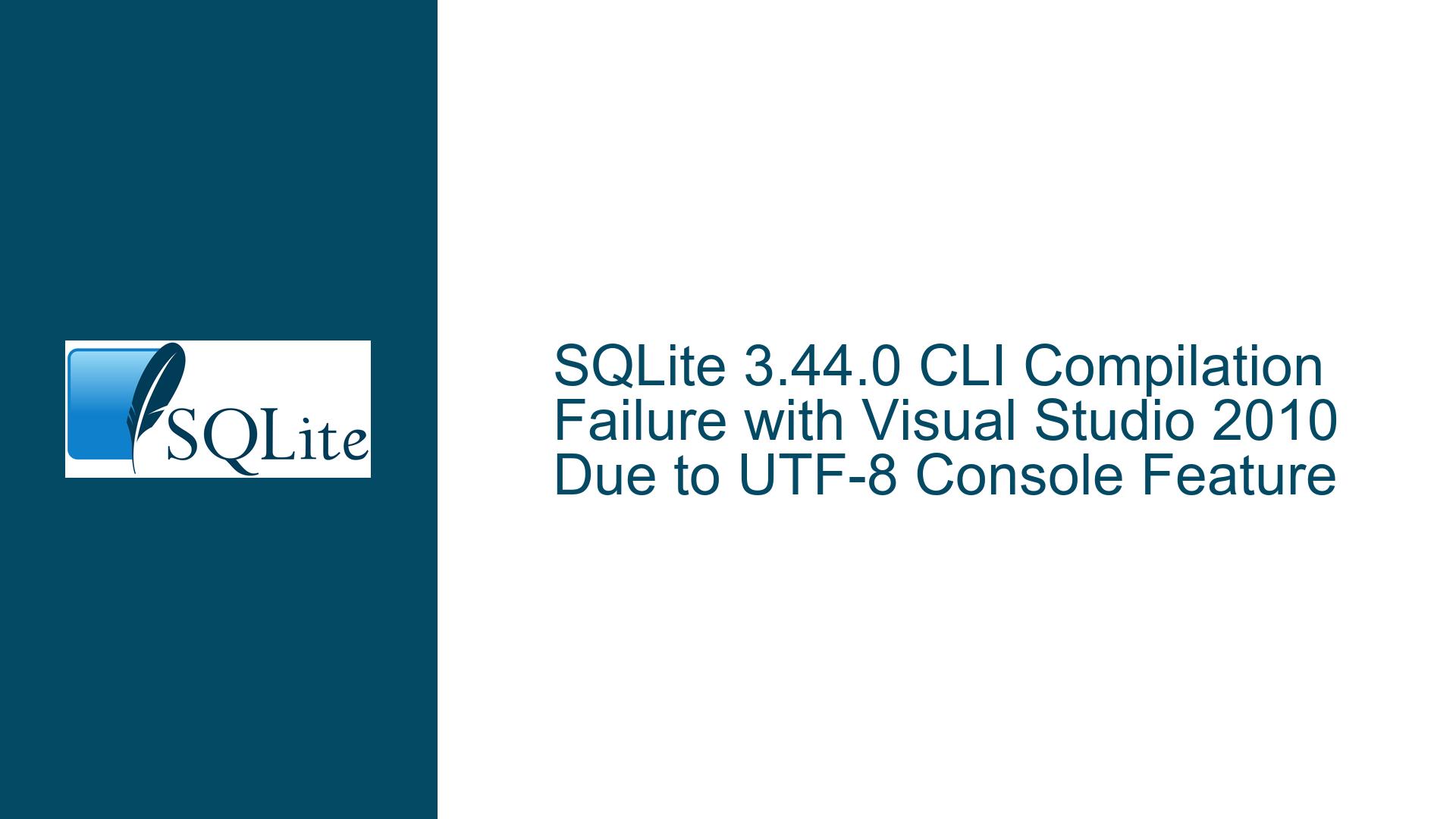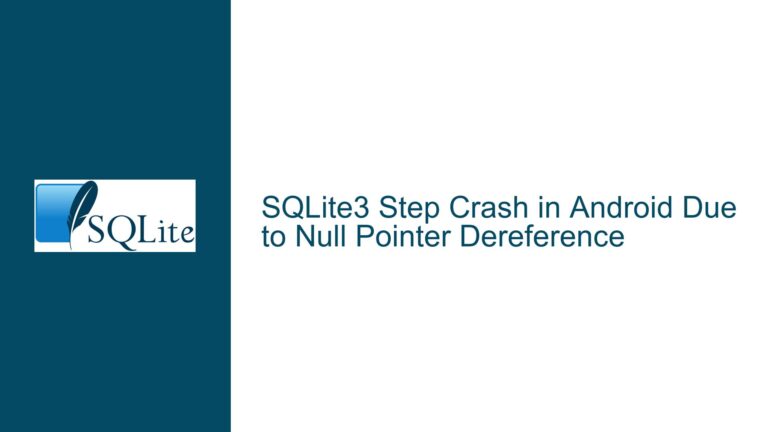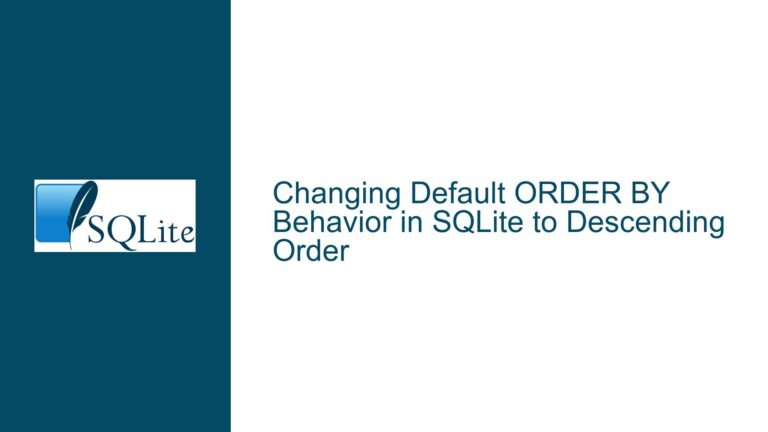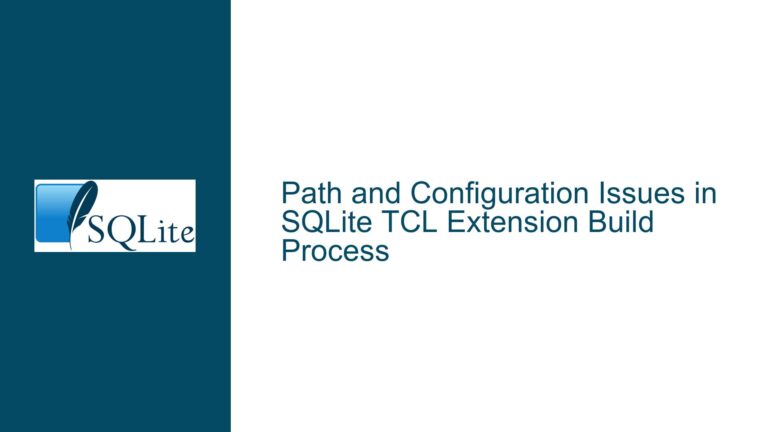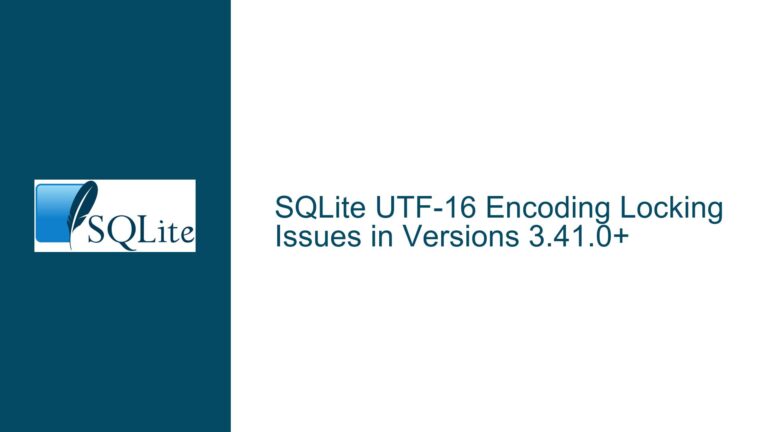SQLite 3.44.0 CLI Compilation Failure with Visual Studio 2010 Due to UTF-8 Console Feature
Issue Overview: SQLite 3.44.0 CLI Compilation Failure with Visual Studio 2010
The core issue revolves around the SQLite 3.44.0 Command Line Interface (CLI) failing to compile when using Microsoft Visual Studio 2010 (MVSC 1600). This problem is directly tied to the introduction of a new UTF-8 console feature in SQLite 3.44.0, which modifies how the CLI handles console input and output encoding. The specific failure occurs during the compilation process due to non-compliance with the C language standards in the sequence of operations involving SetConsoleCP and SetConsoleMode.
The problematic code sequence involves setting the console code page to UTF-8 using SetConsoleCP(CP_UTF8) and then modifying the console mode using SetConsoleMode. The issue arises because the variable newConsoleMode is used in SetConsoleMode before it is properly declared and initialized. This violates the C language’s requirement for variables to be declared before use, leading to a compilation error.
The error is particularly notable because it highlights a subtle but critical difference in how different versions of Visual Studio handle variable declarations and initializations. Visual Studio 2010, being an older version, enforces stricter adherence to the C standard, whereas newer versions might be more lenient or handle such cases implicitly. This discrepancy underscores the importance of writing portable and standards-compliant code, especially when targeting multiple compiler versions or platforms.
Possible Causes: Why the SQLite 3.44.0 CLI Fails to Compile with Visual Studio 2010
The compilation failure can be attributed to several interrelated factors, each contributing to the breakdown in the build process. Understanding these causes requires a deep dive into the technical specifics of the code, the compiler, and the changes introduced in SQLite 3.44.0.
1. Non-Compliant Variable Declaration Sequence
The primary cause of the compilation failure is the non-compliant sequence of operations in the code. The original code attempts to use the variable newConsoleMode in the SetConsoleMode function before declaring and initializing it. This violates the C language standard, which mandates that variables must be declared at the beginning of a block or function before any executable statements. Visual Studio 2010 strictly enforces this rule, leading to a compilation error.
2. Introduction of UTF-8 Console Handling in SQLite 3.44.0
The issue is exacerbated by the introduction of UTF-8 console handling in SQLite 3.44.0. This feature modifies how the CLI interacts with the console, particularly in terms of encoding. The new functionality involves setting the console code page to UTF-8 using SetConsoleCP(CP_UTF8) and adjusting the console mode using SetConsoleMode. While these changes are beneficial for modern systems, they introduce compatibility issues with older compilers like Visual Studio 2010.
3. Differences in Compiler Behavior Across Visual Studio Versions
Another contributing factor is the difference in how various versions of Visual Studio handle variable declarations and initializations. Newer versions of Visual Studio might allow more flexibility in the order of declarations and executable statements, whereas Visual Studio 2010 adheres strictly to the C standard. This discrepancy highlights the challenges of maintaining backward compatibility while introducing new features.
4. Lack of Compiler-Specific Workarounds
The absence of compiler-specific workarounds or conditional compilation directives in the SQLite codebase further compounds the issue. While SQLite is known for its portability, the introduction of platform-specific features like UTF-8 console handling necessitates additional precautions to ensure compatibility across different compilers and platforms.
Troubleshooting Steps, Solutions & Fixes: Resolving the SQLite 3.44.0 CLI Compilation Failure
Resolving the compilation failure involves addressing the root causes outlined above while ensuring that the solution maintains compatibility with both older and newer versions of Visual Studio. Below is a detailed guide to troubleshooting and fixing the issue.
1. Correcting the Variable Declaration Sequence
The first and most critical step is to correct the sequence of variable declarations and initializations in the code. The original code attempts to use newConsoleMode before declaring it, which violates the C standard. The corrected sequence should declare newConsoleMode before any executable statements, ensuring compliance with the C language rules.
The corrected code sequence should look like this:
DWORD newConsoleMode = conState.consoleMode | ENABLE_LINE_INPUT | ENABLE_PROCESSED_INPUT;
SetConsoleCP(CP_UTF8);
SetConsoleMode(conState.hConsole, newConsoleMode);
This change ensures that newConsoleMode is declared and initialized before it is used in SetConsoleMode, resolving the compilation error.
2. Testing with Visual Studio 2010
After correcting the code, it is essential to test the changes with Visual Studio 2010 to verify that the compilation error is resolved. This involves setting up a development environment with Visual Studio 2010, compiling the SQLite CLI, and ensuring that the build process completes successfully without any errors.
3. Implementing Conditional Compilation Directives
To prevent similar issues in the future, consider implementing conditional compilation directives in the SQLite codebase. These directives can be used to include or exclude specific code segments based on the compiler or platform being used. For example, the following code snippet demonstrates how to use conditional compilation to handle differences between Visual Studio versions:
#if _MSC_VER == 1600 // Visual Studio 2010
DWORD newConsoleMode = conState.consoleMode | ENABLE_LINE_INPUT | ENABLE_PROCESSED_INPUT;
SetConsoleCP(CP_UTF8);
SetConsoleMode(conState.hConsole, newConsoleMode);
#else
SetConsoleCP(CP_UTF8);
DWORD newConsoleMode = conState.consoleMode | ENABLE_LINE_INPUT | ENABLE_PROCESSED_INPUT;
SetConsoleMode(conState.hConsole, newConsoleMode);
#endif
This approach ensures that the code behaves correctly across different versions of Visual Studio while maintaining compliance with the C standard.
4. Updating Documentation and Build Instructions
Finally, update the SQLite documentation and build instructions to reflect the changes and provide guidance for developers using older versions of Visual Studio. This includes adding notes about the corrected code sequence, the use of conditional compilation directives, and any additional steps required to build the SQLite CLI with Visual Studio 2010.
By following these troubleshooting steps and implementing the suggested solutions, developers can resolve the SQLite 3.44.0 CLI compilation failure with Visual Studio 2010 and ensure a smooth build process across different compiler versions and platforms.