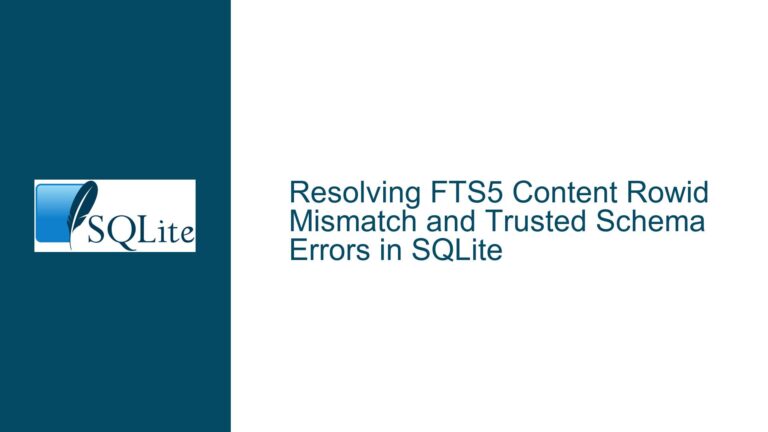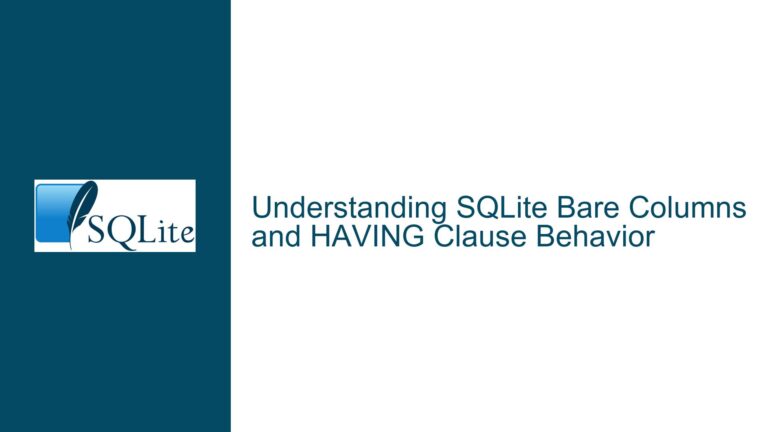SQLite 3.41: Behavior Change in Views with Mixed Column Types
Issue Overview: Views with Mixed Column Types in SQLite 3.41
In SQLite 3.41, a significant change was introduced regarding how views handle columns with mixed data types across tables. This change affects the behavior of views that are constructed using compound SELECT statements, such as UNION ALL, when the underlying tables have columns with different data types. Specifically, the column affinity of the resulting view is now determined differently, leading to unexpected query results in certain scenarios.
Consider the following example schema and queries:
create table a(c INTEGER);
insert into a values(1);
create table b(c TEXT);
insert into b values('2');
create view v as select * from a union all select * from b;
select count(*) from a where c = '1';
select count(*) from b where c = '2';
select count(*) from v where c = '1';
select count(*) from v where c = '2';
In SQLite 3.40.0, the output of the above queries is:
1
1
1
1
However, in SQLite 3.41.0, the output changes to:
1
1
0
1
The discrepancy arises from the way SQLite 3.41 handles column affinity in views that are created using compound SELECT statements. In SQLite 3.40.0, the column affinity of the view was determined by the first SELECT statement in the compound query. In SQLite 3.41.0, if the compound SELECT statement has different result data types in its arms, the overall column type of the view becomes BLOB (or ANY). This change in behavior can lead to unexpected results when querying the view, especially when comparing values of different types.
Possible Causes: Column Affinity and Type Handling in Compound Views
The root cause of this behavior change lies in how SQLite determines column affinity in views that are created using compound SELECT statements. Column affinity in SQLite is a property that influences how values are stored and compared in a column. SQLite has five storage classes: NULL, INTEGER, REAL, TEXT, and BLOB. The affinity of a column determines how values are converted when they are inserted into the column and how comparisons are performed.
In SQLite 3.40.0 and earlier versions, the column affinity of a view created using a compound SELECT statement was determined by the first SELECT statement in the compound query. This meant that if the first SELECT statement returned a column with INTEGER affinity, the entire view would have INTEGER affinity, regardless of the data types returned by subsequent SELECT statements.
However, in SQLite 3.41.0, this behavior was changed. If the compound SELECT statement has different result data types in its arms, the overall column type of the view becomes BLOB (or ANY). This change was introduced to ensure consistency and predictability in how column affinity is determined in compound views.
The change was implemented in the following commit:
Author: drh <>
Date: Wed Dec 14 14:41:35 2022 +0000
If the SELECT that implements a subquery or a VIEW or a CREATE TABLE AS is
a compound with different result datatypes on two or more arms of the compound,
then the overall column type becomes BLOB (ANY).
FossilOrigin-Name: 6ebb178c6b688ebd632e91a5ec4c748567833037c679ab3d72fb770deb230fe1
This change means that when a view is created using a compound SELECT statement with different data types in its arms, the column affinity of the view is no longer determined by the first SELECT statement. Instead, the column affinity is set to BLOB, which affects how values are compared in queries against the view.
Troubleshooting Steps, Solutions & Fixes: Addressing the Behavior Change in SQLite 3.41
To address the behavior change in SQLite 3.41, it is important to understand how column affinity affects query results and how to work around the new behavior when necessary. Below are detailed steps and solutions to troubleshoot and fix issues arising from this change.
Understanding the Impact of Column Affinity on Query Results
The change in column affinity in SQLite 3.41 affects how values are compared in queries against views created using compound SELECT statements. In the example provided, the view v is created using a UNION ALL of two tables with different column types: a.c is of type INTEGER, and b.c is of type TEXT. In SQLite 3.40.0, the column affinity of v.c was determined by the first SELECT statement, which returned an INTEGER. This meant that the comparison c = '1' in the query select count(*) from v where c = '1'; would convert the string '1' to an integer 1 before performing the comparison.
In SQLite 3.41.0, the column affinity of v.c is set to BLOB because the compound SELECT statement has different result data types in its arms. This means that the comparison c = '1' is now performed without any type conversion, leading to a mismatch between the integer value 1 in the view and the string value '1' in the query. As a result, the query select count(*) from v where c = '1'; returns 0 instead of 1.
Workarounds and Solutions
To work around this behavior change, there are several approaches that can be taken:
Explicit Type Conversion in Queries: One approach is to explicitly convert the values in the query to match the expected type. For example, instead of comparing
cwith a string value, you can compare it with an integer value:select count(*) from v where c = 1;This ensures that the comparison is performed using the correct type, avoiding the issue caused by the change in column affinity.
Consistent Column Types in Views: Another approach is to ensure that the columns in the view have consistent types. This can be achieved by explicitly casting the columns in the SELECT statements to the same type. For example:
create view v as select cast(c as TEXT) as c from a union all select c from b;This ensures that both arms of the compound SELECT statement return columns with the same type, preventing the column affinity from being set to
BLOB.Avoiding Compound SELECT Statements: If possible, avoid using compound SELECT statements to create views with columns of different types. Instead, consider restructuring the schema or queries to avoid the need for such views. For example, you could create separate views for each table and combine the results in the application layer.
Using Subqueries or CTEs: Another approach is to use subqueries or Common Table Expressions (CTEs) to handle the different types before combining them in the view. For example:
create view v as with a_cte as (select cast(c as TEXT) as c from a), b_cte as (select c from b) select * from a_cte union all select * from b_cte;This approach ensures that the columns in the view have consistent types, avoiding the issue caused by the change in column affinity.
Downgrading to SQLite 3.40.0: If the behavior change in SQLite 3.41 is causing significant issues and none of the above solutions are feasible, consider downgrading to SQLite 3.40.0. However, this should be a last resort, as it may not be practical in all environments and could lead to other compatibility issues.
Best Practices for Handling Mixed Column Types in Views
To avoid issues with mixed column types in views, consider the following best practices:
Explicitly Define Column Types: When creating views, explicitly define the column types to ensure consistency. This can be done using the
CASTfunction or by ensuring that the underlying tables have consistent column types.Avoid Mixing Column Types in Compound SELECT Statements: Whenever possible, avoid mixing column types in compound SELECT statements. If different types are necessary, consider restructuring the schema or queries to avoid the need for such views.
Test Queries Across Different SQLite Versions: When upgrading to a new version of SQLite, test your queries and views to ensure that they behave as expected. This is especially important when dealing with views that involve compound SELECT statements and mixed column types.
Document Column Affinity in Views: Document the expected column affinity in views, especially when they involve compound SELECT statements. This can help other developers understand the expected behavior and avoid issues when querying the views.
Consider Using Application-Level Logic: In some cases, it may be more practical to handle the combination of different column types in the application layer rather than in the database. This can provide more flexibility and control over how the data is processed and compared.
Conclusion
The change in behavior in SQLite 3.41 regarding views with mixed column types is a significant one that can lead to unexpected query results. By understanding the impact of column affinity on query results and following the best practices outlined above, you can avoid issues and ensure that your queries and views behave as expected across different versions of SQLite. Whether you choose to explicitly convert types, restructure your schema, or handle the logic in the application layer, the key is to be aware of the change and take proactive steps to address it.