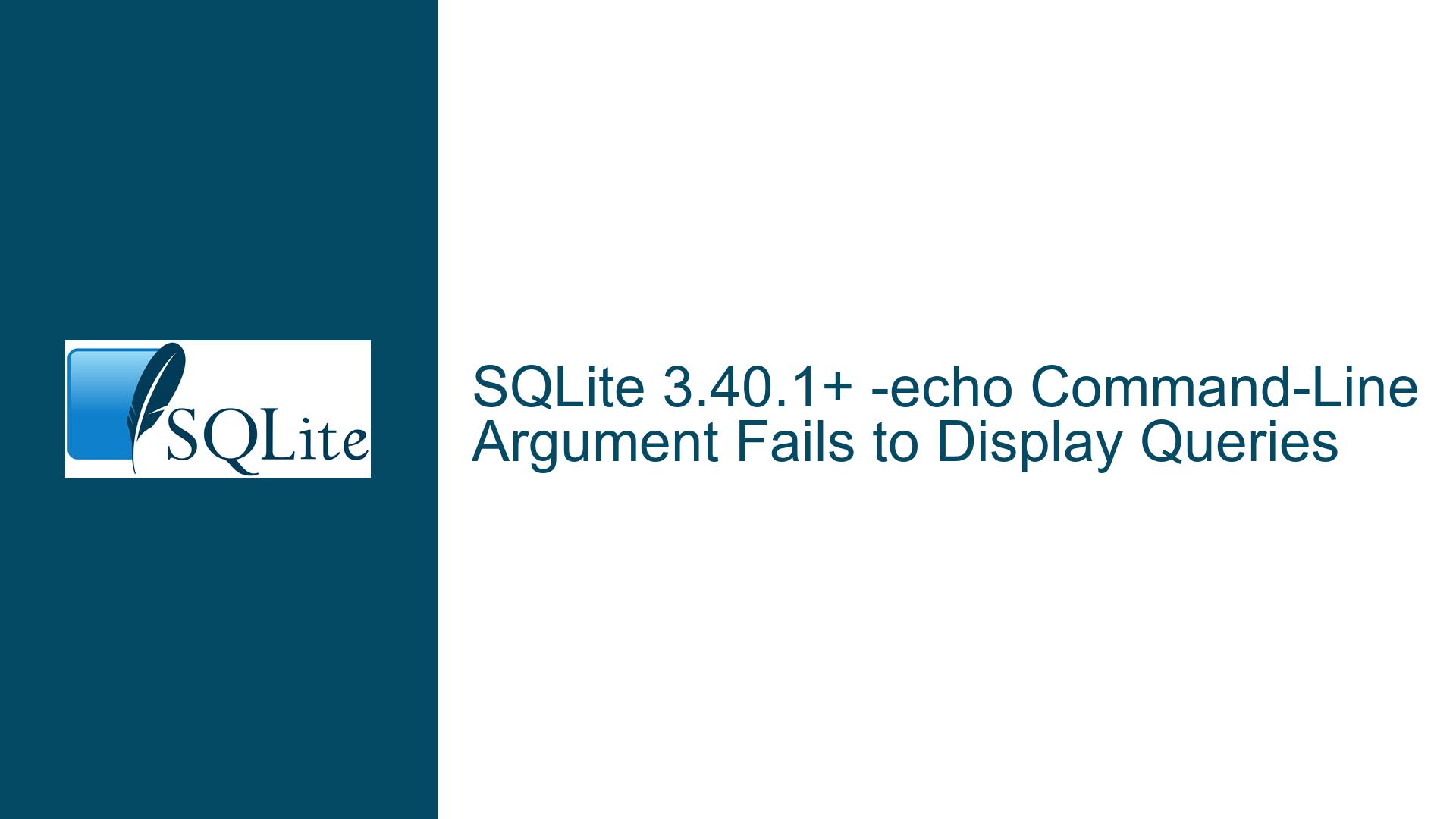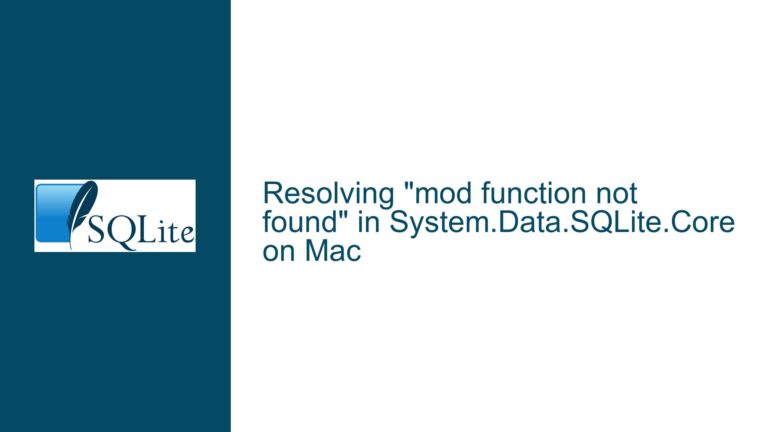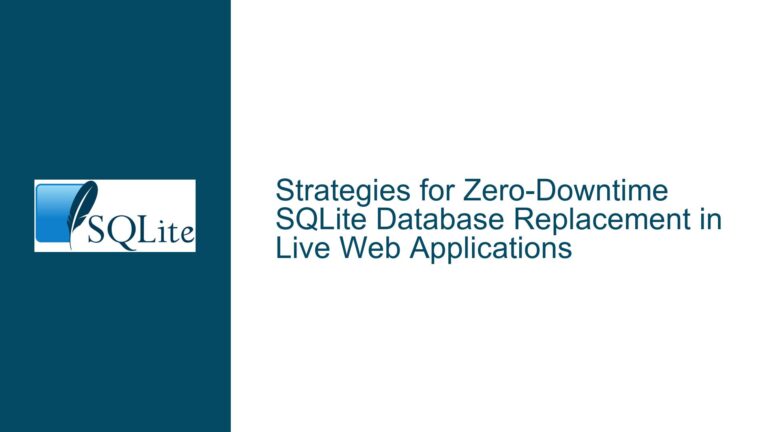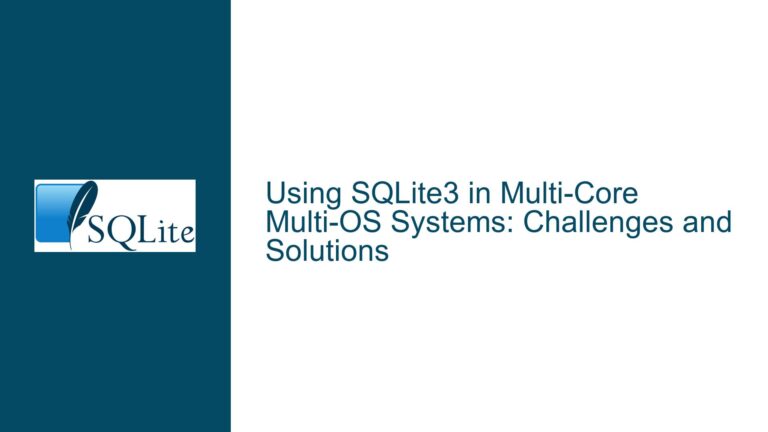SQLite 3.40.1+ -echo Command-Line Argument Fails to Display Queries
Behavior of -echo Flag in SQLite CLI: Expected vs. Observed Output
The -echo command-line argument in SQLite’s CLI is designed to print SQL statements before executing them, which is particularly useful for debugging scripts or verifying input commands. However, users have reported a discrepancy between expected and observed behavior in SQLite versions 3.40.1 and later. In these versions, executing a valid SQL query with -echo does not display the input query, whereas older versions (e.g., 3.35.5) work as intended. This issue has been confirmed through reproducible test cases and documented in external bug trackers. The problem arises specifically when valid SQL statements are executed; invalid SQL statements (with syntax errors or semantic issues) may still trigger echoing under certain conditions, as noted in SQLite’s official forum response.
Root Cause: Regression in Echo Handling Logic for Valid Queries
The regression stems from changes introduced in SQLite version 3.40.0/3.40.1, where the CLI’s command-processing logic was modified to handle input validation and error reporting differently. Prior to this change, the -echo flag operated by printing the raw input command immediately before execution, regardless of its validity. The new behavior inadvertently suppresses echoing for valid SQL statements due to a misalignment between the input parsing phase and the echo output mechanism. Specifically, valid commands are now processed in a way that bypasses the echo step when no errors are detected during preliminary parsing. This contradicts the intended design of -echo, which should display the command irrespective of its validity. The developers have acknowledged this as a bug and implemented a fix, but the regression remains present in distributed versions between 3.40.1 and the patched release.
Resolution: Upgrading, Workarounds, and Validation Techniques
To resolve the issue, users must upgrade to a SQLite version containing the official fix. If an upgrade is not immediately feasible, a workaround involves intentionally introducing a harmless syntax error (e.g., adding a semicolon after the query) to force the CLI into echoing the command. For example, running sqlite3 -echo test.db "select * from test;;" may trigger the echo due to the trailing semicolon being parsed as an empty statement. However, this workaround is not guaranteed to function consistently across all scenarios and should be replaced with a proper upgrade as soon as possible. To validate whether the installed SQLite version is affected, execute sqlite3 --version and compare it against the patched releases (3.41.0+). Developers can also test the echoing behavior with valid and invalid SQL to isolate the issue. For build-from-source scenarios, applying the upstream patch or syncing with the latest source repository will mitigate the problem permanently.
Issue Overview: Behavior of -echo Flag in SQLite CLI
The -echo command-line argument in SQLite’s CLI serves a critical role in operational transparency. When enabled, it prints the SQL statement(s) being executed, followed by their results. This functionality is essential for debugging batch scripts, auditing automated processes, or verifying that input commands align with expected behavior. For example, a user running sqlite3 -echo test.db "SELECT * FROM test;" should see both the SELECT statement and its output.
In SQLite versions prior to 3.40.1, this worked as intended. However, starting with version 3.40.1, users observed that valid SQL queries executed via the CLI with -echo no longer displayed the input command—only the query results appeared. This regression was initially reported in community forums and external bug trackers, with a clear reproduction path:
- Create a table and insert data.
- Execute a
SELECTstatement with-echo. - Observe the absence of the echoed command in the output.
The problem does not affect invalid SQL statements. For instance, if a user executes sqlite3 -echo test.db "SELECT * FROM nonexistent_table;", the CLI may still print the erroneous query before displaying an error message. This inconsistency suggests that the echo mechanism became partially dependent on the validity of the SQL input after the regression. The developers confirmed that this was unintended and classified it as a bug, emphasizing that error-handling paths are subject to less stringent stability guarantees compared to normal execution paths.
Possible Causes: Regression in Echo Handling Logic for Valid Queries
The root cause of the -echo regression lies in changes to the CLI’s input-processing logic introduced in SQLite 3.40.1. To understand why valid queries no longer trigger echoing, we must analyze how the CLI parses and executes commands.
In SQLite’s CLI, when a command is provided as an argument (e.g., sqlite3 test.db "SELECT * FROM test;"), it is processed in two phases:
- Lexical Analysis and Parsing: The input string is tokenized and parsed to construct an abstract syntax tree (AST). If no errors are detected, the CLI proceeds to execution.
- Execution and Output Generation: The parsed command is executed, and results are formatted for output.
Prior to version 3.40.1, the -echo flag operated by printing the raw input command immediately after parsing but before execution. This ensured that the command was echoed regardless of its validity. However, modifications to the CLI’s error-handling logic in 3.40.1 inadvertently tied the echo step to the presence of parsing errors. Valid commands—those passing the parsing phase without errors—were no longer routed through the echo output channel, whereas invalid commands (which triggered error-handling code paths) retained the echo behavior.
This regression likely arose from a misplaced conditional check or a premature exit from the echo routine when no errors were detected. The developers’ response indicates that the echoing of invalid SQL was considered acceptable "new behavior," but the suppression of valid SQL echoes was deemed a defect. The fix involved decoupling the echo logic from the error-checking phase, ensuring that all commands (valid or invalid) are echoed when -echo is enabled.
Troubleshooting Steps, Solutions & Fixes
Step 1: Verify SQLite Version and Reproduce the Issue
Confirm the installed SQLite version using sqlite3 --version. If the version is 3.40.1 or higher, the regression is likely present. To test echoing behavior:
sqlite3 test.db "CREATE TABLE test(text, priority INTEGER);"
sqlite3 test.db "INSERT INTO test VALUES('hello world', 1);"
sqlite3 -echo test.db "SELECT * FROM test;"
If the output shows only hello world|1 without the SELECT statement, the bug is active.
Step 2: Apply the Official Fix via Upgrade
The SQLite team has addressed this issue in subsequent releases. Upgrade to version 3.41.0 or later using your system’s package manager or by compiling from source. For example, on Debian/Ubuntu:
sudo apt-get update && sudo apt-get install sqlite3
After upgrading, re-run the test case to confirm that both the command and result are displayed.
Step 3: Temporary Workarounds for Unpatched Systems
If upgrading is not immediately possible, use one of these workarounds:
- Introduce a Syntax Error: Append a semicolon to the query to force echoing:
sqlite3 -echo test.db "SELECT * FROM test;;"The CLI may echo the entire input string, including the redundant semicolon.
- Use Interactive Mode: Execute commands interactively, where
-echoworks reliably:sqlite3 -echo test.db sqlite> SELECT * FROM test; - Redirect Input from a File: Write the SQL command to a file (e.g.,
query.sql) and run:sqlite3 -echo test.db < query.sql
Step 4: Validate Echo Behavior with Invalid SQL
To confirm that the regression only affects valid SQL, execute a faulty query:
sqlite3 -echo test.db "SELECT * FROM nonexistent_table;"
If the CLI echoes the command before displaying an error message, this confirms the partial functionality of -echo in unpatched versions.
Step 5: Monitor for Updates and Community Patches
Track SQLite’s official changelog and mailing lists for announcements regarding fixes. If using a distribution-provided package (e.g., Alt Linux), check for backported patches referenced in bug reports. For instance, the Alt Linux bug tracker entry linked in the original discussion may provide distribution-specific remediation steps.
Step 6: Compile from Source with Patches
Advanced users can apply the upstream fix manually:
- Download the SQLite source code from https://sqlite.org/download.html.
- Apply the relevant commit or patch from the SQLite Fossil repository.
- Compile and install the patched version.
Step 7: Report Persistent Issues to the SQLite Team
If the problem persists after upgrading, submit a detailed report to the SQLite forum or GitHub repository, including:
- SQLite version (
sqlite3 --version) - Operating system and distribution
- Exact steps to reproduce the issue
- Observed vs. expected output
By methodically applying these steps, users can restore the intended behavior of the -echo flag and maintain visibility into executed SQL commands.