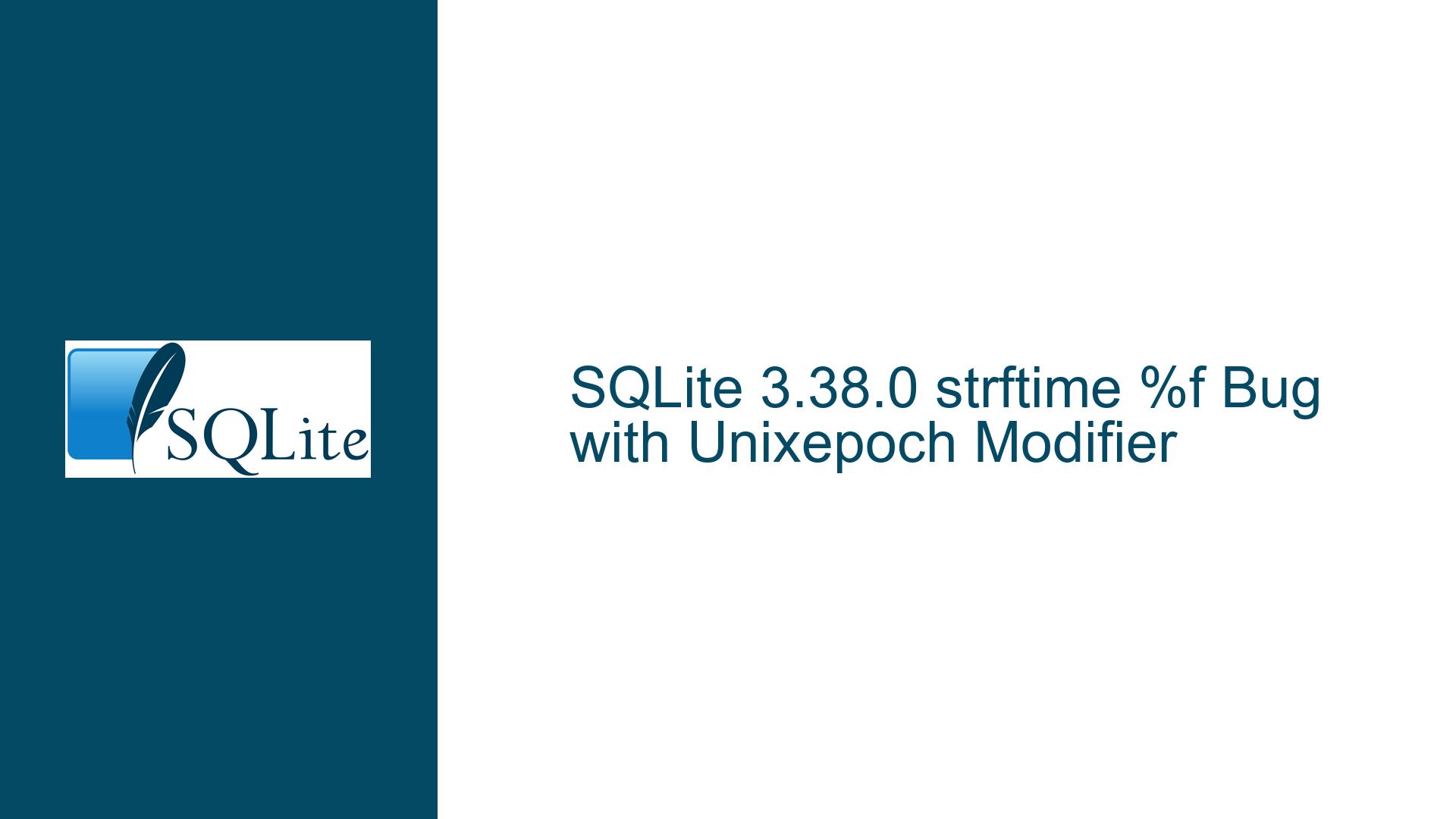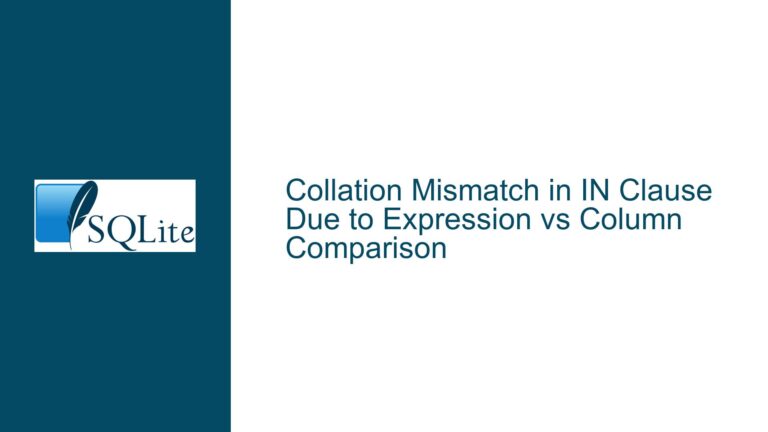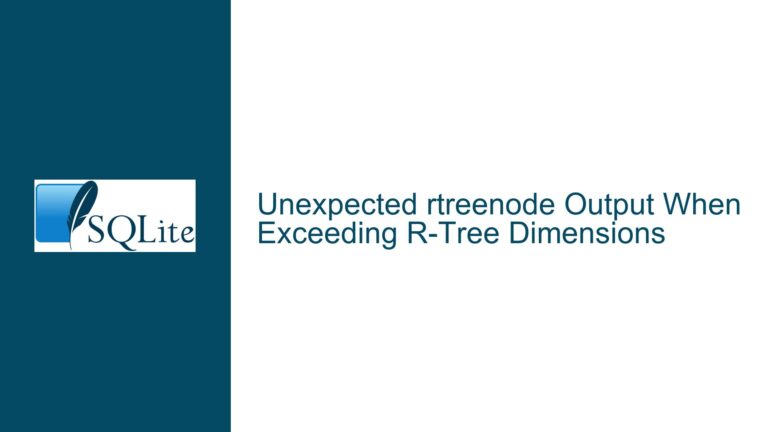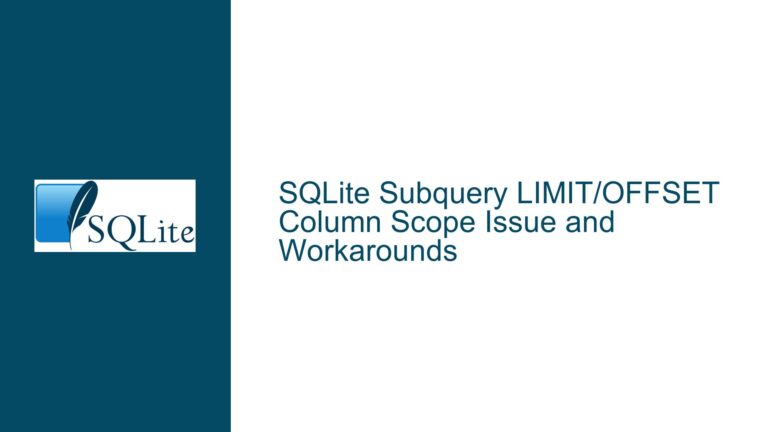SQLite 3.38.0 strftime %f Bug with Unixepoch Modifier
Issue Overview: strftime %f Fractional Seconds Incorrect with Unixepoch Modifier in SQLite 3.38.0
In SQLite 3.38.0, a regression was introduced that affects the behavior of the strftime function when using the %f format specifier (fractional seconds) in conjunction with the unixepoch modifier. This issue manifests when converting a Unix timestamp (stored as a REAL value) into a human-readable datetime string. Specifically, the fractional seconds component is incorrectly rendered as .000 instead of the expected fractional value. For example, when converting the Unix timestamp 1.234, the expected output is 1970-01-01 00:00:01.234, but SQLite 3.38.0 produces 1970-01-01 00:00:01.000.
This issue is particularly problematic for applications that rely on precise timestamp representations, such as logging systems, financial transactions, or scientific data collection. The regression was not present in SQLite 3.37.2, where the %f specifier correctly rendered fractional seconds. The root cause of the issue lies in the internal handling of the unixepoch modifier and its interaction with the strftime function’s fractional seconds calculation.
Possible Causes: Broken Unixepoch Modifier and Naive Datetime Handling
The issue stems from two interrelated problems in SQLite 3.38.0: a broken implementation of the unixepoch modifier and the inherent use of naive datetimes in SQLite’s datetime functions.
Broken Unixepoch Modifier
The unixepoch modifier is designed to interpret a numeric value as a Unix timestamp (seconds since 1970-01-01 00:00:00 UTC) and convert it into a datetime representation. In SQLite 3.38.0, the calculation of the datetime value from the Unix timestamp is flawed. Specifically, the internal function isDate in date.c computes the datetime using functions that are only accurate to the integer second, discarding the fractional component. This results in the fractional seconds being truncated to .000 when using the %f specifier in strftime.
For example, when executing the query:
SELECT strftime('%Y-%m-%d %H:%M:%f', 1.234, 'unixepoch', 'localtime');
SQLite 3.38.0 incorrectly computes the datetime as 1970-01-01 01:00:01.000 instead of the expected 1970-01-01 01:00:01.234.
Naive Datetime Handling
SQLite’s datetime functions, including strftime, julianday, and unixepoch, operate on naive datetimes. A naive datetime does not include timezone information and is not explicitly tied to UTC. Instead, it is relative to an arbitrary and unidentified meridian. This design choice introduces ambiguity when performing datetime calculations, particularly when converting between local time and UTC.
For instance, the julianday function returns different values for julianday('now') and julianday('now', 'localtime'), even though both should represent the same point in time relative to the Julian epoch. Similarly, the unixepoch function returns different values for unixepoch('now') and unixepoch('now', 'localtime'). This inconsistency highlights the limitations of SQLite’s naive datetime handling and contributes to the incorrect behavior observed with the %f specifier.
Troubleshooting Steps, Solutions & Fixes: Addressing the Unixepoch Modifier and Naive Datetime Issues
To resolve the issue with the strftime %f specifier and the unixepoch modifier, developers can take the following steps:
1. Verify SQLite Version and Regression
First, confirm the SQLite version in use. If the version is 3.38.0, the regression is likely present. To check the version, execute:
SELECT sqlite_version();
If the output is 3.38.0, proceed with the following troubleshooting steps.
2. Workaround: Manual Fractional Seconds Calculation
As a temporary workaround, developers can manually extract and append the fractional seconds component to the datetime string. This approach involves separating the integer and fractional parts of the Unix timestamp and combining them in the final output. For example:
SELECT strftime('%Y-%m-%d %H:%M:%S', 1.234, 'unixepoch', 'localtime') || '.' || substr(cast(1.234 AS TEXT), instr(cast(1.234 AS TEXT), '.') + 1);
This query produces the correct output: 1970-01-01 01:00:01.234.
3. Upgrade to a Fixed Version
The SQLite development team has addressed the issue in a subsequent release. Developers should upgrade to the latest version of SQLite that includes the fix. The fix modifies the isDate function to correctly handle fractional seconds when using the unixepoch modifier. To upgrade, download the latest SQLite source code or precompiled binaries from the official website and replace the existing installation.
4. Review and Refactor Datetime Handling
To avoid similar issues in the future, review and refactor datetime handling in your application. Consider the following best practices:
- Use UTC for all datetime storage and calculations to avoid ambiguity.
- Explicitly convert between local time and UTC when necessary, using well-defined timezone offsets.
- Avoid relying on SQLite’s naive datetime functions for critical datetime operations. Instead, perform datetime calculations in the application layer or use a dedicated datetime library.
5. Test and Validate Fixes
After applying the workaround or upgrading to a fixed version, thoroughly test all datetime-related functionality in your application. Verify that the strftime %f specifier correctly renders fractional seconds and that all datetime calculations produce the expected results. For example, re-run the original query:
SELECT strftime('%Y-%m-%d %H:%M:%f', 1.234, 'unixepoch', 'localtime');
Ensure the output matches the expected value: 1970-01-01 01:00:01.234.
By following these steps, developers can address the strftime %f bug in SQLite 3.38.0 and ensure accurate datetime handling in their applications. Additionally, adopting best practices for datetime management will help prevent similar issues in the future.