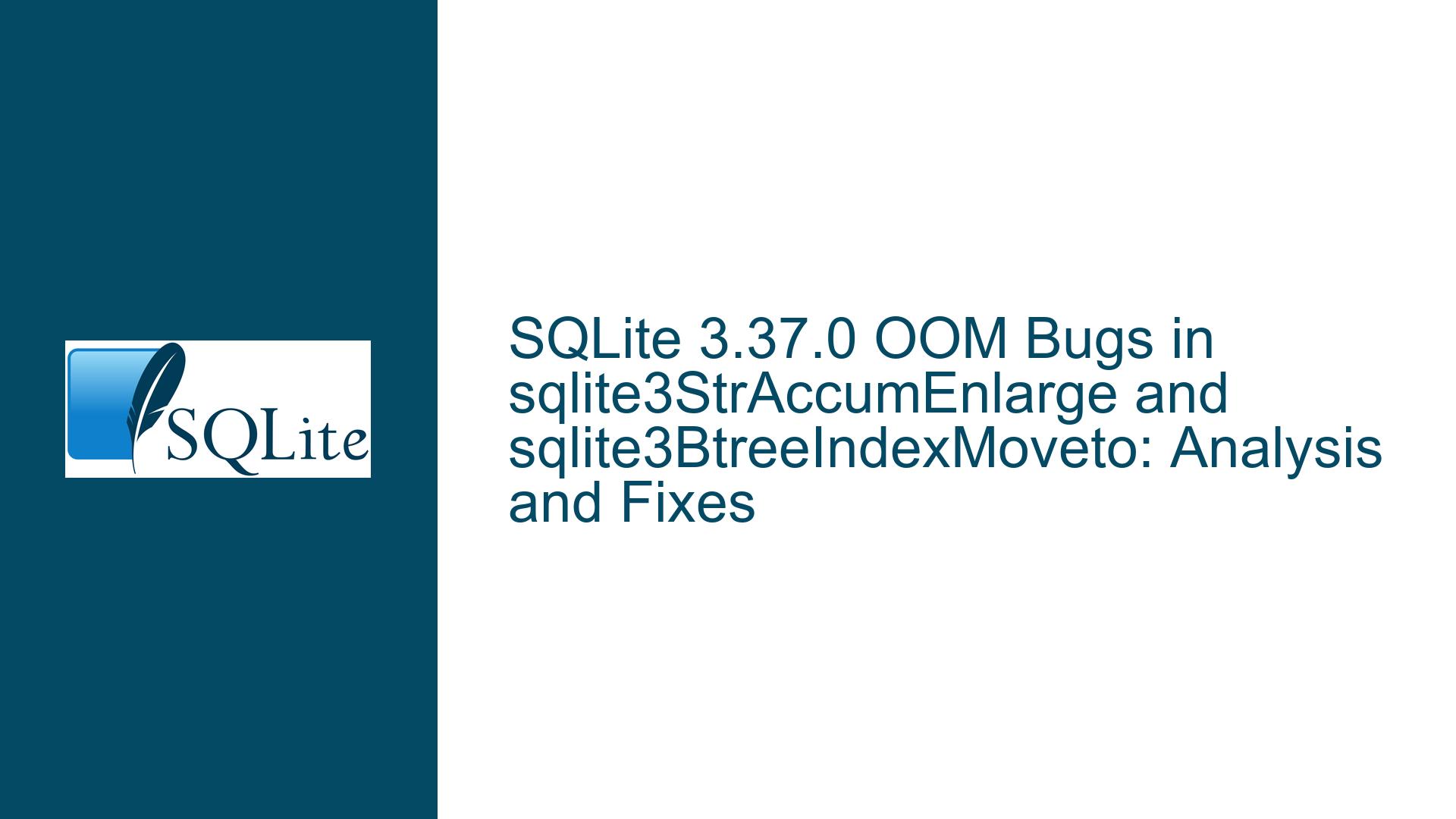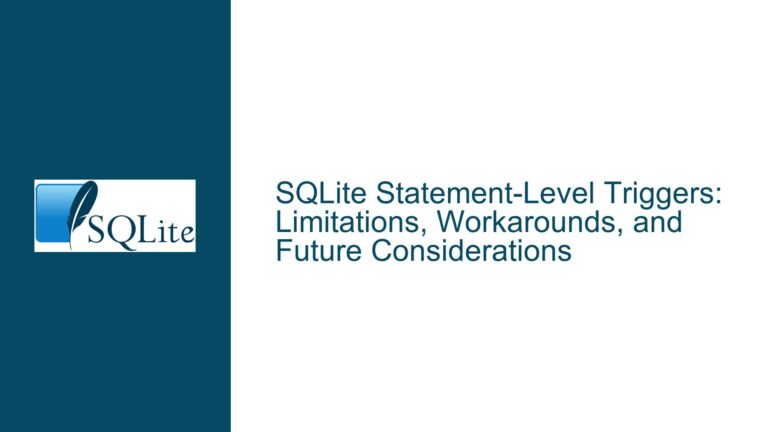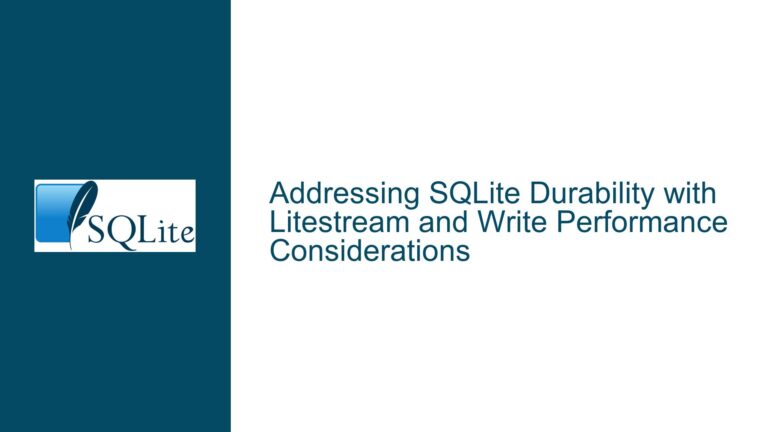SQLite 3.37.0 OOM Bugs in sqlite3StrAccumEnlarge and sqlite3BtreeIndexMoveto: Analysis and Fixes
Issue Overview: SQLite 3.37.0 Out-of-Memory (OOM) Bugs in sqlite3StrAccumEnlarge and sqlite3BtreeIndexMoveto
The core issue revolves around two Out-of-Memory (OOM) bugs in SQLite version 3.37.0, specifically within the sqlite3StrAccumEnlarge and sqlite3BtreeIndexMoveto functions. These bugs manifest when executing specific SQL scripts that involve complex operations such as table creation, data insertion, and updates with nested queries. The symptoms include memory allocation failures, crashes, and AddressSanitizer (ASAN) errors, particularly on systems with limited RAM (e.g., 2GB). The errors are triggered by memory-intensive operations, such as handling large strings or blobs, and recursive joins that exponentially increase memory usage.
The primary error message from ASAN indicates a failure to allocate memory (unable to mmap), which suggests that the system is unable to fulfill the memory requests made by SQLite during query execution. This issue is exacerbated on systems with constrained memory resources, where the memory demands of the SQL operations exceed the available physical RAM and swap space.
Possible Causes: Memory Allocation Failures and Query Complexity
The root causes of these OOM bugs can be attributed to several factors:
Excessive Memory Usage in
sqlite3StrAccumEnlarge:
Thesqlite3StrAccumEnlargefunction is responsible for dynamically resizing string buffers during operations likegroup_concat. When concatenating large strings or blobs, this function may attempt to allocate increasingly large memory blocks. If the system cannot satisfy these allocations due to memory fragmentation or insufficient available memory, the process crashes with an OOM error.Recursive Memory Allocation in
sqlite3BtreeIndexMoveto:
Thesqlite3BtreeIndexMovetofunction is used during index operations, such as inserting or updating rows in a table with an indexed column. In the provided scripts, the recursive nature of theINSERT INTO ... SELECTstatements causes exponential growth in the number of rows processed. This, in turn, leads to excessive memory consumption as the B-tree structure grows and requires frequent rebalancing.System Resource Constraints:
The issue is particularly pronounced on systems with limited RAM (e.g., 2GB). When SQLite attempts to allocate large memory blocks for string operations or B-tree maintenance, the system may run out of available memory, triggering the OOM condition. Even on systems with more RAM (e.g., 10GB), the memory demands of the queries can still cause failures if the operations are sufficiently complex.AddressSanitizer Overhead:
Running SQLite with ASAN enabled (-fsanitize=address) increases memory usage due to the additional instrumentation required for detecting memory errors. This overhead exacerbates the OOM condition, especially on memory-constrained systems.Query Design and Data Volume:
The provided SQL scripts are intentionally designed to stress-test SQLite’s memory management. For example, the use ofrandomblobin recursive joins and thegroup_concatfunction with large substrings creates scenarios where memory usage grows rapidly. These queries are not typical of real-world usage but highlight edge cases in SQLite’s memory handling.
Troubleshooting Steps, Solutions & Fixes: Addressing OOM Bugs in SQLite 3.37.0
To resolve the OOM bugs in SQLite 3.37.0, a combination of query optimization, configuration adjustments, and system-level changes can be employed. Below are detailed steps and solutions:
1. Optimize Query Design to Reduce Memory Usage:
- Avoid Recursive Joins: The recursive nature of
INSERT INTO ... SELECTstatements in the provided scripts causes exponential growth in the number of rows processed. Rewrite the queries to avoid self-joins or limit the recursion depth. - Limit Blob Sizes: Replace
randomblob(10)with smaller blobs or fixed-size data to reduce memory consumption during insertion and concatenation operations. - Simplify String Operations: Minimize the use of
group_concatandsubstrwith large strings. If these functions are necessary, ensure that the input data is of manageable size.
2. Adjust SQLite Configuration Settings:
- Set Memory Limits: Use the
sqlite3_soft_heap_limitfunction to cap the amount of memory SQLite can allocate. This prevents runaway memory usage and forces SQLite to return an error instead of crashing. - Enable Incremental Vacuum: Configure the database to use incremental vacuuming (
PRAGMA incremental_vacuum) to free up unused pages and reduce memory pressure during large operations. - Increase Page Size: Increase the database page size (
PRAGMA page_size) to reduce the number of pages required for B-tree operations, thereby lowering memory usage.
3. Modify System-Level Settings:
- Increase Swap Space: On systems with limited RAM, increase the swap space to provide additional virtual memory. This can help mitigate OOM conditions by allowing the system to offload less frequently used memory pages to disk.
- Adjust Memory Limits: Use
prlimitorulimitto increase the address space limit for the SQLite process. This ensures that the process has sufficient virtual memory to handle large allocations.
4. Upgrade SQLite to a Newer Version:
- Check for Patches: Verify if the OOM bugs have been fixed in a newer version of SQLite. If so, upgrade to the latest stable release to benefit from the fixes.
- Apply Custom Patches: If upgrading is not an option, consider applying custom patches to the
sqlite3StrAccumEnlargeandsqlite3BtreeIndexMovetofunctions to improve memory handling.
5. Use Alternative Memory Management Strategies:
- External Sorting: For large datasets, use external sorting techniques to reduce memory usage during
ORDER BYoperations. - Batch Processing: Break large operations into smaller batches to limit memory consumption and allow the system to reclaim memory between batches.
6. Monitor and Profile Memory Usage:
- Enable SQLite Statistics: Use
.stats onto monitor memory usage and identify bottlenecks during query execution. - Use ASAN for Debugging: Continue using ASAN to detect memory errors, but be aware of its overhead. Use the findings to optimize queries and configurations.
7. Consider Hardware Upgrades:
- Increase System RAM: If possible, upgrade the system’s physical RAM to provide more headroom for memory-intensive operations.
- Use SSDs for Swap: If increasing RAM is not feasible, use fast SSDs for swap space to reduce the performance impact of memory paging.
8. Test and Validate Fixes:
- Reproduce the Issue: Use the provided scripts to reproduce the OOM bugs in a controlled environment.
- Apply Fixes Incrementally: Implement the above solutions one at a time and test their effectiveness.
- Verify Stability: Ensure that the fixes resolve the OOM bugs without introducing new issues.
By following these steps, you can address the OOM bugs in SQLite 3.37.0 and improve the stability and performance of your database operations. The key is to balance query complexity, memory usage, and system resources to prevent memory exhaustion and ensure reliable operation.