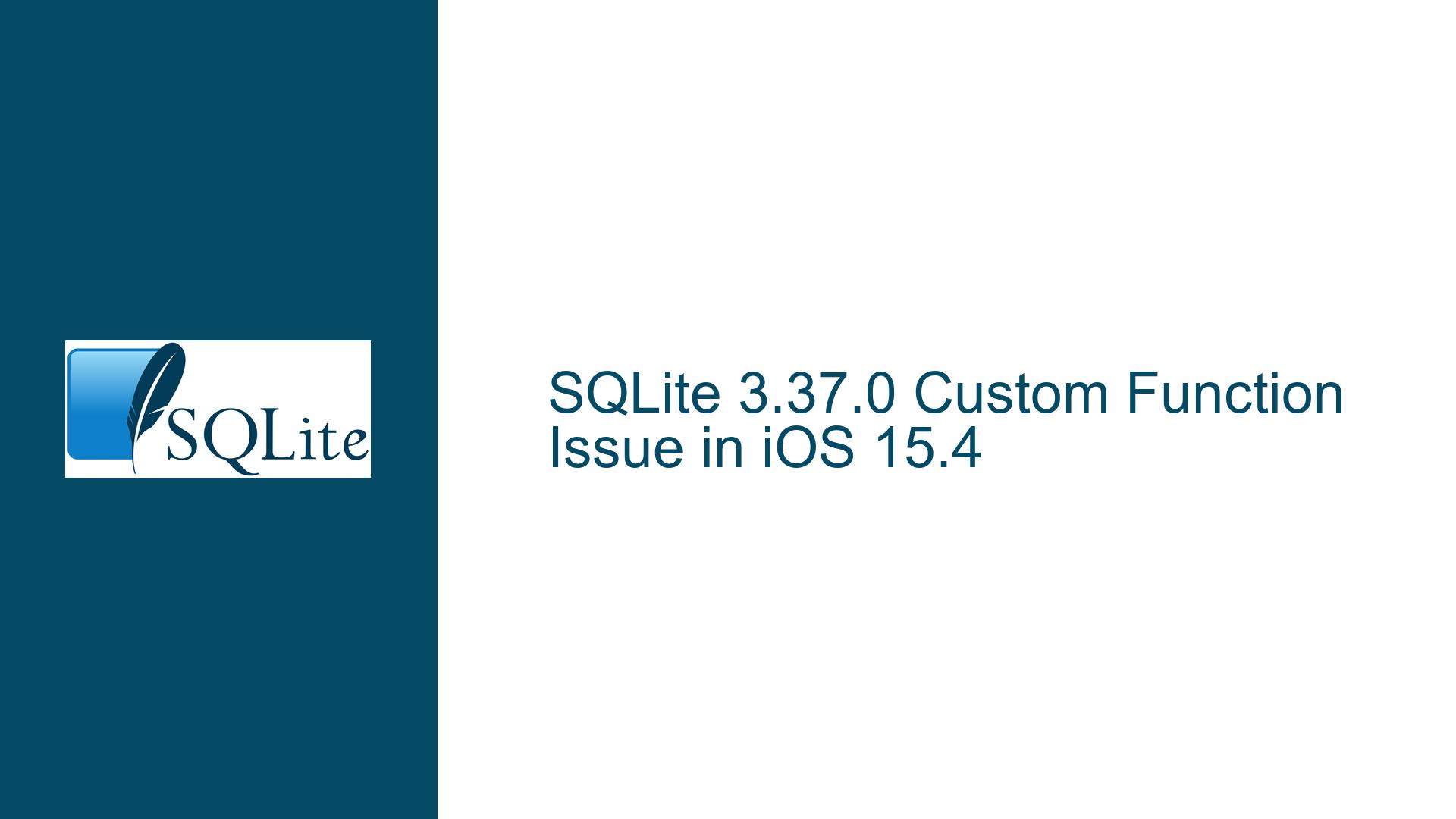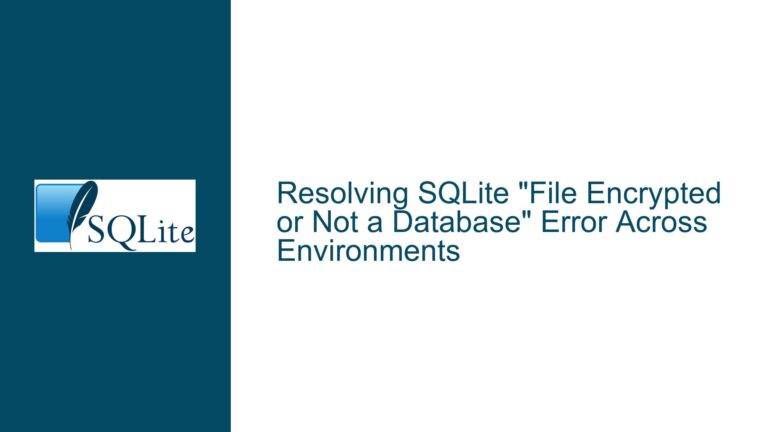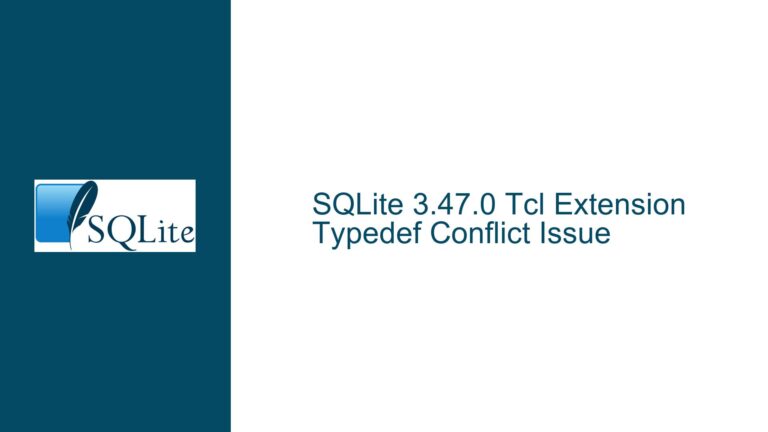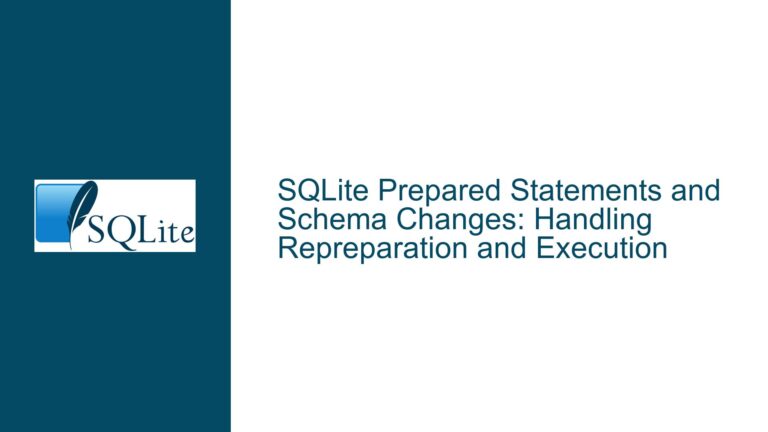SQLite 3.37.0 Custom Function Issue in iOS 15.4
Issue Overview: Custom Function Not Invoked After SQLite Upgrade to 3.37.0 in iOS 15.4
The core issue revolves around the sqlite3_create_function API in SQLite, which is used to register custom functions within an SQLite database. In this scenario, the custom function was functioning correctly in an iOS application until the system upgraded to iOS 15.4, which included an update to SQLite version 3.37.0. Post-upgrade, the custom function ceased to be invoked during query execution, despite no errors being reported during its creation or invocation. This behavior suggests a regression or breaking change introduced in SQLite 3.37.0, particularly affecting the sqlite3_create_function mechanism.
The user attempted to mitigate the issue by configuring the database using sqlite3_db_config with the SQLITE_DBCONFIG_DQS_DDL and SQLITE_DBCONFIG_DQS_DML options, which are related to double-quoted string literals. However, these adjustments did not resolve the problem, indicating that the root cause lies elsewhere. The absence of error messages further complicates the diagnosis, as it implies that the function registration process itself is not failing but rather that the function is being silently ignored or bypassed during query execution.
This issue is particularly critical for applications that rely heavily on custom SQLite functions for business logic or data processing. The sudden failure of these functions can lead to incorrect query results, application crashes, or data integrity issues. Understanding the underlying cause and identifying a viable solution is essential for maintaining application stability and performance.
Possible Causes: Regression in SQLite 3.37.0 or iOS Integration Changes
The failure of the custom function to be invoked after the SQLite upgrade to version 3.37.0 can be attributed to several potential causes. These include regressions in the SQLite library itself, changes in the iOS integration layer, or subtle incompatibilities introduced by the new SQLite version.
One plausible cause is a regression in SQLite 3.37.0 that specifically affects the sqlite3_create_function API. The referenced bug report hints at a known issue in this version, although it does not directly implicate custom functions. Regressions in SQLite are rare but not unheard of, especially in minor version updates that introduce new features or optimizations. The regression could manifest as a failure to properly register or invoke custom functions, leading to the observed behavior.
Another potential cause is changes in the iOS integration layer that affect how SQLite is initialized or configured. iOS 15.4 may have introduced modifications to the way SQLite is embedded or accessed within the operating system, potentially altering the behavior of certain APIs. For instance, changes in memory management, threading, or security settings could impact the execution of custom functions. The iOS integration layer acts as an intermediary between the application and the SQLite library, and any changes in this layer could inadvertently affect SQLite’s behavior.
Additionally, the issue could stem from subtle incompatibilities between the application’s code and the new SQLite version. While the application’s code may have been compatible with SQLite 3.36.0, the upgrade to 3.37.0 could have introduced changes that expose latent bugs or assumptions in the code. For example, the application might rely on undocumented behavior or edge cases that are no longer supported in the new version. These incompatibilities can be challenging to diagnose, as they often do not result in explicit error messages.
The user’s attempt to configure the database using sqlite3_db_config with the SQLITE_DBCONFIG_DQS_DDL and SQLITE_DBCONFIG_DQS_DML options suggests that they suspected issues related to double-quoted string literals. However, since these adjustments did not resolve the problem, it is likely that the root cause is unrelated to string literal handling. This further narrows down the potential causes to regressions in the SQLite library or changes in the iOS integration layer.
Troubleshooting Steps, Solutions & Fixes: Diagnosing and Resolving the Custom Function Issue
To diagnose and resolve the issue of the custom function not being invoked after the SQLite upgrade to 3.37.0 in iOS 15.4, a systematic approach is required. This involves verifying the function registration process, examining the SQLite and iOS integration layers, and exploring potential workarounds or fixes.
The first step in troubleshooting is to verify that the custom function is being registered correctly. This involves checking the return value of the sqlite3_create_function call to ensure that it returns SQLITE_OK, indicating successful registration. Additionally, the application should log or otherwise confirm that the function is being registered with the correct name, argument count, and callback function. If the registration process is successful but the function is still not invoked, the issue likely lies elsewhere.
Next, it is essential to examine the SQLite and iOS integration layers for any changes that could affect the custom function’s invocation. This includes reviewing the SQLite changelog for version 3.37.0 to identify any relevant changes or regressions. The changelog may provide insights into modifications that could impact custom functions, such as changes to the function registration mechanism or query execution engine. Similarly, reviewing the iOS 15.4 release notes can help identify any changes to the SQLite integration layer that might affect the application.
If no obvious changes or regressions are identified, the next step is to isolate the issue by creating a minimal reproducible example. This involves creating a simplified version of the application that demonstrates the issue, stripped of any extraneous code or dependencies. The minimal example should include only the necessary code to register and invoke the custom function, allowing for focused debugging. By isolating the issue, it becomes easier to identify the root cause and test potential fixes.
One potential workaround is to downgrade the SQLite version to 3.36.0, the version that was previously working correctly. This can be achieved by bundling a specific version of the SQLite library with the application, rather than relying on the system-provided version. While this approach may not be feasible in all cases, it can serve as a temporary solution while a more permanent fix is developed. Downgrading the SQLite version can help confirm that the issue is indeed related to the upgrade to 3.37.0.
Another potential solution is to modify the custom function’s implementation to ensure compatibility with SQLite 3.37.0. This may involve updating the function’s code to adhere to any new requirements or constraints introduced in the new version. For example, the function might need to handle additional error conditions or conform to updated memory management practices. By aligning the custom function’s implementation with the new SQLite version’s expectations, it may be possible to restore its functionality.
If the issue persists despite these efforts, it may be necessary to engage with the SQLite community or seek assistance from the SQLite developers. This can involve submitting a detailed bug report, including the minimal reproducible example and any relevant logs or error messages. The SQLite community is highly active and responsive, and the developers may be able to provide insights or patches to address the issue. Engaging with the community can also help identify any known issues or workarounds that have been developed by other users.
In conclusion, the issue of the custom function not being invoked after the SQLite upgrade to 3.37.0 in iOS 15.4 is a complex problem that requires a systematic approach to diagnose and resolve. By verifying the function registration process, examining the SQLite and iOS integration layers, isolating the issue, and exploring potential workarounds or fixes, it is possible to identify the root cause and restore the custom function’s functionality. Engaging with the SQLite community and seeking assistance from the developers can also provide valuable insights and support in resolving the issue.