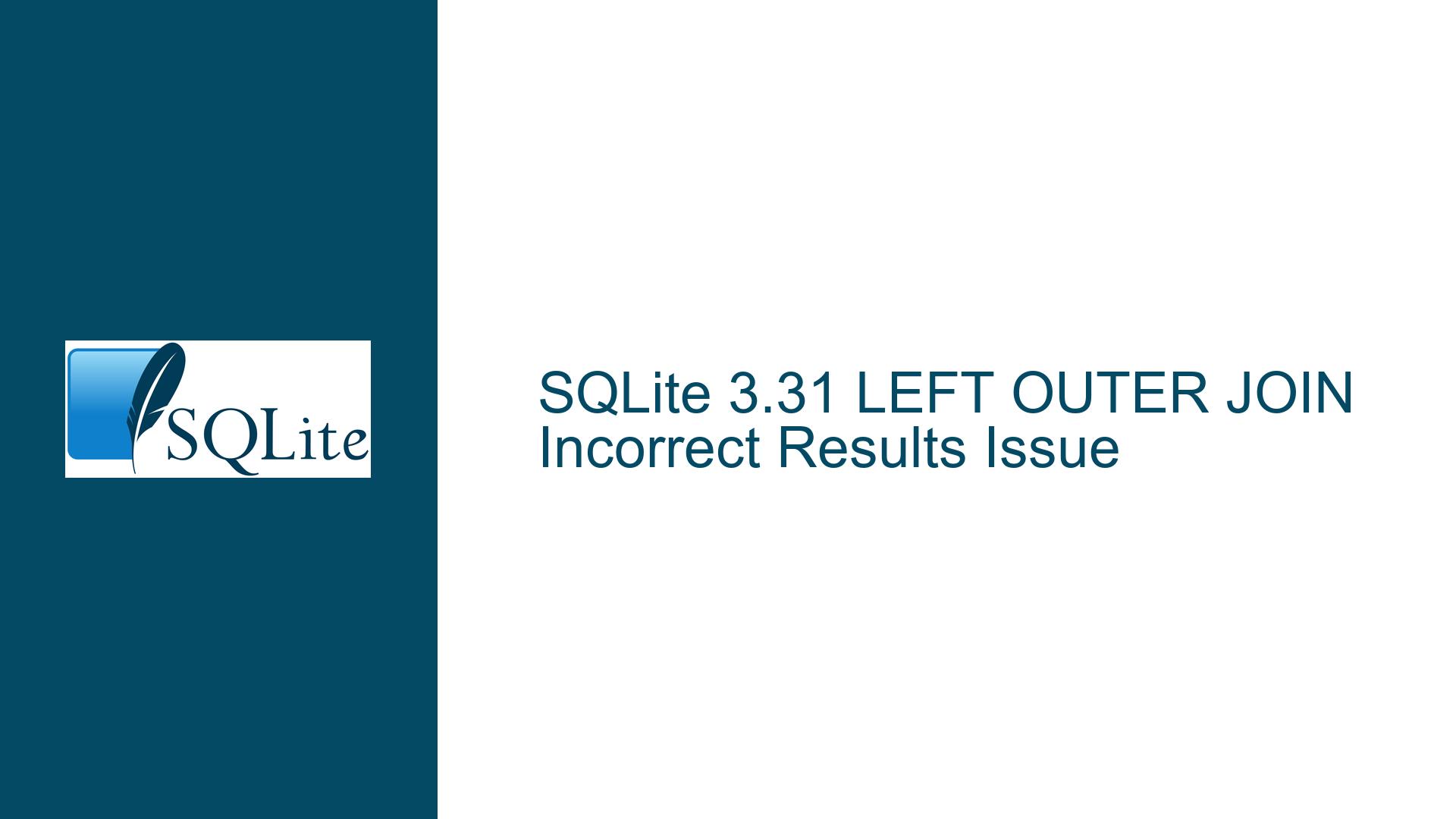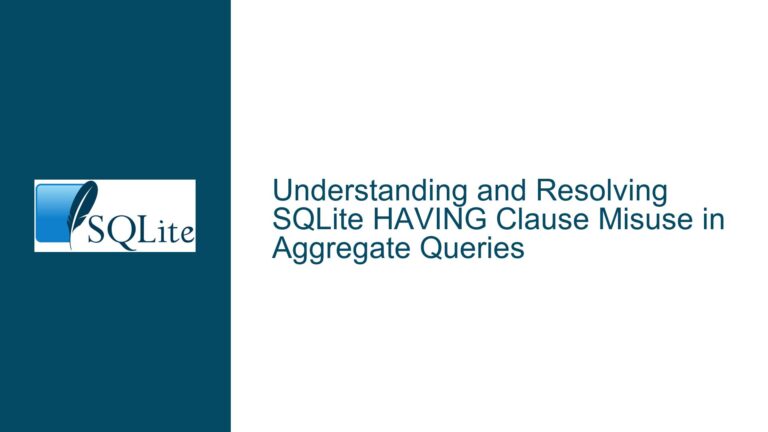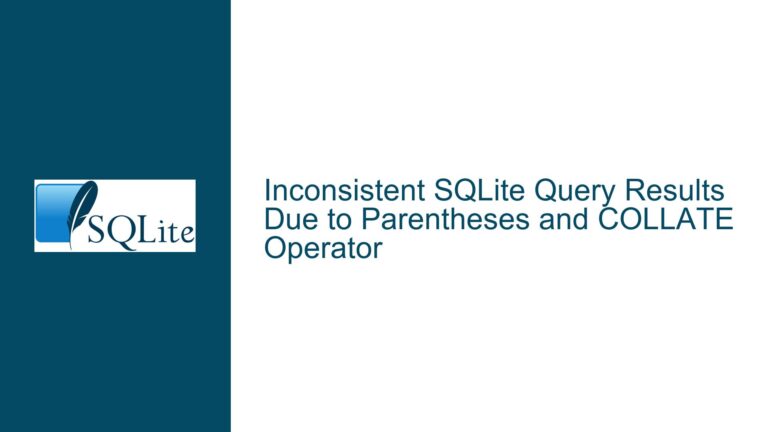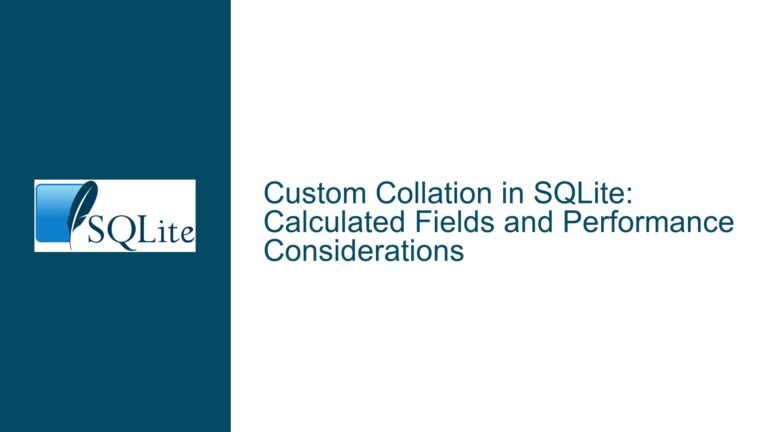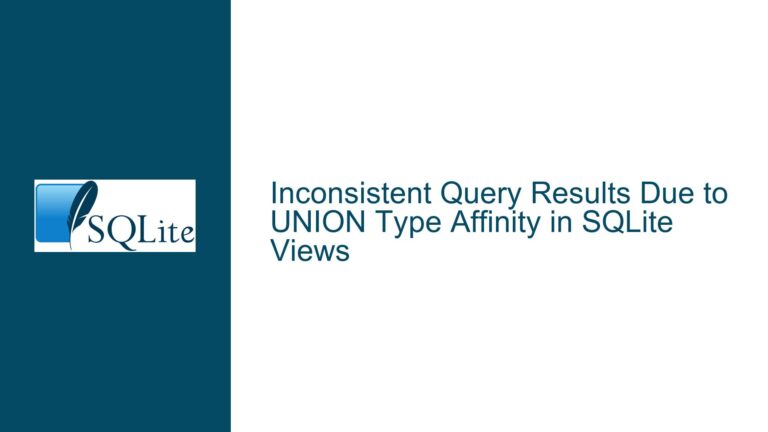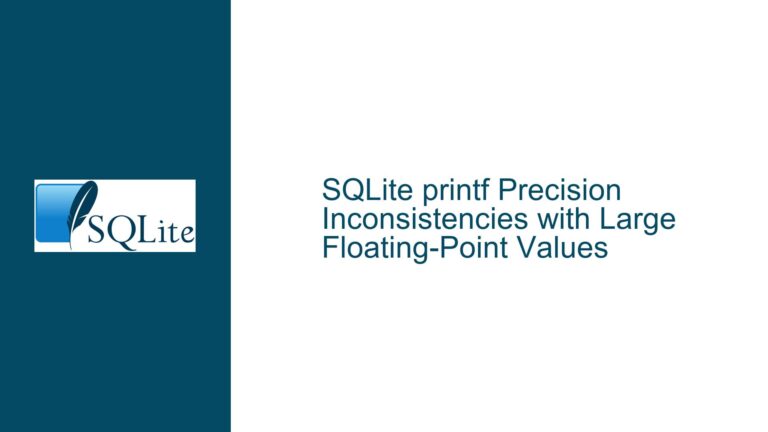SQLite 3.31 LEFT OUTER JOIN Incorrect Results Issue
LEFT OUTER JOIN Returning Incorrect Counts in SQLite 3.31
The issue at hand revolves around the incorrect results returned by LEFT OUTER JOIN queries in SQLite version 3.31. Specifically, when joining two tables—users and forwarding_addresses—on a common column (user_id), the query returns an unexpected count when filtering on both the forwarding_addresses.user_id and users.id columns. This behavior was not present in SQLite 3.30, indicating a regression in the 3.31 release.
In SQLite 3.30, the following queries returned consistent and correct results:
SELECT COUNT(*) FROM "forwarding_addresses"
LEFT OUTER JOIN "users"
ON "users"."id" = "forwarding_addresses"."user_id"
WHERE "forwarding_addresses"."user_id" = 21;
-- Result: 2
SELECT COUNT(*) FROM "forwarding_addresses"
LEFT OUTER JOIN "users"
ON "users"."id" = "forwarding_addresses"."user_id"
WHERE "users"."id" = 21;
-- Result: 2
SELECT COUNT(*) FROM "forwarding_addresses"
LEFT OUTER JOIN "users"
ON "users"."id" = "forwarding_addresses"."user_id"
WHERE "forwarding_addresses"."user_id" = 21 AND "users"."id" = 21;
-- Result: 2
However, in SQLite 3.31, the same queries returned inconsistent results:
SELECT COUNT(*) FROM "forwarding_addresses"
LEFT OUTER JOIN "users"
ON "users"."id" = "forwarding_addresses"."user_id"
WHERE "forwarding_addresses"."user_id" = 21;
-- Result: 2
SELECT COUNT(*) FROM "forwarding_addresses"
LEFT OUTER JOIN "users"
ON "users"."id" = "forwarding_addresses"."user_id"
WHERE "users"."id" = 21;
-- Result: 2
SELECT COUNT(*) FROM "forwarding_addresses"
LEFT OUTER JOIN "users"
ON "users"."id" = "forwarding_addresses"."user_id"
WHERE "forwarding_addresses"."user_id" = 21 AND "users"."id" = 21;
-- Result: 19
The unexpected result of 19 in the third query matches the total number of rows in the forwarding_addresses table, indicating that the LEFT OUTER JOIN is not being applied correctly when both conditions are present in the WHERE clause.
Query Optimizer Changes in SQLite 3.31 Causing Join Misbehavior
The root cause of this issue lies in changes to the SQLite query optimizer introduced in version 3.31. The optimizer is responsible for determining the most efficient way to execute a query, including the order in which tables are accessed and how joins are processed. In SQLite 3.31, the optimizer introduced a new optimization for LEFT OUTER JOIN queries that inadvertently caused incorrect results in certain scenarios.
When a LEFT OUTER JOIN is performed, the query should return all rows from the left table (forwarding_addresses) and the matching rows from the right table (users). If there is no match, the result should still include the row from the left table, with NULL values for the columns from the right table. However, in SQLite 3.31, the optimizer incorrectly applied the WHERE clause conditions, leading to the exclusion of rows that should have been included in the result set.
The issue is particularly evident when the WHERE clause includes conditions on both the left and right tables. In the problematic query:
SELECT COUNT(*) FROM "forwarding_addresses"
LEFT OUTER JOIN "users"
ON "users"."id" = "forwarding_addresses"."user_id"
WHERE "forwarding_addresses"."user_id" = 21 AND "users"."id" = 21;
The optimizer incorrectly interpreted the WHERE clause as a filter that should be applied before the join, rather than after. This led to the exclusion of rows that did not meet both conditions, effectively converting the LEFT OUTER JOIN into an INNER JOIN.
Upgrading to SQLite 3.32 to Resolve LEFT OUTER JOIN Issues
The solution to this issue is to upgrade to SQLite version 3.32 or later, where the problem has been fixed. The fix addresses the incorrect optimization of LEFT OUTER JOIN queries, ensuring that the WHERE clause is applied correctly after the join operation.
To upgrade to SQLite 3.32, follow these steps:
Download the Latest SQLite Version: Visit the official SQLite website and download the latest precompiled binaries or source code. For this specific issue, the pre-release snapshot from May 8, 2020, is recommended, as it includes the fix for the
LEFT OUTER JOINproblem.Compile SQLite from Source (Optional): If you prefer to compile SQLite from source, download the source code and follow the standard compilation process:
tar xf sqlite-snapshot-202005081822.tar.gz cd sqlite-snapshot-202005081822 ./configure makeReplace the Existing SQLite Binary: Once compiled, replace the existing SQLite binary with the newly compiled version. Ensure that your application is configured to use the updated binary.
Verify the Fix: After upgrading, re-run the problematic queries to verify that the issue has been resolved:
SELECT COUNT(*) FROM "forwarding_addresses" LEFT OUTER JOIN "users" ON "users"."id" = "forwarding_addresses"."user_id" WHERE "forwarding_addresses"."user_id" = 21 AND "users"."id" = 21; -- Expected Result: 2Update Your Application: If your application relies on SQLite, ensure that it is compatible with the new version. Test your application thoroughly to confirm that all queries and operations function as expected.
Backup Your Database: Before performing any major upgrades, it is always a good practice to back up your database. This ensures that you can revert to the previous version if any issues arise during the upgrade process.
By upgrading to SQLite 3.32 or later, you can resolve the LEFT OUTER JOIN issue and ensure that your queries return accurate results. Additionally, staying up-to-date with the latest SQLite releases helps you benefit from performance improvements, bug fixes, and new features.
In conclusion, the LEFT OUTER JOIN issue in SQLite 3.31 is a result of changes to the query optimizer that incorrectly handled certain WHERE clause conditions. Upgrading to SQLite 3.32 or later resolves this issue by correcting the optimizer’s behavior. By following the steps outlined above, you can ensure that your SQLite database continues to function correctly and efficiently.