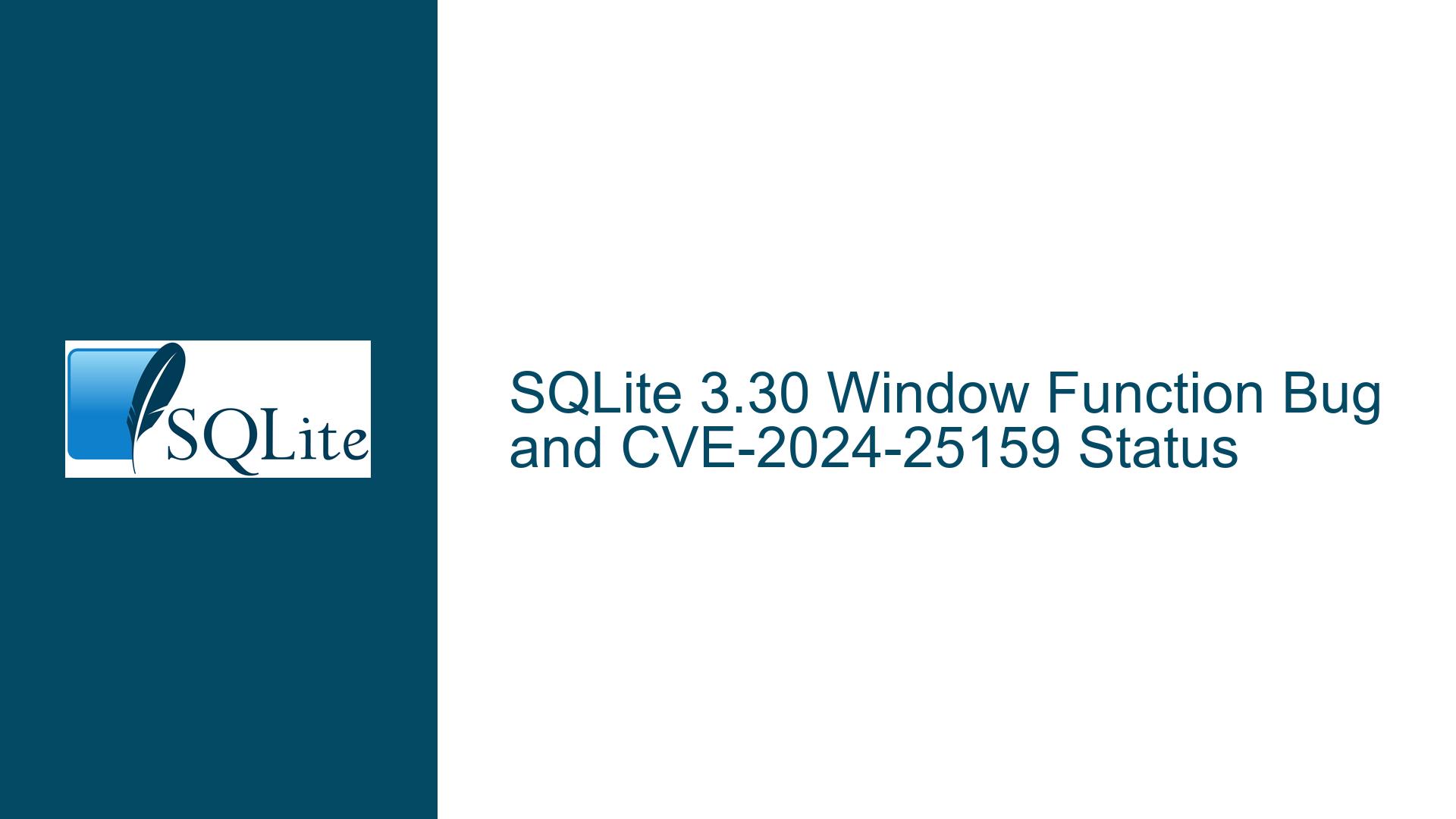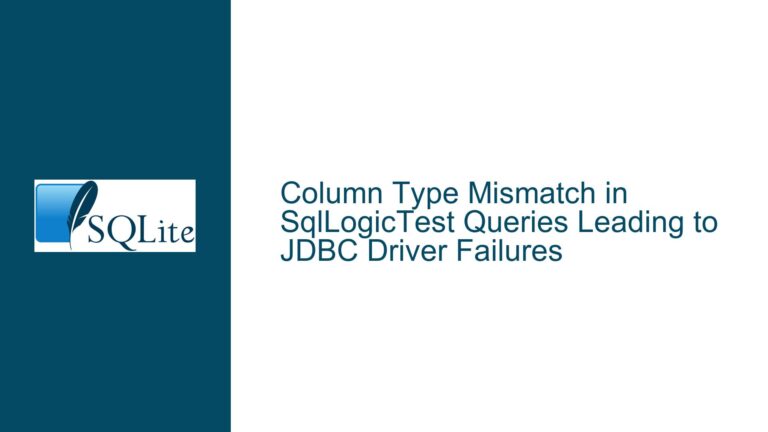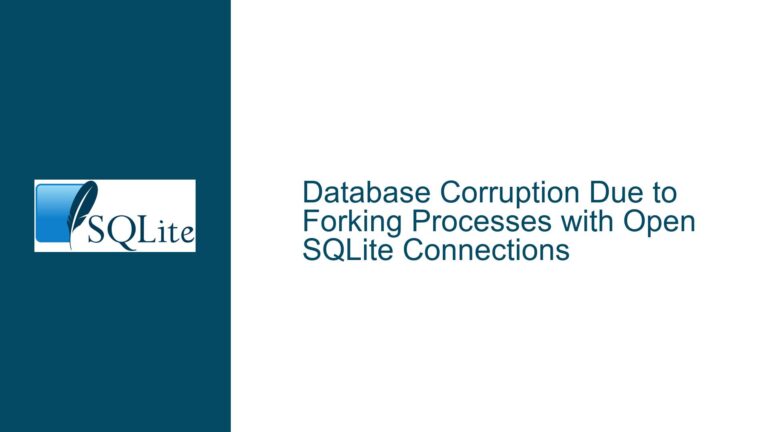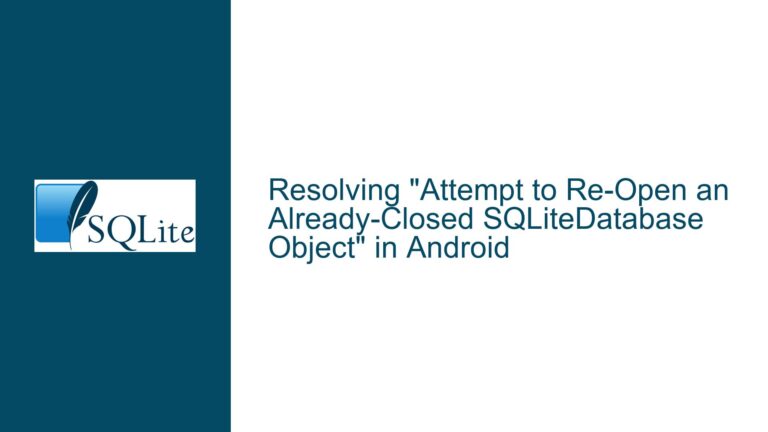SQLite 3.30 Window Function Bug and CVE-2024-25159 Status
Issue Overview: SQLite 3.30 Window Function Vulnerability Leading to Crash
The core issue revolves around a specific vulnerability in SQLite version 3.30 that causes the database to crash under certain conditions. The problematic SQL statements involve a combination of PRAGMA settings, table creation with complex constraints, and window function usage. The crash is triggered by a specific sequence of operations, including the creation of a table with multiple CHECK constraints, an UPDATE statement with a subquery, and a SELECT statement using a window function (sum(x) OVER()). The vulnerability has been assigned the CVE identifier CVE-2024-25159, but its status remains "reserved" as of the discussion.
The bug originates from the implementation of window functions in SQLite, which were introduced in version 3.25.0. The issue was identified and fixed in version 3.31.0, meaning that the vulnerability is limited to versions 3.25.0 through 3.30.x. The fix was implemented in a check-in on November 22, 2019, and first appeared in the release of SQLite 3.31.0 on January 22, 2020. Given that SQLite 3.30 is over four years old and there have been 45 subsequent releases, the practical impact of this vulnerability is limited to systems running outdated versions of SQLite.
The discussion also touches on the process of handling CVEs for older software versions. The maintainers of SQLite emphasize that reporting CVEs for outdated versions is generally discouraged, as it creates unnecessary administrative overhead and does not provide meaningful security benefits. Instead, users are encouraged to upgrade to the latest stable release, which includes numerous bug fixes, performance improvements, and security enhancements.
Possible Causes: PRAGMA Settings, Constraint Checks, and Window Function Interactions
The crash is caused by a combination of factors, including specific PRAGMA settings, table constraints, and the use of window functions. Let’s break down each component and its role in the vulnerability:
PRAGMA Settings:
PRAGMA fullfsync = 1: This setting ensures that thefsync()system call is used to flush data to disk, which is a more rigorous form of data integrity enforcement. While this setting itself is not directly related to the crash, it may influence the timing and behavior of subsequent operations.PRAGMA ignore_check_constraints = 1: This setting disables the enforcement ofCHECKconstraints, which could lead to unexpected behavior if the constraints are bypassed during critical operations.PRAGMA journal_mode = TRUNCATE: This setting changes the journaling mode to truncate the journal file after each transaction, which can affect the database’s recovery mechanisms.PRAGMA locking_mode = EXCLUSIVE: This setting locks the database in exclusive mode, preventing other processes from accessing it concurrently. This could exacerbate issues if a crash occurs, as the database remains locked.PRAGMA vdbe_debug = 1: This setting enables debugging output for the Virtual Database Engine (VDBE), which is used to execute SQL statements. While useful for debugging, it is unlikely to be the direct cause of the crash.
Table Creation with Complex Constraints:
The tablexis created with multipleCHECKconstraints, including constraints that use theLIKEoperator. These constraints are designed to enforce specific rules on the values stored in thexcolumn. However, the constraints are redundant and overly complex, which may contribute to the vulnerability. For example, the constraintsx NOT LIKE 'a',x NOT LIKE 'MED P', andx NOT LIKE 'UTF-16be'are unlikely to be meaningful for anINTEGERcolumn, as theLIKEoperator is typically used with text data.Window Function Usage:
TheSELECTstatement includes a window function (sum(x) OVER()), which calculates a running sum of the values in thexcolumn. Window functions were introduced in SQLite 3.25.0, and the bug in question originated during their implementation. The interaction between the window function and the table constraints appears to be the primary cause of the crash. Specifically, the combination of theUPDATEstatement with a subquery and the window function in theSELECTstatement creates a scenario where the database engine fails to handle the operations correctly, leading to a crash.Data Types and Values:
TheINSERTstatement includes values of different data types (10and99.100000), which may cause implicit type conversions. While SQLite is generally flexible with data types, such conversions can sometimes lead to unexpected behavior, especially when combined with complex constraints and window functions.
Troubleshooting Steps, Solutions & Fixes: Upgrading SQLite and Avoiding Outdated Vulnerabilities
The most effective solution to this issue is to upgrade to a newer version of SQLite. The bug was fixed in version 3.31.0, and upgrading to the latest stable release (3.44 or later as of the discussion) will ensure that the vulnerability is no longer present. Below are detailed steps and considerations for addressing the issue:
Upgrade SQLite:
- Download the latest version of SQLite from the official website: https://sqlite.org/download.html.
- Follow the installation instructions for your operating system. For most systems, this involves replacing the existing SQLite binary with the new one.
- Verify the upgrade by running
sqlite3 --versionto confirm that the new version is installed.
Review and Simplify Schema Design:
- Avoid redundant and overly complex constraints. For example, the
CHECKconstraints in the tablexcould be simplified or removed if they are not necessary. - Ensure that constraints are meaningful for the data types they are applied to. For instance, using the
LIKEoperator on anINTEGERcolumn is generally not appropriate.
- Avoid redundant and overly complex constraints. For example, the
Test Queries and Operations:
- After upgrading, test the problematic queries to ensure that they no longer cause crashes.
- Use tools like
EXPLAINandEXPLAIN QUERY PLANto analyze the execution of complex queries and identify potential performance bottlenecks or issues.
Handle CVEs Responsibly:
- If you encounter a vulnerability in outdated software, consider whether reporting a CVE is necessary. In most cases, upgrading to the latest version is a more practical and effective solution.
- Refer to the SQLite project’s stance on CVEs for guidance: https://sqlite.org/cves.html.
Monitor and Maintain:
- Regularly check for updates to SQLite and other software components in your environment.
- Subscribe to security mailing lists or RSS feeds to stay informed about new vulnerabilities and fixes.
By following these steps, you can mitigate the risks associated with this vulnerability and ensure that your SQLite databases remain stable and secure. Upgrading to the latest version not only addresses this specific issue but also provides access to numerous other improvements and bug fixes that have been implemented over the years.