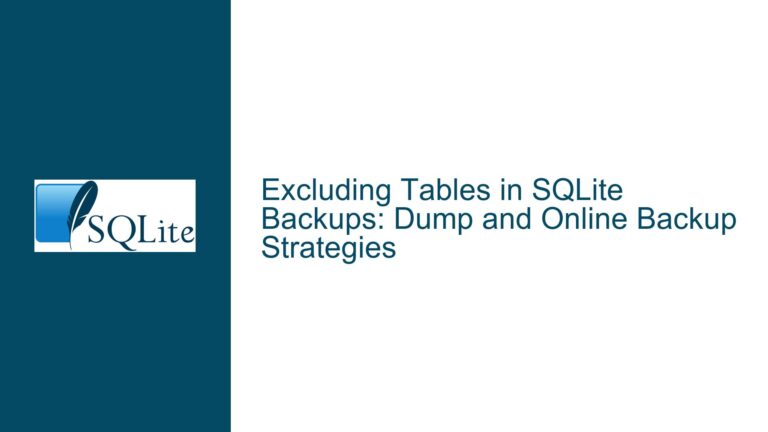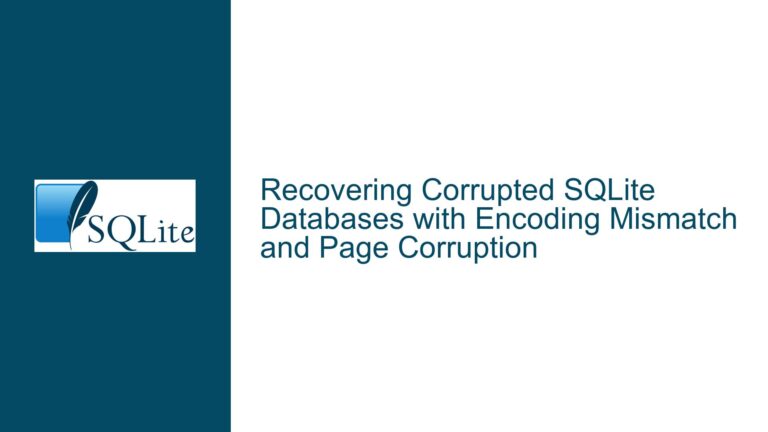SQLite 1.x End-of-Life and Legacy Application Security Concerns
SQLite 1.x End-of-Life and Misidentification of System.Data.SQLite
SQLite 1.x, the initial version of the SQLite database engine, was last updated on July 23, 2001. This version has long been deprecated and is no longer supported. The discussion revolves around a user who initially believed they were dealing with SQLite 1.x in a legacy application from 2017. However, it was later clarified that the application was actually using System.Data.SQLite, a .NET wrapper for SQLite, which has its own version numbering scheme. This misidentification led to confusion regarding the end-of-life status and security implications of the database engine in use.
The core issue here is twofold: first, the misunderstanding of the versioning and support status of SQLite 1.x, and second, the potential security risks associated with using outdated or unsupported software. The user’s primary concern was to test the legacy application for CVEs (Common Vulnerabilities and Exposures) or security violations, which would be exacerbated if the application relied on an unsupported version of SQLite.
Misidentification of SQLite Versions and Documentation Errors
The confusion in this scenario stems from a documentation error or misidentification of the SQLite version being used. The user initially believed that the application was using SQLite 1.x, which would be highly unusual for a 2017 application given that SQLite 1.x was last updated in 2001. This misidentification could have been due to several factors, including incorrect documentation, confusion between SQLite and its wrappers, or a misunderstanding of the version numbering schemes.
System.Data.SQLite, the actual library in question, is a .NET wrapper for SQLite that provides additional functionality and integration with .NET applications. It has its own version numbering scheme, which is independent of the underlying SQLite version. This can lead to confusion, especially when dealing with legacy applications where documentation may be outdated or incomplete.
The misidentification of the SQLite version can have significant implications, particularly when it comes to security. If an application is believed to be using an unsupported version of SQLite, it could lead to unnecessary concerns about security vulnerabilities and compliance issues. Conversely, if an application is actually using an outdated version of SQLite or its wrappers, it could be exposed to known vulnerabilities that have since been patched in newer versions.
Ensuring Correct Version Identification and Mitigating Security Risks
To address the issues of version misidentification and potential security risks, it is crucial to follow a systematic approach. The first step is to accurately identify the version of SQLite or its wrapper being used in the application. This can be done by examining the application’s documentation, checking the version of the SQLite library directly, or using tools that can analyze the application’s dependencies.
Once the correct version has been identified, the next step is to assess the security implications. If the application is using an outdated or unsupported version of SQLite or its wrapper, it is important to upgrade to a supported version that receives regular security updates. This may involve updating the application’s code to be compatible with the newer version of SQLite or its wrapper.
In the case of System.Data.SQLite, the user should refer to the official documentation and NEWS file to determine the support status and any known security issues. If the application is using an outdated version of System.Data.SQLite, it is recommended to upgrade to the latest stable release. This will ensure that the application benefits from the latest security patches and improvements.
Additionally, it is important to implement best practices for database security, such as using parameterized queries to prevent SQL injection attacks, enabling encryption for sensitive data, and regularly backing up the database to prevent data loss in the event of a security breach.
In conclusion, the misidentification of SQLite versions and the potential security risks associated with using outdated software are critical issues that need to be addressed systematically. By accurately identifying the version of SQLite or its wrapper being used, assessing the security implications, and implementing best practices for database security, developers can ensure that their applications remain secure and compliant with industry standards.
Detailed Analysis of SQLite Versioning and Wrapper Compatibility
SQLite’s versioning history is well-documented, with major releases such as SQLite 1.x, 2.x, and 3.x each introducing significant changes and improvements. SQLite 1.x, the initial release, was last updated in 2001 and is no longer supported. SQLite 2.x followed, but it too has been deprecated in favor of SQLite 3.x, which is the current stable version and has been in use since 2004.
The confusion in this scenario arises from the use of System.Data.SQLite, a .NET wrapper for SQLite that provides additional functionality and integration with .NET applications. System.Data.SQLite has its own version numbering scheme, which is independent of the underlying SQLite version. This can lead to confusion, especially when dealing with legacy applications where documentation may be outdated or incomplete.
To accurately identify the version of SQLite or its wrapper being used, developers should first examine the application’s documentation. If the documentation is unclear or outdated, they can check the version of the SQLite library directly by querying the database or using tools that analyze the application’s dependencies. For example, in a .NET application, the version of System.Data.SQLite can be determined by examining the assembly version or using a tool like ILSpy to inspect the compiled code.
Once the correct version has been identified, developers should assess the security implications. If the application is using an outdated or unsupported version of SQLite or its wrapper, it is important to upgrade to a supported version that receives regular security updates. This may involve updating the application’s code to be compatible with the newer version of SQLite or its wrapper.
In the case of System.Data.SQLite, developers should refer to the official documentation and NEWS file to determine the support status and any known security issues. If the application is using an outdated version of System.Data.SQLite, it is recommended to upgrade to the latest stable release. This will ensure that the application benefits from the latest security patches and improvements.
Best Practices for Database Security and Compliance
Ensuring the security and compliance of a database involves more than just keeping the software up to date. It also requires implementing best practices for database security, such as using parameterized queries to prevent SQL injection attacks, enabling encryption for sensitive data, and regularly backing up the database to prevent data loss in the event of a security breach.
Parameterized queries are a critical defense against SQL injection attacks, which occur when an attacker inserts malicious SQL code into a query. By using parameterized queries, developers can ensure that user input is treated as data rather than executable code, thereby preventing attackers from manipulating the database.
Encryption is another important aspect of database security. SQLite supports encryption through extensions like SQLCipher, which provides transparent 256-bit AES encryption of database files. By enabling encryption, developers can protect sensitive data from unauthorized access, even if the database file is compromised.
Regular backups are essential for preventing data loss in the event of a security breach or hardware failure. SQLite provides several mechanisms for backing up databases, including the .backup command and the sqlite3_backup API. Developers should establish a regular backup schedule and test their backups to ensure that they can be restored in the event of a disaster.
In addition to these technical measures, developers should also follow best practices for database design and management. This includes normalizing the database schema to reduce redundancy and improve data integrity, using transactions to ensure atomicity and consistency, and monitoring the database for performance issues and potential security threats.
Conclusion
The misidentification of SQLite versions and the potential security risks associated with using outdated software are critical issues that need to be addressed systematically. By accurately identifying the version of SQLite or its wrapper being used, assessing the security implications, and implementing best practices for database security, developers can ensure that their applications remain secure and compliant with industry standards.
In the case of System.Data.SQLite, developers should refer to the official documentation and NEWS file to determine the support status and any known security issues. If the application is using an outdated version of System.Data.SQLite, it is recommended to upgrade to the latest stable release. This will ensure that the application benefits from the latest security patches and improvements.
By following these steps and implementing best practices for database security, developers can mitigate the risks associated with using outdated or unsupported software and ensure that their applications remain secure and compliant with industry standards.