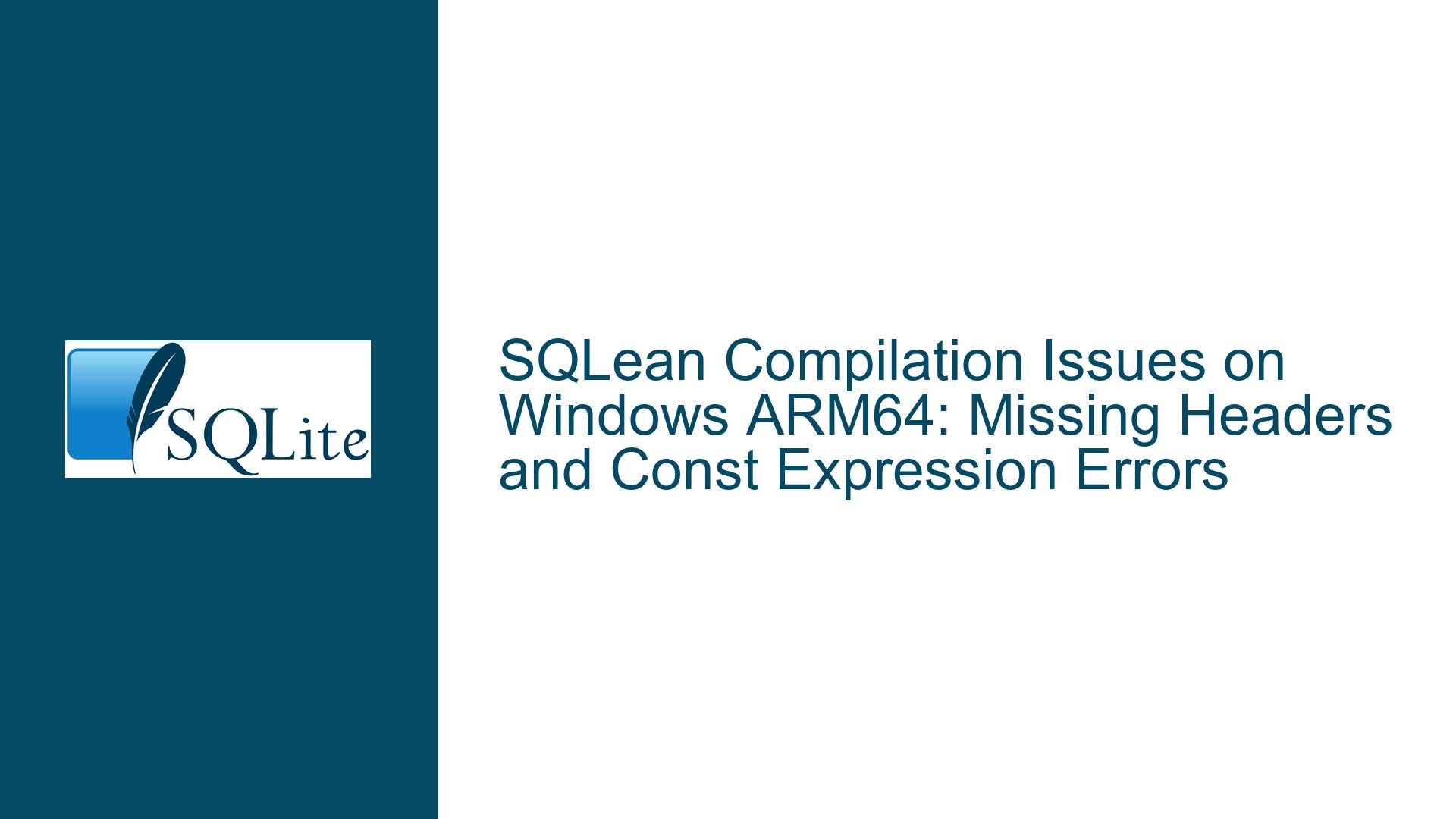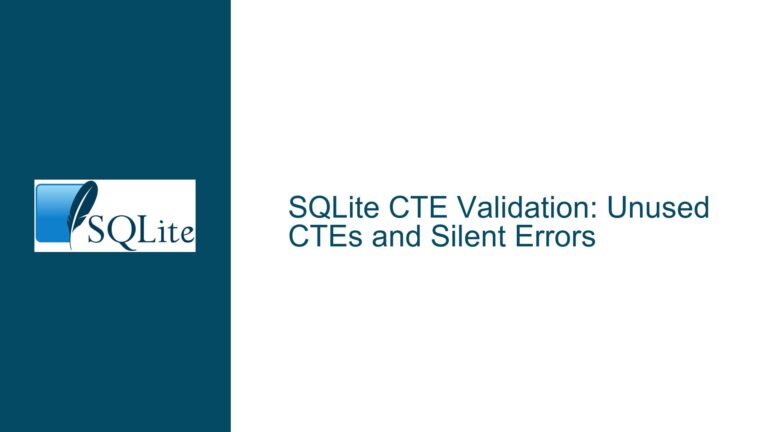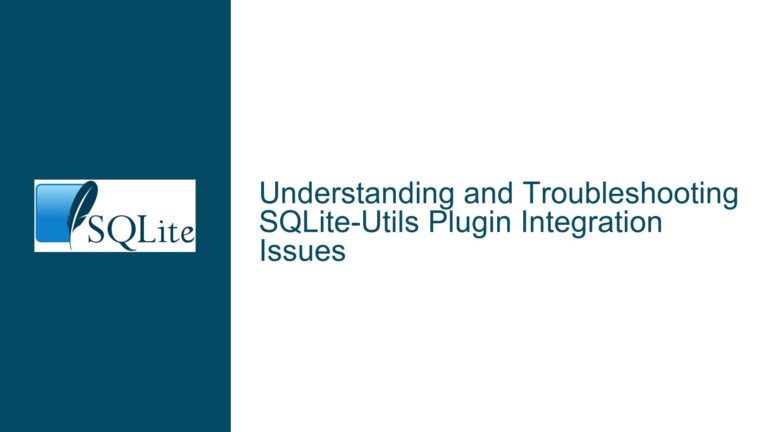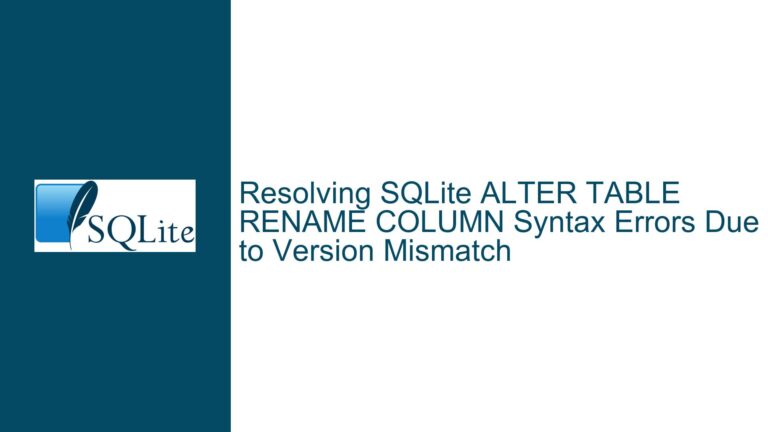SQLean Compilation Issues on Windows ARM64: Missing Headers and Const Expression Errors
Missing Headers and Const Expression Errors in SQLean Modules
Issue Overview
The core issue revolves around compilation failures when attempting to build SQLean extensions for Windows ARM64 using Visual Studio. The primary problems manifest in three specific modules: Fileio, Time, and ipaddr. Each module presents unique challenges that prevent successful compilation.
The Fileio module fails to compile due to a missing header file, test_windirent.h. This file is essential for the module’s functionality, and its absence halts the build process. Attempts to bypass the issue by removing the #include "test_windirent.h" directive prove unsuccessful, indicating that the header file is integral to the module’s operation.
The Time module encounters compilation errors related to constant expressions in the duration.c and time.c files. The compiler fails to process lines where constants are defined using arithmetic expressions, such as const Duration Microsecond = 1000 * Nanosecond;. This results in error C2099, which indicates that the compiler cannot handle such expressions in constant definitions. To circumvent this, the user manually replaces these expressions with their calculated values, such as const Duration Microsecond = 1000;.
The ipaddr module faces a similar issue with a missing header file, arpa/inet.h. This file is part of the standard Unix networking libraries and is not available on Windows. The user resolves this by replacing the Unix-specific includes with their Windows equivalents, #include <winsock2.h> and #include <ws2tcpip.h>. Additionally, the user must ensure that the ARM64 version of the WS2_32.lib library is linked during compilation to avoid unresolved symbol errors.
These issues highlight the challenges of porting Unix-based code to Windows ARM64, particularly when dealing with platform-specific headers and compiler limitations. The next sections will delve into the possible causes of these issues and provide detailed troubleshooting steps and solutions.
Possible Causes
The compilation issues in the SQLean modules stem from a combination of platform-specific dependencies, compiler limitations, and potential oversights in the codebase. Understanding these causes is crucial for effectively troubleshooting and resolving the problems.
The Fileio module‘s reliance on test_windirent.h suggests that the module is designed to work with Unix-like directory handling functions. The test_windirent.h file likely contains definitions and declarations necessary for these functions to operate correctly. On Windows, these Unix-specific headers are not available, leading to the compilation failure. The absence of this file in the expected location indicates that either the file was not included in the distribution or the build process does not correctly account for platform differences.
The Time module‘s issues with constant expressions in duration.c and time.c are indicative of a compiler limitation. The Visual Studio compiler for ARM64 appears to struggle with constant definitions that involve arithmetic expressions. This could be due to stricter type checking or limitations in the compiler’s ability to evaluate such expressions at compile time. The fact that replacing these expressions with their calculated values resolves the issue supports this hypothesis. It suggests that the compiler can handle constant values but not the expressions used to derive them.
The ipaddr module‘s dependency on arpa/inet.h is another example of Unix-specific code that does not translate well to Windows. The arpa/inet.h header is part of the Unix networking stack and provides functions for handling IP addresses and network byte order. On Windows, these functions are provided by the Winsock library, which requires different headers and linking options. The failure to find arpa/inet.h indicates that the module was not designed with Windows compatibility in mind, or that the necessary adjustments for Windows were not implemented.
Additionally, the need to link the ARM64 version of WS2_32.lib highlights the importance of ensuring that the correct libraries are used for the target architecture. Using the wrong version of the library can lead to unresolved symbol errors, as the linker will not be able to find the appropriate functions for the ARM64 architecture.
In summary, the compilation issues in the SQLean modules are caused by a combination of platform-specific dependencies, compiler limitations, and potential oversights in the codebase. Addressing these issues requires a thorough understanding of both the target platform and the compiler’s capabilities.
Troubleshooting Steps, Solutions & Fixes
Resolving the compilation issues in the SQLean modules involves addressing the platform-specific dependencies, compiler limitations, and codebase oversights identified in the previous section. The following steps provide a detailed guide to troubleshooting and fixing these issues.
1. Resolving the Missing test_windirent.h in the Fileio Module
The first step is to locate the test_windirent.h file. According to the discussion, this file is part of the SQLite source tree and can be found in the src/ directory. If the file is not present in the expected location, it may have been omitted during the distribution or build process. To resolve this:
- Verify that the
test_windirent.hfile is included in the SQLean source distribution. If it is missing, obtain the file from the SQLite source repository and place it in the appropriate directory. - Ensure that the build process correctly includes the
src/directory in the include path. This can be done by adding the-Iflag to the compiler command line, specifying the path to thesrc/directory. - If the file is still not found, consider modifying the
#includedirective to use an absolute or relative path to the file. For example,#include "../src/test_windirent.h".
If the test_windirent.h file is not available or cannot be located, an alternative approach is to replace the Unix-specific directory handling functions with their Windows equivalents. This may involve rewriting parts of the legacy.c file to use Windows API functions such as FindFirstFile and FindNextFile.
2. Addressing Const Expression Errors in the Time Module
The compilation errors in the duration.c and time.c files are caused by the Visual Studio compiler’s inability to handle constant definitions that involve arithmetic expressions. To resolve this:
- Replace the problematic constant definitions with their calculated values, as demonstrated in the discussion. For example, replace
const Duration Microsecond = 1000 * Nanosecond;withconst Duration Microsecond = 1000;. - Ensure that all constant definitions in the
duration.candtime.cfiles are updated accordingly. This includes replacing expressions such as60 * Secondwith their calculated values, such as60000000000. - Verify that the updated constant definitions do not introduce any logical errors in the code. For example, ensure that the values used in calculations are consistent with the intended functionality of the module.
If manually replacing the constant definitions is not feasible, consider using preprocessor macros to define the constants. For example:
#define NANOSECOND 1
#define MICROSECOND (1000 * NANOSECOND)
#define MILLISECOND (1000 * MICROSECOND)
#define SECOND (1000 * MILLISECOND)
#define MINUTE (60 * SECOND)
#define HOUR (60 * MINUTE)
const Duration Microsecond = MICROSECOND;
const Duration Millisecond = MILLISECOND;
const Duration Second = SECOND;
const Duration Minute = MINUTE;
const Duration Hour = HOUR;
This approach allows the constants to be defined using expressions while avoiding the compiler’s limitations.
3. Fixing the Missing arpa/inet.h in the ipaddr Module
The ipaddr module’s dependency on arpa/inet.h can be resolved by replacing the Unix-specific includes with their Windows equivalents. To do this:
- Replace the
#include <arpa/inet.h>directive with#include <winsock2.h>and#include <ws2tcpip.h>. These headers provide the necessary networking functions on Windows. - Ensure that the Winsock library is linked during compilation. This can be done by adding the
/LIBPATH:"C:\Program Files (x86)\Windows Kits\10\Lib\10.0.22621.0\um\arm64\"flag to the linker command line, specifying the path to the ARM64 version ofWS2_32.lib. - Verify that the correct version of
WS2_32.libis being linked. Using the wrong version of the library can result in unresolved symbol errors.
If the ipaddr module relies on Unix-specific networking functions that do not have direct equivalents in Windows, additional modifications may be required. This could involve rewriting parts of the module to use Windows API functions or implementing custom functions to handle the required functionality.
4. General Best Practices for Cross-Platform Compatibility
To avoid similar issues in the future, consider adopting the following best practices for cross-platform compatibility:
- Use platform-specific preprocessor directives to conditionally include headers and define constants. For example:
#ifdef _WIN32
#include <winsock2.h>
#include <ws2tcpip.h>
#else
#include <arpa/inet.h>
#endif
- Avoid using arithmetic expressions in constant definitions if the target compiler has limitations in this area. Instead, use preprocessor macros or manually calculated values.
- Ensure that the build process correctly handles platform differences, such as including the appropriate headers and linking the correct libraries for the target architecture.
- Test the code on all target platforms to identify and address any platform-specific issues before releasing the software.
By following these steps and best practices, the compilation issues in the SQLean modules can be effectively resolved, allowing the extensions to be built and used on Windows ARM64.