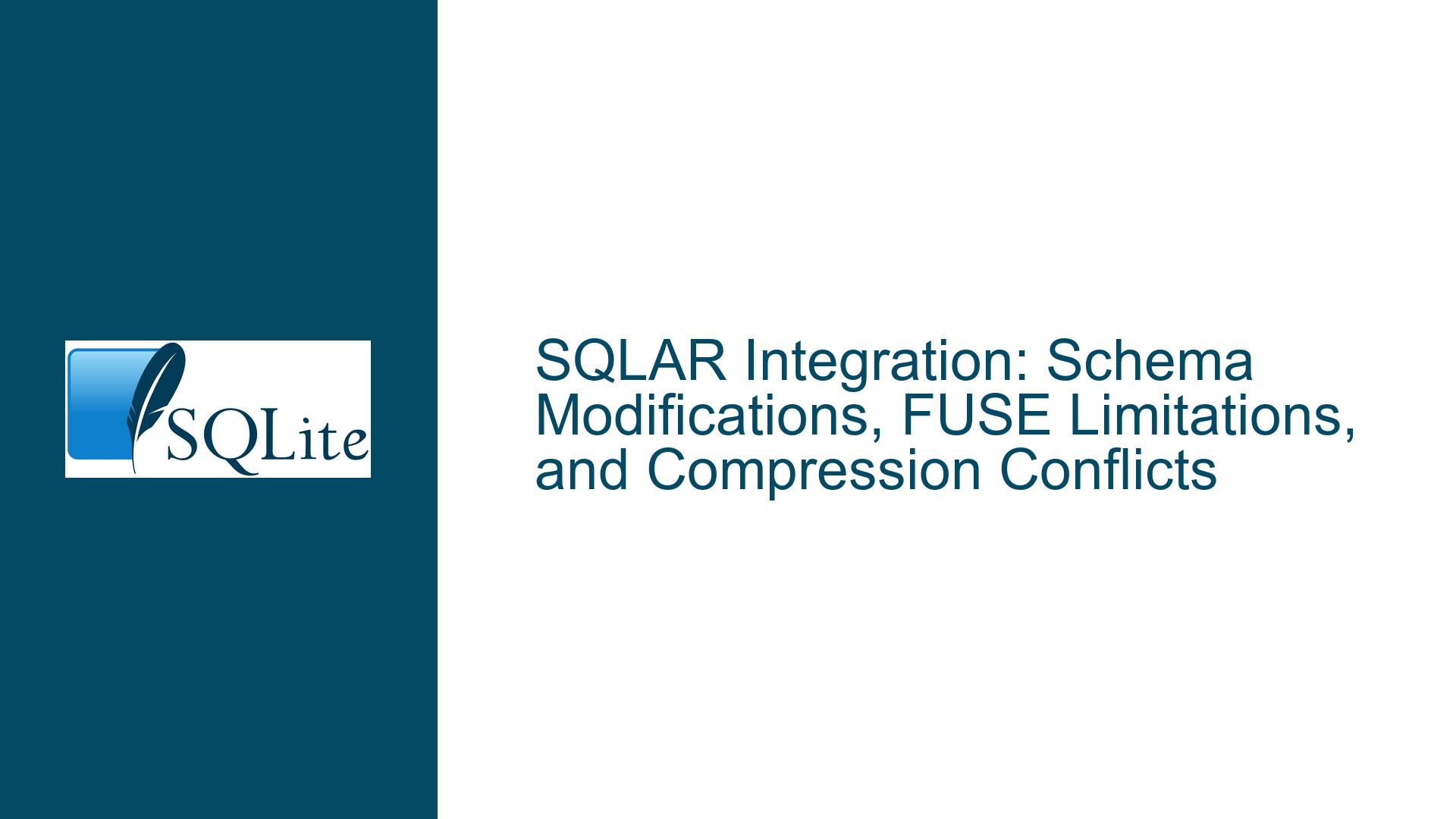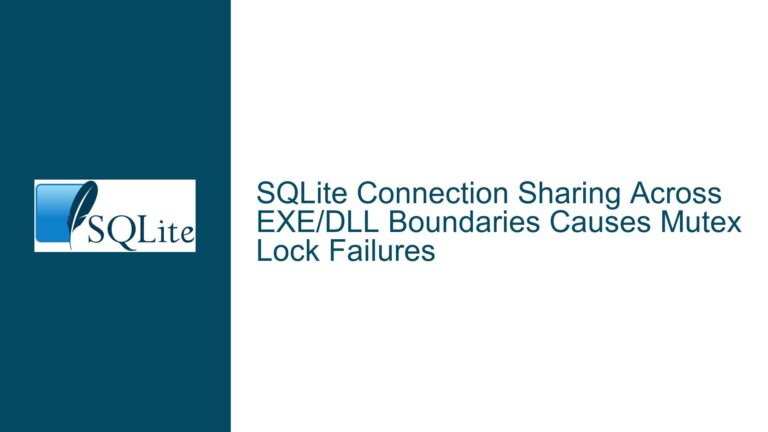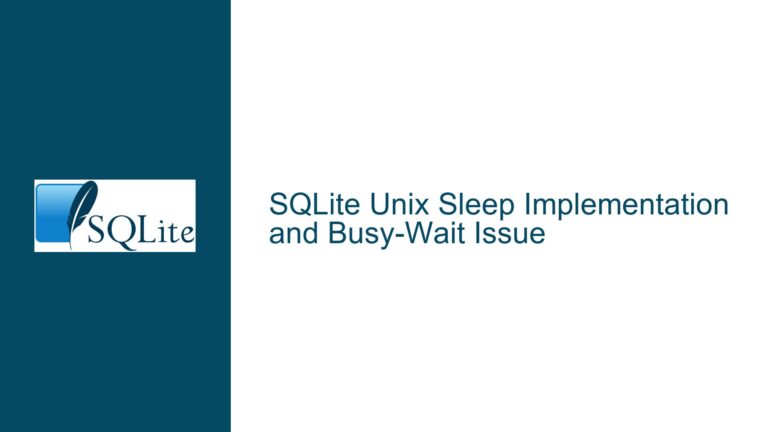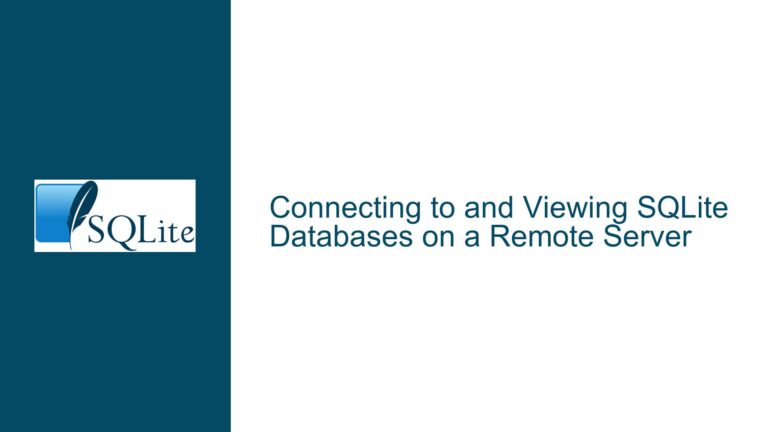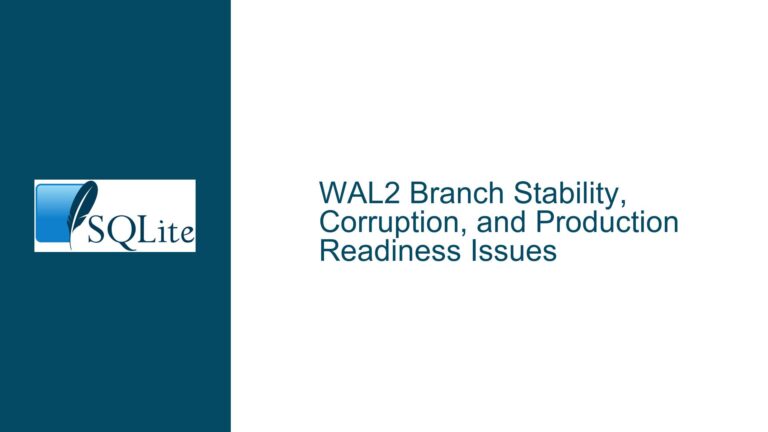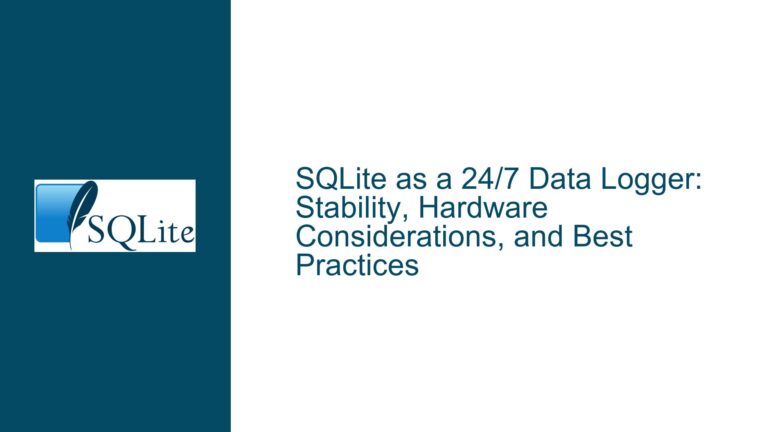SQLAR Integration: Schema Modifications, FUSE Limitations, and Compression Conflicts
SQLAR Schema Modifications, Concurrent File Operations, and Mixed Compression Modes
The SQLAR virtual file system extension enables storing files within SQLite databases using a predefined schema. This schema includes columns like name (file path), mode (permissions), mtime (modification time), sz (uncompressed size), and data (compressed or raw content). Integrating SQLAR into an existing database introduces challenges when modifying the schema, handling concurrent writes from multiple interfaces (command-line tools vs. custom applications), and mixing compressed/uncompressed files.
Schema Modifications
The default SQLAR schema lacks foreign keys, triggers, or secondary indexes. Adding foreign keys to the SQLAR table might seem beneficial for enforcing relational integrity with other tables. For example, linking sqlar.name to a documents.path column in another table. However, SQLAR’s compression utilities and third-party tools like sqlar or sqlarfs assume the default schema. Foreign keys could disrupt these tools if they perform bulk inserts without respecting referential constraints.
Concurrent File Operations
Modifying SQLAR entries via the sqlar command-line tool while an application actively reads/writes to the same database risks transaction isolation failures. SQLite uses lock-based concurrency control, but simultaneous writes from multiple processes can trigger SQLITE_BUSY errors or partial commits. For instance, compressing a file via sqlar -u while an application updates the same row might leave the data and sz columns mismatched.
Mixed Compression Modes
SQLAR allows storing files uncompressed (data as BLOBs) or compressed using zlib (data as deflated BLOBs). Mixing these modes complicates read/write workflows. Applications must check the sz column to determine decompression needs. If a file is inserted without compression via raw SQL but later updated via sqlar -u (which compresses by default), inconsistencies in sz or data may arise.
FUSE Read-Only Limitation
The sqlarfs FUSE driver mounts SQLAR databases as directories but operates in read-only mode. This restriction stems from incomplete write-back logic in the FUSE implementation. Writing to a mounted directory would require translating file creations, deletions, and modifications into SQL transactions—operations not fully handled in the current sqlarfs codebase.
Missing sqlar_compress/sqlar_uncompress in Standard SQLite
These functions are part of the SQLite Archive extension, which isn’t compiled into the default SQLite library. Applications relying on them must either link against a custom build or use workarounds.
Database Corruption from Schema Constraints, Tool Assumptions, and Compression Mismatches
Foreign Keys and Tool Compatibility
Third-party tools like sqlar or sqlar_compress execute INSERT/UPDATE statements that assume the SQLAR table has no constraints. Adding foreign keys without corresponding indexes will slow down these tools. Worse, if a tool inserts a file with a name not present in the referenced table, the operation fails, leaving the transaction incomplete. This violates SQLAR’s expectation that tools can freely modify the table.
Concurrent Writes and Lock Escalation
SQLite uses a progressive locking mechanism (UNLOCKED → SHARED → RESERVED → EXCLUSIVE). When the sqlar command-line tool begins compressing files, it acquires a RESERVED lock. If an application simultaneously tries to write via BEGIN IMMEDIATE, it may force a deadlock or fallback to retry loops. Poor error handling in either tool could leave the database in an inconsistent state.
Compression Mode Ambiguity
Files added via raw SQL (e.g., INSERT INTO sqlar(data) VALUES (?)) are stored as-is unless explicitly compressed. Tools like sqlar -u compress files by default. If developers mix these methods, the sz column might not reflect the actual uncompressed size, leading to incorrect extractions. For example, a file inserted with manual compression might have sz set to the compressed size, causing extraction tools to miscompute buffer sizes.
FUSE Write-Back Limitations
The sqlarfs driver maps file system operations to SQLAR queries. Implementing write support would require handling:
- File Creation: INSERT INTO sqlar WITH auto-compression.
- File Deletion: DELETE FROM sqlar WHERE name = ?.
- File Updates: Transactions updating data, mtime, and sz.
The absence of these operations in sqlarfs forces read-only mode.
Lack of Built-In Compression Functions
The sqlar_compress and sqlar_uncompress functions are defined in the sqlar extension code. Unless SQLite is compiled with -DSQLITE_HAVE_ZLIB and linked against zlib, these functions remain unavailable.
Validating Schema Changes, Isolating Concurrent Access, and Enabling Compression Functions
Schema Modification Safeguards
- Test Tool Compatibility: After adding foreign keys, run sqlar -l and sqlar -u to verify they don’t trigger constraint violations.
- Use Triggers for Referential Integrity: Instead of foreign keys, create AFTER INSERT triggers that validate sqlar.name against referenced tables. This avoids blocking bulk inserts.
- Add Indexes on Foreign Keys: If foreign keys are necessary, index the referencing columns to prevent full-table scans during constraint checks.
Managing Concurrent Writes
- Use WAL Mode: Enable Write-Ahead Logging (
PRAGMA journal_mode=WAL;) to allow readers and writers to coexist. - Retry Loops with Timeouts: Implement busy handlers in applications to retry failed transactions after a delay.
- Separate Write Channels: Dedicate specific processes for command-line vs. application writes. For example, force the application to use a different database connection pool.
Handling Mixed Compression
- Standardize Compression Policies: Use CHECK constraints to enforce compression. For example:
ALTER TABLE sqlar ADD CHECK ( (length(data) = sz AND sqlar_compress(data, sz) IS NULL) OR (sqlar_uncompress(data, sz) IS NOT NULL) ); - Normalize Compression on Insert: Create a trigger to compress data automatically:
CREATE TRIGGER auto_compress BEFORE INSERT ON sqlar WHEN NEW.data IS NOT NULL AND NEW.sz IS NULL BEGIN SELECT sqlar_compress(NEW.data, LENGTH(NEW.data)) INTO NEW.data, NEW.sz; END;
Enabling FUSE Write Support
- Patch sqlarfs: Modify the FUSE driver to handle write operations:
- Map create syscalls to INSERT statements.
- Map unlink to DELETE.
- Map truncate and write to UPDATEs on data and sz.
- Use Transaction Batches: Buffer multiple write operations into a single transaction to reduce lock contention.
Integrating sqlar_compress Without C Extensions
- Load the sqlar Extension Dynamically: If the SQLite build supports loadable extensions, execute:
SELECT load_extension('/path/to/sqlar'); - Use Custom SQL Functions: Reimplement compression in SQL using the zlib_version() function (if available) or via application-layer compression before insertion.
Corruption Recovery
- Check Foreign Key Consistency: After crashes, run:
PRAGMA foreign_key_check; - Rebuild the Database: Use
.dumpand.restorecommands to create a new database, bypassing any index or page-level corruption.
By addressing schema modifications cautiously, enforcing compression policies, isolating write channels, and extending FUSE functionality, SQLAR can integrate safely into existing databases without compromising integrity.