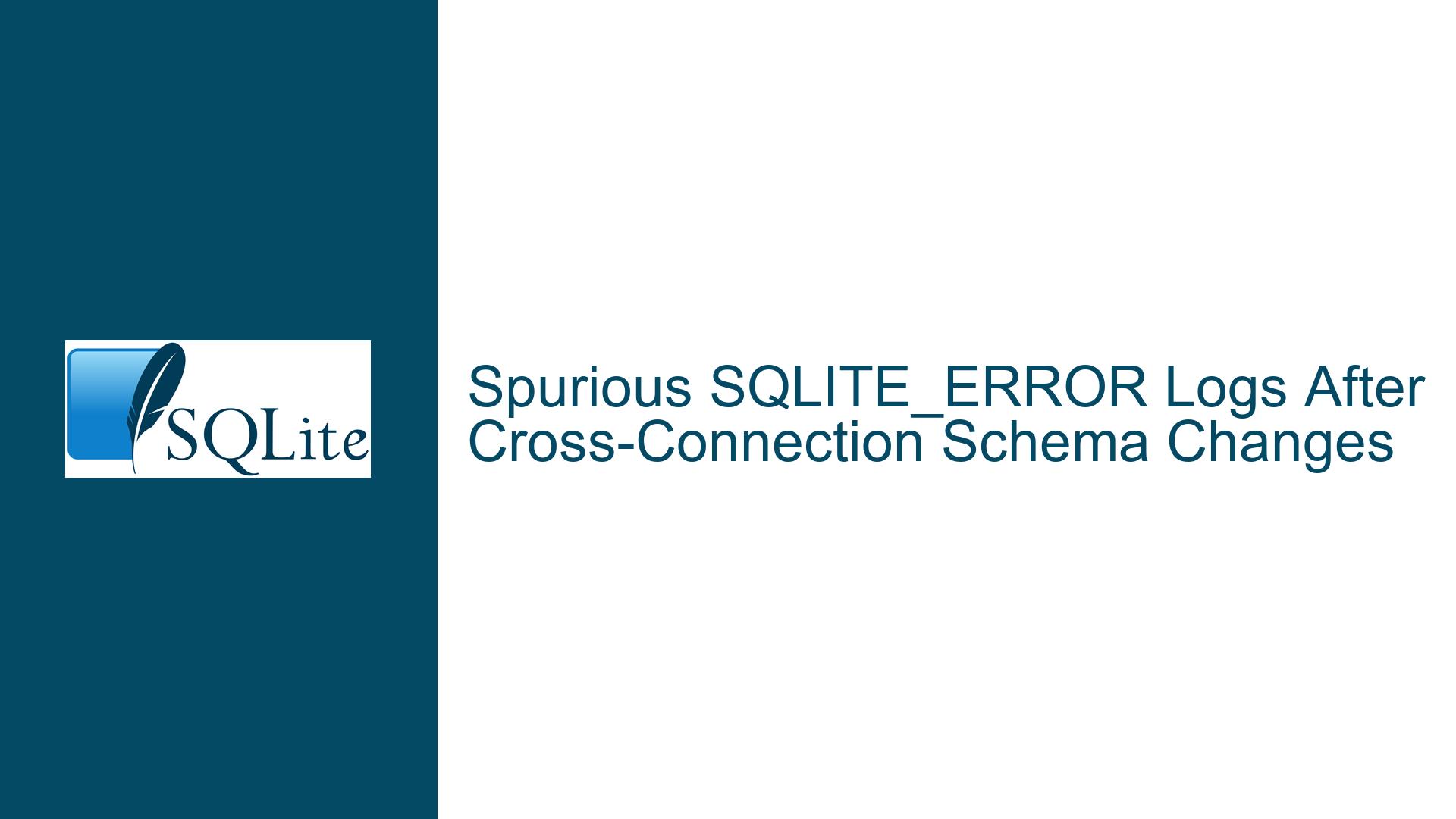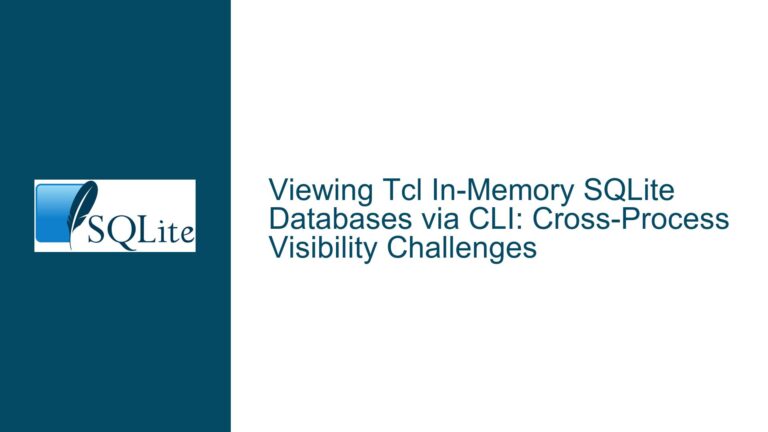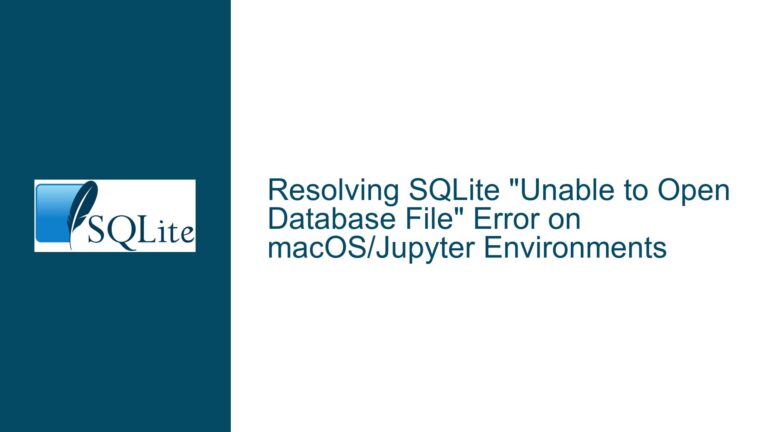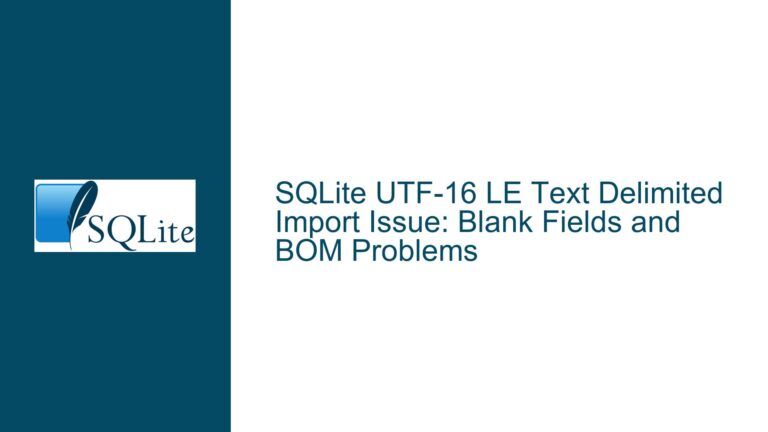Spurious SQLITE_ERROR Logs After Cross-Connection Schema Changes
Schema Change Visibility and Cached Metadata Across Multiple Connections
When multiple connections are opened to the same SQLite database file, each connection maintains an independent schema cache to optimize performance. This cache stores metadata about database objects (tables, indexes, etc.). When a schema change occurs on one connection (e.g., creating a table), other connections do not automatically invalidate their cached metadata. Instead, they detect schema changes at specific points, such as when preparing a new SQL statement. The schema_version pragma value increments with every schema modification, and connections compare this value against their cached version during statement preparation. If a mismatch is detected, the connection reloads the schema metadata.
In the described scenario, conn1 creates a table and inserts data, while conn2 attempts to query the table immediately afterward. The error arises because conn2 initially uses its outdated schema cache (which does not include the new table) when preparing the SELECT statement. This triggers a "no such table" error. However, the schema version mismatch forces conn2 to reload the schema, after which the query succeeds. The error is logged during the initial preparation phase, creating confusion despite the eventual success.
Key factors influencing this behavior include:
- Autocommit Mode: If the Python wrapper uses implicit transactions (common in Python’s
sqlite3module),conn1’sCREATE TABLEandINSERToperations may be committed immediately, making the schema change visible to other connections. However, the exact timing depends on how the wrapper handles transactions. - Schema Cache Invalidation: SQLite connections check the
schema_versionvalue at the start of statement preparation. If the value differs from their cached copy, they reload the schema. This process is atomic but not instantaneous, creating a window where stale metadata can cause temporary errors. - Connection Isolation: By default, SQLite connections operate in
DEFERREDtransaction mode. Readers (conn2) see the database as it existed at the start of their transaction unless theWAL(Write-Ahead Logging) journal mode is enabled. InWALmode, readers can coexist with writers more gracefully, but schema changes still require cache invalidation.
Misaligned Schema Cache States and Premature Statement Preparation
The spurious error occurs due to a race condition between schema modification and statement preparation across connections. Here’s the sequence of events:
- Connection Initialization: Both
conn1andconn2open the database. At this point, the schema cache for both connections reflects the initial state (nofootable). - Schema Modification on
conn1: TheCREATE TABLEoperation increments the database’sschema_version, commits the change (if autocommit is enabled), and updatesconn1’s schema cache. - Premature Statement Preparation on
conn2: Whenconn2executesSELECT * FROM foo, it begins preparing the statement using its cached schema (nofootable). This triggers the "no such table" error. - Schema Cache Invalidation: During preparation,
conn2detects theschema_versionmismatch, reloads the schema, and re-prepares the statement with the updated metadata. The query now succeeds, but the initial error is already logged.
This behavior is more pronounced in wrappers that:
- Use aggressive statement preparation (e.g., precompiling statements).
- Log errors at the point of preparation rather than execution.
- Do not suppress retriable errors (e.g., errors resolved by schema reloading).
Resolving Spurious Logs via Schema Synchronization and Error Handling
Step 1: Validate Transaction and Journal Modes
Confirm the transaction handling and journal mode of both connections:
# Check journal mode for both connections
conn1.execute("PRAGMA journal_mode").fetchone() # Default: 'delete'
conn2.execute("PRAGMA journal_mode").fetchone()
# Check autocommit status (Python-specific)
print(conn1.in_transaction) # False if autocommit is enabled
Actions:
- Enable
WALmode to reduce contention:conn1.execute("PRAGMA journal_mode=WAL"). - Ensure autocommit is active for immediate visibility of schema changes.
Step 2: Force Schema Cache Refresh on conn2
Explicitly reload the schema on conn2 after conn1 modifies it:
conn1.execute("CREATE TABLE foo(x); INSERT INTO foo VALUES(3)")
# Force conn2 to reload schema
conn2.execute("PRAGMA schema_version") # Forces schema reload
result = conn2.execute("SELECT * FROM foo").fetchall()
Explanation: Executing any statement (even a no-op like PRAGMA schema_version) forces the connection to check and reload the schema if necessary.
Step 3: Use a Single Connection or Connection Pool
Avoid cross-connection schema visibility issues by consolidating operations that modify and query the schema to a single connection:
conn = Connection("test.db")
conn.execute("CREATE TABLE foo(x); INSERT INTO foo VALUES(3)")
result = conn.execute("SELECT * FROM foo").fetchall()
Trade-offs: Reduces concurrency but eliminates schema cache mismatches.
Step 4: Custom Error Handling with Retry Logic
Modify the Python wrapper to catch SQLITE_ERROR during statement preparation, check for schema changes, and retry:
def execute_with_retry(conn, sql, retries=2):
for _ in range(retries):
try:
return conn.execute(sql)
except sqlite3.OperationalError as e:
if "no such table" in str(e):
conn.execute("PRAGMA schema_version") # Force reload
else:
raise
raise
Implementation Notes:
- Retries should be limited to prevent infinite loops.
- Log errors only after retries are exhausted to avoid spurious messages.
Step 5: Disable Cross-Connection Schema Modifications
For applications with heavy schema changes, enforce that all DDL (Data Definition Language) operations occur on a dedicated connection. Worker connections can then be recycled or reinitialized after schema changes:
# Schema changes on a dedicated connection
schema_conn = Connection("test.db")
schema_conn.execute("CREATE TABLE foo(x); INSERT INTO foo VALUES(3)")
# Worker connections are reopened to pick up schema changes
worker_conn = Connection("test.db")
result = worker_conn.execute("SELECT * FROM foo").fetchall()
Overhead: Connection reinitialization adds latency but guarantees schema consistency.
Step 6: Leverage SQLITE_SCHEMA Error Code Handling
SQLite returns SQLITE_SCHEMA (error code 17) when a prepared statement is invalidated by schema changes. While this differs from the reported SQLITE_ERROR, wrappers can preemptively handle schema changes:
# Monitor for SQLITE_SCHEMA and recompile statements
stmt = conn2.prepare("SELECT * FROM foo")
try:
stmt.step()
except sqlite3.OperationalError as e:
if e.sqlite_errorcode == 17: # SQLITE_SCHEMA
stmt = conn2.prepare("SELECT * FROM foo") # Recompile
stmt.step()
Caveat: This approach requires low-level control over statement compilation.
Final Recommendations
- Use
WALJournal Mode: Reduces contention between readers and writers. - Centralize Schema Modifications: Restrict DDL to a single connection.
- Implement Retry Logic: Suppress transient errors caused by schema reloading.
- Monitor Schema Version: Explicitly reload schemas after known changes.