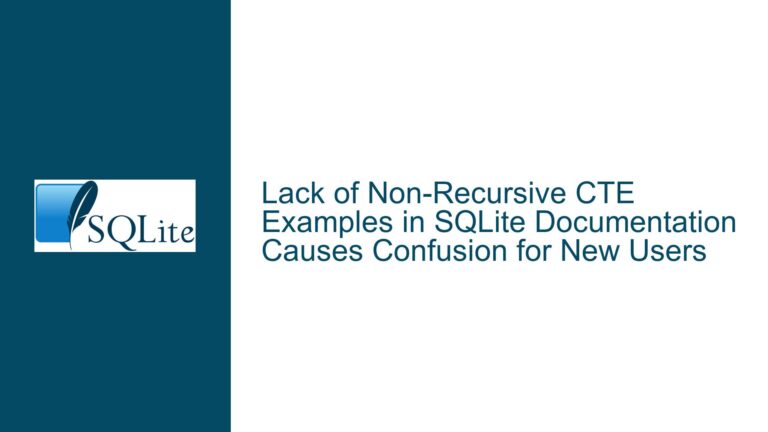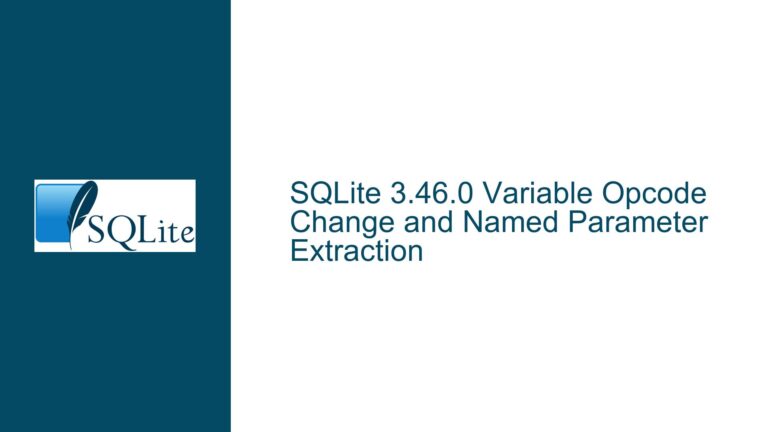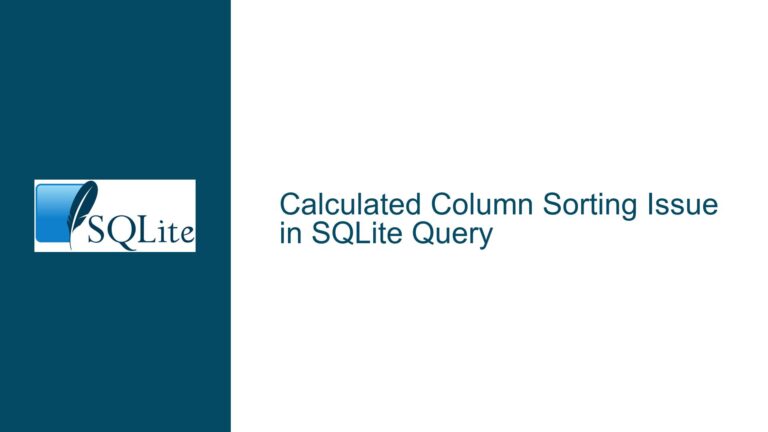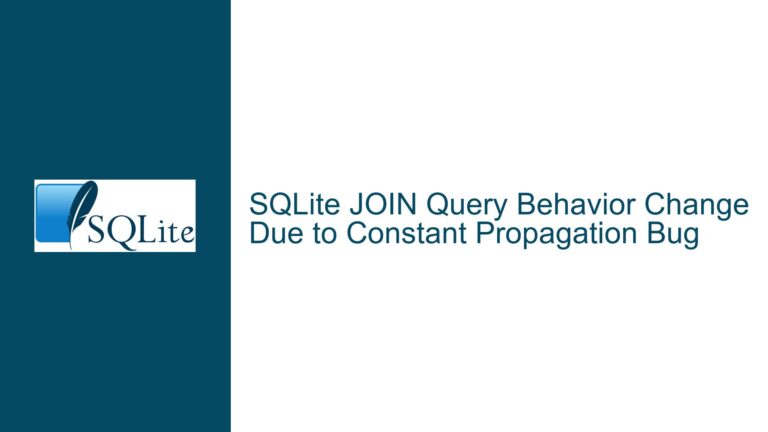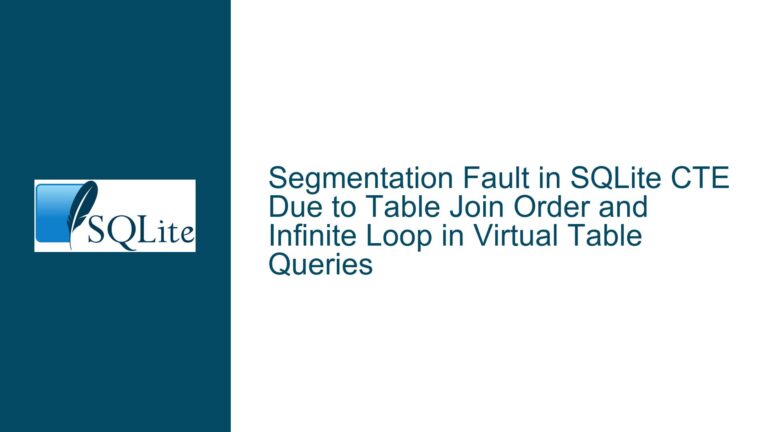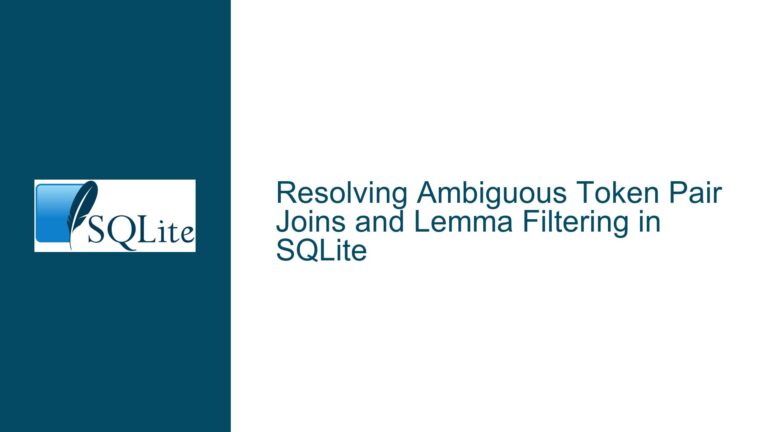Split Semicolon-Delimited String into Columns in SQLite
Parsing Semistructured Data with Fixed Column Counts in SQLite
Issue Overview: Transforming Delimited Strings into Tabular Columns
The core challenge revolves around deconstructing a semicolon-delimited string stored in a single column (Y) into eight distinct columns (Y1 to Y8) within a SQLite view. The input data adheres to a rigid structure: each Y value contains exactly eight fields separated by semicolons, with the final field occasionally containing spaces (e.g., "MATERIAL GEISS"). The goal is to preserve the temporal ordering from column X while restructuring the data into a tabular format suitable for analytical queries.
The complexity arises from SQLite’s lack of built-in functions for splitting strings into columns. Unlike other database systems that offer SPLIT_PART or PIVOT constructs, SQLite requires explicit handling of string parsing, typically through recursive Common Table Expressions (CTEs) or extensions like JSON1. The initial attempt used a recursive CTE to unpack values vertically but failed to pivot them horizontally. Subsequent solutions demonstrated three distinct methodologies: recursive CTEs with conditional aggregation, window function-based pivoting, and JSON array conversion. Each approach balances readability, performance, and compatibility with SQLite’s feature set.
Key technical constraints include:
- Fixed Column Count: The solution must reliably map exactly eight delimited values to predefined columns.
- Data Integrity: The final field ("MATERIAL GEISS") contains spaces but no semicolons, requiring precise parsing.
- Temporal Consistency: The
Xcolumn (datetime) must remain associated with its split components without duplication or misalignment. - Efficiency: Large datasets demand optimized parsing logic to avoid excessive recursive depth or suboptimal JSON operations.
Potential Causes of Parsing Failure or Inefficiency
Incorrect Recursive CTE Termination:
- Recursive CTEs that split strings rely on accurately detecting the end of the delimiter chain. Errors in calculating substring positions (e.g.,
INSTRoffsets) or terminating conditions (WHERE vLength > 0) can lead to infinite loops or truncated data. - Example: Failing to append a trailing semicolon to
Ymight cause the last token ("MATERIAL GEISS") to be missed if the recursion stops before processing it.
- Recursive CTEs that split strings rely on accurately detecting the end of the delimiter chain. Errors in calculating substring positions (e.g.,
Misindexing Token Positions:
- When assigning split values to columns, an off-by-one error in tracking token positions (e.g., starting indices at 0 vs. 1) will misalign columns.
- Example: Using
i + 1in the recursive step without initializingito 0 skips the first token or shifts all columns leftward.
Non-Unique Grouping Keys:
- Pivoting rows into columns requires grouping by a unique key (e.g.,
Xorrowid). IfXcontains duplicate datetime values, aggregating withMAX()orGROUP_CONCAT()merges rows incorrectly. - Example: Two rows with identical
Xvalues but differentYstrings would produce blended columns if grouped solely byX.
- Pivoting rows into columns requires grouping by a unique key (e.g.,
Inconsistent Delimiters or Escaping:
- Unescaped semicolons within data fields (e.g., "MATERIAL;GEISS") would fracture a single field into multiple columns.
- Example: A malformed
Ystring with nine semicolons produces nine tokens, causing column overflows when only eight are expected.
Extension Availability:
- Solutions leveraging the JSON1 extension fail in environments where it’s not compiled into SQLite. This dependency limits portability across installations.
Performance Bottlenecks:
- Recursive CTEs incur overhead proportional to recursion depth (number of delimiters), while JSON methods require string manipulation and array indexing. Large datasets magnify these costs.
Resolving String Splitting with Robust Query Patterns
1. Recursive CTE with Positional Indexing and Conditional Aggregation
This method uses a recursive CTE to split the string into rows, assigns a positional index to each token, and then pivots rows into columns using MAX(CASE...).
Step-by-Step Implementation:
Initialize the Recursive CTE:
WITH ssvrec(dt, i, l, c, r) AS ( SELECT X, 0, 1, Y || ';', '' FROM Trend21 UNION ALL SELECT dt, i + 1, INSTR(c, ';') AS vLength, SUBSTR(c, INSTR(c, ';') + 1) AS vRemainder, TRIM(SUBSTR(c, 1, INSTR(c, ';') - 1)) AS vSSV FROM ssvrec WHERE vLength > 0 )dt: Preserves the original datetime (X) for grouping.i: Increments with each recursion to track token positions (0 → 1 → 2…).c: The remaining string to process, initialized withY || ';'to ensure the final token is captured.r: The extracted token, trimmed of whitespace.
Filter Non-Empty Tokens:
SELECT dt, i, r FROM ssvrec WHERE r <> '';This excludes empty tokens caused by the trailing semicolon added during initialization.
Pivot Rows to Columns:
SELECT dt AS X, MAX(CASE i WHEN 1 THEN r END) AS Y1, MAX(CASE i WHEN 2 THEN r END) AS Y2, MAX(CASE i WHEN 3 THEN r END) AS Y3, MAX(CASE i WHEN 4 THEN r END) AS Y4, MAX(CASE i WHEN 5 THEN r END) AS Y5, MAX(CASE i WHEN 6 THEN r END) AS Y6, MAX(CASE i WHEN 7 THEN r END) AS Y7, MAX(CASE i WHEN 8 THEN r END) AS Y8 FROM ssvrec GROUP BY dt ORDER BY dt;MAX(CASE...): Since eachiperdtis unique,MAX()collapses the single non-null value into its target column.GROUP BY dt: Ensures one row per datetime with all tokens aligned.
Advantages:
- Works in vanilla SQLite without extensions.
- Handles variable-length delimiters via
INSTR.
Caveats:
- Recursion depth limited by
SQLITE_MAX_RECURSION_DEPTH(default 1000). - Ensure
Xis unique or userowidfor grouping (see Method 2).
2. Window Function Pivoting with RowID Grouping
This variant addresses non-unique X values by leveraging rowid as a grouping key and uses GROUP_CONCAT() with FILTER for pivoting.
Implementation:
Recursive CTE with Position Tracking:
WITH RECURSIVE t1 AS ( SELECT rowid, SUBSTR(y, 1, INSTR(y, ';') - 1) AS val, SUBSTR(y, INSTR(y, ';') + 1) AS rest, 1 AS position FROM Trend21 UNION ALL SELECT t1.rowid, SUBSTR(t1.rest, 1, INSTR(t1.rest, ';') - 1) AS val, SUBSTR(t1.rest, INSTR(t1.rest, ';') + 1) AS rest, t1.position + 1 AS position FROM t1 WHERE INSTR(t1.rest, ';') != 0 )rowid: SQLite’s implicit primary key, ensuring uniqueness even ifXduplicates.position: Tracks token order, starting at 1.
Join and Pivot with FILTER:
SELECT t.x, GROUP_CONCAT(t1.val) FILTER (WHERE position = 1) AS Y1, GROUP_CONCAT(t1.val) FILTER (WHERE position = 2) AS Y2, GROUP_CONCAT(t1.val) FILTER (WHERE position = 3) AS Y3, GROUP_CONCAT(t1.val) FILTER (WHERE position = 4) AS Y4, GROUP_CONCAT(t1.val) FILTER (WHERE position = 5) AS Y5, GROUP_CONCAT(t1.val) FILTER (WHERE position = 6) AS Y6, GROUP_CONCAT(t1.val) FILTER (WHERE position = 7) AS Y7, GROUP_CONCAT(t1.rest) FILTER (WHERE position = 7) AS Y8 FROM t1 INNER JOIN Trend21 t ON t.rowid = t1.rowid GROUP BY t.rowid ORDER BY t.x;GROUP_CONCAT(...) FILTER: Aggregates only the token atpositionN.t1.restfor Y8: After 7 splits,restholds the final token without trailing semicolons.
Advantages:
- Resilient to duplicate
Xvalues viarowid. FILTERsyntax enhances readability overCASE.
Caveats:
GROUP_CONCATmay introduce overhead with large datasets.- Final token extraction via
restrequires careful handling.
3. JSON1 Extension for Non-Recursive Splitting
For environments with the JSON1 extension enabled, this method converts the delimited string into a JSON array and accesses elements by index.
Implementation:
Convert String to JSON Array:
WITH trends(x, y) AS ( SELECT X, '["' || REPLACE(Y, ';', '","') || '"]' FROM Trend21 )REPLACE(Y, ';', '","'): Transforms;into",", creating valid JSON array elements.- Encapsulates the result in
["..."]to form a JSON array string.
Extract Elements via JSON Operators:
SELECT x, json_extract(y, '$[0]') AS Y1, json_extract(y, '$[1]') AS Y2, json_extract(y, '$[2]') AS Y3, json_extract(y, '$[3]') AS Y4, json_extract(y, '$[4]') AS Y5, json_extract(y, '$[5]') AS Y6, json_extract(y, '$[6]') AS Y7, json_extract(y, '$[7]') AS Y8 FROM trends;json_extract(y, '$[N]'): Retrieves the (N+1)-th element from the JSON array.
Advantages:
- Avoids recursion, simplifying the query.
- Minimal performance overhead for moderate datasets.
Caveats:
- Requires JSON1 extension (
-DSQLITE_ENABLE_JSON1compile-time flag). - Vulnerable to JSON syntax errors if
Ycontains quotes or unescaped characters.
Optimization and Validation Strategies:
- Indexing Temporal Column: Create an index on
Xto speed up grouping and ordering:CREATE INDEX idx_trend21_x ON Trend21(X); - Data Validation View: Ensure all
Yvalues contain exactly eight semicolons:CREATE VIEW InvalidY AS SELECT X, Y FROM Trend21 WHERE LENGTH(Y) - LENGTH(REPLACE(Y, ';', '')) != 7; - Benchmarking Methods: Use
EXPLAIN QUERY PLANto compare execution steps. Recursive CTEs may perform better on large datasets due to reduced string manipulation.
Handling Edge Cases:
- Missing Tokens: Use
COALESCE()to provide defaults for missing columns. - Excessive Tokens: Add
LIMIT 8clauses in splitting logic to discard overflow. - Custom Delimiters: Replace
;with a variable in queries for adaptability.
By methodically applying these patterns, developers can transform semicolon-delimited strings into structured columns while mitigating common pitfalls in SQLite.