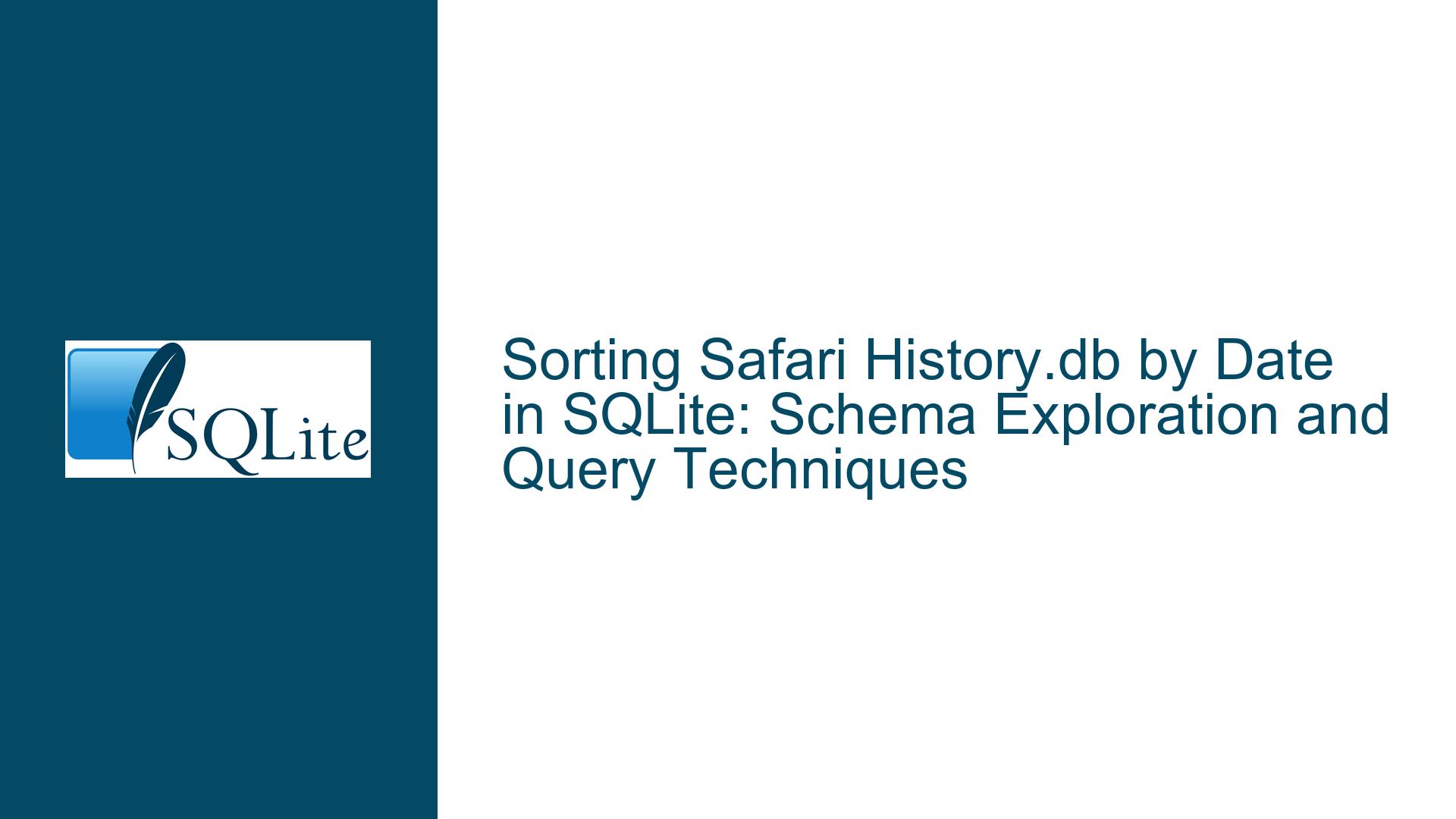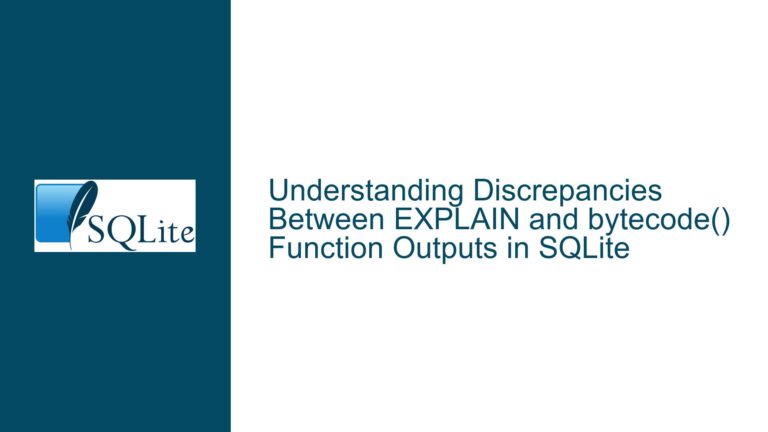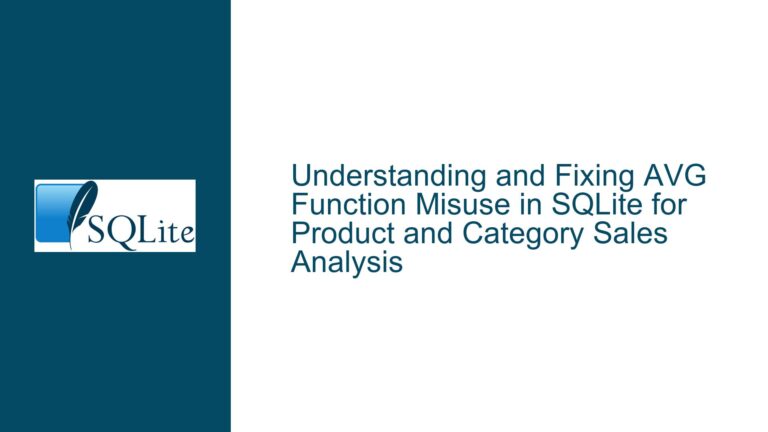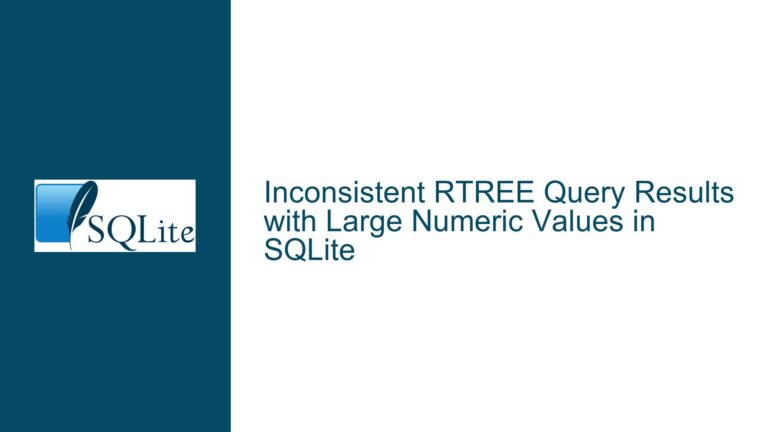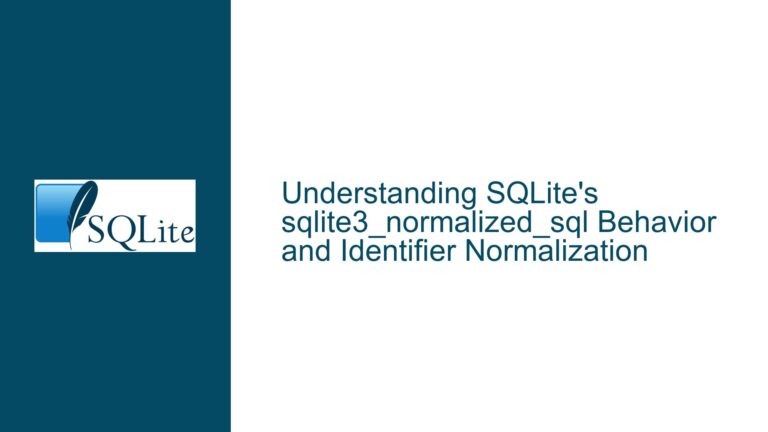Sorting Safari History.db by Date in SQLite: Schema Exploration and Query Techniques
Understanding Safari History.db Structure and Date Sorting Challenges
Issue Overview: Navigating Safari’s History.db Schema for Date-Based Queries
The core challenge revolves around extracting chronological records from Safari’s browsing history database, which requires understanding two critical tables and their timestamp storage mechanisms. Safari maintains user browsing data in an SQLite database named History.db, structured across two primary tables: History_visits (containing individual page visit records) and History_items (storing metadata about visited URLs).
The History_visits table includes a column named visit_time, which stores timestamps as numeric values representing seconds since the Cocoa epoch (January 1, 2001, 00:00:00 UTC). The History_items table contains a last_visited_time column, which shares the same timestamp format but reflects the most recent access time for each URL. These timestamps are not human-readable by default and require conversion using SQLite’s datetime functions. A common pitfall arises from the 31-year offset between the Cocoa epoch (used by Apple) and the Unix epoch (January 1, 1970), necessitating timestamp adjustments during conversion.
Users attempting basic queries like SELECT * FROM History_visits; will see raw numeric values instead of dates, leading to confusion. Furthermore, the relationship between History_visits and History_items involves foreign keys (e.g., History_visits.history_item linking to History_items.id), requiring JOIN operations to correlate visit timestamps with URL details. Without explicit schema knowledge, users may overlook critical columns or misapply sorting operations to irrelevant fields like id or domain_id.
Possible Causes: Timestamp Misinterpretation and Schema Ambiguity
Unrecognized Timestamp Format: The visit_time and last_visited_time columns store time as integers offset from the Cocoa epoch. Directly sorting these raw values without conversion yields technically correct but unintuitive results, as ascending/descending order won’t correspond to human-readable dates.
Incomplete Schema Inspection: Users unfamiliar with SQLite’s
.schemacommand may not discover the exact column names or table relationships. For instance, assuming all timestamp-related columns reside in History_items could lead to queries that ignore the visit_time in History_visits, resulting in incomplete or inaccurate sorting.Lack of JOIN Operations: Isolated queries on either table prevent correlating URLs with their visit times. A query on History_items alone might sort last_visited_time but miss multiple visit instances tracked in History_visits.
Timezone and Epoch Confusion: Failing to account for the Cocoa epoch offset (978307200 seconds) when converting timestamps will produce dates shifted by 31 years. Similarly, ignoring timezone differences in datetime conversion (e.g., using
datetime(visit_time, 'unixepoch')without adjustment) leads to incorrect local time representations.Index Overhead and Query Optimization: Large history databases may suffer from slow sorting operations if indexes on timestamp columns are missing. Users unaware of execution plans (via
EXPLAIN QUERY PLAN) might blame SQLite for performance issues rather than optimizing their queries.
Troubleshooting Steps, Solutions & Fixes: From Raw Timestamps to Sorted Chronology
Step 1: Accessing and Inspecting the History.db Schema
1.1 Locate the Database File:
- Safari stores History.db at
~/Library/Safari/History.db(macOS). Use Terminal withsqlite3 ~/Library/Safari/History.dbto open it. Create a backup with.backup ~/History_backup.dbbefore proceeding.
1.2 Execute Schema Discovery:
- Run
.schema --indent History_visitsand.schema History_itemsto reveal column definitions. Key output includes:CREATE TABLE History_visits ( id INTEGER PRIMARY KEY, history_item INTEGER REFERENCES History_items(id), visit_time REAL, -- Other columns omitted ); CREATE TABLE History_items ( id INTEGER PRIMARY KEY, url TEXT, last_visited_time REAL, -- Additional fields );This confirms visit_time and last_visited_time as timestamp columns.
1.3 Identify Epoch and Timezone Context:
- Recognize that Safari timestamps use the Cocoa epoch. Convert them to Unix time by adding 978307200 seconds:
SELECT datetime(visit_time + 978307200, 'unixepoch') AS readable_date FROM History_visits;Append
, 'localtime'to adjust for the system’s timezone:datetime(visit_time + 978307200, 'unixepoch', 'localtime')
Step 2: Constructing Date-Sorted Queries with JOINs
2.1 Basic Sorting on History_visits:
- To display visits chronologically:
SELECT datetime(visit_time + 978307200, 'unixepoch', 'localtime') AS visit_date, history_item FROM History_visits ORDER BY visit_time DESC;Use
ASCfor oldest-first ordering.
2.2 Joining with History_items for URL Context:
- Combine visit times with URLs via INNER JOIN:
SELECT datetime(hv.visit_time + 978307200, 'unixepoch', 'localtime') AS visit_date, hi.url FROM History_visits hv JOIN History_items hi ON hv.history_item = hi.id ORDER BY hv.visit_time DESC;Alias tables as
hv(History_visits) andhi(History_items) for readability.
2.3 Handling Duplicate URLs and Multiple Visits:
- Use
COUNT()andGROUP BYto aggregate visits per URL:SELECT hi.url, COUNT(hv.id) AS visit_count, MAX(datetime(hv.visit_time + 978307200, 'unixepoch', 'localtime')) AS last_visit FROM History_items hi JOIN History_visits hv ON hi.id = hv.history_item GROUP BY hi.url ORDER BY last_visit DESC;
Step 3: Advanced Techniques and Common Pitfalls
3.1 Indexing for Performance Optimization:
- Large datasets benefit from indexes on visit_time and history_item:
CREATE INDEX idx_visit_time ON History_visits(visit_time); CREATE INDEX idx_history_item ON History_visits(history_item);Verify usage with
EXPLAIN QUERY PLANbefore complex queries.
3.2 Timezone-Aware Conversions:
- Convert timestamps to specific timezones using UTC offsets:
datetime(visit_time + 978307200, 'unixepoch', '-05:00') -- Eastern Time
3.3 Archiving and Pruning Old History:
- Delete records older than 30 days:
DELETE FROM History_visits WHERE visit_time < strftime('%s', 'now', '-30 days') - 978307200;Correspondingly clean up History_items orphaned entries with:
DELETE FROM History_items WHERE id NOT IN (SELECT history_item FROM History_visits);
3.4 Recovering from Query Errors:
- If accidental data modification occurs, restore from the backup using:
.restore ~/History_backup.db - Enable write-ahead logging (WAL) for safer concurrent access:
PRAGMA journal_mode = WAL;
3.5 Cross-Platform Timestamp Validation:
- Validate conversions using standalone epoch converters. For example, a visit_time of 692310123 corresponds to:
692310123 + 978307200 = 1670617323 Unix timestamp = 2022-12-09 12:22:03 UTC
By methodically addressing schema discovery, timestamp conversion, and query construction, users can transform opaque numeric columns into actionable chronological insights. This approach not only resolves the immediate sorting challenge but also equips non-technical users with a foundational framework for exploring SQLite-based application databases.