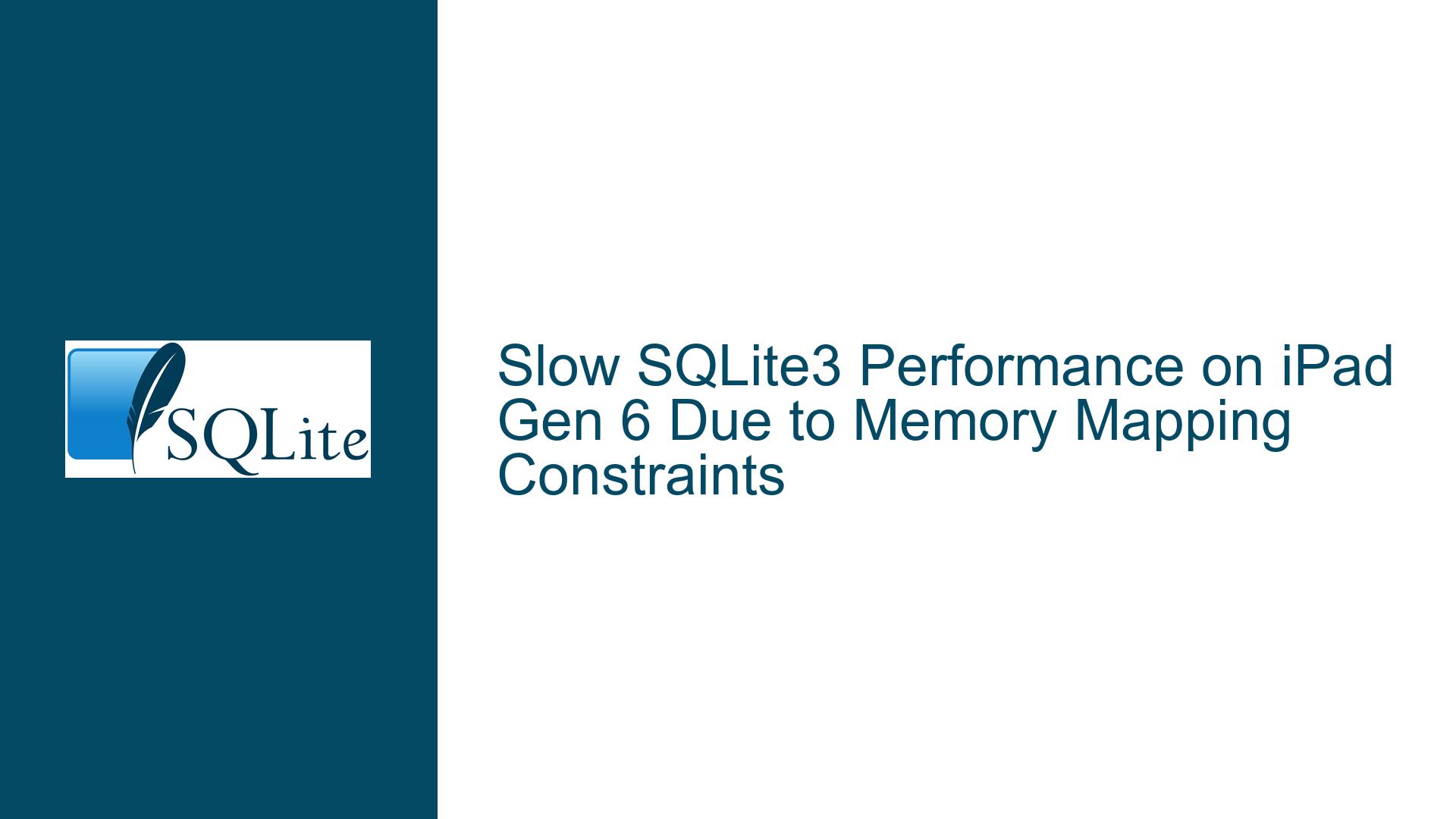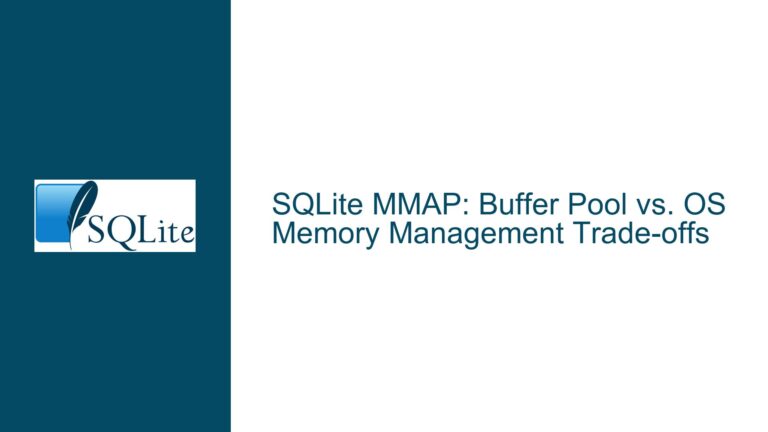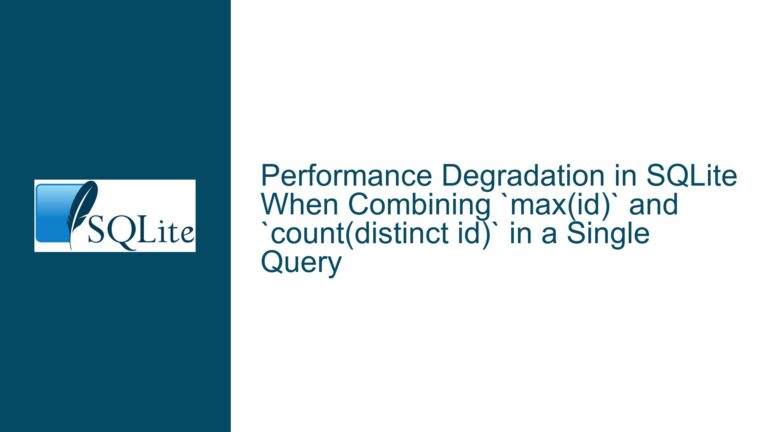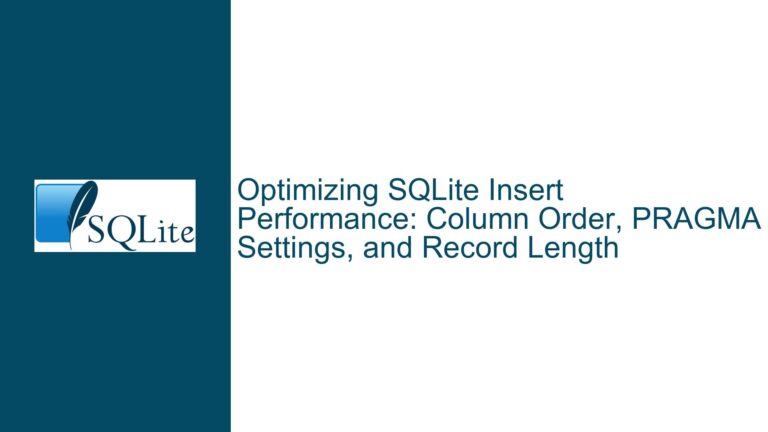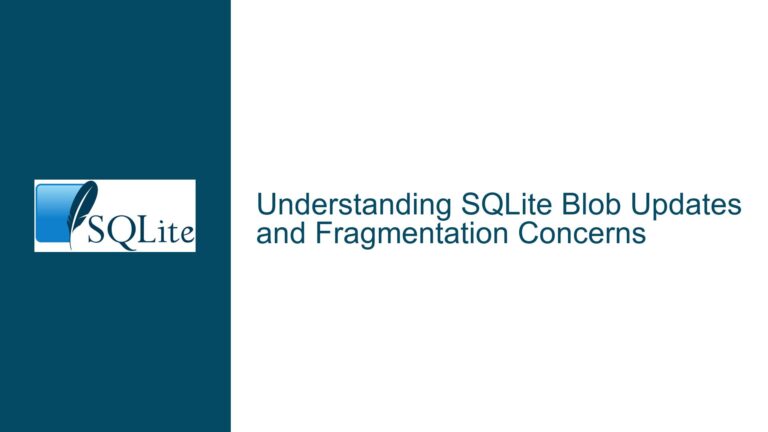Slow SQLite3 Performance on iPad Gen 6 Due to Memory Mapping Constraints
Issue Overview: Slow SQLite3 Query Execution on iPad Gen 6 with Large BLOBs
The core issue revolves around a significant performance degradation observed when executing SQLite3 queries involving large Binary Large Objects (BLOBs) on iPad Gen 6 devices. Specifically, the query in question retrieves a BLOB ranging between 1 and 20 MB from a key/value database. While the query executes efficiently on most devices, including Mac, Windows, iPhone, and other iPad models, it takes an unusually long time (approximately 15 seconds for a 10 MB BLOB) on iPad Gen 6. This discrepancy is particularly puzzling given that the same codebase and database schema perform optimally across other platforms.
The query in question is a simple SELECT statement that retrieves a BLOB (v) along with two other columns (t and p) from a table named nkvt. The query uses a LIKE clause for the key (k) and an IN clause for the language (l). The BLOB is then processed using sqlite3_column_blob and sqlite3_column_bytes. The performance bottleneck is isolated to the sqlite3_step function, which is responsible for executing the prepared statement and retrieving the result set.
The iPad Gen 6, powered by the Apple A10 Fusion chip, has limited RAM (2 GB total, with approximately 1.4 GB available to applications). This hardware limitation appears to be a critical factor in the observed performance issue. The problem is exacerbated by the default memory mapping configuration in SQLite3, which is automatically adjusted based on available system resources. On devices with constrained memory, such as the iPad Gen 6, this autoconfiguration can lead to suboptimal performance when handling large BLOBs.
Possible Causes: Memory Mapping Constraints and Hardware Limitations
The performance degradation on iPad Gen 6 can be attributed to several interrelated factors, primarily centered around memory management and hardware constraints. Below is a detailed exploration of these potential causes:
Insufficient Memory Mapping Allocation: SQLite3 uses memory mapping to optimize data access by mapping database files directly into the application’s address space. This approach reduces the overhead associated with traditional file I/O operations. However, the default memory mapping size is dynamically configured based on available system resources. On devices with limited RAM, such as the iPad Gen 6, the autoconfigured memory mapping size may be too small to efficiently handle large BLOBs. This results in excessive disk I/O operations, significantly slowing down query execution.
Hardware Limitations of iPad Gen 6: The iPad Gen 6 is equipped with the Apple A10 Fusion chip, which features a dual-core CPU and 2 GB of RAM. While this hardware configuration is sufficient for most tasks, it becomes a bottleneck when dealing with memory-intensive operations such as processing large BLOBs. The limited RAM availability (approximately 1.4 GB for applications) restricts the amount of data that can be efficiently cached in memory, forcing the system to rely on slower storage access.
Storage Performance Variability: Mobile devices, including iPads, often exhibit significant variability in storage performance due to differences in flash memory technology and controller implementations. While newer iPad models benefit from faster storage subsystems, older models like the iPad Gen 6 may suffer from slower read/write speeds. This variability can exacerbate the performance impact of insufficient memory mapping, particularly when dealing with large data objects.
Multitasking and Resource Contention: The iPad Gen 6’s dual-core CPU and limited RAM make it more susceptible to performance degradation under multitasking scenarios. When multiple applications compete for system resources, the available memory and CPU cycles for SQLite3 operations are further constrained. This resource contention can lead to increased query execution times, especially for memory-intensive operations.
SQLite3 Configuration Defaults: SQLite3 is designed to be lightweight and efficient, with configuration defaults optimized for a wide range of use cases. However, these defaults may not be ideal for specific scenarios, such as handling large BLOBs on memory-constrained devices. The default page cache size, memory mapping size, and other configuration parameters may need to be adjusted to achieve optimal performance on devices like the iPad Gen 6.
Troubleshooting Steps, Solutions & Fixes: Optimizing SQLite3 for iPad Gen 6
To address the performance issues on iPad Gen 6, a combination of configuration adjustments and best practices can be employed. Below is a comprehensive guide to troubleshooting and resolving the problem:
Increase Memory Mapping Size: The most effective solution, as demonstrated in the discussion, is to manually increase the memory mapping size using the
SQLITE_DEFAULT_MMAP_SIZEmacro. By setting this value to 100 MB (or an appropriate size based on available memory), the system can map larger portions of the database file into memory, reducing the need for frequent disk I/O operations. This adjustment can be made by modifying the SQLite3 configuration or recompiling the library with the desired settings.#define SQLITE_DEFAULT_MMAP_SIZE 100*1024*1024This change ensures that SQLite3 allocates sufficient memory for mapping large BLOBs, significantly improving query performance on memory-constrained devices.
Optimize Page Cache Size: In addition to memory mapping, the page cache size can be adjusted to improve performance. The page cache stores recently accessed database pages in memory, reducing the need for disk access. Increasing the cache size can help mitigate the performance impact of limited RAM. This can be achieved using the
PRAGMA cache_sizecommand:PRAGMA cache_size = -100000; -- Set cache size to 100 MBExperiment with different cache sizes to find the optimal balance between memory usage and performance.
Monitor and Adjust Memory Usage: Given the limited RAM on iPad Gen 6, it is crucial to monitor memory usage and adjust SQLite3 configuration parameters accordingly. Tools such as Xcode’s Instruments can be used to profile memory usage and identify potential bottlenecks. Based on the findings, further adjustments to memory mapping, page cache, and other parameters can be made to optimize performance.
Consider Database Sharding: If the database contains a large number of large BLOBs, consider sharding the database into smaller, more manageable files. This approach reduces the memory and storage overhead associated with processing large datasets, improving performance on memory-constrained devices.
Evaluate Storage Performance: Assess the storage performance of the iPad Gen 6 and compare it with other devices. If storage speed is identified as a bottleneck, consider optimizing the database schema or query patterns to minimize the impact of slow storage. For example, reducing the size of BLOBs or using compression techniques can help mitigate storage-related performance issues.
Test on Similar Hardware: To ensure that the performance optimizations are effective, test the application on devices with similar hardware specifications, such as the iPhone 7 (which also uses the A10 chip). This testing can help validate the effectiveness of the adjustments and identify any additional issues specific to the hardware platform.
Implement Fallback Mechanisms: In scenarios where performance optimizations are insufficient, consider implementing fallback mechanisms to handle large BLOBs more efficiently. For example, streaming large BLOBs in chunks or using external storage solutions can help reduce memory and storage pressure on the device.
Stay Updated with SQLite3 Releases: SQLite3 is actively maintained, with regular updates that include performance improvements and bug fixes. Ensure that the application is using the latest version of SQLite3 to benefit from these enhancements. Additionally, review the release notes for any changes that may impact performance on memory-constrained devices.
By following these troubleshooting steps and implementing the recommended solutions, the performance issues on iPad Gen 6 can be effectively addressed, ensuring optimal SQLite3 query execution across all supported devices.