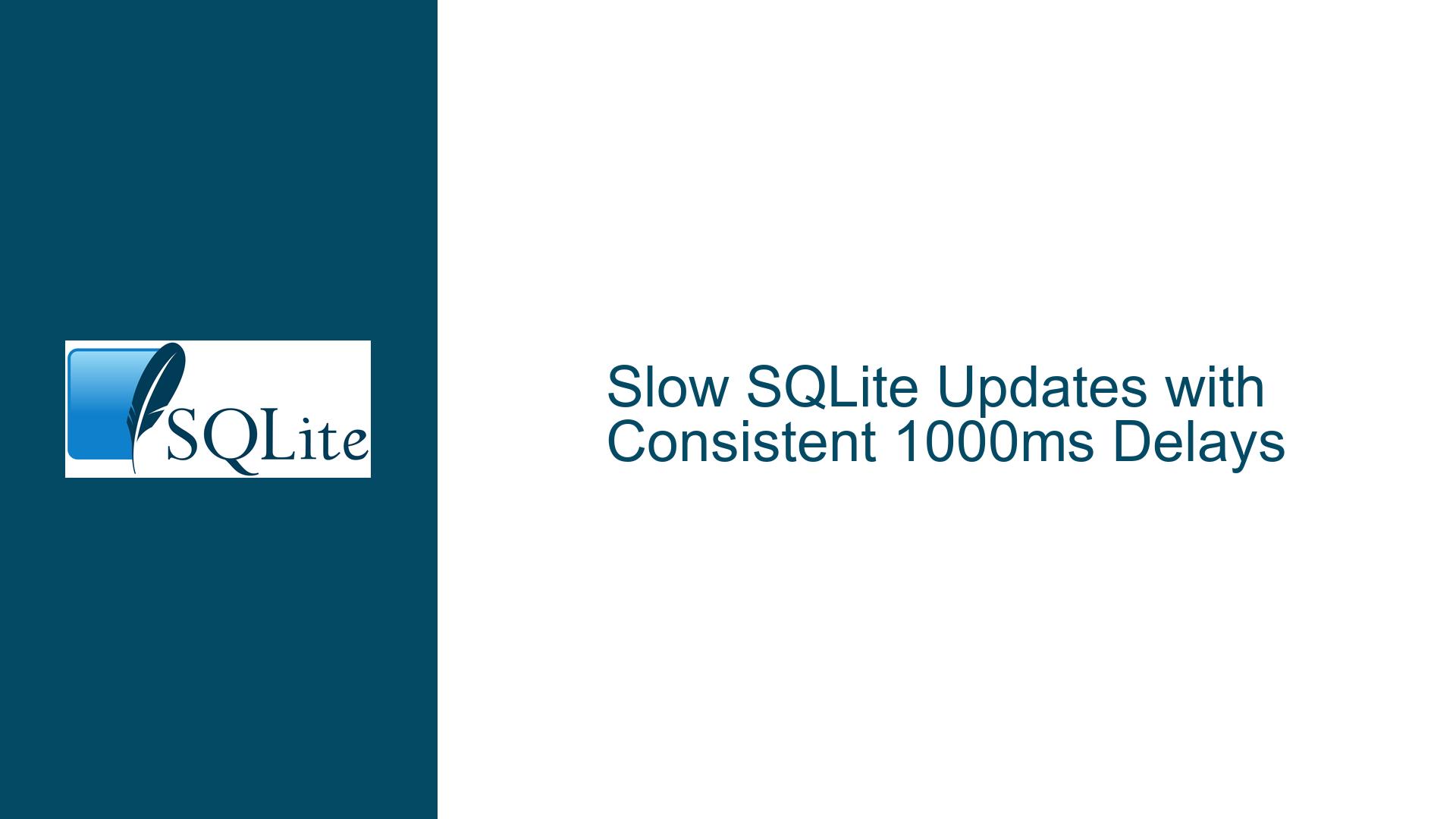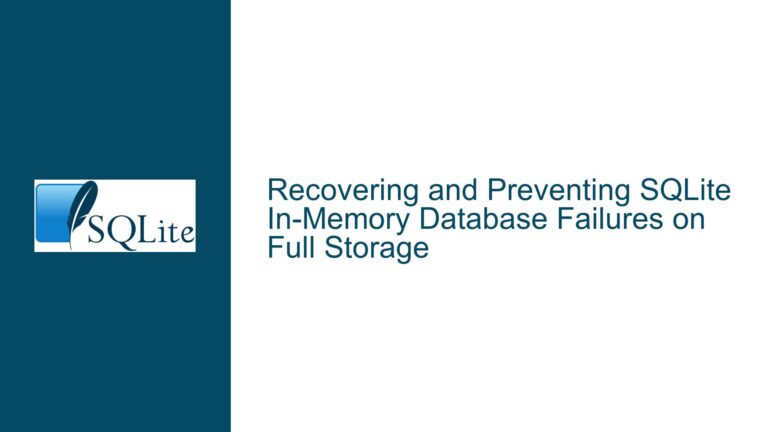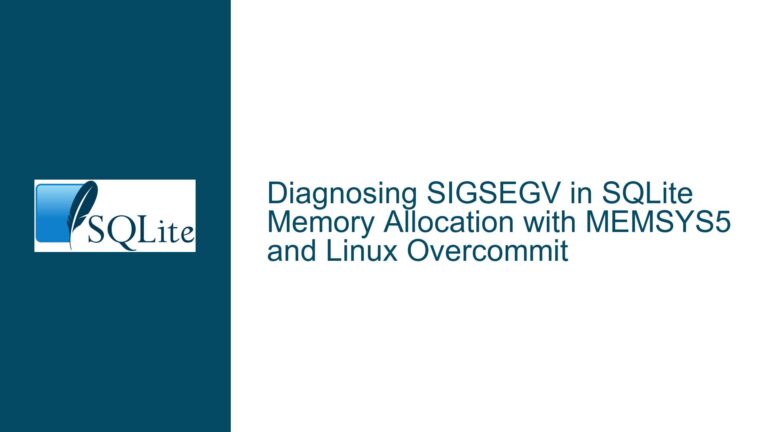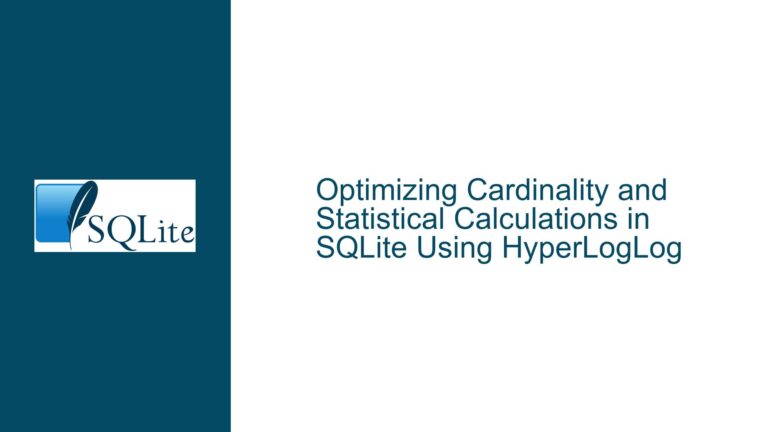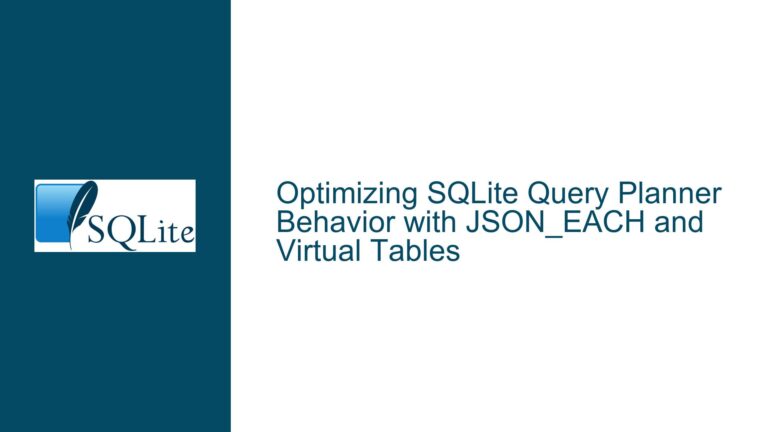Slow SQLite Updates with Consistent 1000ms Delays
SQLite Update Queries Consistently Taking 1000ms
When working with SQLite databases, particularly in multi-threaded environments, it is not uncommon to encounter performance issues. One such issue is when UPDATE queries consistently take exactly 1000 milliseconds (one second) to execute. This behavior is often perplexing, especially when the database is configured with performance-enhancing settings such as PRAGMA synchronous = 0, PRAGMA temp_store = 2, and PRAGMA journal_mode = WAL. These settings are designed to improve the speed and reliability of the database, but they do not entirely eliminate the possibility of encountering delays.
The core issue here is that the UPDATE queries are taking an unusually long time to execute, and the delay is consistently around 1000ms. This suggests that there is a systemic issue at play, rather than a random or sporadic one. The delay is not due to the complexity of the query itself, as the queries in question are relatively straightforward, such as UPDATE files SET state = state & ~117440512 WHERE id = 84. The id column is indexed, which should, in theory, make the query execute quickly. However, the consistent 1000ms delay indicates that something else is interfering with the execution of these queries.
Busy Handler Timeout and SQLITE_BUSY Errors
One of the most likely causes of this issue is the presence of a busy handler with a timeout set to 1000ms. A busy handler in SQLite is a mechanism that allows the database to handle situations where a resource is temporarily unavailable. When a query attempts to access a resource that is currently locked by another transaction, SQLite can either return an SQLITE_BUSY error immediately or invoke a busy handler to wait for a specified amount of time before giving up.
In this case, it appears that the busy handler is set to wait for exactly 1000ms before returning an SQLITE_BUSY error. This would explain why the UPDATE queries are consistently taking 1000ms to execute. The queries are not actually completing; instead, they are waiting for the resource to become available, and when it doesn’t, they return an error after the specified timeout.
Another factor to consider is the use of the Write-Ahead Logging (WAL) mode. While WAL mode generally improves performance by allowing reads and writes to occur simultaneously, it can also introduce delays when the WAL file becomes too large. When the number of pages in the WAL exceeds the specified maximum, SQLite must write the changes back to the main database file. This process occurs at transaction commit time and can cause delays, particularly if multiple transactions are competing for the same resources.
Implementing PRAGMA journal_mode and Database Backup Strategies
To address the issue of slow UPDATE queries, it is essential to first confirm whether a busy handler with a 1000ms timeout is indeed the cause. This can be done by examining the code or configuration settings of the SQLite wrapper being used. In this case, the wrapper is provided by PureBasic, and it is possible that the wrapper implements a busy handler with a default timeout of 1000ms. If this is the case, the timeout should be adjusted to a more appropriate value, or the busy handler should be disabled altogether if it is not needed.
If the busy handler is not the issue, the next step is to examine the WAL settings. The size of the WAL file can be controlled using the PRAGMA wal_autocheckpoint command. By reducing the size of the WAL file, you can minimize the delays associated with writing changes back to the main database file. Additionally, you can use the PRAGMA journal_size_limit command to limit the size of the WAL file, which can help prevent it from growing too large.
Another potential solution is to implement a more robust transaction management strategy. In a multi-threaded environment, it is crucial to ensure that transactions are kept as short as possible to minimize the likelihood of conflicts. Long-running transactions can lock resources for extended periods, leading to SQLITE_BUSY errors and delays. By breaking up large transactions into smaller, more manageable ones, you can reduce the likelihood of conflicts and improve overall performance.
Finally, it is essential to have a reliable backup strategy in place. While the issue at hand is not directly related to data loss, it is always a good idea to have a backup of your database in case something goes wrong. SQLite provides several options for backing up databases, including the .backup command and the sqlite3_backup API. By regularly backing up your database, you can ensure that you have a copy of your data in case of corruption or other issues.
In conclusion, the issue of slow UPDATE queries consistently taking 1000ms to execute is likely due to a busy handler with a 1000ms timeout or delays associated with the WAL file. By adjusting the busy handler timeout, optimizing the WAL settings, and implementing a robust transaction management strategy, you can mitigate these delays and improve the performance of your SQLite database. Additionally, having a reliable backup strategy in place will help ensure that your data remains safe and secure.