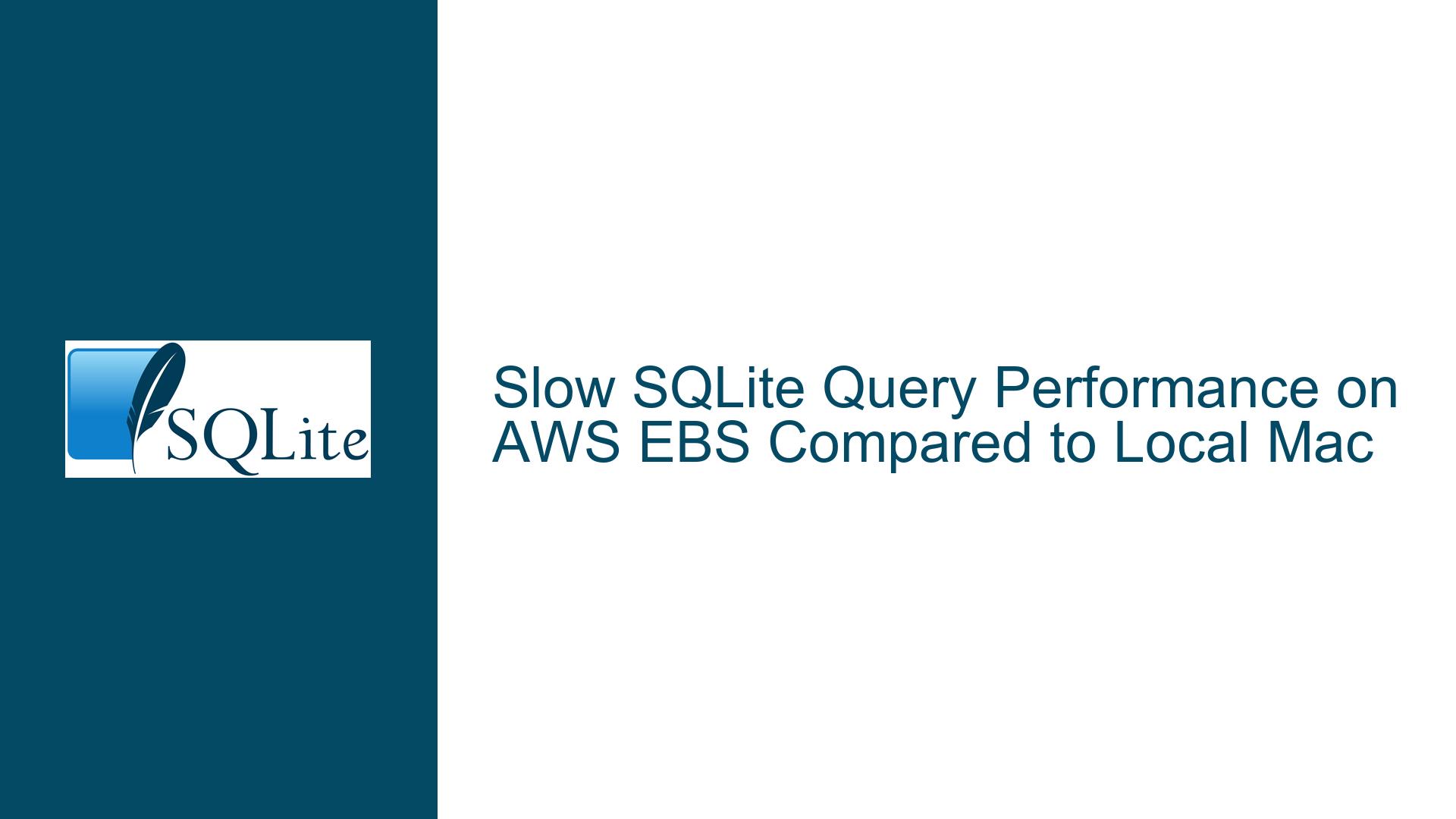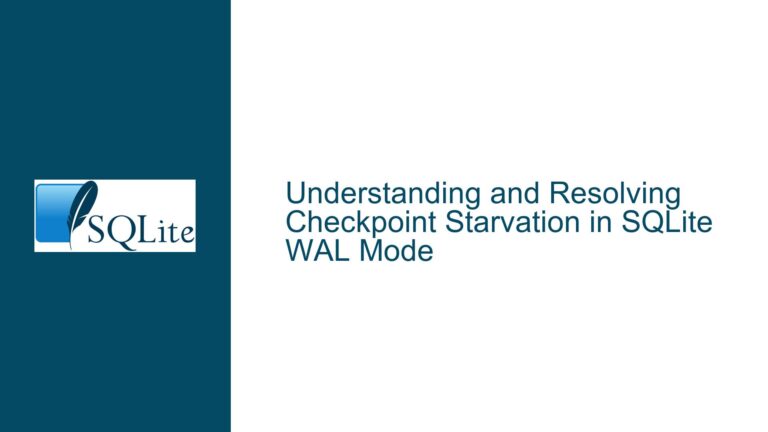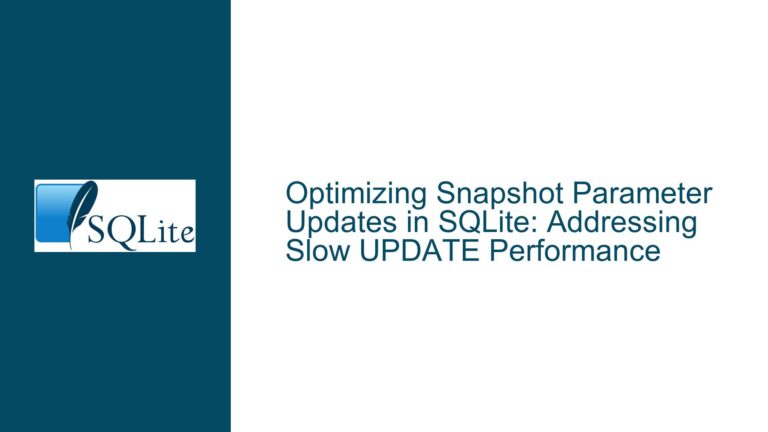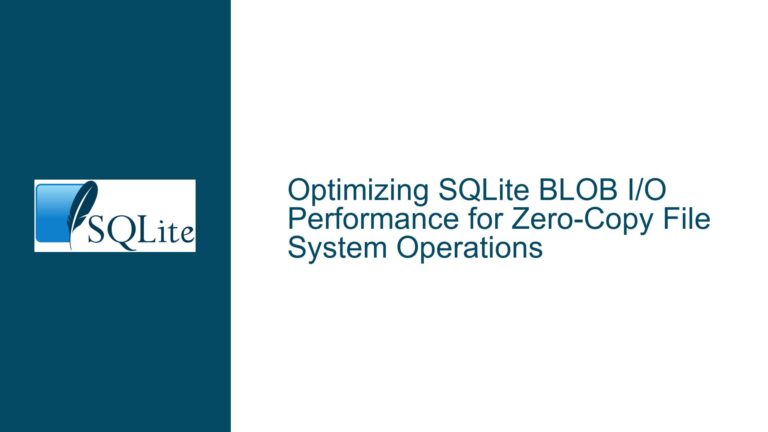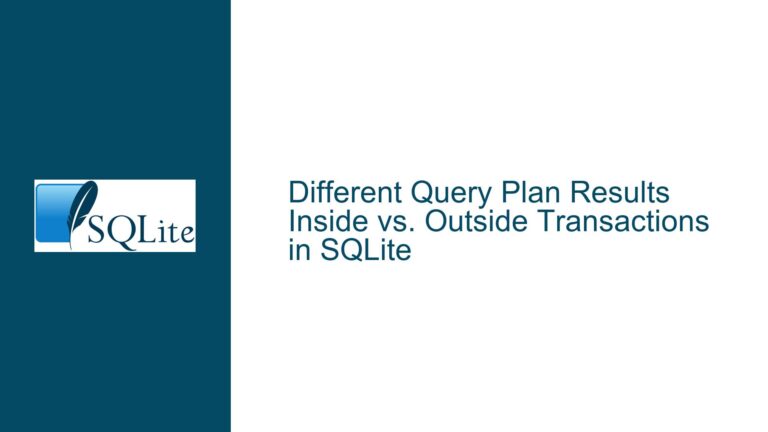Slow SQLite Query Performance on AWS EBS Compared to Local Mac
Understanding the Performance Discrepancy Between AWS EBS and Local Storage
When working with SQLite databases, especially those that grow into the multi-gigabyte range, performance tuning becomes critical. A common scenario involves deploying SQLite on cloud infrastructure like AWS EC2 with Elastic Block Store (EBS) volumes. However, users often encounter significant performance discrepancies when comparing query execution times on cloud-based storage versus local storage, such as an SSD on a Mac. In this case, a query that takes 2.7 seconds on a local Mac takes 19.1 seconds on an AWS EC2 instance with an EBS volume, despite both systems having sufficient RAM and the query utilizing indexes as expected.
The core issue revolves around the inherent differences between local storage and network-attached storage like AWS EBS. Local SSDs, such as those found in modern Macs, offer extremely high IOPS (Input/Output Operations Per Second) and low latency, making them ideal for random access patterns typical of database operations. In contrast, AWS EBS volumes, even SSD-based ones like gp2 or io2, are network-attached and subject to network latency, bandwidth limitations, and varying IOPS performance depending on the volume type and configuration. Additionally, the filesystem cache, memory allocation, and SQLite-specific configurations like pragma mmap_size and pragma cache_size play a significant role in determining query performance.
This post will delve into the underlying causes of this performance discrepancy and provide detailed troubleshooting steps and solutions to optimize SQLite performance on AWS EBS.
Investigating the Impact of Network-Attached Storage and Filesystem Caching
The primary factor contributing to the slower query performance on AWS EBS is the network-attached nature of the storage. Unlike local SSDs, which provide direct access to data with minimal latency, EBS volumes are accessed over a network, introducing additional latency and reducing the effective IOPS. This is particularly problematic for databases like SQLite, which rely heavily on random access patterns to read and write data pages.
When a query is executed, SQLite fetches database pages from the storage device. On a local SSD, this operation is nearly instantaneous due to the high IOPS and low latency of the drive. However, on an EBS volume, each page fetch requires a network round trip, significantly increasing the time required to retrieve the data. Even with a generous filesystem cache, the initial uncached reads will be slower due to the network overhead.
Another critical aspect is the size and effectiveness of the filesystem cache. On a system with 16GB of RAM, a significant portion of the memory is used by the operating system and other processes, leaving less available for caching database pages. If the working set of the database (the subset of data actively being queried) exceeds the available cache, the system will frequently need to fetch pages from the EBS volume, exacerbating the performance issue.
To mitigate these challenges, it is essential to optimize both the storage configuration and SQLite’s internal settings. Increasing the pragma mmap_size allows SQLite to memory-map the database file, reducing the need for frequent disk reads. Similarly, increasing the pragma cache_size ensures that more database pages are retained in memory, minimizing the impact of network latency.
Optimizing SQLite Configuration and AWS EBS for Better Performance
To address the performance discrepancy between AWS EBS and local storage, a multi-faceted approach is required. This includes tuning SQLite’s configuration, selecting the appropriate EBS volume type, and optimizing the EC2 instance setup.
First, ensure that SQLite is configured to maximize memory usage. The pragma mmap_size setting should be increased to a value that allows SQLite to memory-map a significant portion of the database file. For example, setting pragma mmap_size=2147483648 (2GB) can dramatically reduce the number of disk reads required. Additionally, the pragma cache_size should be set to a value that accommodates the working set of the database. In the discussion, the user set pragma cache_size=200000, which is a good starting point, but this value may need to be adjusted based on the specific workload and available memory.
Next, consider the type of EBS volume being used. The default gp2 volumes offer burstable performance but may not provide consistent high IOPS for database workloads. Upgrading to an io2 volume with provisioned IOPS can improve performance, though this comes at a higher cost. Alternatively, using an EC2 instance with local NVMe storage, such as the r5d.large instance type, can provide performance closer to that of a local SSD.
Finally, ensure that the EC2 instance and EBS volume are properly configured. Use the latest generation of EC2 instances with enhanced networking capabilities to reduce network latency. Mount the EBS volume with options that optimize performance, such as enabling write-back caching and using the ext4 filesystem with appropriate mount options like noatime and nodiratime to reduce metadata updates.
By combining these optimizations, it is possible to significantly improve SQLite query performance on AWS EBS, bringing it closer to the performance observed on local storage. However, it is important to note that network-attached storage will always have some inherent latency, and achieving parity with local SSDs may not always be feasible. For workloads where performance is critical, consider using a database system designed for distributed environments or leveraging local instance storage for temporary data.
Detailed Troubleshooting Steps and Solutions for SQLite on AWS EBS
To systematically address the performance issues with SQLite on AWS EBS, follow these detailed troubleshooting steps and solutions:
Analyze the Query and Database Schema: Begin by examining the query and database schema to ensure that indexes are being used effectively. Use the
EXPLAIN QUERY PLANstatement in SQLite to verify that the query is utilizing the expected indexes. If the query plan indicates a full table scan or inefficient index usage, consider optimizing the schema or query.Increase SQLite Memory-Mapping: Set the
pragma mmap_sizeto a value that allows SQLite to memory-map a significant portion of the database file. For example,pragma mmap_size=2147483648(2GB) can reduce the need for frequent disk reads. This setting should be adjusted based on the available memory on the EC2 instance.Adjust SQLite Cache Size: Increase the
pragma cache_sizeto ensure that more database pages are retained in memory. For example,pragma cache_size=200000is a good starting point, but this value may need to be increased further depending on the size of the working set and available memory.Upgrade EBS Volume Type: If using a gp2 volume, consider upgrading to an io2 volume with provisioned IOPS. This can provide more consistent and higher IOPS performance, though it comes at a higher cost. Evaluate the workload requirements and budget to determine the appropriate volume type.
Use EC2 Instances with Local NVMe Storage: For workloads where performance is critical, consider using EC2 instance types with local NVMe storage, such as the r5d.large. These instances provide direct-attached storage with performance characteristics closer to that of a local SSD.
Optimize EC2 Instance and EBS Configuration: Ensure that the EC2 instance is using the latest generation with enhanced networking capabilities. Mount the EBS volume with performance-optimizing options, such as enabling write-back caching and using the ext4 filesystem with
noatimeandnodiratimemount options.Monitor and Benchmark Performance: Use tools like
iostatandvmstatto monitor disk and memory usage on the EC2 instance. Benchmark the query performance before and after making changes to measure the impact of each optimization.Consider Alternative Storage Solutions: If performance remains unsatisfactory, consider alternative storage solutions such as Amazon RDS or Aurora, which are designed for high-performance database workloads. Alternatively, use local instance storage for temporary data and periodically sync to EBS for persistence.
By following these steps, you can systematically identify and address the factors contributing to slow SQLite query performance on AWS EBS, achieving a more efficient and responsive database environment.