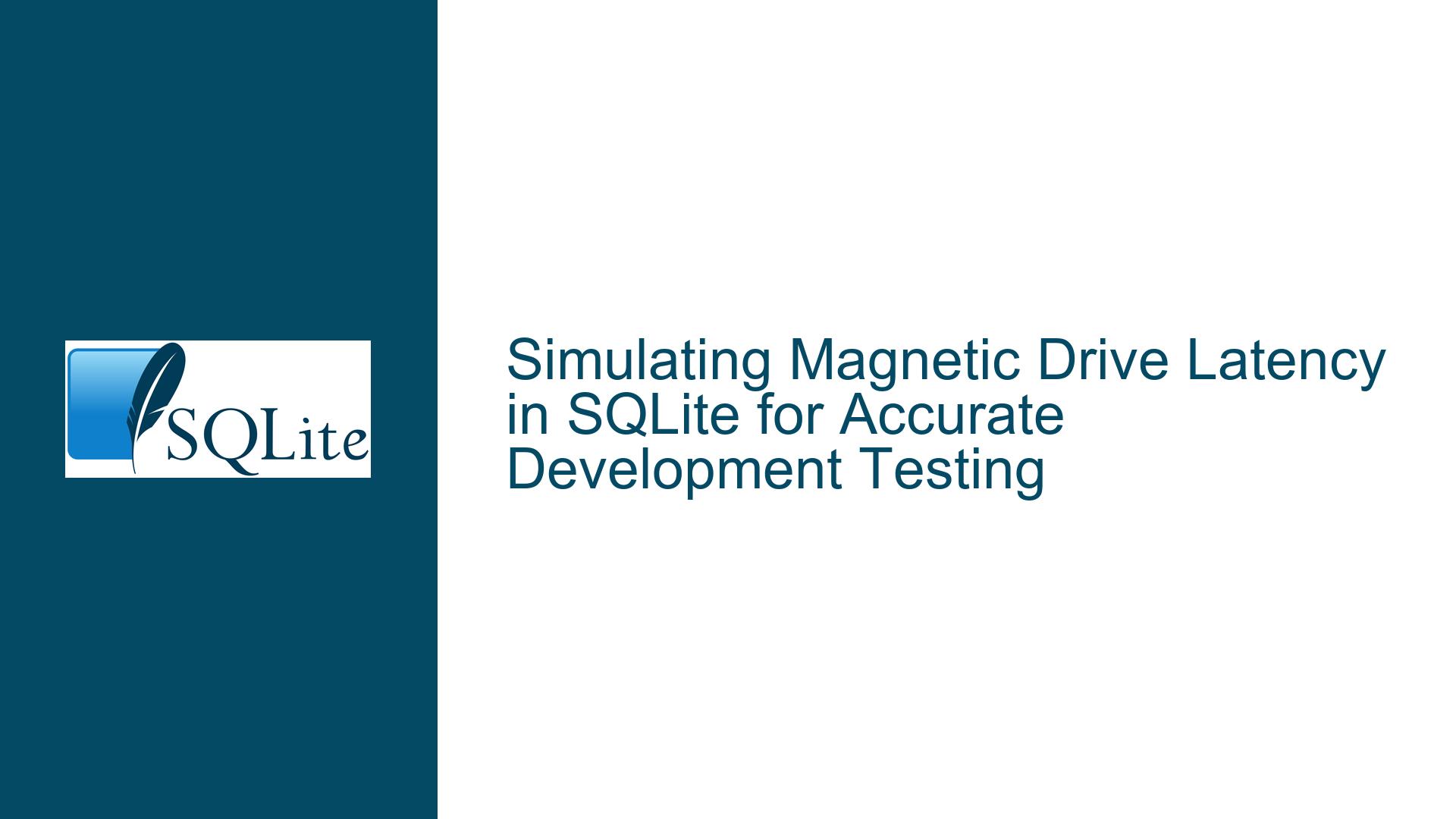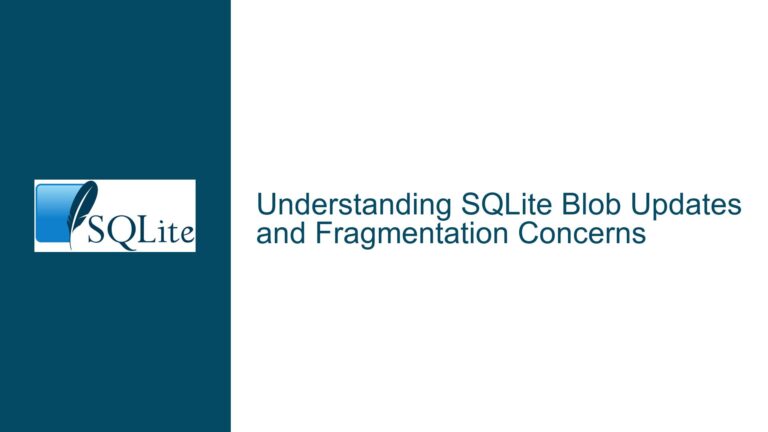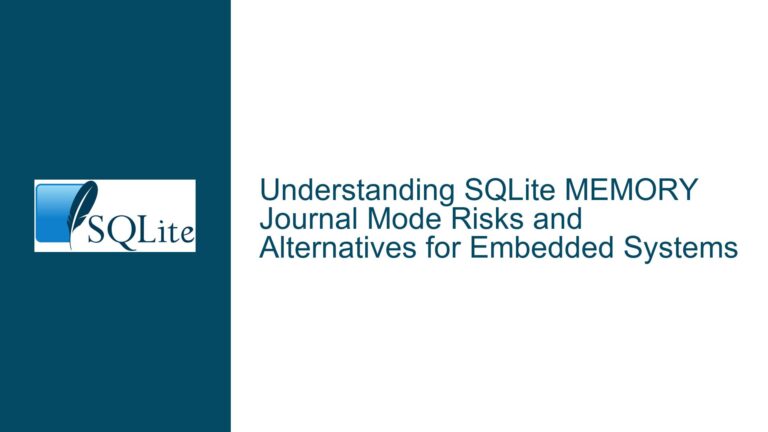Simulating Magnetic Drive Latency in SQLite for Accurate Development Testing
Understanding the Need for Magnetic Drive Latency Simulation in SQLite
The core issue revolves around the challenge of accurately simulating the performance characteristics of magnetic drives (HDDs) in a development environment where modern hardware, such as SSDs, dominates. This simulation is crucial for developers who need to test their applications under conditions that mimic real-world customer environments. The primary goal is to introduce latency and other performance constraints typical of HDDs into SQLite operations, ensuring that the application behaves as expected when deployed on older or less performant hardware.
Magnetic drives have distinct performance characteristics, including higher latency, slower read/write speeds, and specific access patterns due to the physical movement of the drive head. These characteristics are absent in SSDs, which offer significantly faster access times and lack the mechanical limitations of HDDs. As a result, applications tested on SSDs may perform differently when deployed on HDDs, leading to potential performance bottlenecks or unexpected behavior in production environments.
The discussion highlights the need for a solution that can emulate these HDD characteristics within SQLite, particularly for development and testing purposes. The ideal solution would introduce controlled latency, simulate file system caching, and replicate the access patterns of magnetic drives. This would allow developers to identify and address performance issues early in the development cycle, reducing the risk of encountering problems in production.
Exploring the Challenges of Emulating HDD Characteristics in SQLite
Emulating HDD characteristics in SQLite presents several technical challenges. First, SQLite is designed to be lightweight and efficient, with minimal overhead. Introducing artificial latency or simulating complex access patterns requires careful consideration to avoid disrupting the database’s normal operation. Additionally, the simulation must be accurate enough to provide meaningful results without introducing unnecessary complexity or performance degradation.
One of the primary challenges is simulating the latency associated with HDDs. Unlike SSDs, which have consistent access times, HDDs experience variable latency due to the physical movement of the drive head. This latency depends on factors such as the current position of the head, the location of the data on the disk, and the drive’s rotational speed. Accurately replicating this behavior requires a detailed model of the drive’s geometry and access patterns, which can be complex to implement.
Another challenge is simulating the file system cache. HDDs often rely on caching to improve performance, with the operating system or drive firmware managing the cache. Simulating this behavior in SQLite requires intercepting and modifying I/O operations to introduce delays and manage cache hits and misses. This adds another layer of complexity to the simulation, as it must account for the interaction between the database and the underlying file system.
Finally, there is the challenge of integrating the simulation into the development workflow. Developers need a solution that is easy to use and does not require significant changes to their existing code or infrastructure. This includes providing a way to enable or disable the simulation as needed and ensuring that it does not interfere with other aspects of the development environment.
Implementing Solutions for Simulating HDD Characteristics in SQLite
Several approaches have been proposed to address the challenge of simulating HDD characteristics in SQLite. Each approach has its advantages and limitations, and the choice of solution depends on the specific requirements of the development environment.
One approach is to use a custom Virtual File System (VFS) layer in SQLite. The VFS layer is responsible for handling file operations, such as reading and writing data. By creating a custom VFS that introduces artificial latency and simulates HDD access patterns, developers can replicate the performance characteristics of magnetic drives. This approach requires modifying the SQLite source code to include the custom VFS and may involve significant development effort. However, it offers a high degree of control over the simulation and can be tailored to specific use cases.
Another approach is to use a FUSE (Filesystem in Userspace) filesystem to introduce latency at the file system level. FUSE allows developers to create custom file systems that run in user space, providing a flexible way to intercept and modify file operations. By layering a FUSE filesystem on top of the existing file system, developers can introduce delays and simulate HDD characteristics without modifying SQLite itself. This approach is less intrusive than modifying the SQLite source code but may require additional configuration and setup.
A third approach is to use an external tool or library to limit the I/O rate of the application. By monitoring the I/O operations and introducing delays when the rate exceeds a specified threshold, developers can simulate the performance constraints of HDDs. This approach is relatively simple to implement and does not require changes to the SQLite source code or the file system. However, it may not provide the same level of accuracy as a custom VFS or FUSE filesystem, as it does not replicate the specific access patterns of magnetic drives.
In addition to these technical solutions, the discussion also highlights the practical considerations of using external hardware, such as USB-connected HDDs, to simulate magnetic drive performance. While this approach provides an accurate representation of HDD characteristics, it may not be feasible for all development environments due to the size and portability of the hardware.
Detailed Troubleshooting Steps and Solutions for Simulating HDD Characteristics in SQLite
To implement a solution for simulating HDD characteristics in SQLite, developers can follow these detailed steps:
Assess the Requirements: Determine the specific performance characteristics that need to be simulated, such as latency, access patterns, and file system caching. Consider the target environment and the types of queries and operations that will be performed on the database.
Choose the Appropriate Approach: Based on the requirements, select the most suitable approach for simulating HDD characteristics. Consider factors such as development effort, accuracy, and ease of integration into the existing workflow.
Implement a Custom VFS: If a custom VFS is chosen, start by creating a new VFS that delegates most operations to the built-in VFS. Add custom logic to introduce delays in the read and write functions, simulating the latency of HDDs. Use the
sqlite3_vfs_registerfunction to register the new VFS with SQLite.Set Up a FUSE Filesystem: If a FUSE filesystem is chosen, install and configure a FUSE implementation that supports latency injection, such as "unreliablefs." Create a custom FUSE filesystem that intercepts file operations and introduces delays based on the desired HDD characteristics. Mount the FUSE filesystem and configure SQLite to use it for database operations.
Limit I/O Rate Using External Tools: If limiting the I/O rate is chosen, identify a tool or library that can monitor and control the I/O operations of the application. Configure the tool to introduce delays when the I/O rate exceeds the specified threshold, simulating the performance constraints of HDDs.
Test and Validate the Simulation: Once the simulation is implemented, conduct thorough testing to ensure that it accurately replicates the performance characteristics of HDDs. Compare the results with those obtained from a real HDD to validate the accuracy of the simulation.
Integrate into the Development Workflow: Ensure that the simulation can be easily enabled or disabled as needed. Provide documentation and guidelines for developers on how to use the simulation in their testing and development processes.
Monitor and Adjust: Continuously monitor the performance of the simulation and make adjustments as needed. Gather feedback from developers and QA teams to identify any issues or areas for improvement.
By following these steps, developers can effectively simulate HDD characteristics in SQLite, ensuring that their applications are tested under realistic conditions. This approach helps identify and address performance issues early in the development cycle, reducing the risk of encountering problems in production environments.
Conclusion
Simulating magnetic drive latency in SQLite is a complex but essential task for developers who need to test their applications under realistic conditions. By understanding the challenges and exploring various solutions, developers can implement a simulation that accurately replicates the performance characteristics of HDDs. Whether through a custom VFS, a FUSE filesystem, or external tools, the goal is to provide a controlled environment that mimics real-world customer environments, ensuring that applications perform as expected when deployed on older or less performant hardware.