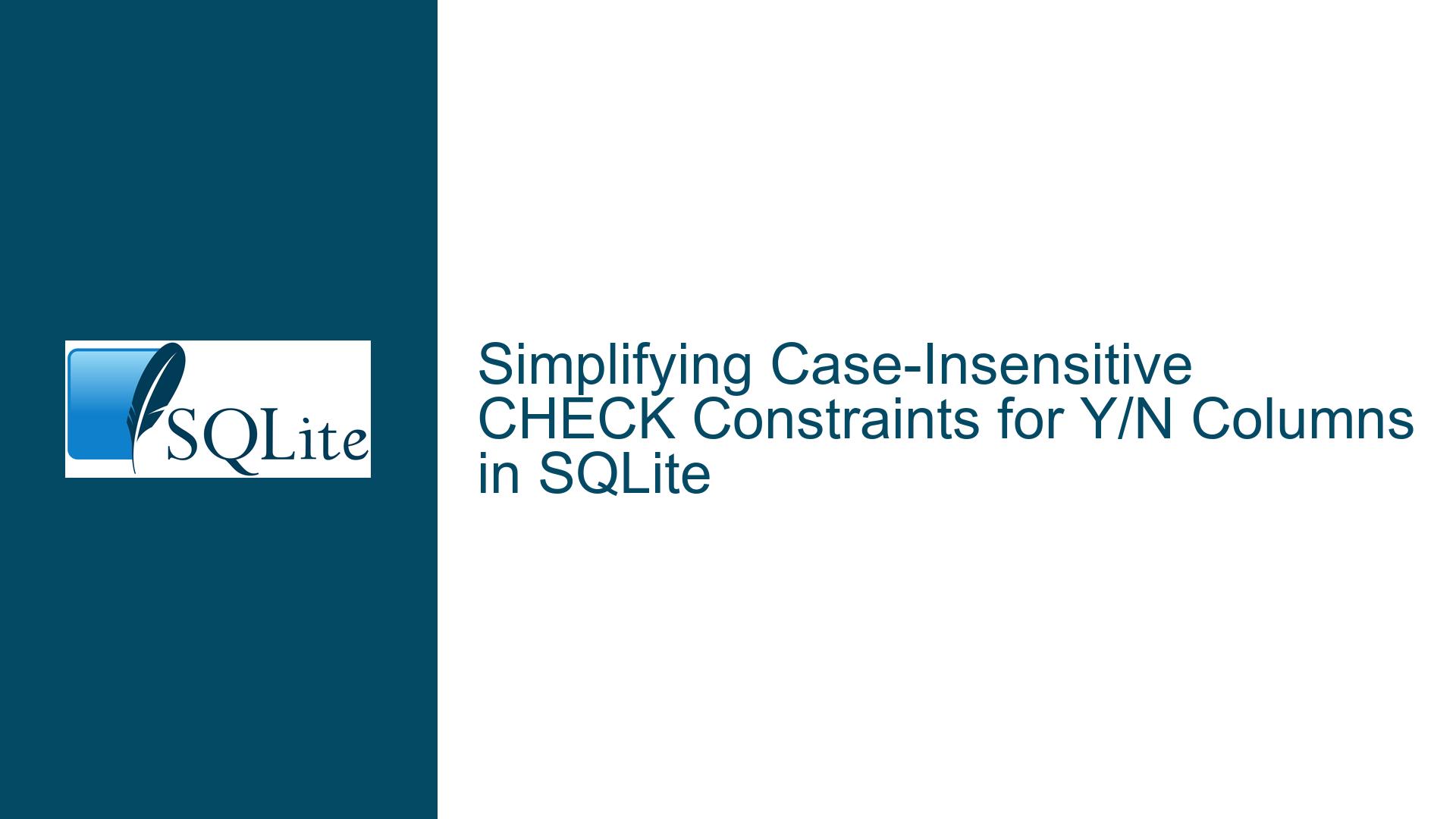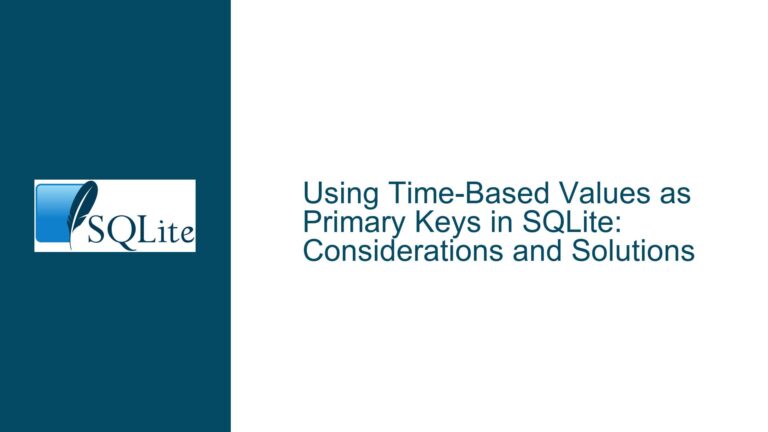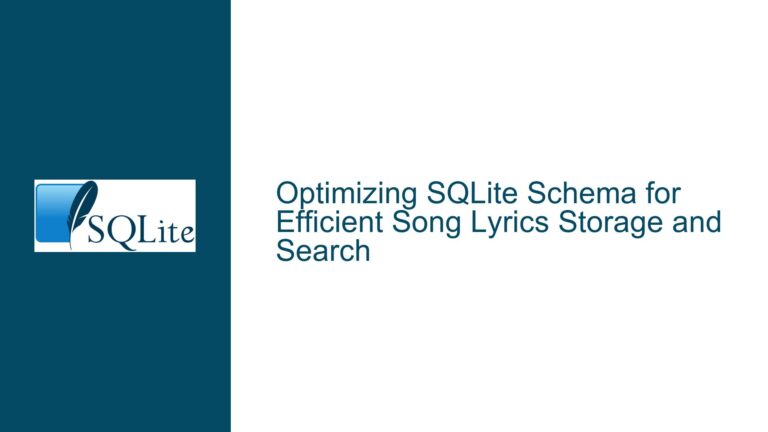Simplifying Case-Insensitive CHECK Constraints for Y/N Columns in SQLite
Issue Overview: Validating Y/N Values with Case Insensitivity in CHECK Constraints
When designing a SQLite schema, a common requirement is to restrict a text column to specific values representing boolean-like states, such as ‘Y’/’N’ or ‘Yes’/’No’. The original challenge involves creating a CHECK constraint that allows uppercase and lowercase variations of these values (‘Y’, ‘y’, ‘N’, ‘n’) without explicitly listing all four permutations. The initial approach uses multiple equality checks combined with logical OR operators, which is verbose and repetitive. Developers often seek to optimize such conditions for readability, maintainability, and efficiency.
The core issue revolves around two interrelated aspects:
- Syntax Simplification: Reducing the verbosity of the CHECK constraint while maintaining its intended functionality.
- Collation Behavior: Leveraging SQLite’s collation sequences to handle case insensitivity during value comparisons.
A deeper analysis reveals that SQLite’s handling of string comparisons depends on the collation assigned to the column or specified in the query. The default collation (BINARY) treats ‘Y’ and ‘y’ as distinct values, necessitating explicit checks for both cases. However, using the NOCASE collation modifies this behavior, enabling case-insensitive comparisons. This distinction is critical for determining whether the CHECK constraint can be simplified by reducing the number of enumerated values while still enforcing the desired validation rules.
Possible Causes: Redundant Comparisons and Collation Misconfiguration
The verbosity of the original CHECK condition arises from two primary factors:
1. Case Sensitivity in String Comparisons
By default, SQLite performs case-sensitive comparisons for text values. For example, 'Y' = 'y' evaluates to false under the BINARY collation. To accept both uppercase and lowercase values, developers must explicitly include all permitted case variations in the CHECK constraint. This requirement leads to repetitive conditions like @column == 'Y' || @column == 'y' for each allowed character.
2. Overlooking Collation Sequences
SQLite allows specifying collations at the column level, which govern how string comparisons are performed for that column. If a column is defined with the NOCASE collation, comparisons like yes_no = 'y' will match both ‘y’ and ‘Y’. Failing to utilize this feature forces developers to manually account for case variations in constraints and queries, resulting in redundant code.
3. Inadequate Use of the IN Operator
The IN operator provides a concise way to check if a value matches any entry in a predefined list. While the original CHECK constraint uses multiple OR conditions, replacing them with @column IN ('Y','y','N','n') achieves the same result with less redundancy. However, this approach still requires enumerating all allowed case variations unless combined with a case-insensitive collation.
Troubleshooting Steps, Solutions & Fixes: Optimizing Y/N Validation with Collations and Constraints
Step 1: Simplify the CHECK Constraint Using the IN Operator
Replace the verbose OR conditions with the IN operator to improve readability and maintainability:
CREATE TABLE example_table (
yes_no_column TEXT CHECK (yes_no_column IN ('Y', 'y', 'N', 'n'))
);
This reduces the CHECK constraint to a single condition while explicitly listing all permitted values.
Advantages:
- Eliminates redundancy by consolidating multiple OR clauses.
- Clearly communicates the allowed values.
Limitations:
- Still requires enumerating all case variations if case insensitivity is not handled elsewhere.
Step 2: Leverage NOCASE Collation for Case-Insensitive Validation
Define the column with the NOCASE collation to enable case-insensitive comparisons, then restrict the CHECK constraint to lowercase values:
CREATE TABLE example_table (
yes_no_column TEXT COLLATE NOCASE CHECK (yes_no_column IN ('y', 'n'))
);
Key Behavior:
- The NOCASE collation ensures that comparisons like
yes_no_column = 'y'match both ‘y’ and ‘Y’. - The CHECK constraint only needs to reference lowercase values, as uppercase inputs are automatically normalized during comparison.
Example Workflow:
INSERT INTO example_table (yes_no_column) VALUES ('y'); -- Success
INSERT INTO example_table (yes_no_column) VALUES ('Y'); -- Success (treated as 'y')
INSERT INTO example_table (yes_no_column) VALUES ('n'); -- Success
INSERT INTO example_table (yes_no_column) VALUES ('N'); -- Success (treated as 'n')
INSERT INTO example_table (yes_no_column) VALUES ('x'); -- Fails CHECK constraint
Advantages:
- Reduces the number of values in the CHECK constraint by 50%.
- Simplifies queries by eliminating the need to account for case variations (e.g.,
WHERE yes_no_column = 'y'matches ‘Y’ and ‘y’).
Caveats:
- The stored value retains its original case (e.g., ‘Y’ is stored as ‘Y’, not ‘y’).
- Collation applies to all comparisons involving the column unless explicitly overridden.
Step 3: Combine NOCASE Collation with Uppercase Enforcement
If the application requires storing values in a specific case (e.g., uppercase), use a combination of CHECK constraints and collation:
CREATE TABLE example_table (
yes_no_column TEXT COLLATE NOCASE CHECK (yes_no_column IN ('Y', 'N'))
);
Behavior:
- The CHECK constraint explicitly allows only uppercase ‘Y’ and ‘N’.
- Due to NOCASE collation, lowercase ‘y’ and ‘n’ are treated as equivalent to ‘Y’ and ‘N’ during insertion.
- However, the actual stored value will be lowercase if inserted as such, which may violate requirements for consistent casing.
Workaround for Case Consistency:
To enforce uppercase storage while allowing case-insensitive input, use a trigger:
CREATE TABLE example_table (
yes_no_column TEXT CHECK (yes_no_column IN ('Y', 'N'))
);
CREATE TRIGGER enforce_uppercase
BEFORE INSERT ON example_table
BEGIN
UPDATE example_table
SET yes_no_column = UPPER(NEW.yes_no_column)
WHERE yes_no_column = NEW.yes_no_column;
END;
Limitations:
- Triggers add complexity and overhead.
- Requires careful testing to avoid unintended side effects.
Step 4: Handling Edge Cases and Collation Overrides
If specific queries require case-sensitive comparisons against a column with NOCASE collation, override the collation using the COLLATE keyword:
-- Case-sensitive comparison to retrieve exact 'y' values:
SELECT * FROM example_table
WHERE yes_no_column = 'y' COLLATE BINARY;
This query will only match rows where yes_no_column is exactly ‘y’ (lowercase).
Final Recommendation
For most use cases, Step 2 provides the optimal balance of simplicity and functionality:
CREATE TABLE example_table (
yes_no_column TEXT COLLATE NOCASE CHECK (yes_no_column IN ('y', 'n'))
);
This approach:
- Minimizes redundancy in the CHECK constraint.
- Ensures case insensitivity in both constraints and queries.
- Maintains clarity and adheres to SQLite best practices.
If case consistency in stored values is critical, consider Step 3 with additional triggers or application-layer validation to enforce uppercase or lowercase storage.