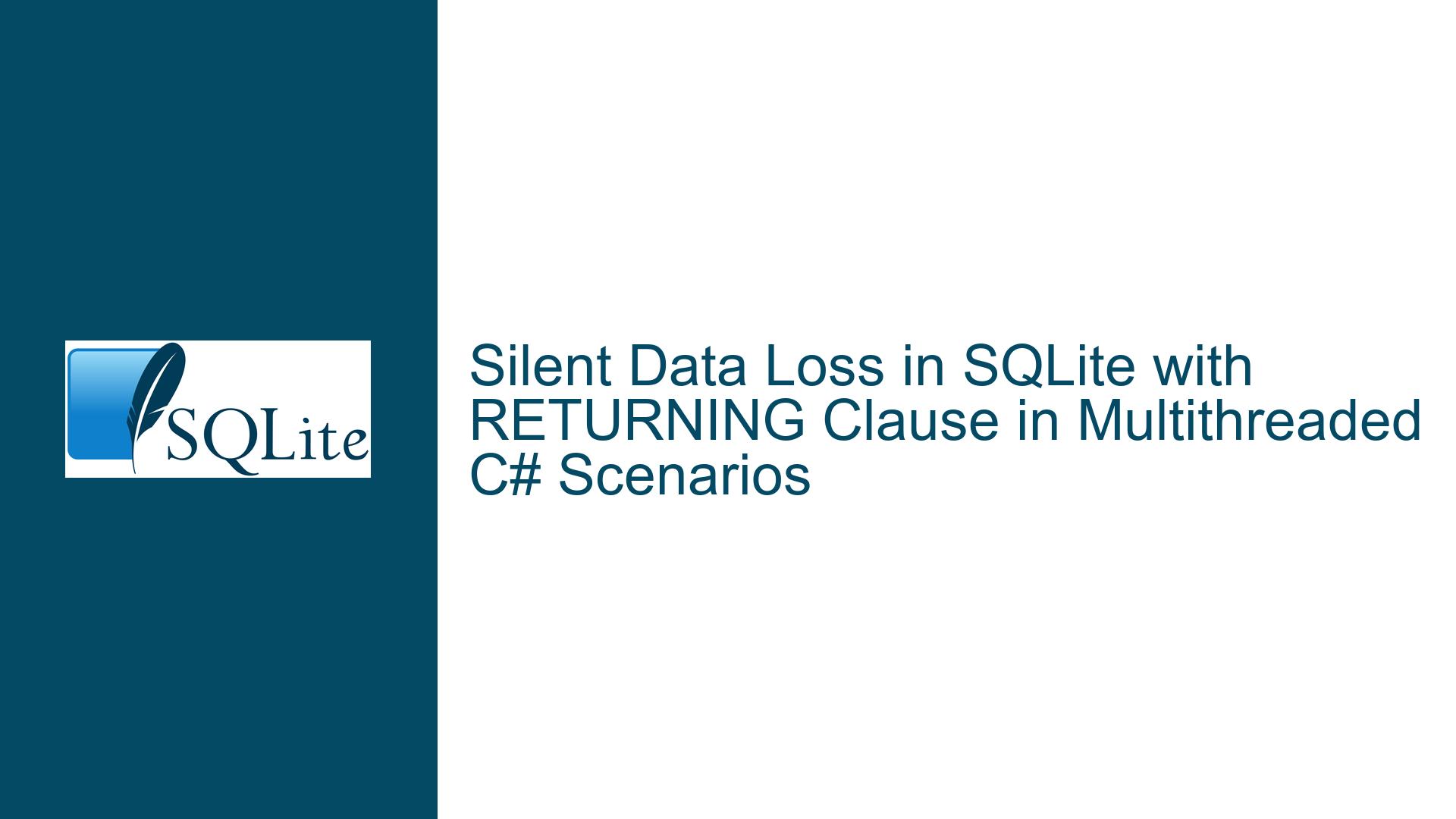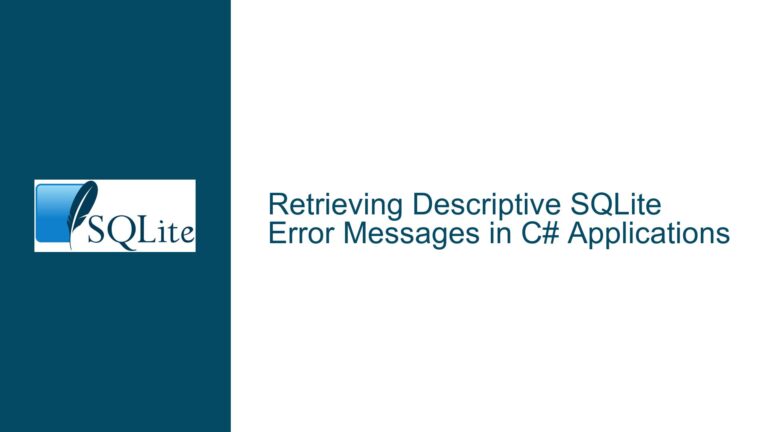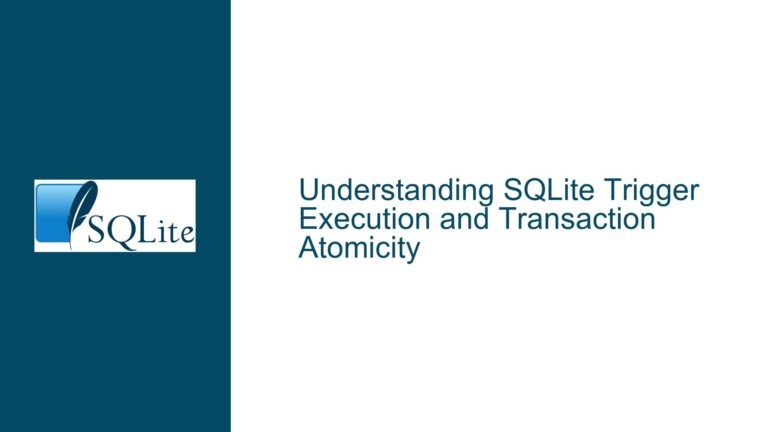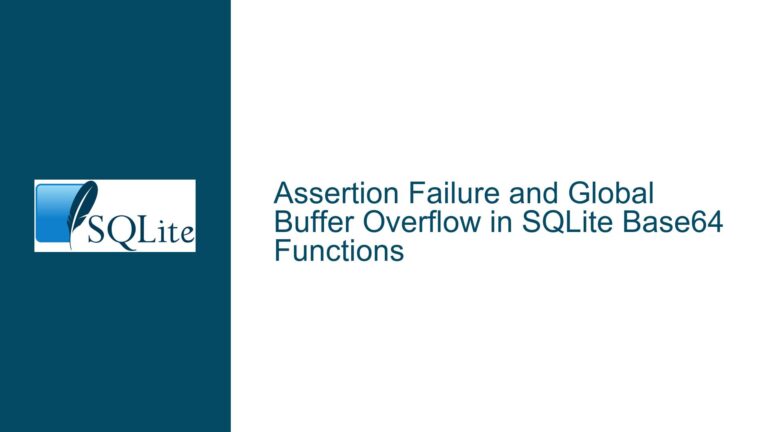Silent Data Loss in SQLite with RETURNING Clause in Multithreaded C# Scenarios
Issue Overview: Silent Data Loss with RETURNING Clause in Multithreaded Environments
The core issue revolves around silent data loss occurring when inserting records into an SQLite database using the RETURNING clause in a multithreaded C# application. This issue manifests specifically when the database is configured with PRAGMA journal_mode=DELETE. The problem does not occur when the database is in WAL (Write-Ahead Logging) mode, suggesting a concurrency-related issue tied to the journaling mechanism.
In the provided scenario, the application inserts 250 records into a table using individual Tasks in C#. Each insert is accompanied by a concurrent query to the database in a separate Task. When the RETURNING clause is used, some records are missing from the database after the operation completes. For example, out of 250 attempted inserts, only 236 records are successfully written. Additionally, the inserts using the RETURNING clause execute significantly faster, indicating that some form of locking or synchronization is being bypassed, leading to data loss.
The issue is reproducible using both Entity Framework Core and the System.Data.SQLite library, suggesting that the problem is not specific to a particular data access layer but rather a deeper interaction between SQLite’s concurrency mechanisms and the RETURNING clause. Wrapping the insert operations in a transaction resolves the issue, but this workaround should not be necessary for single-statement inserts.
Possible Causes: Concurrency, Journal Mode, and RETURNING Clause Behavior
The root cause of this issue lies in the interaction between SQLite’s concurrency model, the RETURNING clause, and the DELETE journal mode. To understand the problem, we need to break down the behavior of each component and how they interact in a multithreaded environment.
1. SQLite’s Concurrency Model and Journal Modes:
SQLite supports multiple journaling modes, with DELETE and WAL being the most commonly used. In DELETE mode, SQLite uses a rollback journal to ensure atomicity and durability of transactions. When a write operation occurs, SQLite locks the entire database file, preventing other connections from reading or writing until the transaction is complete. This locking mechanism can lead to contention in multithreaded scenarios, especially when multiple threads attempt to write simultaneously.
In contrast, WAL mode allows readers and writers to operate concurrently by using a write-ahead log. Writers append changes to the WAL file, while readers continue to access the main database file. This significantly reduces contention and improves performance in multithreaded environments.
2. The RETURNING Clause and Its Execution:
The RETURNING clause, introduced in SQLite 3.35.0, allows an INSERT, UPDATE, or DELETE statement to return the modified rows. This feature is particularly useful for retrieving auto-incremented IDs or other computed values after an insert. However, the RETURNING clause introduces additional complexity in the execution of the statement.
When an INSERT statement with a RETURNING clause is executed, SQLite performs the following steps:
- It begins a write transaction (if not already in one).
- It inserts the row into the table.
- It generates the result set for the
RETURNINGclause. - It commits the transaction (if it was started by the statement).
In a single-threaded environment, this process is straightforward. However, in a multithreaded scenario, the interaction between the RETURNING clause and SQLite’s locking mechanisms can lead to unexpected behavior.
3. Multithreading and Connection Handling:
In the provided C# code, each Task creates its own SQLiteConnection object, ensuring that each thread operates independently. However, the DELETE journal mode’s locking behavior can cause contention between threads. When one thread holds a write lock, other threads attempting to read or write may be blocked or fail silently, depending on the timing and order of operations.
The RETURNING clause exacerbates this issue because it requires additional steps to generate the result set. If a thread is interrupted or fails to complete these steps, the insert operation may not be fully committed, leading to data loss.
4. System.Data.SQLite Library Behavior:
The System.Data.SQLite library, which provides a .NET interface to SQLite, plays a crucial role in this issue. The library’s implementation of ExecuteScalar and ExecuteNonQuery methods may not fully account for the additional steps required by the RETURNING clause. Specifically, the library may assume that a single call to sqlite3_step is sufficient to complete the insert operation, which is not always the case when a RETURNING clause is present.
Troubleshooting Steps, Solutions & Fixes: Addressing the Silent Data Loss Issue
To resolve the silent data loss issue, we need to address the underlying causes related to concurrency, journal mode, and the behavior of the RETURNING clause. Below are detailed steps and solutions to mitigate the problem.
1. Use WAL Journal Mode:
The simplest and most effective solution is to switch the database to WAL journal mode. This mode is designed to handle concurrent read and write operations more efficiently, reducing contention and improving performance in multithreaded environments. To enable WAL mode, execute the following SQL command:
PRAGMA journal_mode=WAL;
This change should be made at the beginning of the application’s lifecycle, ideally when the database is first created or opened.
2. Wrap Inserts in Transactions:
While wrapping single-statement inserts in transactions should not be necessary, it can serve as a workaround to ensure atomicity and prevent data loss. By explicitly managing transactions, you can control when the write lock is acquired and released, reducing the likelihood of contention between threads. Here’s an example of how to wrap an insert in a transaction:
using (var transaction = sqlite.BeginTransaction())
{
using (var cmd = sqlite.CreateCommand())
{
cmd.CommandText = "INSERT INTO LogEvents (ID, Message) VALUES (1, 'test message') RETURNING ID;";
cmd.ExecuteScalar();
}
transaction.Commit();
}
This approach ensures that the insert operation is fully completed before the transaction is committed, preventing partial inserts.
3. Modify System.Data.SQLite Library Behavior:
The System.Data.SQLite library may need to be updated to properly handle the RETURNING clause. Specifically, the library should ensure that all steps required by the RETURNING clause are completed before considering the operation successful. This may involve modifying the ExecuteScalar and ExecuteNonQuery methods to continue stepping through the statement until it returns SQLITE_DONE.
A proposed fix involves adding a loop to continue stepping through the statement until it is fully completed:
while (sqlite3_step(statement) == SQLITE_ROW)
{
// Process the returned row, if necessary.
}
This ensures that the insert operation is fully committed, even if the RETURNING clause requires multiple steps.
4. Check Return Values from sqlite3_finalize and sqlite3_reset:
As highlighted by Richard Hipp, the application or library should check the return values from sqlite3_finalize or sqlite3_reset to confirm that the insert operation was successful. If either function returns SQLITE_BUSY, the operation should be retried or handled appropriately.
Here’s an example of how to check the return value from sqlite3_finalize:
int rc = sqlite3_finalize(statement);
if (rc == SQLITE_BUSY)
{
// Handle the busy state, possibly by retrying the operation.
}
This approach ensures that the application is aware of any failures and can take corrective action.
5. Update to the Latest Version of System.Data.SQLite:
The maintainers of the System.Data.SQLite library have acknowledged the issue and are working on a fix. Ensure that you are using the latest version of the library, as it may include updates to address this specific problem. Check the library’s official repository or NuGet package for updates and release notes.
6. Implement Custom Retry Logic:
In scenarios where contention is unavoidable, implementing custom retry logic can help mitigate the issue. If an insert operation fails due to a busy state, the application can retry the operation after a short delay. Here’s an example of how to implement retry logic in C#:
int retries = 3;
while (retries > 0)
{
try
{
using (var cmd = sqlite.CreateCommand())
{
cmd.CommandText = "INSERT INTO LogEvents (ID, Message) VALUES (1, 'test message') RETURNING ID;";
cmd.ExecuteScalar();
}
break; // Success, exit the loop.
}
catch (SQLiteException ex) when (ex.ResultCode == SQLiteErrorCode.Busy)
{
retries--;
if (retries == 0) throw; // Re-throw the exception if all retries fail.
Task.Delay(100).Wait(); // Wait for 100ms before retrying.
}
}
This approach increases the likelihood of successful inserts by allowing the operation to retry in case of temporary contention.
7. Monitor and Analyze Database Performance:
Finally, it is essential to monitor and analyze the database’s performance in a multithreaded environment. Use tools like SQLite’s EXPLAIN command or third-party profiling tools to identify bottlenecks and optimize queries. Additionally, consider increasing the database’s timeout settings to reduce the likelihood of contention-related failures.
By following these troubleshooting steps and implementing the suggested solutions, you can effectively address the silent data loss issue when using the RETURNING clause in multithreaded C# scenarios with SQLite.