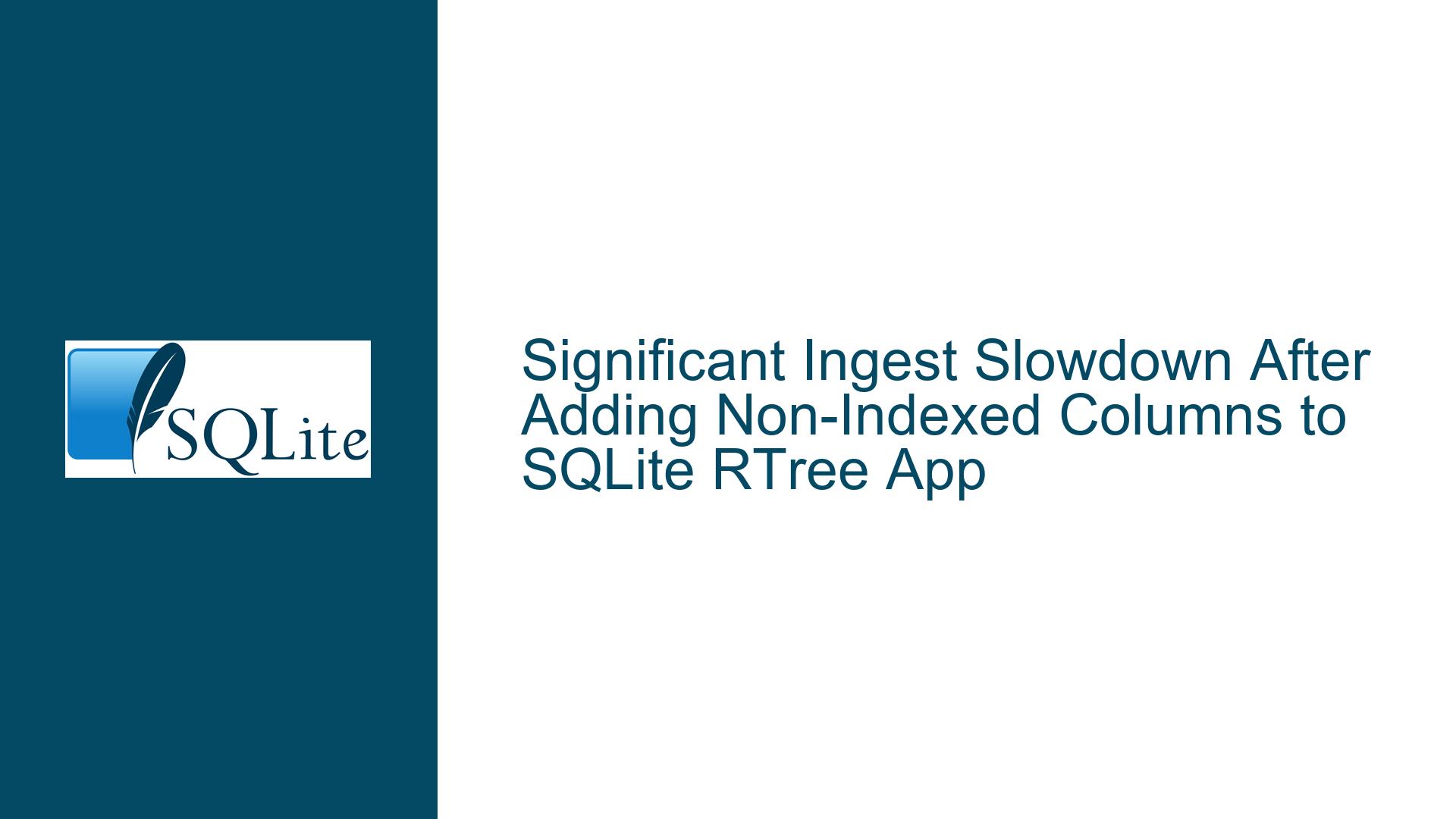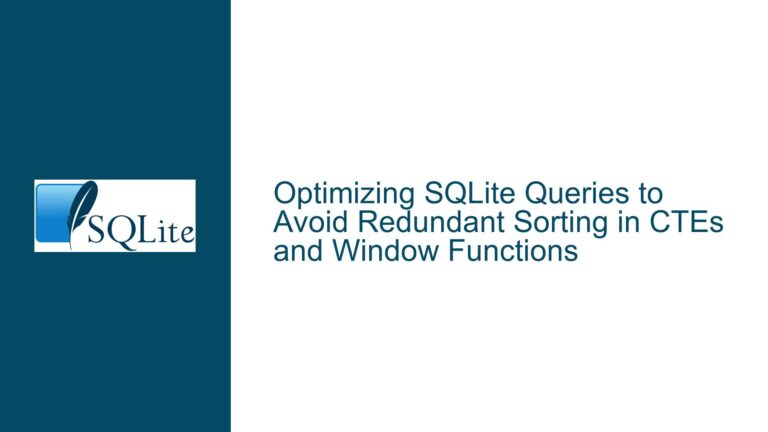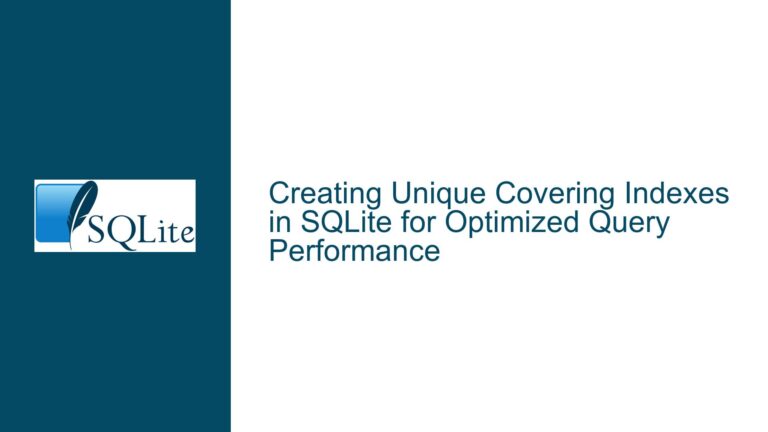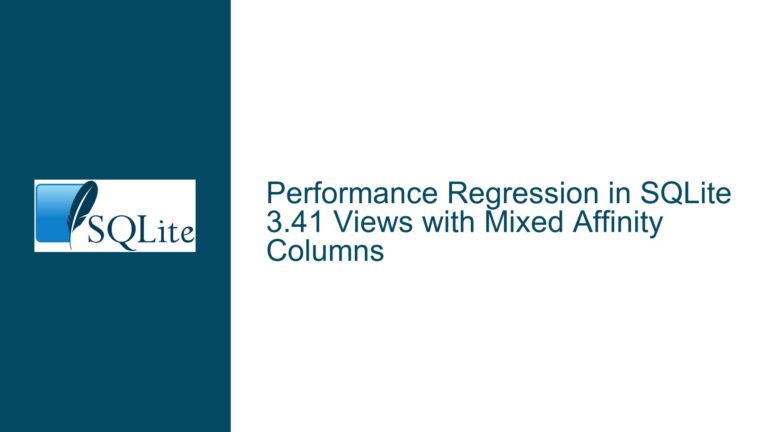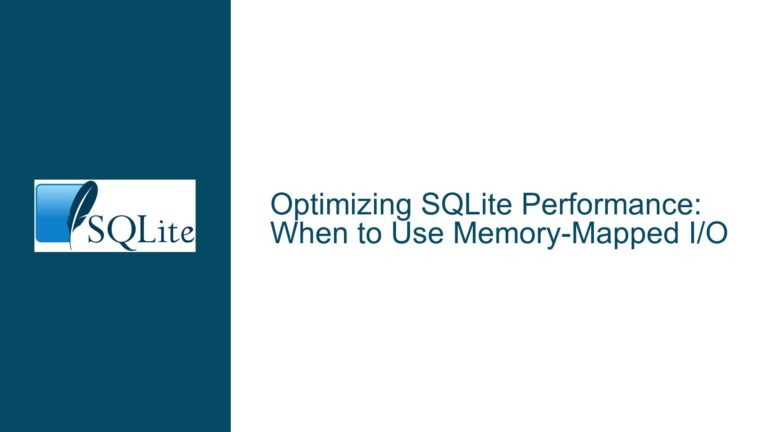Significant Ingest Slowdown After Adding Non-Indexed Columns to SQLite RTree App
Non-Indexed Columns in gaialight Table Causing Ingest Slowdown
The core issue revolves around a significant slowdown in data ingestion after adding two non-indexed columns (ra and dec) to the gaialight table in an SQLite database. The database is part of a Python application designed to ingest a subset of the Gaia star catalog into two SQLite databases: a "light" database containing an RTree table (gaiartree) and a regular table (gaialight), and a "heavy" database containing a single table (gaiaheavy). The ingestion process, which previously took approximately 7 hours, has now slowed down by a factor of four or more, potentially taking several days to complete.
The slowdown occurred after the addition of two double-precision columns (ra and dec) to the gaialight table. These columns were added to ensure the full resolution of the data, as the RTree table (gaiartree) uses 32-bit floats, which may not provide sufficient precision for certain calculations. The schema changes were minimal, involving the addition of these columns and a renaming of the primary key column from offset to idoffset to avoid using a reserved SQL keyword.
The database schema is designed to handle large datasets, with each table being around 100GB in size. The gaiartree table is a virtual table using the RTree module, which is optimized for spatial queries. The gaialight table contains associated data such as parallax, proper motion, and photometry, indexed by the idoffset column for JOIN operations with the gaiartree table. The gaiaheavy table contains additional data, including uncertainties for the values stored in the gaialight table, and is also indexed by idoffset.
The ingestion process involves two main steps: downloading and filtering compressed CSV data from the Gaia website, and then ingesting the filtered data into the SQLite databases. The first step, which involves creating pickle files from the CSV data, took approximately 12 hours to complete. The second step, which involves ingesting the data into the SQLite databases, previously took around 7 hours but has now slowed down significantly.
Impact of Non-Indexed Columns and Schema Changes on Ingest Performance
The addition of non-indexed columns to the gaialight table is the most likely cause of the observed slowdown. When new columns are added to a table, especially in a large database, several factors can contribute to performance degradation:
Increased Row Size: Adding new columns increases the size of each row in the
gaialighttable. This means that more data needs to be written to disk for each row, which can slow down the ingestion process, particularly when dealing with large datasets.Table Reorganization: SQLite may need to reorganize the table to accommodate the new columns. This can involve rewriting the entire table, which is a time-consuming operation, especially for tables that are hundreds of gigabytes in size.
Index Maintenance: Although the new columns are not indexed, the presence of additional columns can still impact the performance of existing indexes. For example, the primary key index on
idoffsetmay need to be updated to reflect the new row structure, which can add overhead to the ingestion process.Disk I/O Overhead: Writing larger rows to disk can increase the amount of disk I/O required, particularly if the database is not stored on an SSD. This can lead to slower write speeds, especially if the disk is already under heavy load.
Memory Usage: Larger rows can also increase memory usage during the ingestion process. If the system is already under memory pressure, this can lead to increased swapping and further slowdowns.
In addition to the impact of the new columns, other factors may be contributing to the slowdown. For example, the renaming of the primary key column from offset to idoffset may have caused SQLite to rebuild the index associated with that column. While this operation is typically fast, it can still add some overhead, particularly in a large database.
Another potential factor is the overall health of the system. The user reported that web browsers have become unusable on their development laptop, with high CPU usage observed in the MainThread and Web Content processes. While this may not be directly related to the database ingestion process, it could indicate that the system is under heavy load, which could contribute to the slowdown.
Optimizing Schema Design and Ingest Process for Large Datasets
To address the slowdown, several steps can be taken to optimize the schema design and the ingestion process:
Evaluate the Need for Non-Indexed Columns: The first step is to evaluate whether the new columns (
raanddec) are strictly necessary. If these columns are not required for all queries, consider moving them to a separate table or only adding them when needed. This can reduce the size of thegaialighttable and improve ingestion performance.Use Indexes Wisely: While the new columns are not indexed, consider whether adding indexes to these columns would improve query performance. However, be cautious when adding indexes, as they can also slow down the ingestion process due to the overhead of maintaining the index.
Optimize Disk I/O: Ensure that the database files are stored on a fast storage medium, such as an SSD. If the database is stored on a traditional hard drive, consider moving it to an SSD to improve write speeds. Additionally, ensure that the disk is not under heavy load from other processes.
Increase Memory Allocation: If the system is under memory pressure, consider increasing the amount of memory allocated to the database process. This can reduce the need for swapping and improve overall performance.
Batch Inserts: Instead of inserting rows one at a time, consider using batch inserts to reduce the overhead of individual insert operations. This can be particularly effective when ingesting large datasets.
Use Transactions: Wrap the ingestion process in a transaction to reduce the overhead of committing each individual insert operation. This can significantly improve performance, especially when dealing with large datasets.
Monitor System Health: Regularly monitor the health of the system, including CPU usage, memory usage, and disk I/O. If the system is under heavy load, consider reducing the load or upgrading the hardware to improve performance.
Consider Database Sharding: If the database continues to grow in size, consider sharding the database across multiple files or servers. This can improve performance by distributing the load across multiple resources.
By carefully evaluating the need for non-indexed columns, optimizing disk I/O, and using batch inserts and transactions, it is possible to significantly improve the performance of the ingestion process. Additionally, monitoring system health and considering database sharding can help ensure that the database continues to perform well as it grows in size.
In conclusion, the addition of non-indexed columns to the gaialight table is the most likely cause of the observed slowdown in the ingestion process. By carefully evaluating the need for these columns and optimizing the schema design and ingestion process, it is possible to restore performance to acceptable levels. Additionally, monitoring system health and considering hardware upgrades can help ensure that the database continues to perform well as it grows in size.