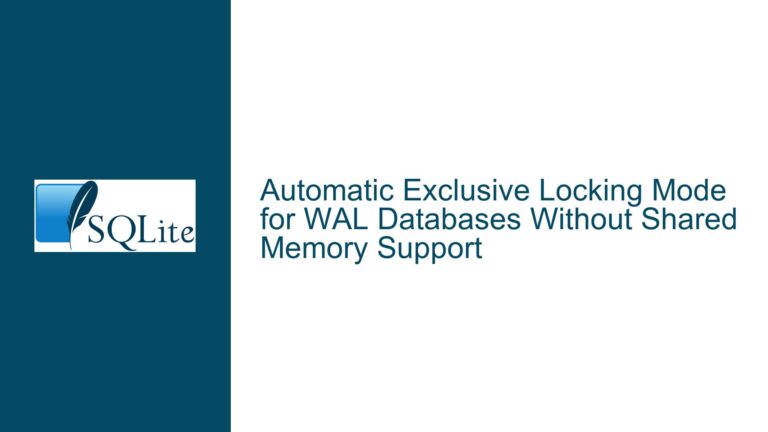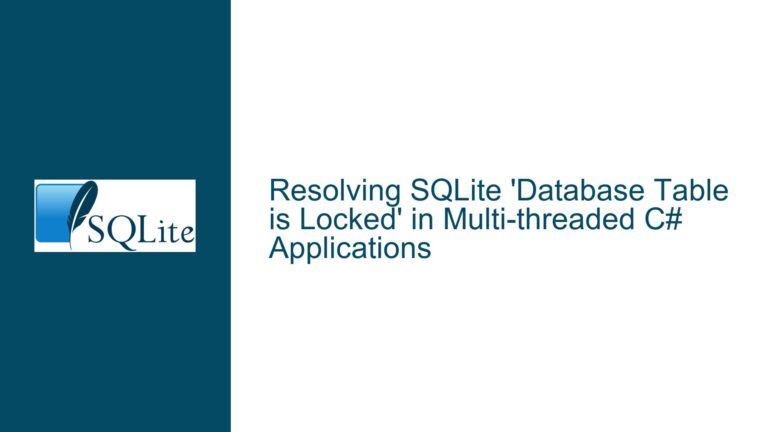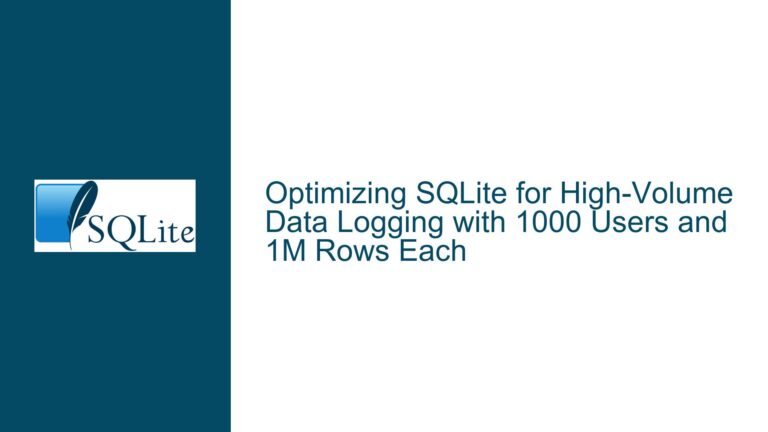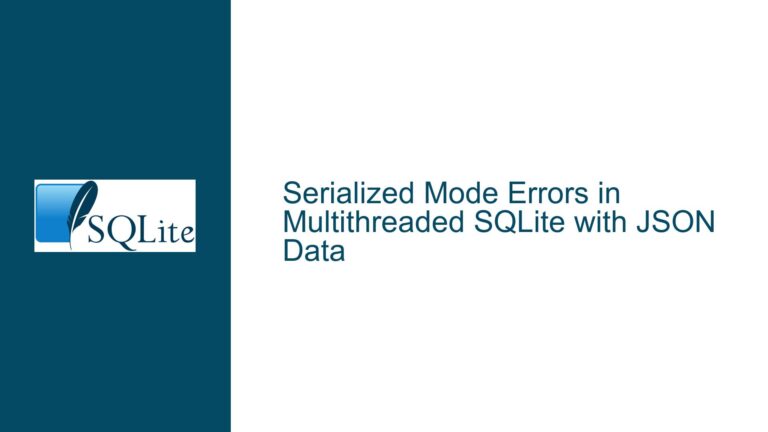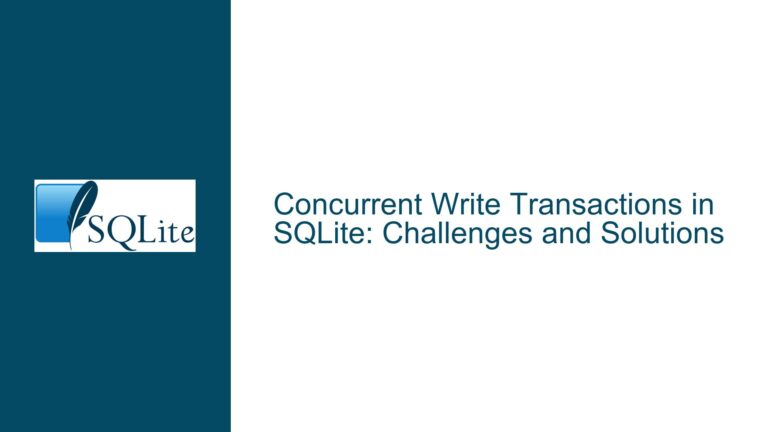Sharing SQLite Databases Across Windows Machines: Risks and Solutions
Understanding the Challenges of Sharing SQLite Databases Across Multiple Machines
Sharing a SQLite database across multiple Windows machines introduces a unique set of challenges that stem from the fundamental design of SQLite and the nature of networked file systems. SQLite is a lightweight, serverless, and self-contained database engine that operates directly on local files. This design makes it highly efficient for single-machine use but poses significant risks when the database file is accessed concurrently by multiple machines over a network. The core issue revolves around file locking and the reliability of network file systems, which are not designed to handle the precise locking mechanisms required by SQLite.
When SQLite operates on a local file system, it relies on the operating system’s file locking capabilities to manage concurrent access. The operating system ensures that only one process can write to the database at a time, while multiple processes can read from it simultaneously. This works seamlessly on a single machine because the operating system can accurately report the locked status of the file. However, when the database file is stored on a network file system (such as SMB or NFS), the reliability of file locking mechanisms diminishes. Network file systems often fail to accurately report the locked status of a file, leading to potential data corruption or inconsistent states.
The primary risk arises when multiple machines attempt to write to the same SQLite database file concurrently. SQLite’s locking mechanism is not designed to handle such scenarios over a network, as the network file system may not properly enforce file locks. This can result in two machines simultaneously writing to the database, leading to corruption. Even in scenarios where only one machine writes to the database and others read from it, the reliability of the network file system becomes a critical factor. If the network file system fails to report the correct locked status, readers may access partially written or inconsistent data.
Exploring the Root Causes of SQLite Database Sharing Issues
The root causes of SQLite database sharing issues can be traced back to three main factors: the limitations of network file systems, the design of SQLite’s locking mechanism, and the specific use case requirements of the application. Network file systems, such as SMB (Server Message Block) or NFS (Network File System), are not designed to provide the same level of file locking reliability as local file systems. These systems often prioritize performance and compatibility over strict adherence to file locking protocols, leading to scenarios where locks are either not enforced or incorrectly reported.
SQLite’s locking mechanism is optimized for local file systems, where the operating system can reliably enforce file locks. When a process attempts to write to the database, SQLite acquires an exclusive lock on the file, preventing other processes from writing simultaneously. However, this mechanism breaks down when the database file is accessed over a network. Network file systems may fail to propagate lock requests accurately, leading to situations where multiple machines believe they have exclusive access to the database file.
The specific use case requirements of the application also play a significant role in determining the feasibility of sharing a SQLite database across multiple machines. In scenarios where only one machine writes to the database and others read from it, the risks are somewhat mitigated, especially when using Write-Ahead Logging (WAL) mode. WAL mode allows readers to access the database without blocking writers, reducing the likelihood of conflicts. However, even in this scenario, the reliability of the network file system remains a critical factor. If the network file system fails to report the correct locked status, readers may still access inconsistent data.
In scenarios where multiple machines need to write to the same SQLite database file concurrently, the risks are significantly higher. SQLite’s design does not support concurrent writes over a network, and attempting to do so will almost certainly result in data corruption. This limitation is inherent to SQLite’s architecture and cannot be overcome without significant modifications to the database engine or the use of external tools and libraries.
Implementing Robust Solutions for Sharing SQLite Databases
To address the challenges of sharing SQLite databases across multiple machines, several solutions can be implemented depending on the specific use case requirements. For scenarios where only one machine writes to the database and others read from it, using SQLite’s Write-Ahead Logging (WAL) mode can significantly reduce the risk of conflicts. WAL mode allows readers to access the database without blocking writers, improving concurrency and reducing the likelihood of data corruption. However, this approach still relies on the reliability of the network file system, and additional precautions should be taken to ensure data integrity.
One such precaution is to use a reliable network file system that supports proper file locking mechanisms. While no network file system can guarantee the same level of reliability as a local file system, some systems are better suited for this purpose than others. For example, SMB 3.0 and later versions include improvements to file locking and caching mechanisms that can enhance the reliability of SQLite database sharing. Additionally, configuring the network file system to use strict locking protocols and disabling aggressive caching can help mitigate some of the risks.
For scenarios where multiple machines need to write to the same SQLite database file concurrently, a different approach is required. One option is to use a distributed database system that builds on top of SQLite, such as BedrockDB. BedrockDB extends SQLite’s capabilities to support distributed transactions and replication, allowing multiple machines to read and write to the database concurrently without risking data corruption. This approach requires additional setup and configuration but provides a robust solution for applications that require concurrent write access to a shared database.
Another option is to use a client-server database system, such as SQLitening or Valentina DB, which provides a server layer that manages concurrent access to the database. These systems allow multiple clients to connect to a central server, which handles all read and write operations. This approach eliminates the need for direct file sharing over a network and provides a more reliable solution for applications that require concurrent access to a shared database. However, it also introduces additional complexity and overhead, as the server must be configured and maintained.
In cases where the application’s requirements do not allow for the use of distributed or client-server database systems, an alternative approach is to implement a custom synchronization mechanism. This involves periodically copying the SQLite database file from one machine to another and merging changes manually. While this approach is labor-intensive and error-prone, it can be a viable solution for applications with infrequent updates or where data consistency is not critical.
In conclusion, sharing a SQLite database across multiple Windows machines is fraught with challenges due to the limitations of network file systems and SQLite’s design. However, by understanding the root causes of these issues and implementing appropriate solutions, it is possible to achieve reliable and consistent database sharing in certain scenarios. Whether through the use of WAL mode, reliable network file systems, distributed database systems, or custom synchronization mechanisms, careful planning and testing are essential to ensure data integrity and application stability.