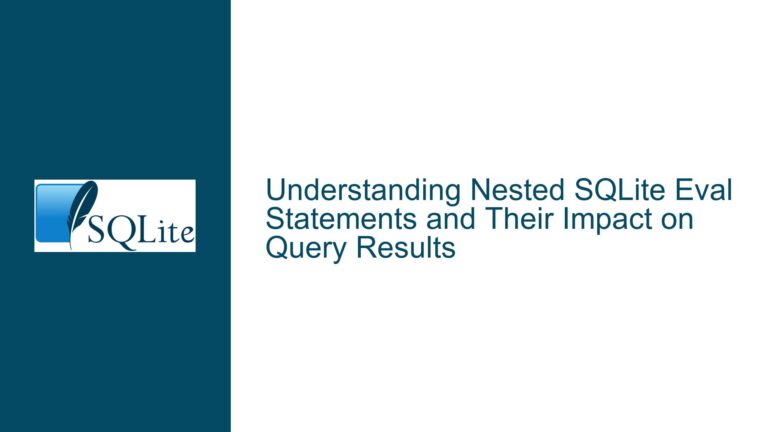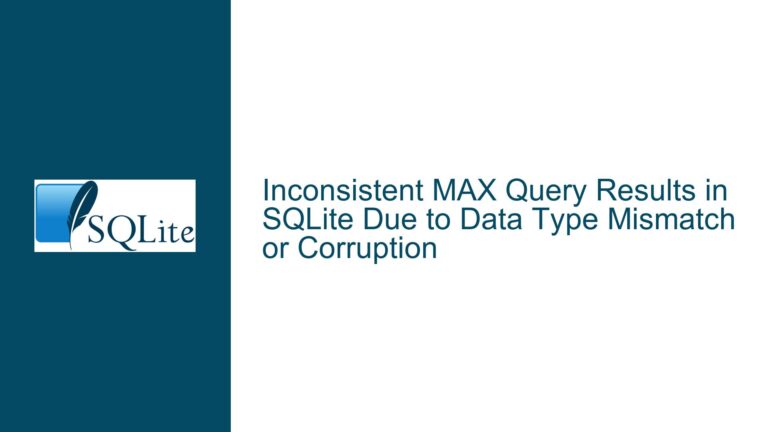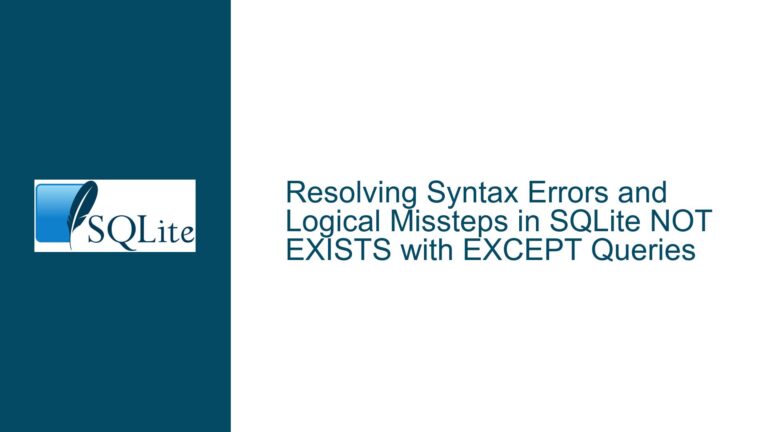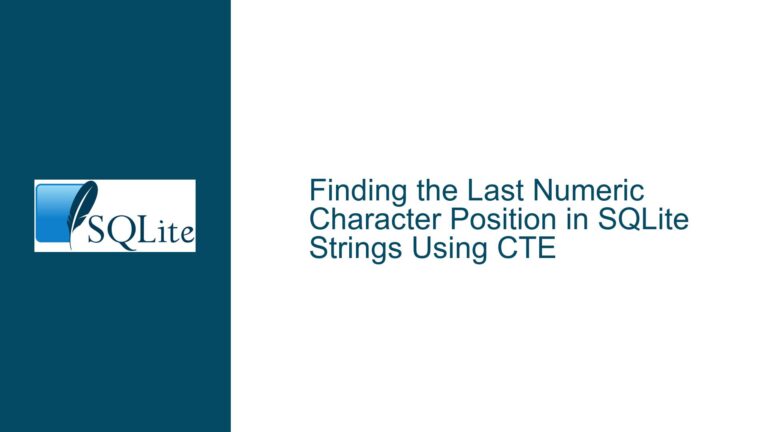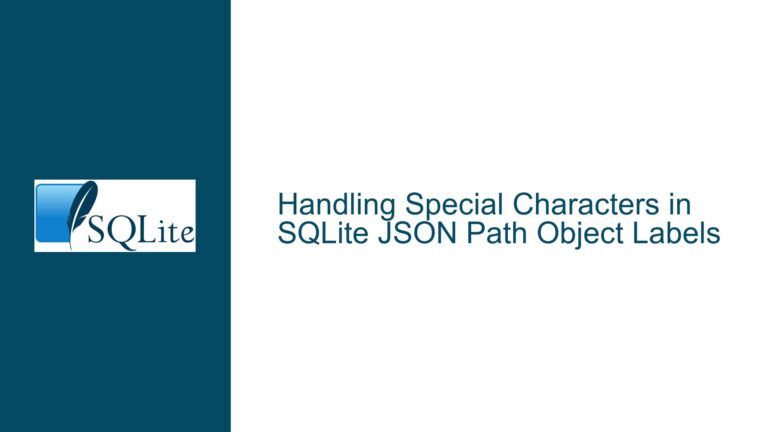Sharing Prepared Statements Across ATTACHed SQLite Databases
Parameterizing Database Names in SQLite Queries
When working with multiple SQLite databases that share the same schema, a common challenge arises when attempting to query tables across these databases efficiently. The core issue revolves around whether it is possible to share a single prepared statement across all attached databases or if separate prepared statements are required for each database. This problem is particularly relevant when querying tables with identical structures across multiple databases, such as a user table in databases A, B, and C. The goal is to avoid duplicating code and to streamline the querying process.
The primary obstacle is that SQLite does not allow parameterization of database or table names in prepared statements. Prepared statements in SQLite are designed to parameterize values, such as integers, strings, or blobs, but not structural elements like database names, table names, or column names. This limitation forces developers to either create separate prepared statements for each database or find alternative approaches to achieve the desired functionality.
Exploring Workarounds for Shared Prepared Statements
One potential workaround involves using the ATTACH DATABASE command with a parameterized database path. For example, the following SQL statement can be used to attach a database dynamically:
ATTACH DATABASE ? AS src;
In this case, the ? placeholder can be bound to a string value representing the path to the database file. This approach works because the placeholder is used for a value (the database path) rather than a structural element like a table name. However, this method only addresses the attachment of databases and does not solve the problem of querying tables across these databases using a single prepared statement.
Another approach, as suggested in the discussion, is to create a temporary view that unites the tables from all attached databases. For example:
CREATE TEMP VIEW all_user AS
SELECT *, 'A' AS schema FROM A.user
UNION ALL SELECT *, 'B' FROM B.user
UNION ALL SELECT *, 'C' FROM C.user;
This view can then be queried using a single prepared statement:
SELECT * FROM all_user WHERE schema = :schema AND id = :id;
While this method allows for a single prepared statement, it comes with trade-offs. Creating and maintaining temporary views can introduce additional complexity, especially if the schema changes frequently or if there are a large number of tables to union. Additionally, this approach may not be suitable for all use cases, particularly those requiring high performance or minimal overhead.
Implementing Dynamic SQL for Flexible Querying
For scenarios where neither parameterized database attachment nor temporary views are viable, dynamic SQL can be employed as an alternative. Dynamic SQL involves constructing SQL statements as strings at runtime, allowing for the inclusion of database and table names as variables. For example:
sTable = "b.t1";
sId = "me";
sql = "SELECT * FROM " + sTable + " WHERE id = ?";
In this example, the table name is concatenated into the SQL string, and the id value is parameterized. This approach provides the flexibility to query any table across attached databases without requiring separate prepared statements for each database. However, it also introduces potential security risks, such as SQL injection, if not implemented carefully. Proper sanitization and validation of input values are essential when using dynamic SQL.
Another consideration when using dynamic SQL is performance. Constructing SQL strings at runtime can incur additional overhead compared to using prepared statements. However, this overhead is often negligible in practice, especially for queries that are executed infrequently or in non-performance-critical contexts.
Best Practices for Querying Across ATTACHed Databases
When working with multiple attached databases in SQLite, it is important to consider the specific requirements and constraints of the application. For applications that prioritize code simplicity and maintainability, using separate prepared statements for each database may be the most straightforward approach. This method ensures that each query is explicitly tied to a specific database, reducing the risk of errors and making the code easier to understand and debug.
For applications that require greater flexibility or have a large number of databases, using temporary views or dynamic SQL may be more appropriate. Temporary views can simplify query logic by providing a unified interface to multiple tables, while dynamic SQL allows for the greatest flexibility in constructing queries at runtime. However, both approaches require careful consideration of the trade-offs involved, including potential performance impacts and security risks.
In conclusion, while SQLite does not natively support parameterization of database or table names in prepared statements, there are several workarounds available to achieve similar functionality. By understanding the limitations and trade-offs of each approach, developers can choose the most suitable method for their specific use case and ensure efficient and secure querying across multiple attached databases.