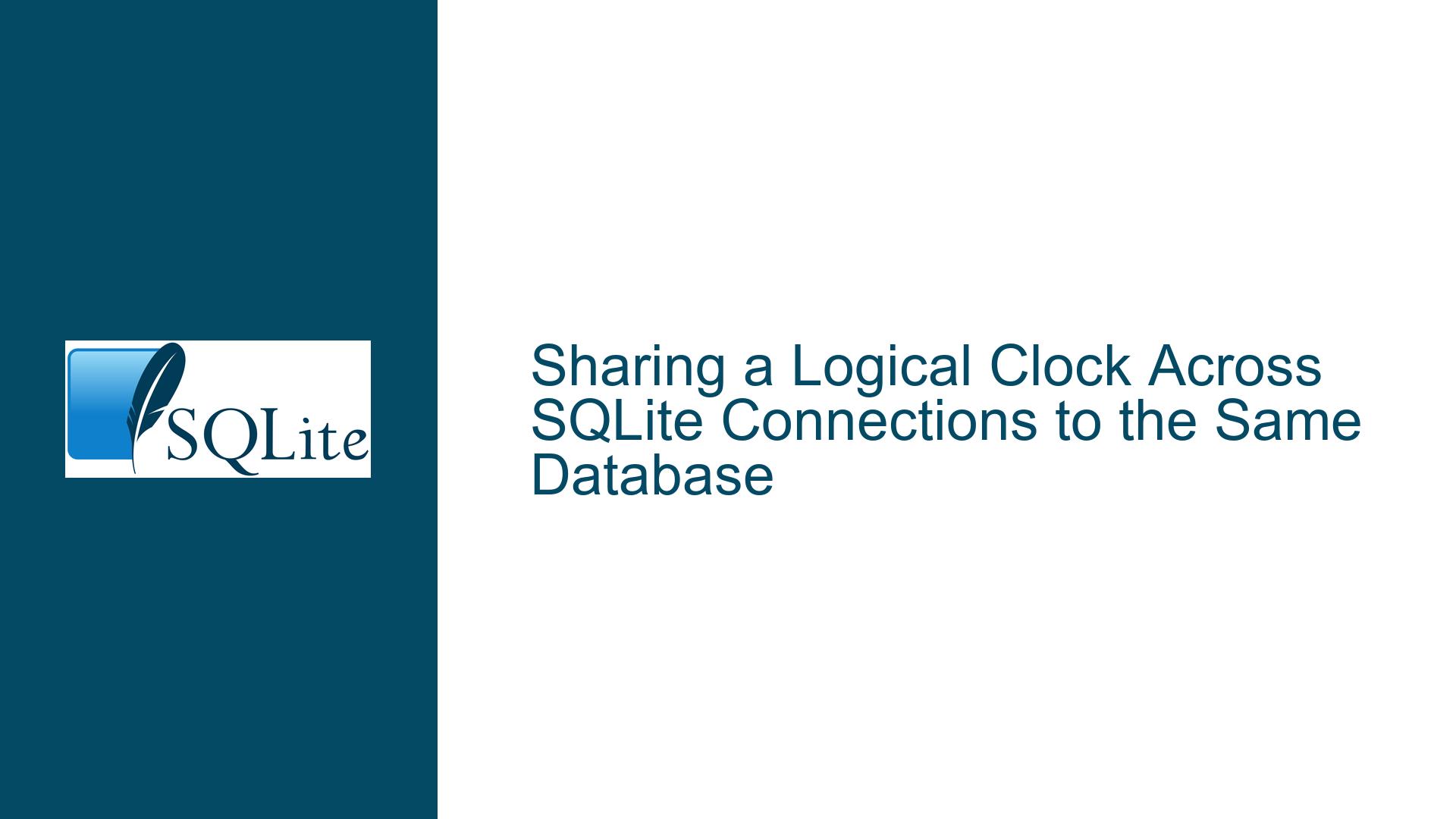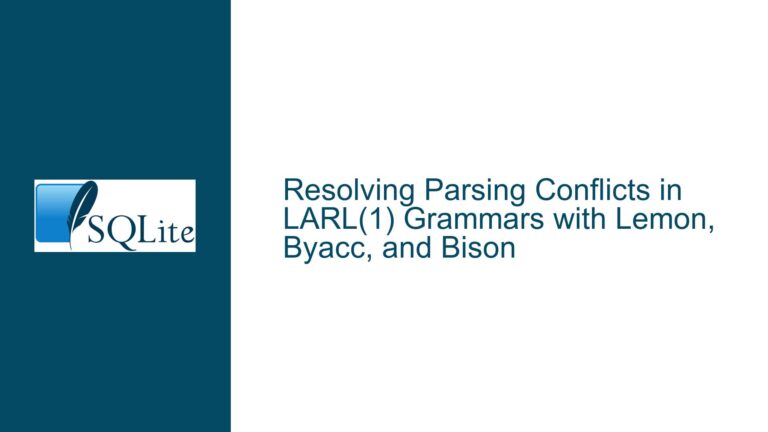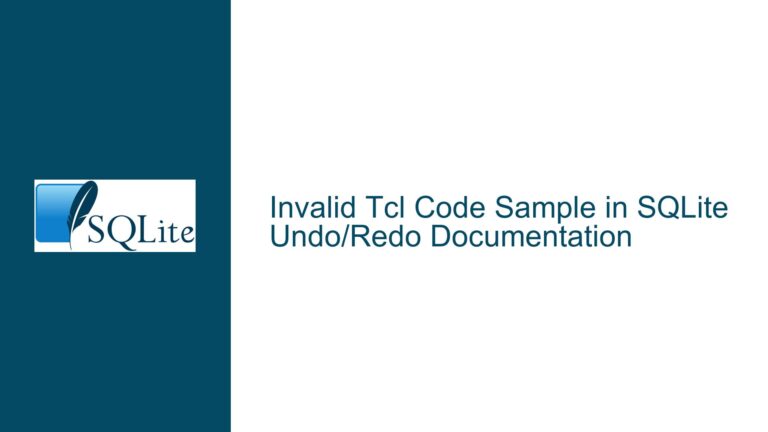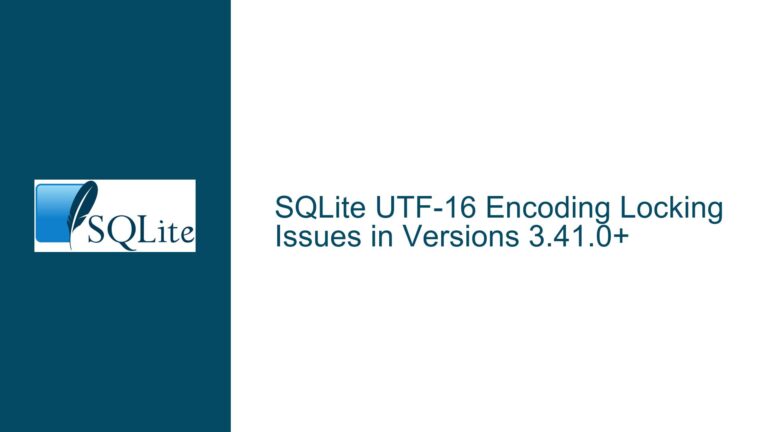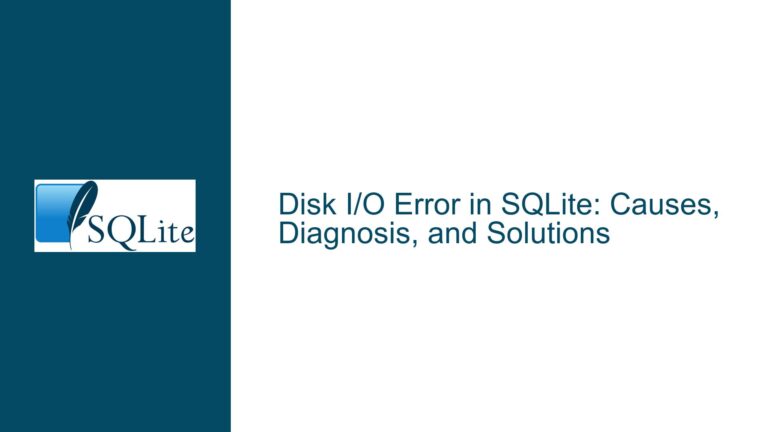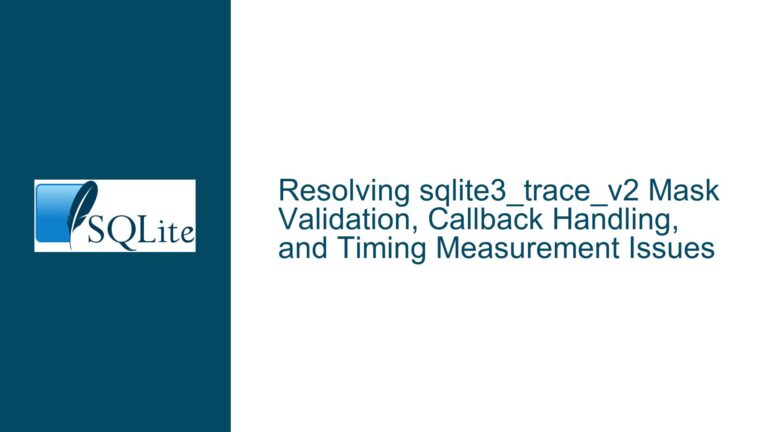Sharing a Logical Clock Across SQLite Connections to the Same Database
Issue Overview: Sharing a Logical Clock Across Connections to the Same Database
When working with SQLite, particularly in scenarios involving Conflict-Free Replicated Data Types (CRDTs), maintaining a logical clock is essential for ensuring data consistency and conflict resolution. The logical clock acts as a mechanism to track the order of operations across different database connections and processes. However, a significant challenge arises when attempting to share this logical clock across multiple connections to the same database while ensuring that the clock remains isolated from connections to other databases.
The core issue revolves around the need to cache the logical clock in memory for performance reasons. While SQLite extensions can maintain global state or connection-specific state, there is no built-in mechanism to share state exclusively among connections to the same database. This limitation becomes particularly problematic when dealing with multiple databases, in-memory databases, or the ATTACH command, which allows multiple databases to be accessed within a single connection.
The logical clock must be consistent across all connections to the same database, even when those connections are made from different processes. This consistency ensures that all operations are correctly ordered and that conflicts are resolved accurately. However, the lack of a native SQLite feature to share state at the database level forces developers to implement custom solutions, which can introduce complexity and potential pitfalls.
Possible Causes: Why Sharing State Across Connections to the Same Database is Challenging
Global State in Extensions: SQLite extensions can define global variables that are shared across all connections. While this is useful for maintaining shared resources, it becomes problematic when the state needs to be isolated per database. For example, if a logical clock is stored as a global variable, it will be shared across all connections to any database, leading to incorrect synchronization and data corruption.
Connection-Specific State: SQLite allows extensions to maintain state specific to a single connection. This is useful for isolating data within a connection but does not address the need to share state across multiple connections to the same database. Each connection would have its own copy of the logical clock, leading to inconsistencies.
Database Identification Challenges: SQLite does not provide a built-in mechanism to uniquely identify a database across connections. While the absolute file path can be used for on-disk databases, this approach fails for in-memory databases, which do not have a file path. Additionally, the
ATTACHcommand complicates matters by allowing multiple databases to be accessed within a single connection, making it difficult to associate state with a specific database.Concurrency and Performance Considerations: Reading and writing the logical clock from the database on every operation would ensure consistency but would severely impact performance. Caching the clock in memory is necessary for efficiency, but this introduces the challenge of keeping the cached value consistent across connections and processes.
Interference from Other Code: Using shared attributes like the
user versionfield in the database header can lead to conflicts if other code or extensions also rely on this field. This makes it unsuitable for scenarios where multiple components need to store their own metadata in the database.
Troubleshooting Steps, Solutions & Fixes: Implementing a Robust Logical Clock Sharing Mechanism
1. Using a UUID to Identify Databases
One effective solution is to assign a unique identifier (UUID) to each database and use this UUID to manage the logical clock in memory. When a connection is established, the UUID is retrieved from the database and used to look up the corresponding logical clock in a global map. This approach ensures that the clock is shared only among connections to the same database.
Implementation Steps:
- Generate a UUID and store it in the database when it is first created. This can be done using a custom table or an extension-specific mechanism.
- When a connection is opened, retrieve the UUID from the database and use it to look up the logical clock in a global map.
- If the UUID is not found in the map, initialize a new logical clock and add it to the map.
- Pass a pointer to the logical clock as user data to the extension, ensuring that all operations within the connection use the same clock.
Advantages:
- Isolates the logical clock to connections to the same database.
- Works for both on-disk and in-memory databases.
- Does not interfere with other code or extensions.
Limitations:
- Requires additional storage for the UUID in the database.
- Adds a small overhead to connection establishment.
2. Leveraging the user version Field
The user version field in the SQLite database header can be used to store metadata, including a logical clock. This field is preserved across connections and processes, making it a viable option for sharing state.
Implementation Steps:
- Use the
PRAGMA user_versioncommand to read and write the logical clock. - At the start of a transaction, read the
user_versionvalue and cache it in memory for the duration of the transaction. - Update the
user_versionvalue at the end of the transaction to reflect the new logical time.
Advantages:
- No additional storage is required in the database.
- The
user_versionfield is automatically shared across connections and processes.
Limitations:
- The
user_versionfield is a single 32-bit integer, which may not be sufficient for complex scenarios. - Other code or extensions may also use the
user_versionfield, leading to conflicts.
3. Handling ATTACHed Databases
The ATTACH command allows multiple databases to be accessed within a single connection, complicating the sharing of a logical clock. To address this, each attached database must have its own logical clock, and the extension must manage these clocks separately.
Implementation Steps:
- When a database is attached, retrieve its UUID or use its file path (for on-disk databases) to look up or initialize a logical clock.
- Store the logical clocks in a map keyed by the database identifier.
- Ensure that operations on each database use the correct logical clock by passing the appropriate pointer as user data.
Advantages:
- Supports the
ATTACHcommand without compromising consistency. - Maintains isolation of logical clocks for each database.
Limitations:
- Adds complexity to the extension code.
- Requires careful management of the map to avoid memory leaks.
4. Optimizing Performance with Caching
To balance consistency and performance, the logical clock should be cached in memory but updated and synchronized with the database at key points, such as the start and end of transactions.
Implementation Steps:
- At the start of a transaction, read the logical clock from the database and cache it in memory.
- Use the cached value for all operations within the transaction.
- At the end of the transaction, write the updated logical clock back to the database.
Advantages:
- Minimizes the number of database reads and writes.
- Ensures consistency across connections and processes.
Limitations:
- Requires careful handling of transaction boundaries.
- Adds a small overhead to transaction management.
5. Alternative Approaches for Advanced Scenarios
For more advanced scenarios, consider using external tools or libraries to manage shared state. For example, a distributed key-value store like Redis can be used to store and synchronize logical clocks across processes.
Implementation Steps:
- Use a unique key for each database in the key-value store.
- Read and write the logical clock to the key-value store at the start and end of transactions.
- Ensure that the key-value store is accessible to all processes using the database.
Advantages:
- Provides a robust solution for distributed environments.
- Offloads state management to an external system.
Limitations:
- Introduces a dependency on an external system.
- Adds latency due to network communication.
By carefully considering the trade-offs and implementing one of the solutions outlined above, you can effectively share a logical clock across connections to the same SQLite database while maintaining consistency and performance. Each approach has its own advantages and limitations, so the choice of solution will depend on the specific requirements of your application.