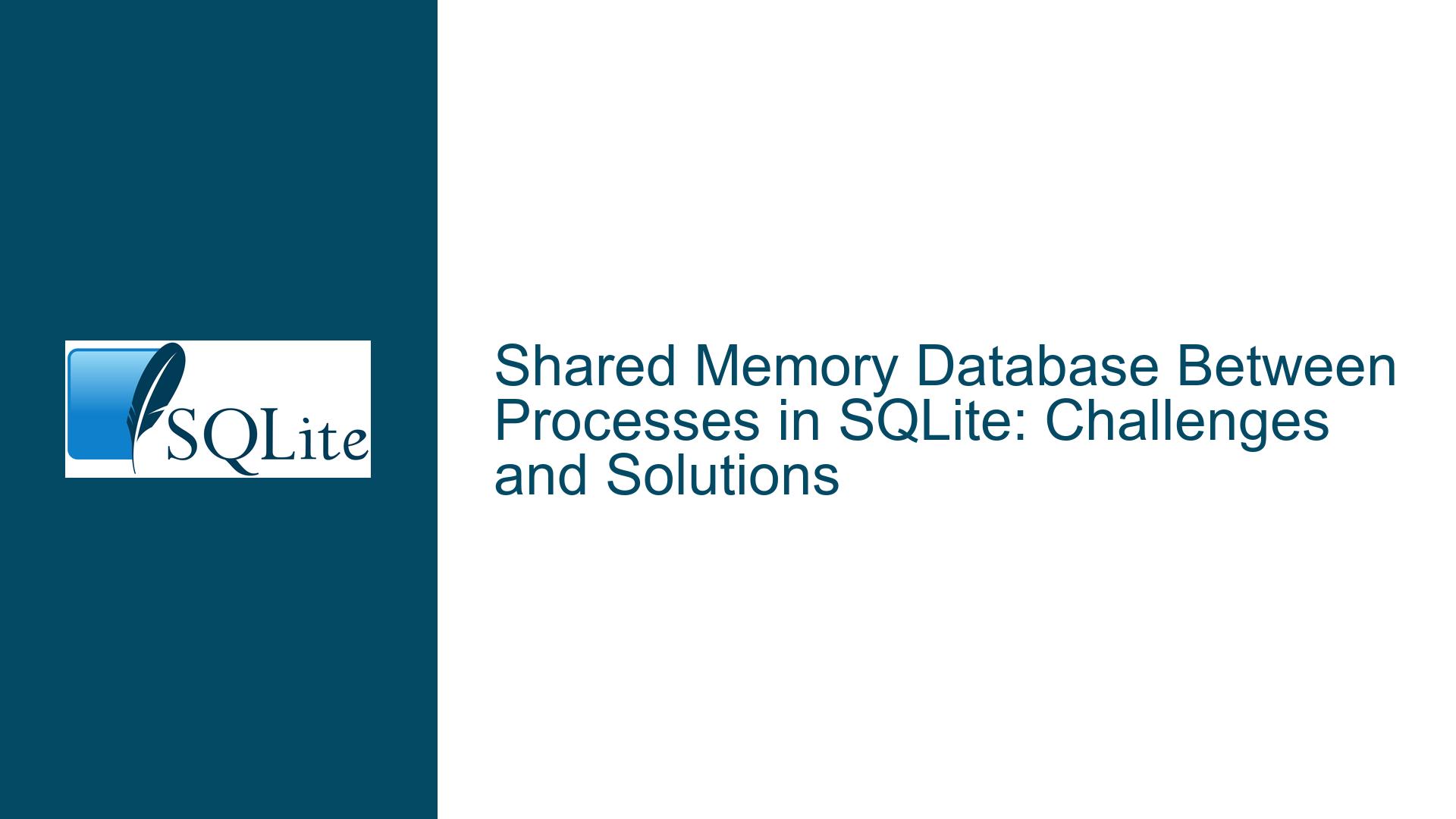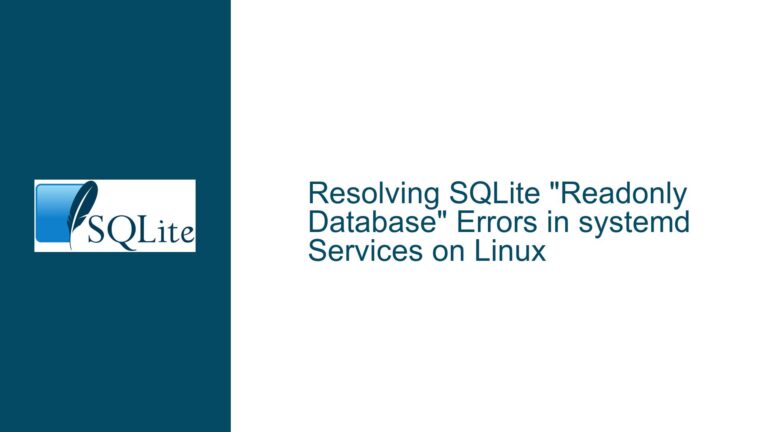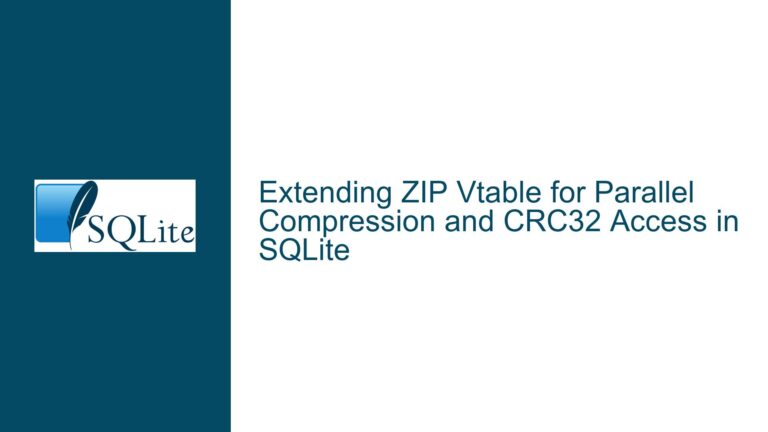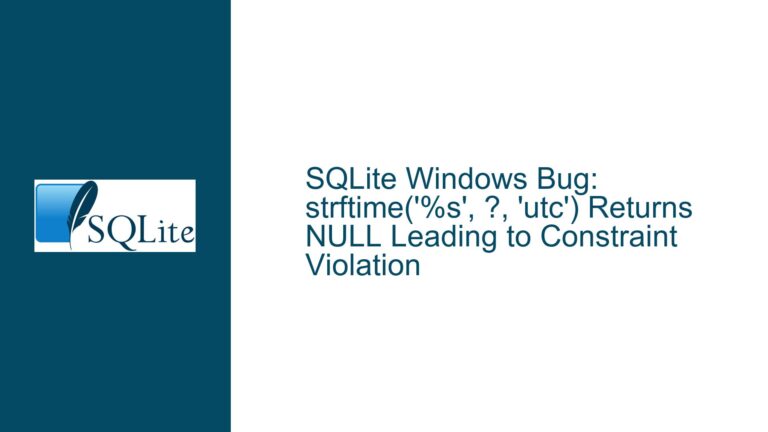Shared Memory Database Between Processes in SQLite: Challenges and Solutions
Understanding Shared Memory Database Access Between Processes in SQLite
SQLite is a lightweight, serverless database engine that is widely used for its simplicity and efficiency. One of its key features is the ability to operate entirely in memory, which can significantly speed up data access and manipulation. However, when it comes to sharing an in-memory database between multiple processes, SQLite presents certain limitations and challenges. This post delves into the core issue of sharing an in-memory SQLite database between two processes—one that continuously writes data and another that reads data in a timely manner. We will explore the underlying causes of these challenges and provide detailed troubleshooting steps and solutions to achieve the desired functionality.
Limitations of SQLite’s In-Memory Database for Inter-Process Communication
SQLite’s in-memory databases are designed to be fast and efficient, but they are inherently limited to a single process. By default, an in-memory database exists only within the context of the process that created it. This means that if two separate processes attempt to access the same in-memory database, they will effectively be working with two distinct instances of the database, leading to data inconsistency and synchronization issues.
The primary reason for this limitation is that SQLite’s in-memory databases are not backed by a shared memory segment that can be accessed across processes. Instead, they reside entirely within the address space of the process that created them. While SQLite does provide a mechanism for sharing an in-memory database between multiple connections within the same process (using the :memory: URI with the ?cache=shared parameter), this does not extend to inter-process communication.
To further complicate matters, SQLite’s locking mechanisms, such as file-based locks or shared memory locks, are designed for file-backed databases and do not apply to in-memory databases. This means that even if two processes could access the same in-memory database, there would be no built-in mechanism to prevent race conditions or ensure data consistency.
Leveraging RAM Disk for Shared Database Access Between Processes
Given the limitations of SQLite’s in-memory databases for inter-process communication, a practical solution is to use a RAM disk. A RAM disk is a block of memory that the operating system treats as a disk drive, allowing files to be stored and accessed at memory speeds. By placing the SQLite database file on a RAM disk, you can achieve performance comparable to an in-memory database while enabling shared access between multiple processes.
On Linux systems, the /dev/shm directory is a common location for shared memory files. This directory is typically mounted as a temporary file system (tmpfs) and resides in RAM, making it an ideal location for storing SQLite database files that need to be accessed by multiple processes. When a database file is stored in /dev/shm, it benefits from the speed of memory access while also being accessible to any process with the appropriate permissions.
To implement this solution, you would create the SQLite database file in the /dev/shm directory. For example, you could specify the database path as /dev/shm/my_database.db when opening the database connection. Both the writing process and the reading process would then open the same file, allowing them to share the database. SQLite’s built-in locking mechanisms would ensure that concurrent access is handled correctly, preventing data corruption and ensuring consistency.
Detailed Steps for Implementing a RAM Disk-Based Shared SQLite Database
To implement a shared SQLite database using a RAM disk, follow these detailed steps:
Set Up the RAM Disk: On a Linux system, ensure that the
/dev/shmdirectory is available and properly configured. This directory is typically created and mounted automatically by the operating system as a tmpfs file system. If it is not available, you can create and mount a tmpfs file system manually using the following command:sudo mount -t tmpfs -o size=512M tmpfs /path/to/ramdiskReplace
/path/to/ramdiskwith the desired mount point and adjust the size as needed.Create the Database File: Open a connection to the SQLite database using the path to the RAM disk. For example, in Python, you could use the
sqlite3module as follows:import sqlite3 conn = sqlite3.connect('/dev/shm/my_database.db') cursor = conn.cursor() cursor.execute('CREATE TABLE IF NOT EXISTS my_table (id INTEGER PRIMARY KEY, data TEXT)') conn.commit()Write Data from the First Process: In the process responsible for writing data, open the database file and perform the necessary write operations. For example:
import sqlite3 conn = sqlite3.connect('/dev/shm/my_database.db') cursor = conn.cursor() cursor.execute('INSERT INTO my_table (data) VALUES (?)', ('sample data',)) conn.commit()Read Data from the Second Process: In the process responsible for reading data, open the same database file and perform the necessary read operations. For example:
import sqlite3 conn = sqlite3.connect('/dev/shm/my_database.db') cursor = conn.cursor() cursor.execute('SELECT * FROM my_table') rows = cursor.fetchall() for row in rows: print(row)Handle Concurrency and Locking: SQLite automatically handles concurrency and locking for file-backed databases. However, to ensure optimal performance and avoid potential issues, consider the following best practices:
- Use transactions to group related operations and reduce the frequency of locks.
- Keep write transactions as short as possible to minimize the time that the database is locked.
- Use the
WAL(Write-Ahead Logging) journal mode to improve concurrency and reduce contention between readers and writers.
Monitor Performance and Resource Usage: Since the database resides in memory, monitor the system’s memory usage to ensure that the RAM disk does not exhaust available memory. Adjust the size of the RAM disk as needed based on the size of the database and the available system resources.
By following these steps, you can effectively share a SQLite database between multiple processes while maintaining high performance and data consistency. This approach leverages the speed of memory access while overcoming the limitations of SQLite’s in-memory databases for inter-process communication.
In conclusion, while SQLite’s in-memory databases are not natively designed for sharing between processes, using a RAM disk provides a robust and efficient solution. By storing the database file in a shared memory location such as /dev/shm, you can achieve the desired functionality without compromising performance or data integrity. This approach is particularly well-suited for applications that require real-time data sharing between processes, such as logging systems, monitoring tools, and high-performance data pipelines.